One of the benefits of buying an Nvidia GPU is that you get access to a slew of software features for almost any need you can think of — whether you're a gamer or a content creator. It's a big part of why I've always hesitated to switch to AMD GPUs. But lately, I've realized that not all of Nvidia's flashy additions are genuinely useful. Most of the features either cater to niche users, aren't practical for my daily gaming sessions, or simply don't add tangible value.
Don't get me wrong — I do appreciate that Nvidia adds software features to make their GPUs more appealing. There’s a fine line, though, between a gimmick and a genuinely valuable addition. Sure, features like DLSS and Nvidia Reflex have had a significant impact on modern PC gaming, but there are others I've never used again after briefly testing them. So, before you fall for the marketing hype, it's worth knowing which Nvidia features probably don't deserve your attention.
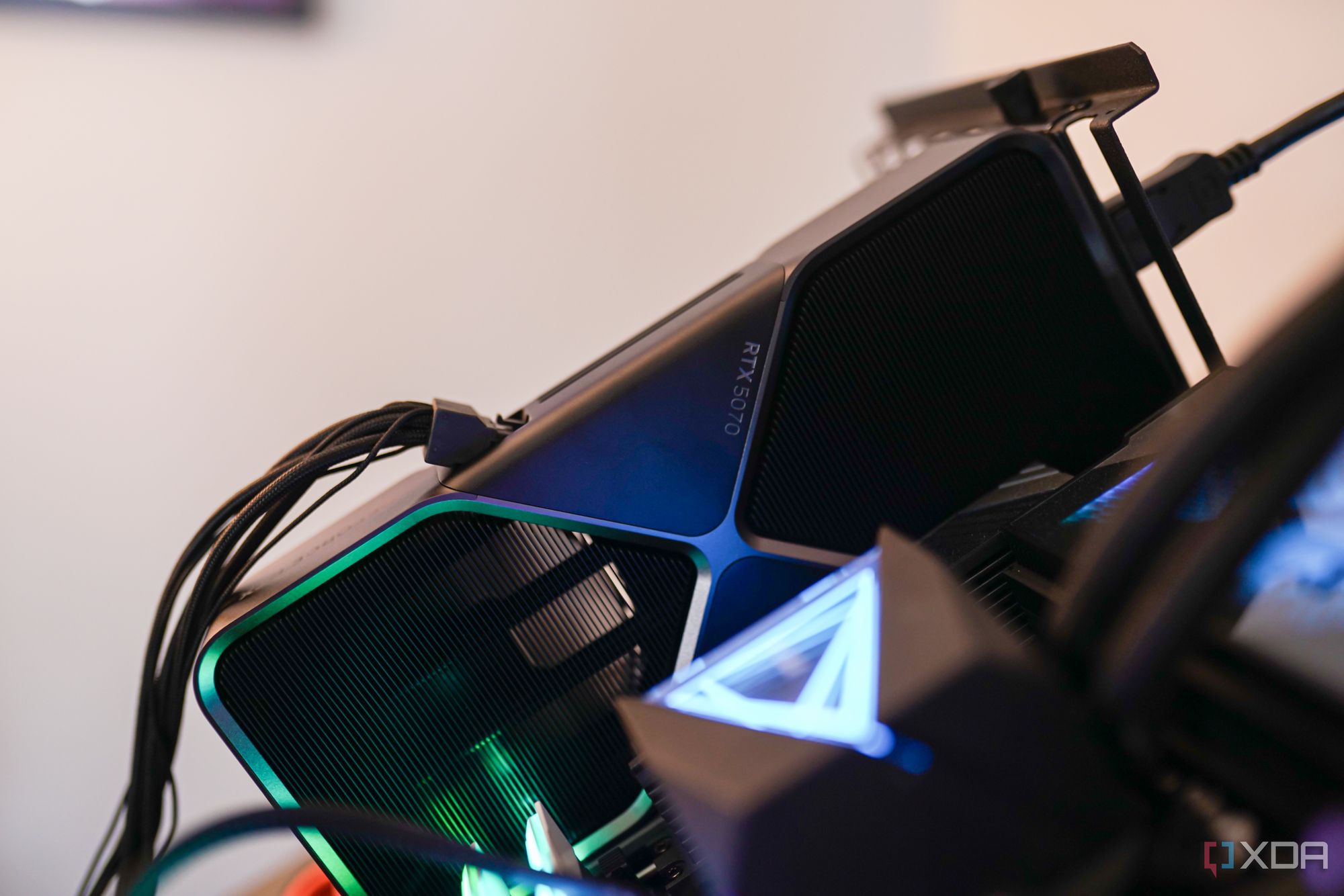
Related
DLSS is Nvidia's Achilles heel — here's why
It's great for gamers, but DLSS can only hurt Nvidia in the long run.
3 RTX Voice
Nvidia's background noise removal solves a problem I don't have
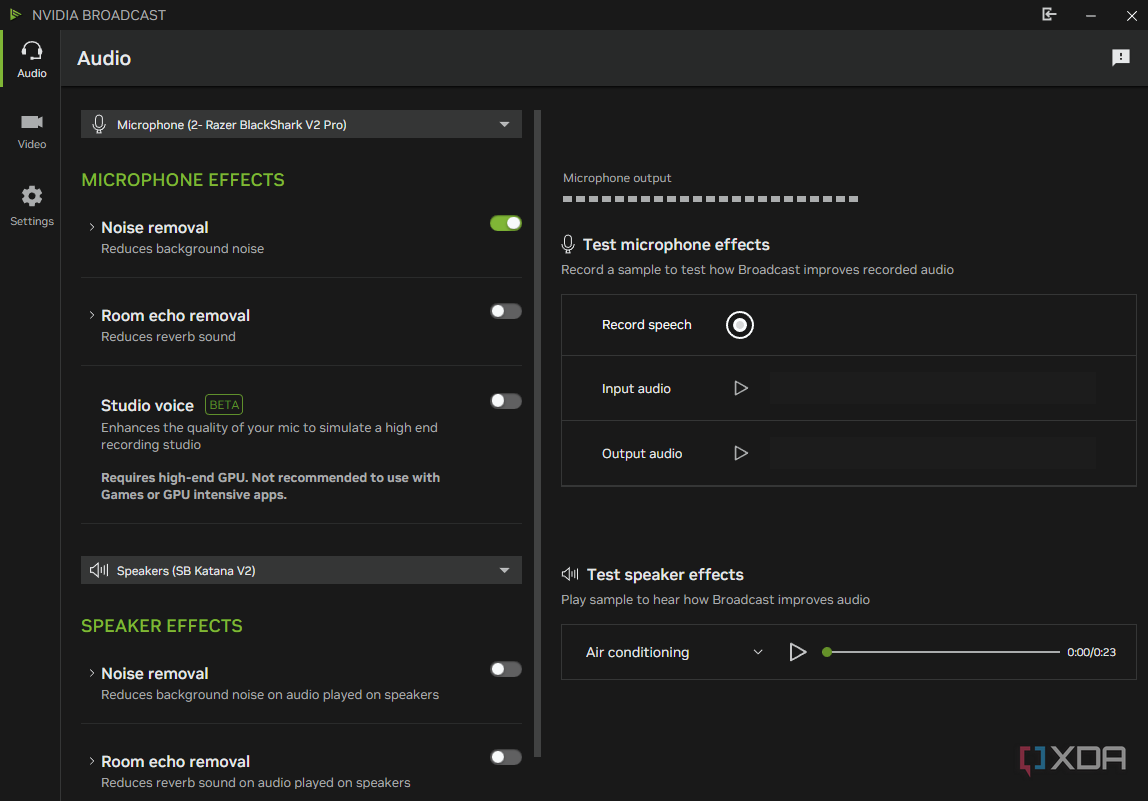
When Nvidia first announced RTX Voice for its 20-series GPUs back in 2020, I was genuinely excited. It used AI to cleanly isolate your voice from background noise, which meant gamers with Nvidia cards no longer had to deal with distracting mic chatter during online play. But ever since I built my PC with an RTX 3090, I've barely had any reason to use it. Not only do I have a better headset now, but I also use a dedicated studio mic — the Shure SM7B — for in-game comms.
Sure, I get that most people don't own studio microphones — but I still believe most gamers use their PCs in quiet rooms, where background noise usually isn't a serious problem. Moreover, modern headsets already provide good noise isolation out of the box for home use. Even if the microphone quality is below average, you can always adjust its sensitivity and enable noise suppression on popular VoIP platforms like Discord. That said, my biggest gripe with RTX Voice is that enabling it typically results in a 5–10% FPS hit — that trade-off just isn’t worth it for me.
2 Nvidia Ansel
I don't remember the last time I stared at in-game screenshots
Nvidia touts Ansel (also known as Photo Mode) as a "powerful in-game camera" that allows you to take high-resolution and 360-degree screenshots in supported games. It sounded impressive on paper, but after spending a couple of hours testing it in games like Cyberpunk 2077 and Battlefield 2042, it felt more like a gimmick than something most gamers would use regularly. I can't even remember the last time I revisited any screenshots I've taken while gaming. I'd much rather record gameplay footage that shows off my skills instead.
My biggest issue with Nvidia Ansel is that only a handful of games fully support it. Even though both of the titles I tested technically supported Ansel, I couldn't capture 360-degree screenshots, which is supposed to be its main selling point. On top of that, Ansel unnecessarily complicates the process of taking screenshots, which limits its practical use in real-world scenarios. And considering Nvidia hasn't made any meaningful improvements to Ansel in years, why would I use it over something as straightforward as the built-in Snipping Tool on Windows for basic screenshots?
1 Statistics overlay (or performance overlay)
It feels like a watered-down MSI Afterburner + RTSS

Nvidia's Statistics overlay, which is baked into the Nvidia app, allows you to monitor system stats while gaming. While that's definitely useful, I still find it far less comprehensive than MSI Afterburner paired with RivaTuner Statistics Server (RTSS). That's because Nvidia's overlay leaves out key metrics I rely on — like CPU temperature, RAM usage, per-core load, and case fan speeds — even at the Advanced setting. So, unless you really like monitoring system latency, you'll likely be disappointed with Nvidia's implementation.
Unlike Afterburner, Nvidia's overlay doesn't let me rearrange metrics the way I like. It also doesn't play well with certain games or fullscreen modes. And every time I try to take a screenshot with the stats using the Snipping Tool, the Nvidia app adds another Statistics overlay on top, usually showing completely different data. It's a classic example of a feature that sounds handy but ends up falling apart in real-world use due to poor implementation. As someone who has relied on MSI Afterburner for well over a decade, I have no use for Nvidia's watered-down overlay.
I focus on the Nvidia features that matter
After years of using high-end Nvidia GPUs, like the RTX 3090 and 4090, I've learned to tell the difference between marketing gimmicks and genuine software innovation. Features like RTX Voice and Nvidia Ansel don't appeal to the vast majority of gamers, while the Statistics overlay doesn't offer any tangible improvements over existing tools like MSI Afterburner. That's why I focus on the Nvidia features that actually enhance my gaming experience. DLSS, for example, gives me a significant FPS boost when playing games at 1440p and 4K, whereas Reflex reduces system latency and gives me a competitive edge. If a feature doesn't solve a real problem or improve performance in a meaningful way, I’m not going to waste my time with it.

Related
These 6 features make Nvidia's RTX 40 series better than the 50 series
The RTX 40 series might be previous-gen now, but it's still better than RTX 50 for these 6 reasons
.png)











 English (US) ·
English (US) ·