NotebookLM has managed to convince me that AI can truly be a game-changer for productivity. If you aren’t aware, NotebookLM is Google’s AI-powered personalized research assistant. Take a moment to read that last bit again — research assistant.
Google’s own wording makes it clear the tool was built with students and researchers in mind. But with the functionality it offers, you’re simply not doing it justice by using it only for studying and research purposes.
Despite being a full-time student and heavily relying on NotebookLM for studying, here are three ways I've been using the tool that have absolutely nothing to do with studying.
3 Preparing for interviews
Because no one likes surprises on the big day
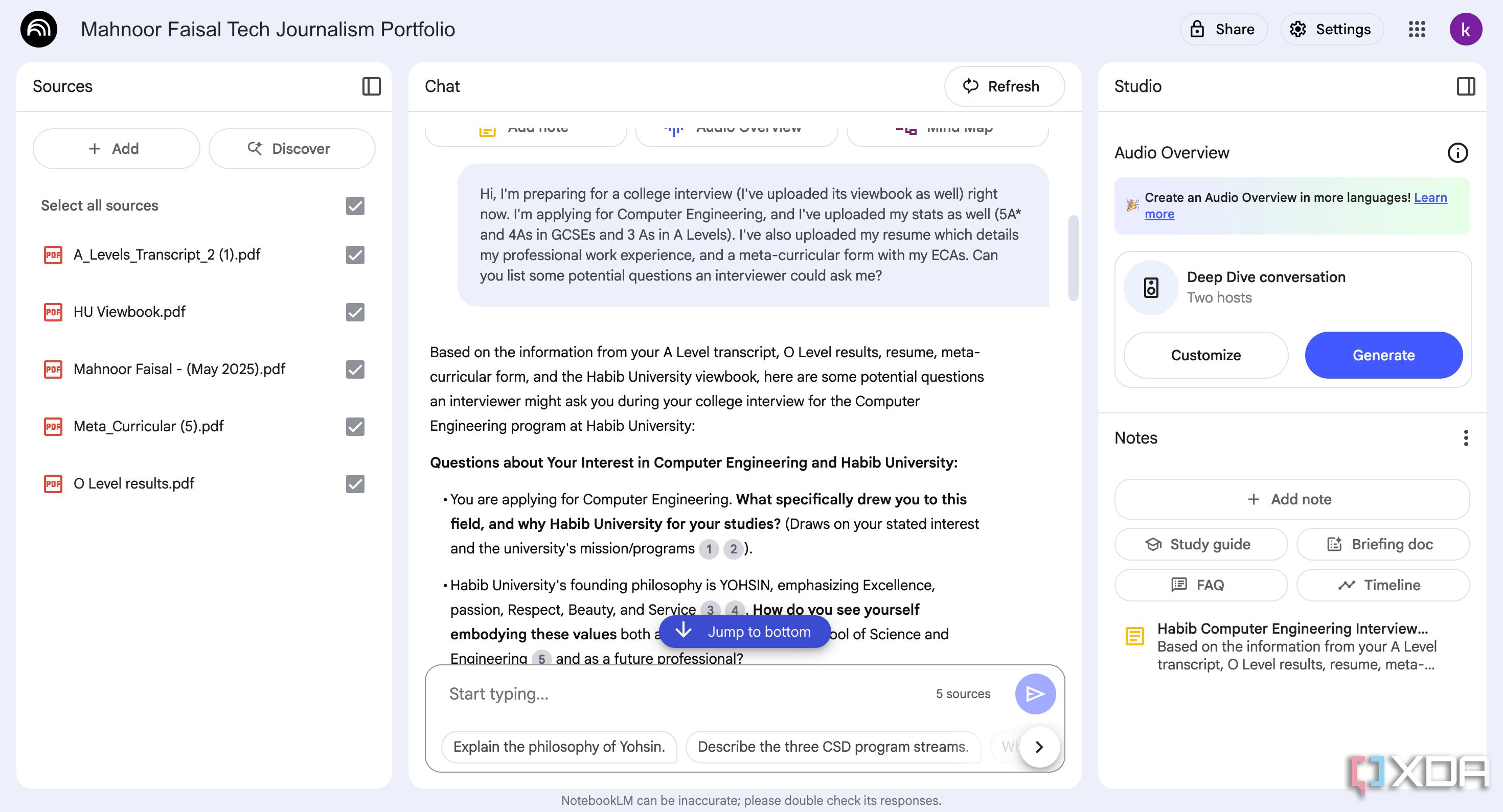
I recently had a few college application interviews, and I scoured the web looking for a tool to help me prepare. After hours of testing out random tools, the idea of using NotebookLM suddenly struck me.
So, I created a new notebook and added every single document the admissions officer would have access to. I also uploaded a document with an overview of the college I had applied to. Once my sources were uploaded, I asked NotebookLM to generate potential questions I could be asked.
Now, you might say any AI tool can do that. But what makes NotebookLM stand out is that it pulled context from all my documents to craft personalized questions. For instance, the college I applied to emphasizes Excellence, Passion, Respect, Beauty, and Service. This was mentioned in the eighty-page-long overview of the college I had uploaded as a source, and NotebookLM pinpointed it:
How do you see yourself embodying these values both as a student within the School of Science and Engineering and as a future professional?
I had uploaded my high school transcript and application, which listed my intended major. NotebookLM intelligently connected the dots:
Your A Level results show strong grades in Computer Science, Mathematics, and Physics. How do you feel these specific subjects have prepared you for the challenges of a Computer Engineering program?
Since my work experience appeared in both my resume and extracurricular form that I had uploaded, it suggested the following question:
You have extensive experience as a tech journalist for several publications. This is a unique background for an engineering applicant. How has your work in tech journalism shaped your understanding of and interest in the computer field?
I had one line about graphic design for a school event in an eighteen-page-long document, and even that didn’t go unnoticed:
You mentioned graphic design as a skill. The University's Computer Science program includes areas like Computer Graphics & Visualization. How do you see your graphic design skills potentially connecting with or enhancing your studies in a technical field like Computer Engineering?
Since these questions were generated using documents I uploaded, they felt far more personalized and relevant than the generic ones other tools suggested.
NotebookLM’s viral Audio Overviews feature also has an interactive mode, which lets you jump into the podcast and discuss your sources with the AI-generated hosts. So when I wanted to simulate a mock interview, I used the interactive mode to practice answering the kinds of questions it suggested.
2 Hiring a candidate
Can’t let a single detail go unnoticed, right?

Now, while the last section focused on being the interviewee, this one’s about being on the other side of the table. I once needed to hire someone to do a quick graphic-design job for me, and it didn’t take long for my inbox to fill with portfolios, cover letters, and resumes. Though I managed to shortlist a few applications that stood out, there was no way I could hire all of them for a single one-off task.
So, I added their applications to a new notebook on NotebookLM and shared a few details about the task I needed. Within seconds, NotebookLM listed each applicant’s strengths based on the job I needed done. It even clearly pointed out each applicant’s weaknesses and helped me make connections between their past work and the work I was looking for. NotebookLM’s Mind Map feature, in particular, was a life-saver in this case. Once I had somewhat made up my mind, I still needed to interview candidates to ensure they were the right fit.
Since I had already uploaded their documents to the notebook, I simply asked NotebookLM to generate a few follow-up questions tailored to their applications. What would’ve taken me an entire afternoon took just a couple of minutes. And since NotebookLM is grounded in its sources, with a citation number next to each claim it makes, I didn’t have to worry about missing or inaccurate information during the process.
1 Help me out with purchases
For the days where my patience is on vacation
Though I'm one of the most indecisive people to exist on this planet, a huge reason why I struggle with making purchases is simply because of the amount of information out there.
Reading pages and pages full of technical specs can quickly get frustrating. Similarly, needing to scroll down and then back up and keep switching between tabs just to compare features sometimes makes me want to skip buying the product entirely.
NotebookLM is a lifesaver for such tedious tasks. Since you can add URLs (and YouTube videos) as sources in a notebook, all I need to do is add all the links to a new notebook. For instance, say I want to purchase the M3 MacBook Air. I'd upload the M3 MacBook Air specs listed on Apple's website, and its Apple Store or Amazon listing, depending on where I plan to buy it from. At the same time, I'm also on a budget, and I can possibly get the M2 MacBook Air for much cheaper. So, I upload the same sources for the M2 Air too.

Then, I fire away all the questions I have. For instance, I can ask it to list the differences between the two models, and it'll do exactly that. Like I mentioned above, NotebookLM only references information from the sources you upload, so it won't bother searching any further. This means I don't need to worry about it picking up information from the web or simply making it up. Each claim it makes is also backed up by citations. I can even ask it to generate a table that compares the products across different categories. I've attached a snippet of the table NotebookLM generated about the differences between the M2 and M3 Air above.
Think of NotebookLM as CTRL+F but better. For instance, if I want to check how many external displays the M2 Air supports, I don't need to scroll through the entire specs sheet. Even if I do end up doing that, I'd then need to do the same for the M3 Air. Instead of that, I can just ask NotebookLM in the notebook I created, and it'll pull up exactly what I need, along with a citation, so I know where it's pulling that from.
Keep in mind that I'm not talking about reading reviews of the product — that's a task I'll always do myself, and truthfully, enjoy doing. I'm just referring to the tedious task of digging through pages of specs, trying to spot the tiny differences that actually matter.
NotebookLM does way more than you think
For the longest time, I just used NotebookLM to cram for my exams. Eventually, I realized that when used right, it’s capable of doing much more than helping me ace my midterm. This is exactly the kind of stuff I’d like AI to handle instead of just creative tasks like generating content, images, and videos.
.png)
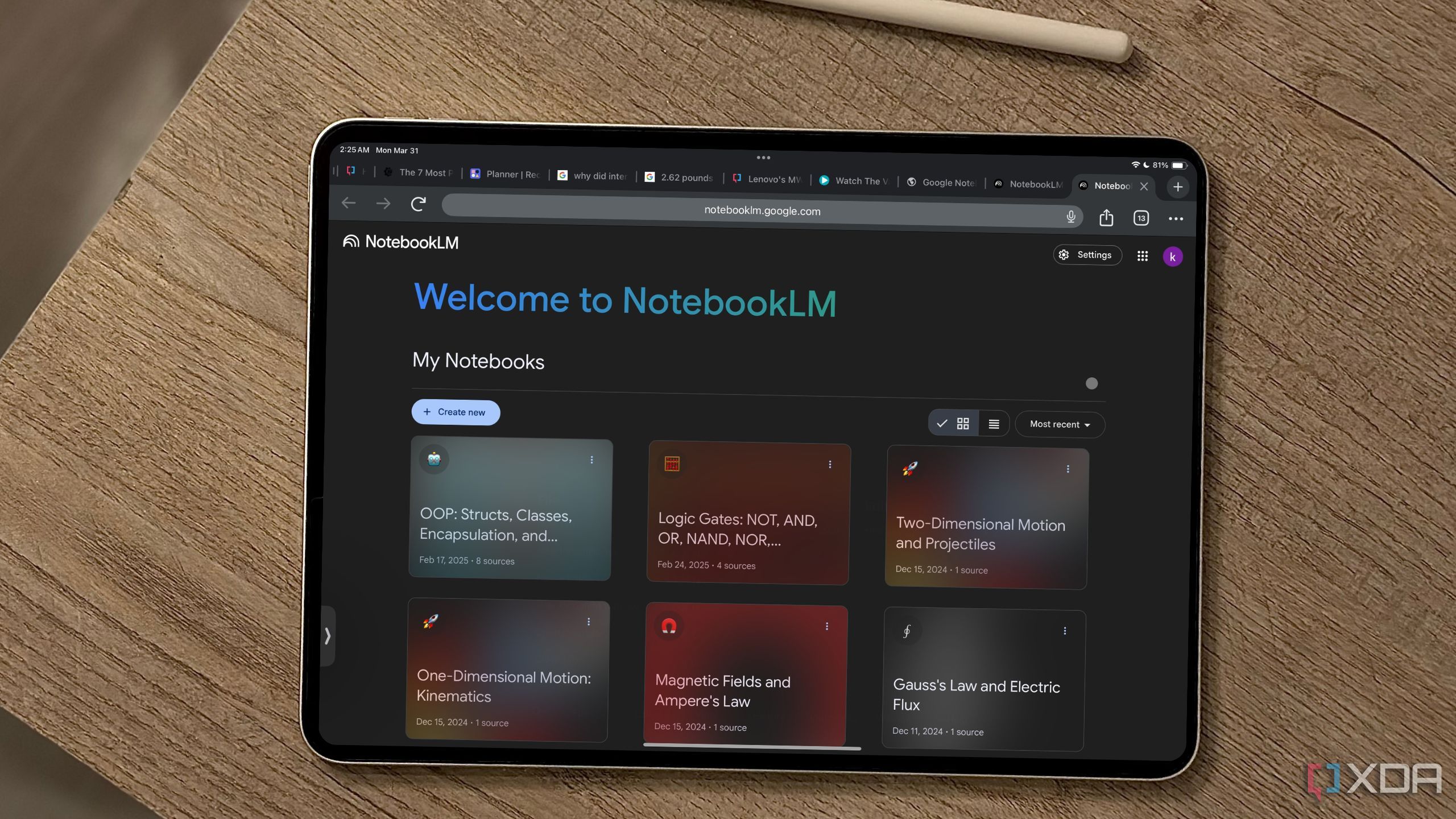











 English (US) ·
English (US) ·