It's just human nature, I guess. We are more likely to be aware of things when they're brought to our attention. However, missing out on something that truly matters can be frustrating sometimes and might have life-threatening implications in rare cases. So, what about using alarms? No. I don't like using alarms because I hate being startled; I cherish my rest time and don't want other things interfering with it. A gentle background notification that simply displays what I need to do perfectly aligns with my personality.
To manage a workflow effectively, you will need to focus on the most important notifications. That's why I am fond of ntfy. It's a nice tool that notifies me each time I need to be alerted about something important in my workflow. It sends real-time notifications about things you deem important, and you can also set conditions that align best with your needs. Here are three examples of how I use ntfy in my workflow.

Related
This advanced notification tool can read the logs of your self-hosted services for custom alerts
For a simple way to get sophisticated alerts about your Docker containers, I haven't found anything else like it
3 Notifications on specific topics or headlines on a website
I get smart notifications with nfty
I'm a huge fan of cybersecurity. I am interested in understanding and reporting details about sophisticated cyberattacks. I consult reputable sources for the latest cybersecurity news. The challenge, however, is that I'm often overwhelmed with notifications concerning various cybersecurity aspects that I'm not interested in. I only want to receive notifications for posts relating to malware, payloads, ransomware, Trojans, zero-day vulnerabilities, and security patches.
To address this, I needed a way to filter those notifications. Although you can use a script with a scripting language like JavaScript or Python, I created a PowerShell script. I ensured that the script contained important components like a ntfy link and the topics I'm interested in. I specifically instructed that I only wanted notifications for topics relating to the topics I mentioned above.
While ntfy can send real-time notifications, it cannot detect when there is a headline update on the website. Since I'm not planning to scrape or check manually. I use RSS to identify newly released articles, while my script examines the RSS feed at a set interval. During a checking session, if a new post is on a monitored website, my script sends notifications through ntfy. If you'd like to sift through any websites' published content, you will need a script to keep an eye on the published content. In addition, download the ntfy app; it's available on the App Store and the Play Store. Unlike accessing ntfy via the web, downloading the app helped me get real-time notifications.
At first, I hosted it on a Windows task scheduler, but that was just for a test run. I needed a better option since I won't keep my task scheduler working all day. So I simply host my code with GitHub Actions. If you are unfamiliar with that, you can host with a Linux server on the cloud, like AWS Lambda. We've published many articles on self-hosting, and one of the options presented in those articles can also help.
2 Managing Notifications for Learning Activities
Stay organized and focused with ntfy
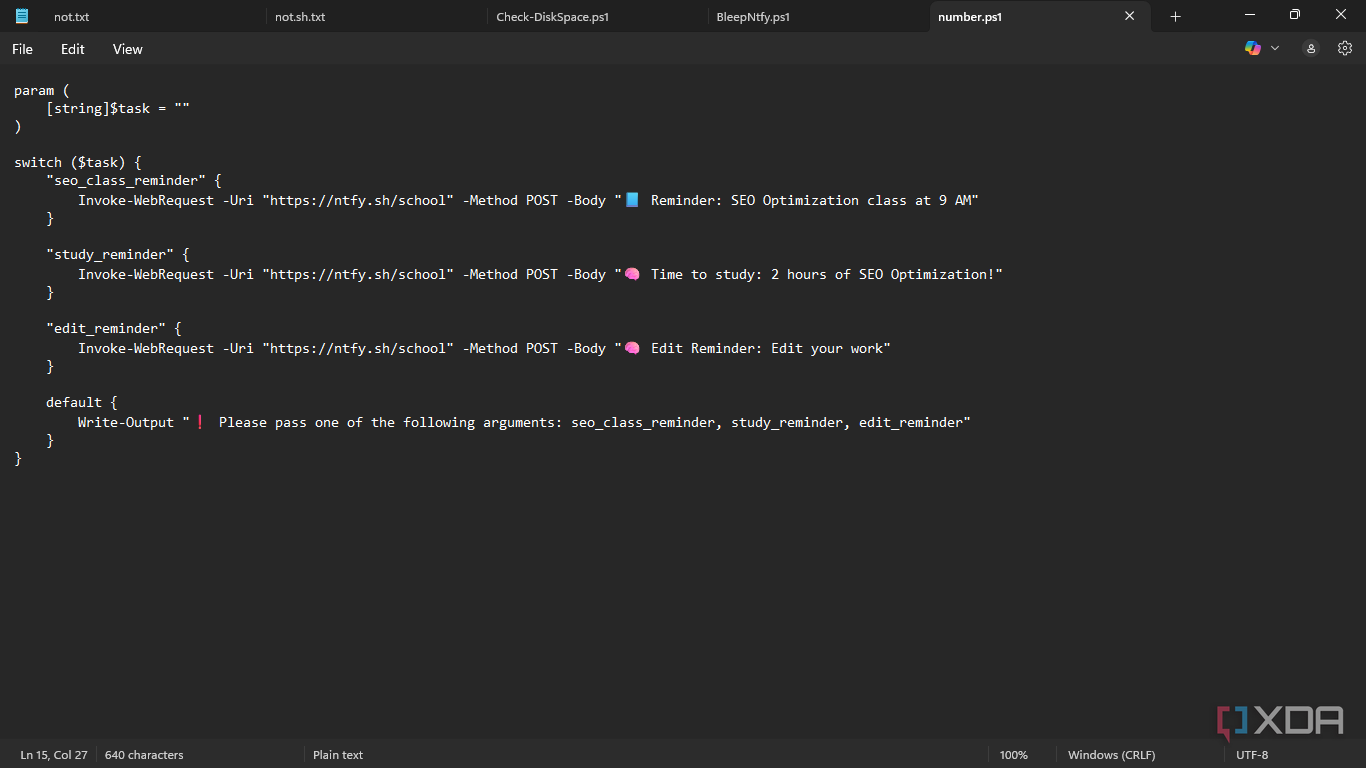
Learning is integral to my workflow as the tech world evolves daily. In fact, how would I even keep writing about tech if I'm not intentional about learning innovations and technical procedures? I need to embrace new technology by really getting to know it. Learning sessions like virtual classes and pre-recorded online courses usually characterize my schedule. This is where I find ntfy very useful. It helps monitor and manage all my online learning activities.
It's easy and simple to use, letting you easily customize your schedule. You can set it up with coding tools like bash, Python, and cron jobs. If you don't have coding experience, you need not worry. You can easily use a tool like Zapier or IFTTT and even integrate your calendar with it, which is ideal for monitoring assignment deadlines. Also, you have full control of your privacy. It's also a great tool for group work. I can simply create a topic, say "social media content", and then ask the group to subscribe to get important notifications.
I set up notifications for my learning schedule. It mainly comprises live class reminders, reading, and assignment notifications. You may use cron jobs for Linux/macOS, and schtasks for Windows. On Windows, I used Notepad to create a script and then used Task Scheduler to host it. I also specified the time and appropriate interval.
1 Editing and Proofreading Reminders
Get automated proofreading alerts with ntfy
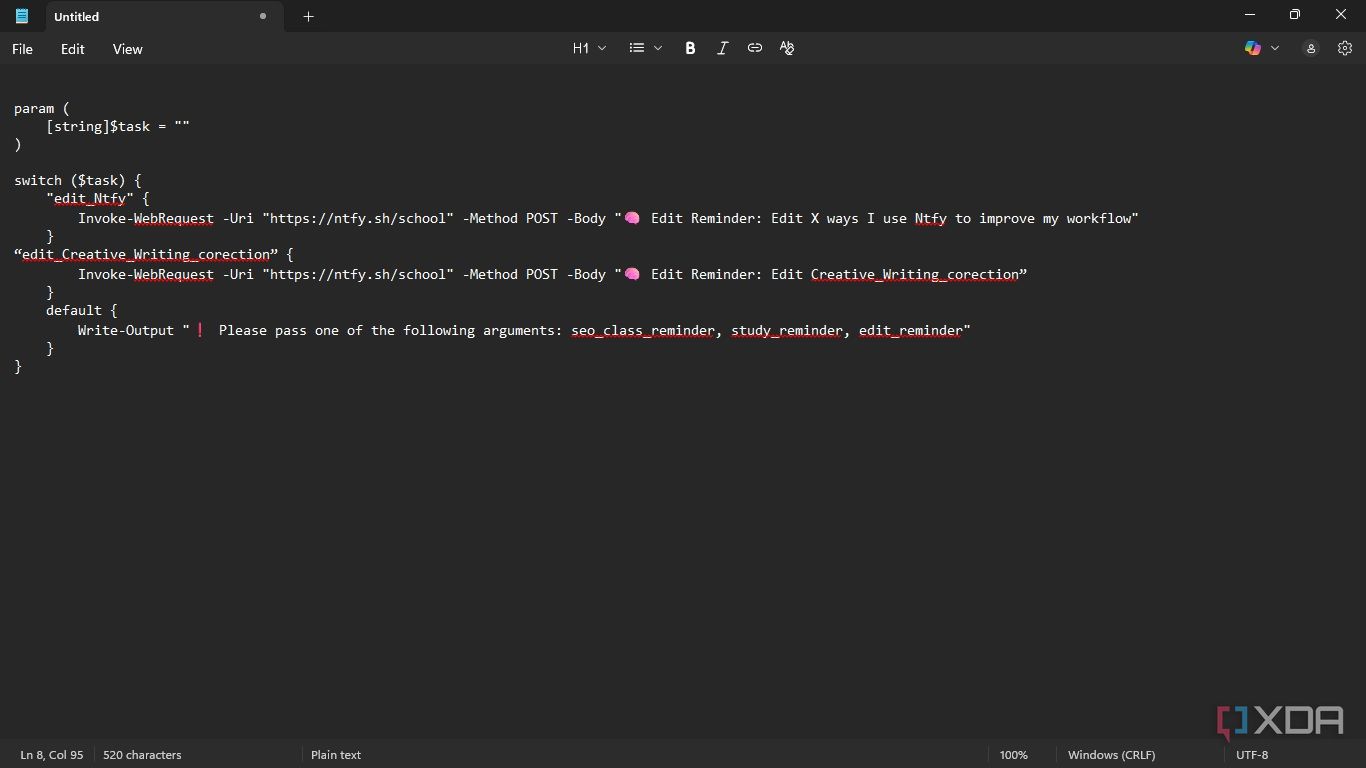
Some writers typically produce content daily, and getting another pair of eyes to proofread or edit books and blogs can be challenging. The common alternative is to step away from it for a while and then go back to check with a fresh pair of eyes. Since writers usually have several pieces to proofread later, setting notifications with nfty for alert when a piece is due for editing is always a nice idea. This has helped me to pick out errors easily and refine my writing to better cater to the needs of my target audience. As shown in the screenshot above, I used a script to set up ntfy on Windows. I also specified when I want my notifications sent.
If you are unfamiliar with programming languages or writing code, you may use an AI tool to generate a script for your notifications. In this regard, ChatGPT seems to create more customizable scripts than most other AI models.
Control your notifications
Ntfy offers a lot of flexibility and helps me stay ahead of my deadlines while keeping me updated on the latest innovations. You may not find this tool practical in all the situations I've mentioned; however, its privacy-friendly and customizable nature makes it a better alternative to phone alarms. If your goal is to stay on top of your activities with real-time notifications that could be tweaked to suit your workflow, then ntfy is something you should consider.

.png)








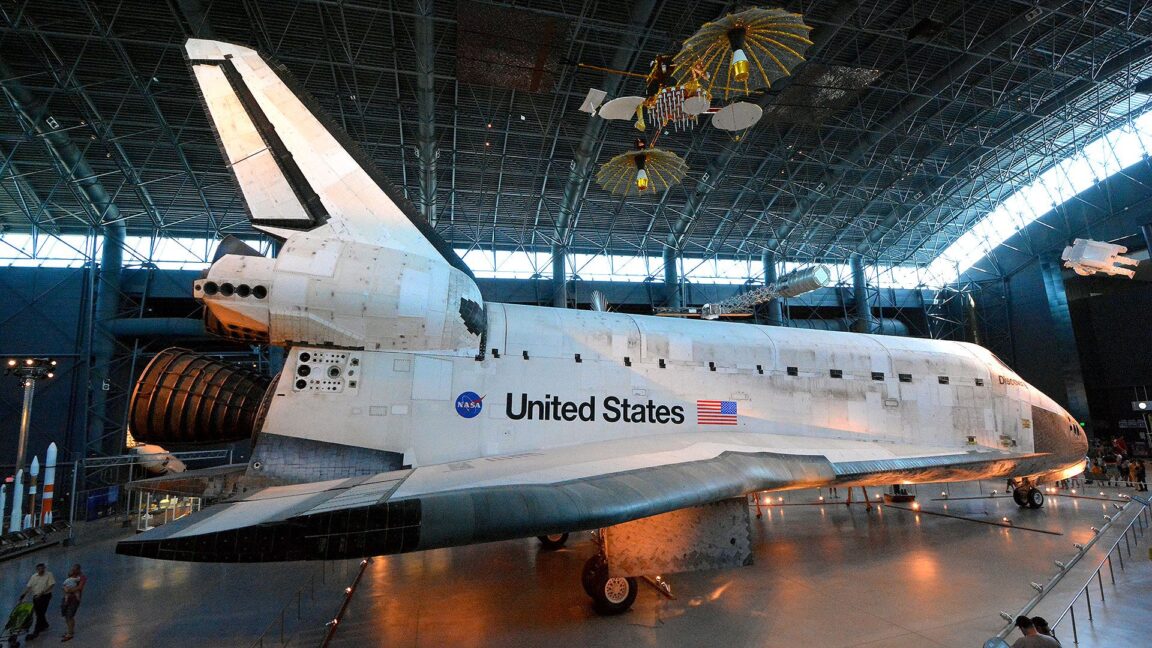






 English (US) ·
English (US) ·