When I built my first PC in 2013, I obsessed over airflow because I lived in a hot country and wanted my CPU and GPU thermals to be as low as possible. After browsing several Reddit threads and watching YouTube videos, I was convinced that if my PC's airflow wasn't perfect, my components would overheat and performance would take a significant hit. So, I took my time to find a case that prioritized airflow and filled it with as many premium fans as I could without considering other factors.
But after building multiple PCs over the past decade, trying different cases, and tweaking airflow configurations, I've realized that most of what I believed back then wasn't entirely accurate. Sure, airflow does matter, especially in smaller or poorly ventilated cases, but it's not as critical as many first-time PC builders think. The problem is that a lot of airflow advice you'll find online gets repeated without context, which only adds to the confusion. So, let me clear up some of the biggest airflow myths once and for all.

Related
PC airflow guide: How to strategically set up your case fans
You'll need to set up proper airflow inside your PC case for optimal cooling. This guide will show you how.
4 More fans always mean better airflow
In most cases, a few well-placed fans are all you need
Trust me, I get how tempting it is to cram your case with as many fans as possible. In fact, in my first PC build, I installed two additional case fans in the available slots on the metal side panel. After all, if one fan pushes air and another one serves as exhaust, then adding two more fans should double the cooling performance, right? Not quite. In my experience, the GPU temperatures barely improved, and the CPU temperatures got worse due to turbulence inside the case.
Eventually, I learned that effective airflow depends more on creating a balanced configuration of intake and exhaust fans, rather than sheer quantity. Having too many intake fans with just one exhaust leads to increased pressure and causes hot air from the CPU and GPU to linger inside the case. Likewise, having too many exhaust fans creates negative pressure within the case and pulls in dust through every tiny gap. That's why it's more important to place the fans you already have strategically, i.e., only where they genuinely improve airflow.
3 Front-to-back airflow is the only correct setup
The most popular airflow configuration isn't your only option
 Lian Li O11 Vision
Lian Li O11 Vision
Since most cases are designed with front-to-back airflow in mind, it's easy for first-time builders to assume that it's the only proper setup for optimal cooling. But nowadays, you'll find cases in all shapes and sizes, with layouts that support alternate airflow paths like bottom-to-top and side-to-rear, especially in more open or dual-chamber designs like the Lian Li O11 Dynamic or Hyte Y70. Therefore, there's no reason to think front-to-back airflow is the only effective solution.
For instance, if you want to prioritize GPU thermals, you can always install intake fans at the bottom and exhaust fans at the top. At the end of the day, optimal airflow depends heavily on your hardware layout and case design. What works well for someone on Reddit might not work for you because of hardware choices, cable clutter, or even fan orientation. So, don't be afraid to experiment with different airflow configurations to find what actually works best for your setup. Take your time to monitor thermals and make changes over time as required.
2 Positive pressure is always better
Air pressure isn't everything—balance your intake and exhaust

People often say you need to aim for positive air pressure to keep dust out of your case, meaning you need more intake fans than exhaust. While there's some truth to that, it's also one of those tips that gets repeated endlessly without much context. In fact, at one point, I believed this was the only proper way to configure my case fans. I even went out of my way to add extra intake fans just to maintain positive pressure, but soon enough, I realized air pressure is just one part of the puzzle.
You can't just populate your case with four intake fans and one exhaust to maintain positive air pressure and expect optimal cooling performance. The key is to focus on airflow balance rather than chasing a specific pressure setup. Yes, it's important to bring in enough fresh air, but it's equally important to have an exit path that allows hot air to escape just as easily. While a slight positive pressure is ideal for the vast majority of builds, it's not something you need to obsess over. A well-balanced setup almost always beats a forced positive pressure layout that ignores thermal dynamics.
1 You need static pressure fans for good airflow
Static pressure fans don't make a difference in every fan slot
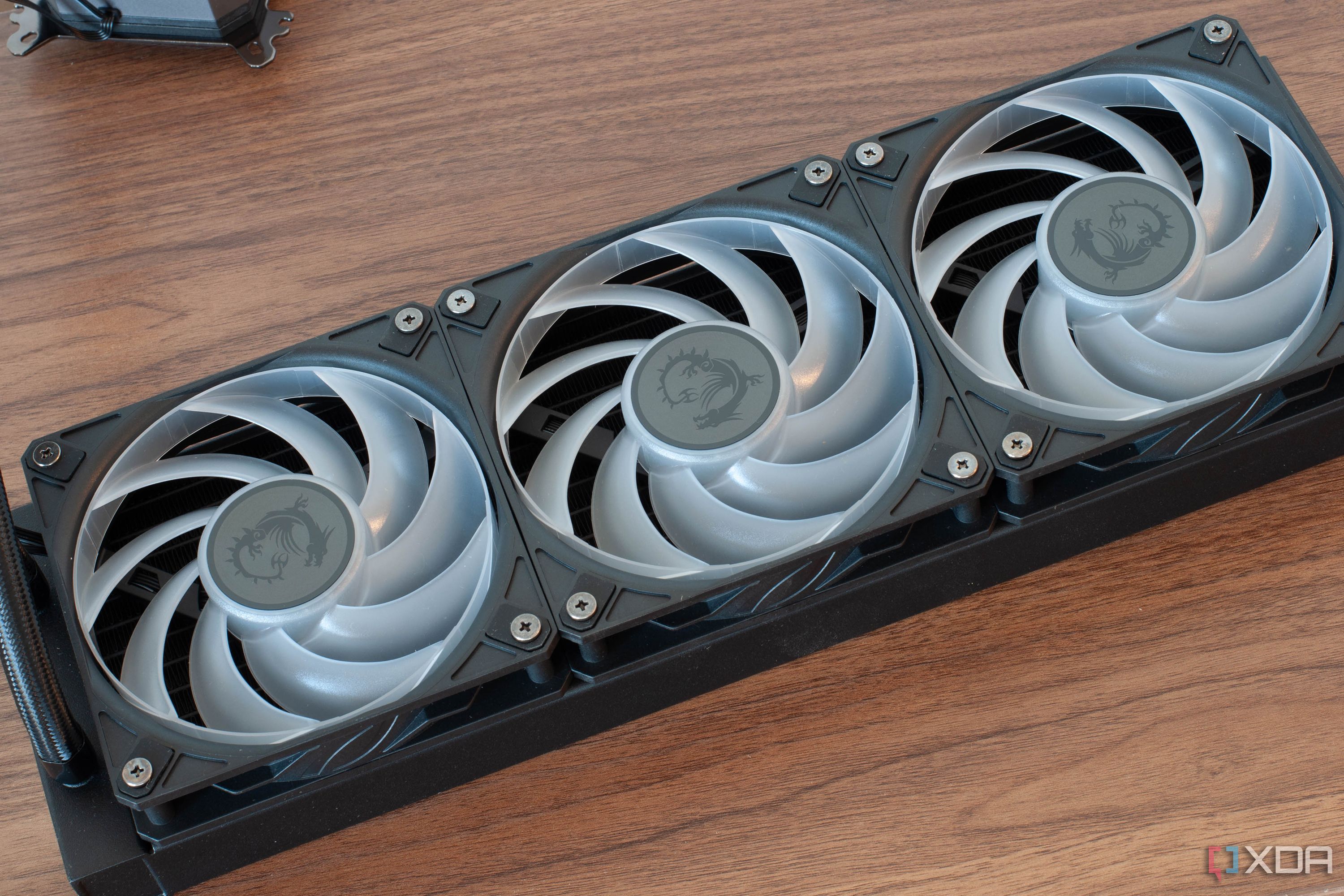
When I first decided to buy aftermarket fans for my PC, I saw the term "static pressure" everywhere. I assumed those fans were simply better at pushing air, without fully understanding what that actually meant, and bought a bunch of them. But over the years, I learned that there's no real benefit to using static pressure fans everywhere in your case. They're designed to push air through resistance, which makes them ideal for mounting on radiators, CPU cooler heatsinks, and intakes with dust filters or restrictive front panels.
If your case has an open mesh front or you're mounting fans in unrestricted slots, like the rear exhaust, airflow fans are generally a better choice, as they can move air with less noise. Filling your case with static pressure fans can make your system louder under load and sometimes even hurt thermals, especially when there's no airflow resistance for them to work against. That's why using the right type of fan for the right job really matters. Save static pressure fans for areas where you need to push air through obstacles and use airflow fans everywhere else.
There’s no one-size-fits-all approach to airflow
If there's one thing I've learned after building multiple PCs over the past decade, it's that airflow is highly case-specific. There's no universal approach that works for everyone. Just because an enthusiast swears by strict front-to-back airflow doesn't mean it'll work for your setup, especially if your case layout is different. So, instead of blindly following advice from people on the internet, experiment with different fan configurations and see what works best for your build. You're more likely to get better results by making adjustments based on your CPU and GPU temperatures than by forcing your build to follow some internet-approved formula. PC building is more forgiving than most beginners believe, and airflow is no exception.

Related
5 things people won't tell you about PC building (which they should)
Some things go without saying, but when it comes to PC building, it's better to hear them sooner than later
.png)











 English (US) ·
English (US) ·