From VLANs to link aggregation, the home network ecosystem is chock-full of intriguing features. Power over Ethernet is one such facility, and as you may have already guessed from the name, it lets you supply power to a handful of devices over an Ethernet cable. As someone whose home lab resembles a Gremlin’s lair, PoE devices help me cut down the cable clutter to a considerable extent. This neat facility also provides extra flexibility in placing my devices, on top of letting me remotely switch them on/off.
That said, Power over Ethernet is often underutilized on the home lab front, and I know several folks who (unknowingly) own multiple PoE devices, only to hook up both power and Ethernet cables to their paraphernalia. So, here’s a quick list of gadgets that run thanks to my PoE switch.
5 IP cameras
Not just security cameras either
A surveillance system was one of the first projects I tried out with my Raspberry Pi. Over the years, I’ve overhauled the setup to include a couple of IP cameras instead of low-resolution webcams and camera modules. After all, IP cameras utilizing the RTSP protocol are fairly inexpensive, and, with the right Frigate settings, are great at monitoring my precious rat’s nest of a house.
While I never cared much about the extra wires when I had a single surveillance camera, adding a couple more to my security setup made cable management a nightmare, especially since I had to hunt for power sockets near my preferred camera spots. Besides surveillance cameras, I also use PoE for my Obsbot streaming webcams when recording videos and attending meetings.
4 Access points
3 Nothing cooler than powering a network device over PoE

Planting my network stack in my home lab makes it easy to physically access my modem, router, switch, and other paraphernalia while working on my experiments. Unfortunately, keeping my router trapped in my basement makes it hard for the inner recesses of my house from receiving wireless signals. In fact, my Wi-Fi connection frequently drops in my guest bedroom, while my attic is essentially a dead zone.
Access points are a neat fix for my connectivity conundrum. Since my house has Ethernet cables running inside the walls, connecting all the APs to my router is a piece of cake. Thanks to PoE, I can use Ethernet wires to deliver the juice required to keep my Access Points (and Internet) functioning without arming each device with its own power brick.
2 SBCs and compute modules
Sadly, Raspberry Pi SBCs require PoE HATs/splitters
I’ve been an SBC fanatic for years, and my Raspberry Pi 5 has only made things worse with its extra connectivity options, better performance, and an expanded range of projects. Throw in my tendency to buy Single-Board Computers and compute modules on a whim, and it’s easy to see why my home lab desperately requires PoE cables for my tinkering companions.
That said, leveraging Power over Ethernet provisions for SBCs isn’t as simple as connecting them with a PoE switch and calling it a day. My Raspberry Pi 5, for instance, requires a dedicated PoE HAT or a PoE splitter to receive juice over the Ethernet port, and the same holds true for my beloved Radxa X4. That said, PoE HATs can get rather expensive – more so if you start buying these accessories for multiple SBC families like I do.
1 Mini-PCs and thin clients
The low-end ones, at least

When you think about full-fledged computing systems, ditching a dedicated power brick in favor of Ethernet cables sounds downright preposterous. After all, you wouldn’t expect modern x86 PCs to run off a mere Ethernet cable, especially since the more capable PoE Type-4 (Hi-PoE) interface is nowhere close to mainstream in the consumer market. But once you stop to consider the specs of certain budget-friendly mini-PCs, using a PoE switch to deliver both data and power to your rig becomes a lot more plausible.
I’ve got some off-brand Intel N100 mini-PCs that work well for minor self-hosting tasks when hooked to a PoE++ injector, though I suggest carefully browsing the specs sheet of your shortlisted mini-PCs for PoE support if you wish to follow my example. I also have my eyes on an old Intel NUC + Ethernet LID combo, which sounds perfect for a secondary node in my PVE cluster.
One PoE switch to power ‘em all

Aside from the devices I use in my home lab, there are a couple of fun devices that support PoE capabilities. If you’re a fan of smart home setups, you can find quite a few lighting systems that feature PoE functionality, and the same is true for certain development boards and sensors. Just make sure your switch/router includes the correct PoE version for your devices. Otherwise, you may end up with some powered-down devices and a whole lot of disappointment.
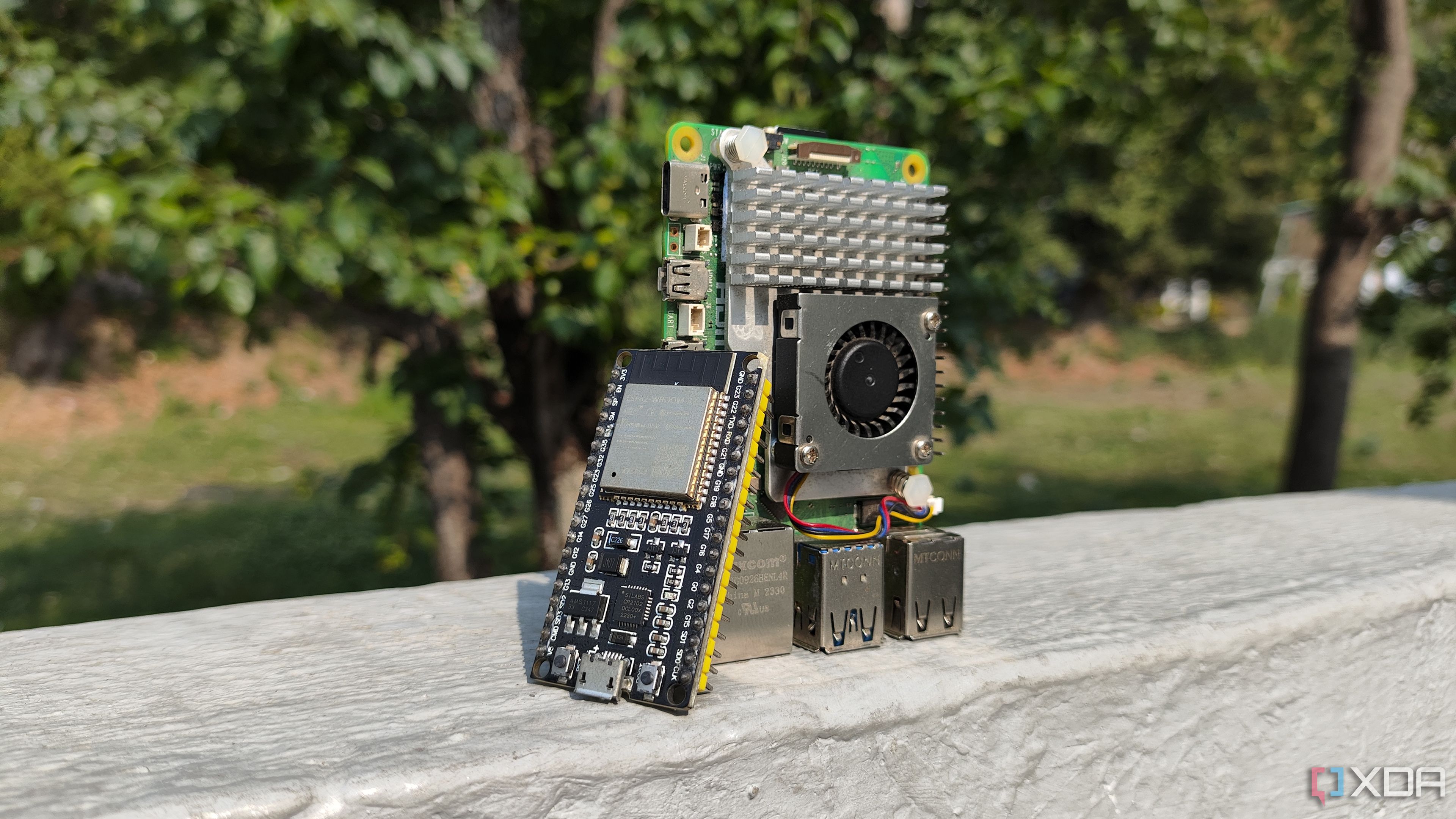
Related
4 amazing projects you can build with a Raspberry Pi and an ESP32
Looking for some cool DIY ideas involving a Raspberry Pi and ESP32 combo? We've got you covered!
.png)












 English (US) ·
English (US) ·