Self-hosting your own software is a journey toward digital independence. However, the path is riddled with potential pitfalls that can quickly derail even the most determined enthusiast. From security missteps to overlooking the cumulative effort required for regular maintenance, each decision you make can either fortify or compromise your setup. I dive deep into some of the common pitfalls to avoid in the self-hosting process.
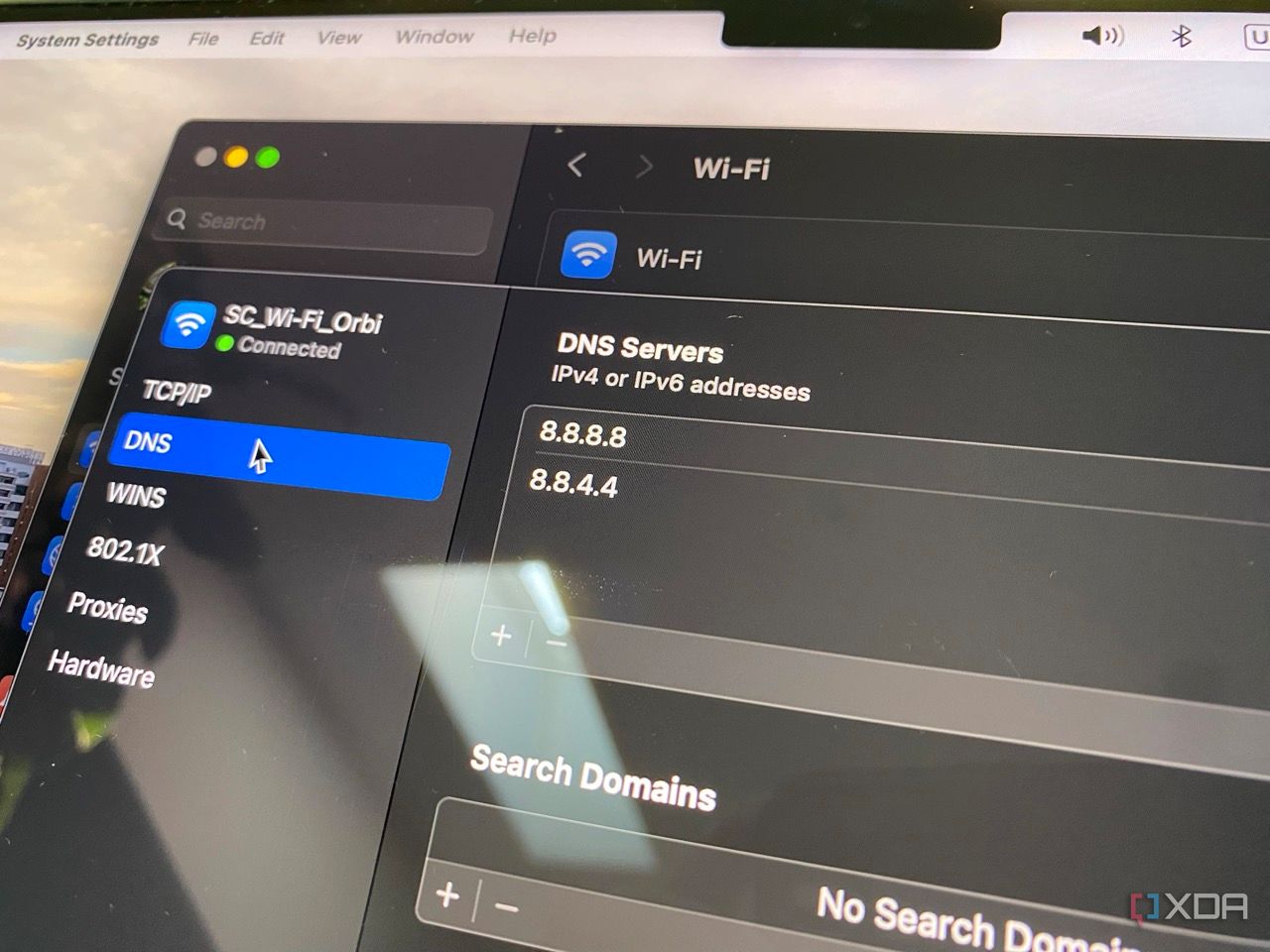
Related
5 reasons I'm self-hosting a DNS server
Self-hosting DNS gave me local control, custom domains, and ad-blocking across my whole network.
4 Don’t overlook security
Build everything on strong pillars
One of the most significant dangers of self-hosting is underestimating the importance of security. Unlike managed cloud services that come with layers of built-in protection, self-hosting places the onus on you to secure every aspect of your environment.
This means you must implement firewalls, regularly update and patch your software, configure secure authentication methods, and actively monitor for potential breaches. I used to think that my service would simply “be fine” without robust security measures in place. Skipping critical steps such as using encryption for data at rest and in transit, or neglecting to configure two-factor authentication, can lead to devastating breaches and data loss.
Furthermore, you should also keep an eye on the access logs and follow the latest cybersecurity best practices. Now, if you’re building a home lab, two-factor authentication and a little bit of security awareness should be fine, but if you’re using self-hosting apps for an office where it can be accessed by more users, the responsibility and cyber practices get a bit more complicated. For instance, we have a guide on how to protect your self-hosted password manager that will give you a head start on this.
3 Neglecting regular backups is a common pitfall
This can be automated for your peace of mind
It’s great to self-host your apps on your server, but anything can fail at some point; in this case, you have no one to blame but yourself. Neglecting regular backups is a common rabbit hole that you can avoid easily.
A robust backup strategy involves automating regular snapshots of your databases, configuration files, and personal files and storing them in a secure, off-site location. On top of that, you should also periodically test your recovery processes. This ensures that your restoration procedures work as expected when a disaster strikes.
You can also self-host your backup system, but remember the off-site backup copy. Otherwise, this whole castle of data will crumble, causing more issues instead of bringing peace of mind.
2 Misconfiguring domain and DNS settings
Networking can go down the drain
You can host your own DNS server using a NAS, but many users struggle with configuring the domain and DNS settings, which can have disastrous consequences. Proper DNS configuration is crucial because it determines how users and other services connect to your self-hosted applications.
An incorrect DNS record can make your website or service unreachable, undermining the reliability of your entire setup. When configuring your domain, you need to be precise with your A records, CNAMEs, MX records, and any relevant TXT records if you’re using email services with security protocols like SPF, DKIM, or DMARC.
Even a small error, such as a misplaced decimal or typo, can hinder email deliverability and site accessibility and even lead to domain hijacking. Additionally, remember that changes to DNS records rely on propagation across the internet, which may take anywhere from a few minutes to a couple of days. That means you need to get everything right the first time.
1 Falling into the dependency spaghetti trap
Self-discipline can get you out of this potential mess
Self-hosting requires piecing together various components. Operating systems, libraries, plugins, and integrations need to work in harmony. The “dependency spaghetti trap” refers to the potential chaos when you rely on a complex fabric of interconnected dependencies without taking into account compatibility or long-term stability.
When you add more software components to make everything better, you also add complexity and increase the risk of conflicts between different versions or configurations. However, you can easily avoid this problem if you test the new components first. Take a moment and use containerization tools like Docker to isolate your applications in controlled environments. A little bit of discipline in keeping track of all the changes you make every time will also help.
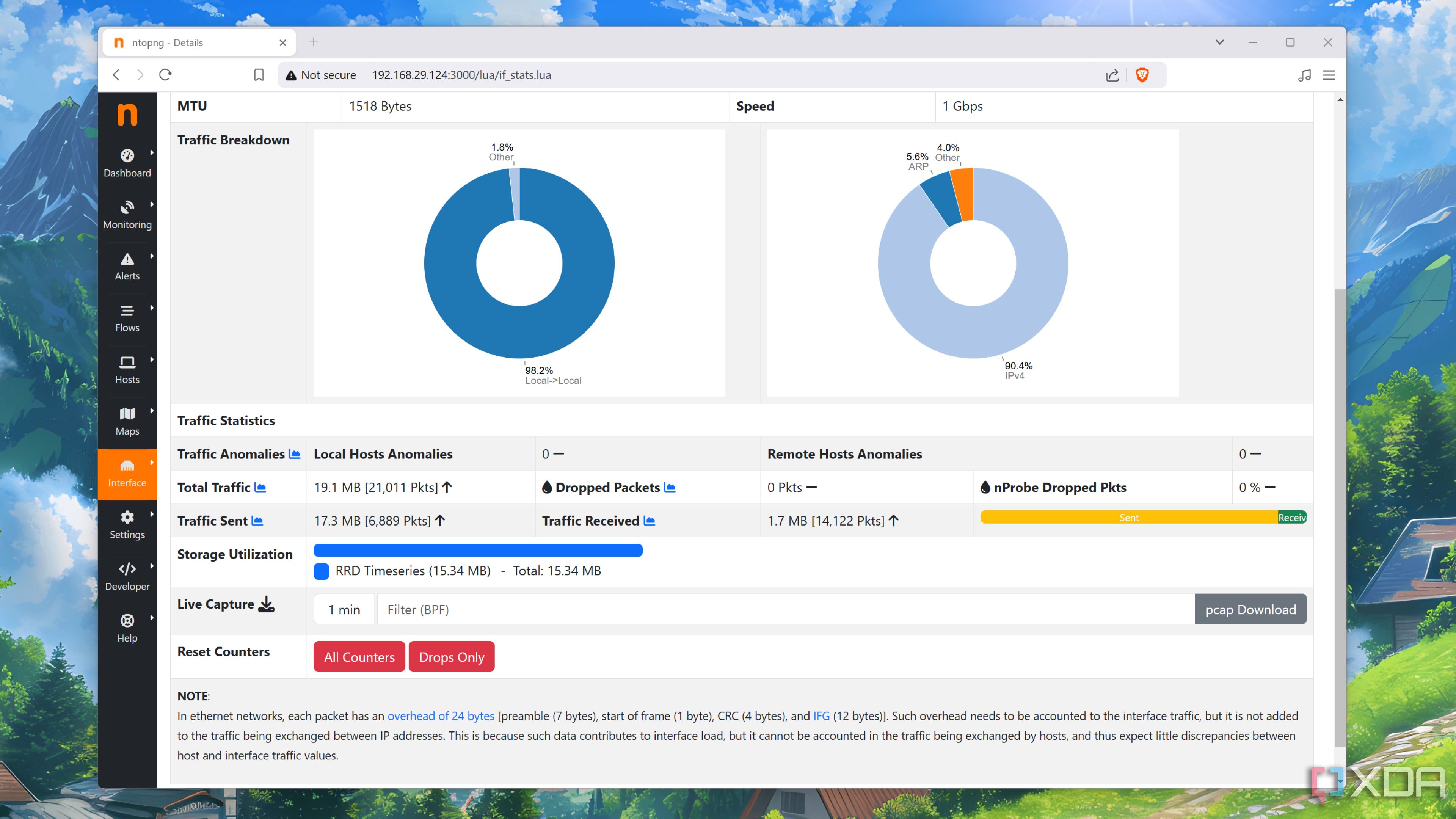
Related
I monitor my home network by self-hosting ntopng - here’s how
From analyzing your traffic to snooping on malicious devices connected to your network, ntopng can do it all!
Other tips for successful self-hosting
First, always keep an eye on system metrics, application health, and network traffic using tools like ntopng, Prometheus, Grafana, or even simpler log aggregation solutions. You need detailed data to identify trends that could affect your self-hosted apps’ efficiency and security.
If you’re running multiple services on a single machine or server, isolate them to avoid a domino effect when one or more of them fail. Also, keep things as simple as you can. Sometimes, you might be tempted to customize your solutions to the brink of instability. If something is not broken, it might not need fixing.
Lastly, don’t overload your hardware. If you’re building your server on an old PC, don’t expect it to host huge libraries and demanding apps. If you need to expand, you have to think of a scalability plan and follow it to the letter.
If you avoid these common rabbit holes, you set yourself up for long-term success. In the end, we all learn from our mistakes.
.png)












 English (US) ·
English (US) ·