Dropbox doesn’t require an introduction. For years, it has been a crucial part of my workflow to sync files and media across devices. But as my needs evolved and my concerns around data privacy grew, I started looking for alternatives. That's when I discovered Syncthing, and honestly, I haven't looked back since.
This isn't just another cloud storage comparison; it's the story of why I completely replaced Dropbox with Syncthing and the compelling reasons you might want to consider doing the same.
What exactly is Syncthing, anyway?
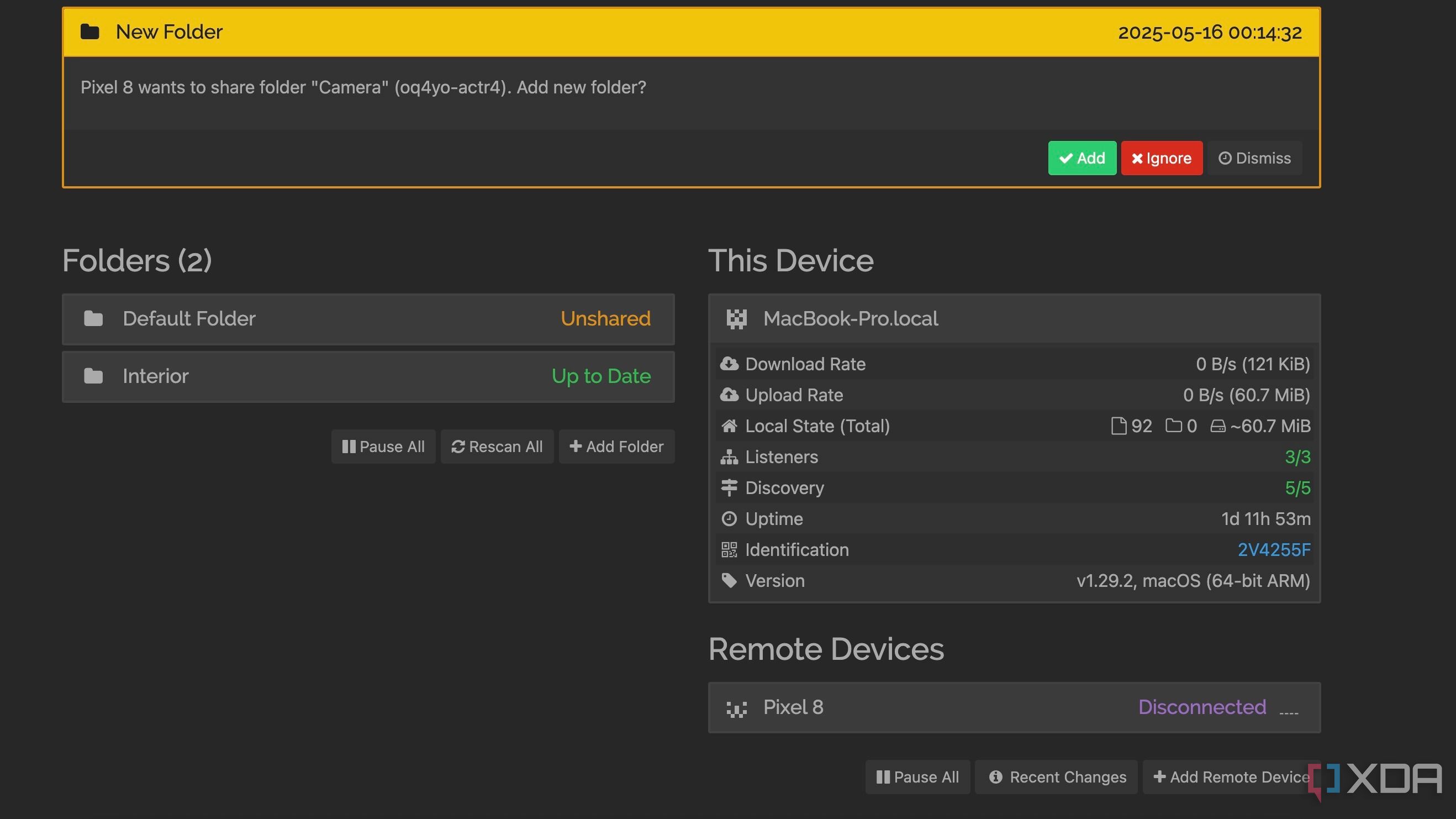
Before I go over Syncthing advantages over Dropbox, let’s have a quick word about it. You shouldn’t mistake it as another cloud storage service like Google Drive, OneDrive, or Nextcloud. Syncthing doesn't rely on a central cloud server. Instead, your devices communicate directly with each other over a local network or the internet.
Suppose you have a folder on your laptop and another on your desktop. With Syncthing, you can add, change, or delete a file in either of those folders in real time. You can think of it as creating your own private and direct file-sharing network between your trusted devices.
4 Privacy and control
Data stays on your device
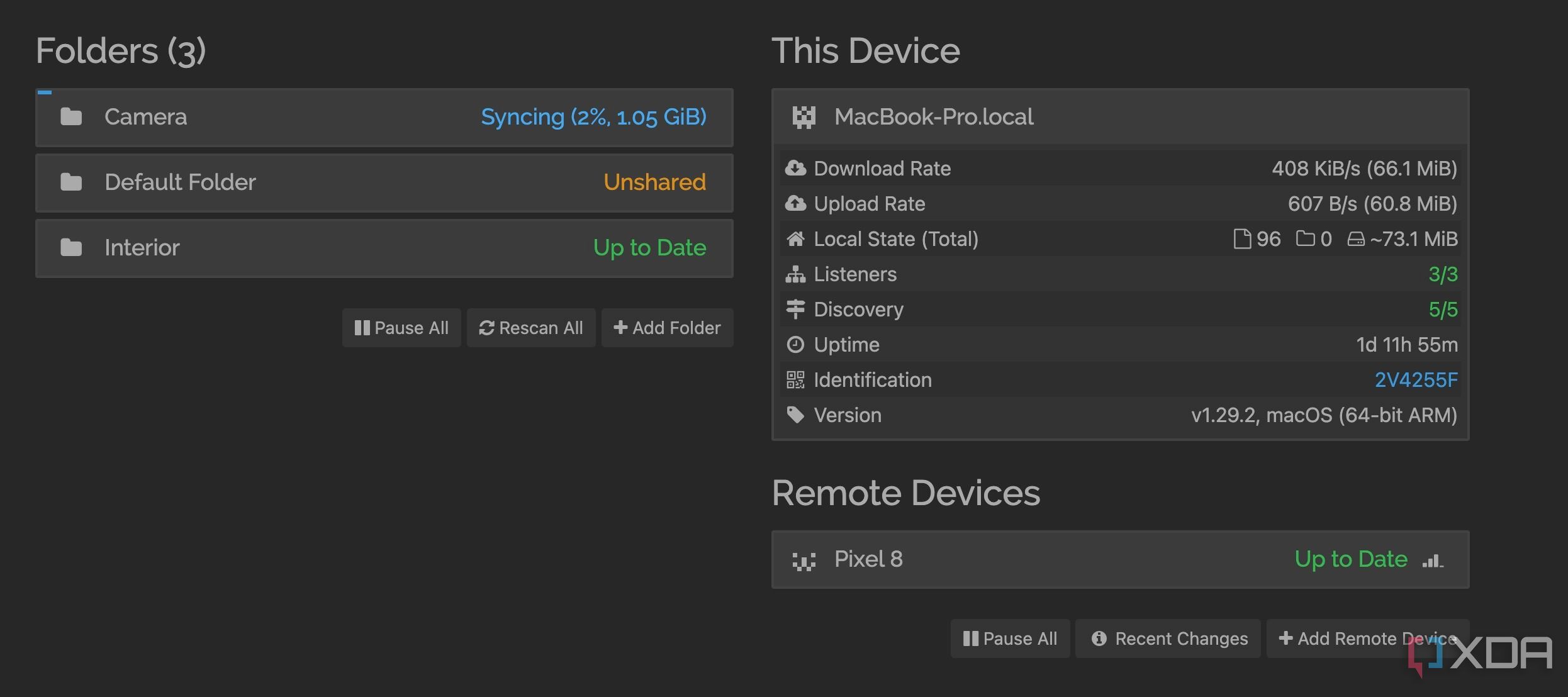
The way Syncthing handles your data alone is worth using it over Dropbox. Here, the files you choose to synchronize reside directly on your own devices (computers, phones, etc.). They are not uploaded to and stored on a third party's servers.
I have physical control over where my data lives. I know exactly which hard drives, SSDs, or SD cards hold my important files. Syncthing encrypts the data transfer between my devices. While Dropbox also encrypts data in transit and at rest, with Syncthing, the control over the endpoints offers better security.
3 Peer-to-peer synchronization
Speed benefits on a local network
The beauty of Syncthing is that you don’t need a distant server to upload and download files. Instead, my MacBook and Pixel 8 talk directly to each other. When I add a new photo on my Pixel 8 or edit a document on my MacBook, those changes are mirrored almost instantly on the other device, without my files ever needing to sit on a third-party's server.
At first, I thought the setup would be complex with device ID, IP address, and other details. But I was wrong. Syncthing offers incredibly user-friendly ways to connect devices. The option to link devices simply by scanning a QR code on one device with the other was a game-changer.
We all know that transferring files between macOS and Android is cumbersome. I use a third-party fork on Android (Syncthing-Fork) and Syncthing web on Mac to sync local folders between them. It's a direct, efficient, and private way to manage my essential media and local files. There is also an option to password-protect specific folders and exclude specific folders and files from the sync process.

Related
I stopped using Dropbox and used these 5 free cloud storage solutions instead
Dropbox can be good, but you've got plenty of other options with a better storage capacity on the free tier.
2 No storage limits
Decided by your own hardware
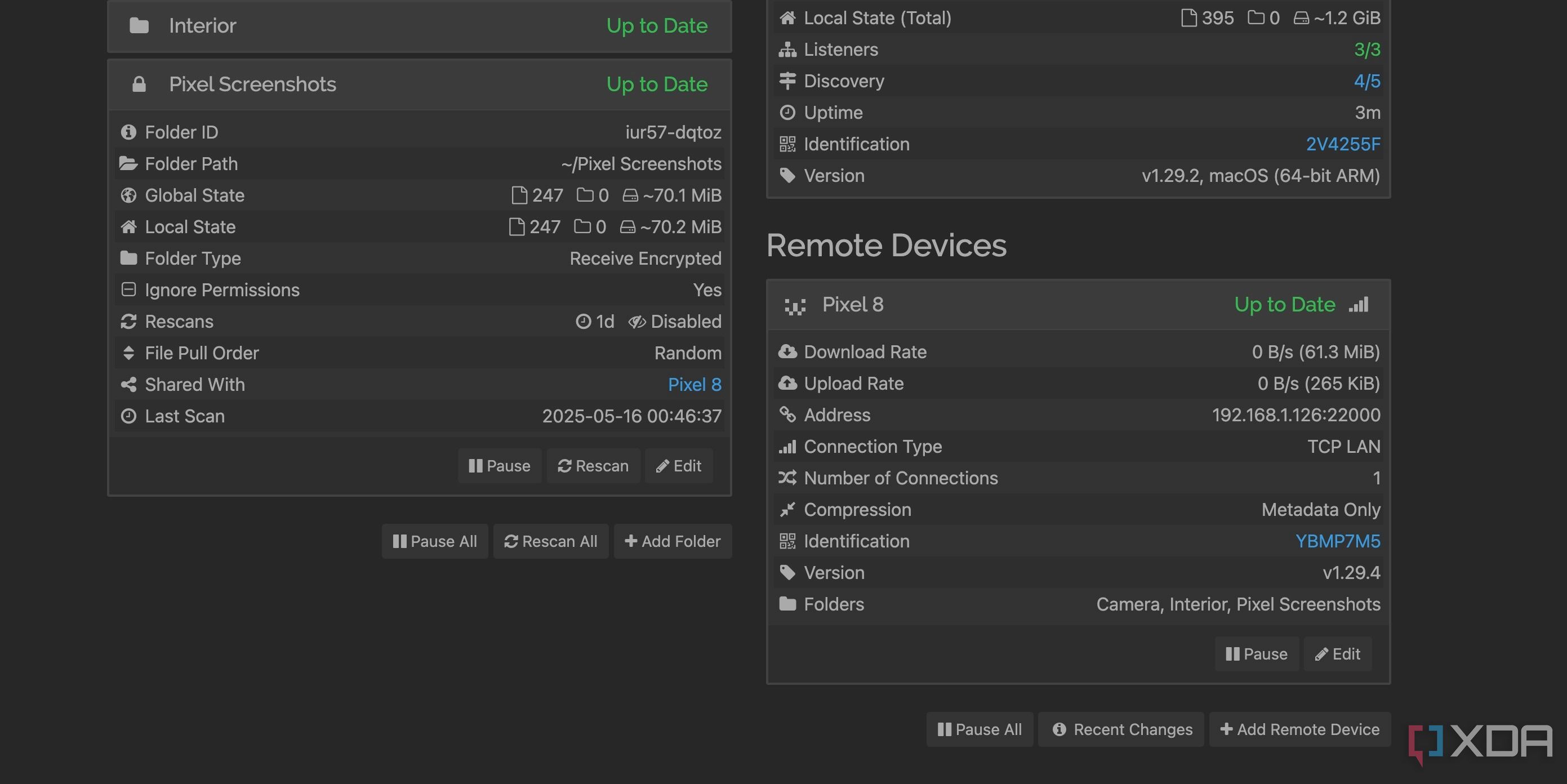
With Dropbox and Google Drive, I constantly need to keep track of my storage space. It felt like renting digital space. Syncthing overcomes this limitation. The amount I can sync is entirely dictated by the storage capacity of my own devices.
My MacBook's spacious SSD and the generous storage on my Pixel 8 are the only boundaries. If I need more space, I upgrade my own hardware, not someone else's subscription tier. I can sync large media libraries, extensive project files, and years of documents without ever getting the ‘your storage is full’ pop-ups.
1 Open-source nature
Unlike other Dropbox rivals
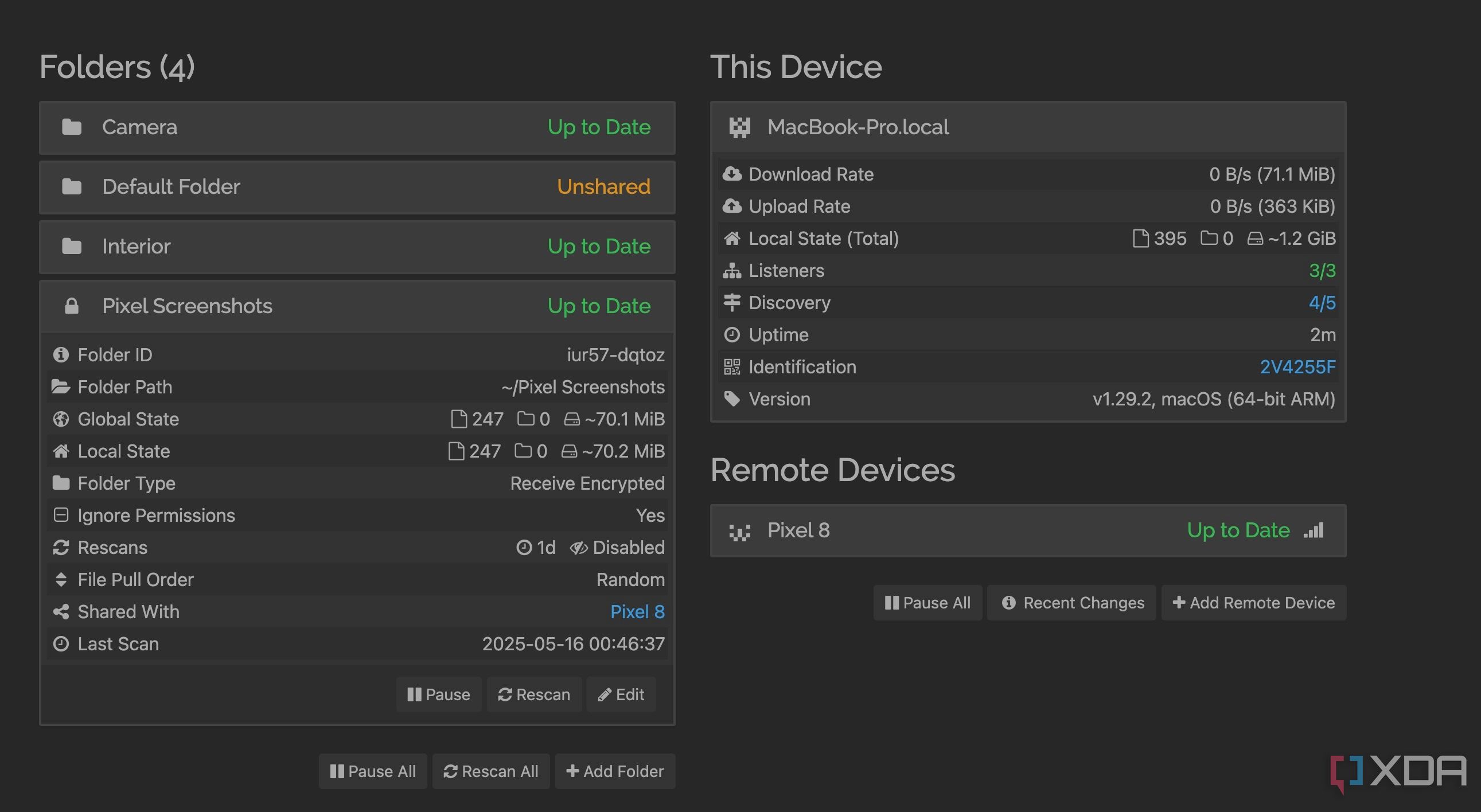
Whether you use iCloud, Dropbox, OneDrive, or Google Drive, they are all proprietary services with their inner workings hidden. Being an open-source tool, Syncthing's entire codebase is publicly available for anyone to inspect, modify, and distribute. It’s a major advantage in my book.
In the future, I would love to see a UI makeover on the web. The current interface does the job, but it looks slightly outdated compared to established rivals. I also can’t wait to see native mobile apps.
A refreshing storage solution
My move from Dropbox to Syncthing wasn't just about finding a free alternative. It was about embracing a more flexible and open approach to file synchronization. Of course, Syncthing isn’t without its drawbacks. You are in charge of ensuring your devices are online, there is no central web interface for file management, and the initial setup might be slightly more technical compared to Dropbox’s straightforward installation.
If you are ready to go past the initial learning curve, Syncthing is surely worth a serious look. If you are looking for a user-friendly Dropbox alternative, try OneDrive. Check out our comparison guide to learn all the differences between the two.

.png)
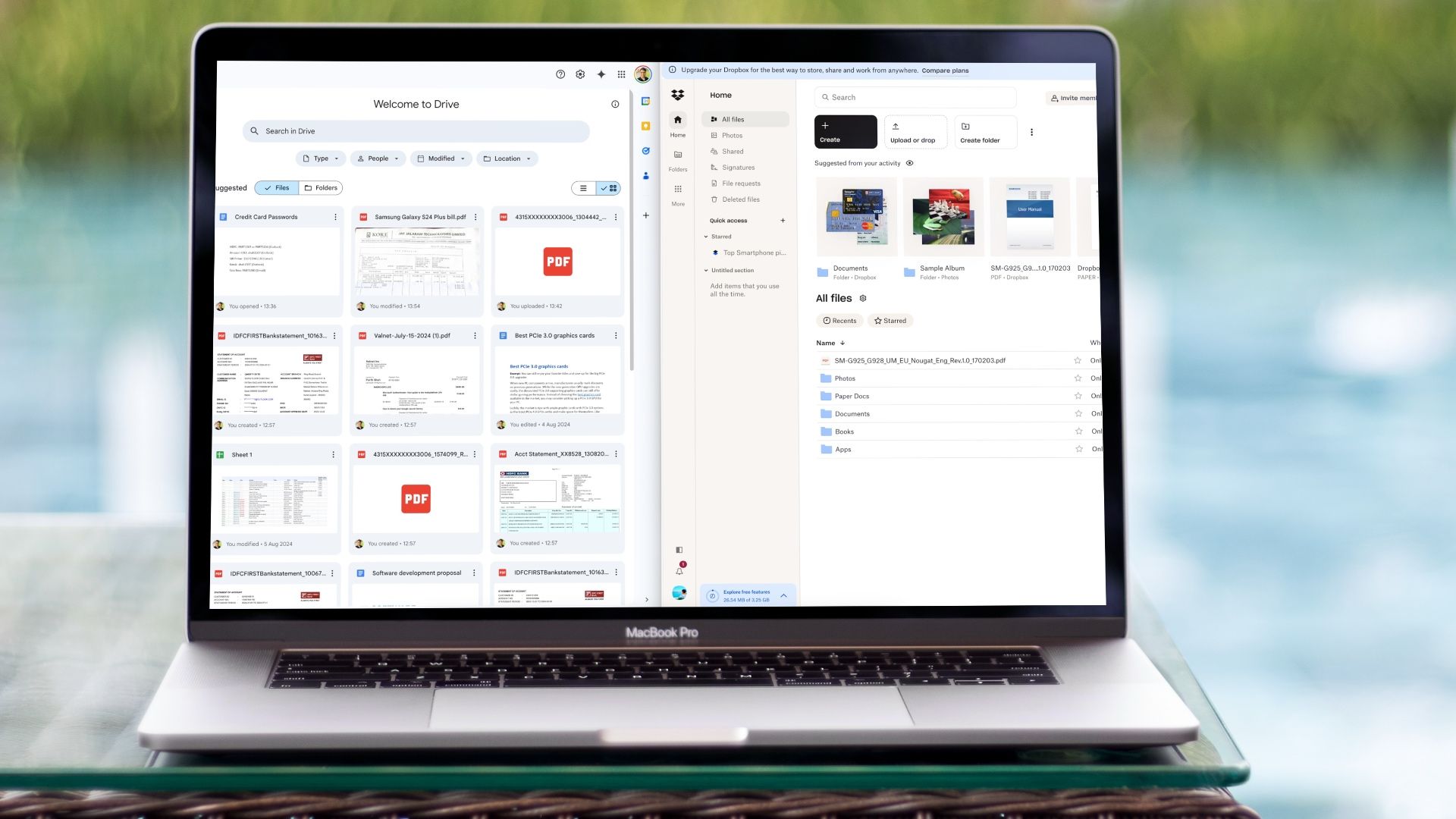
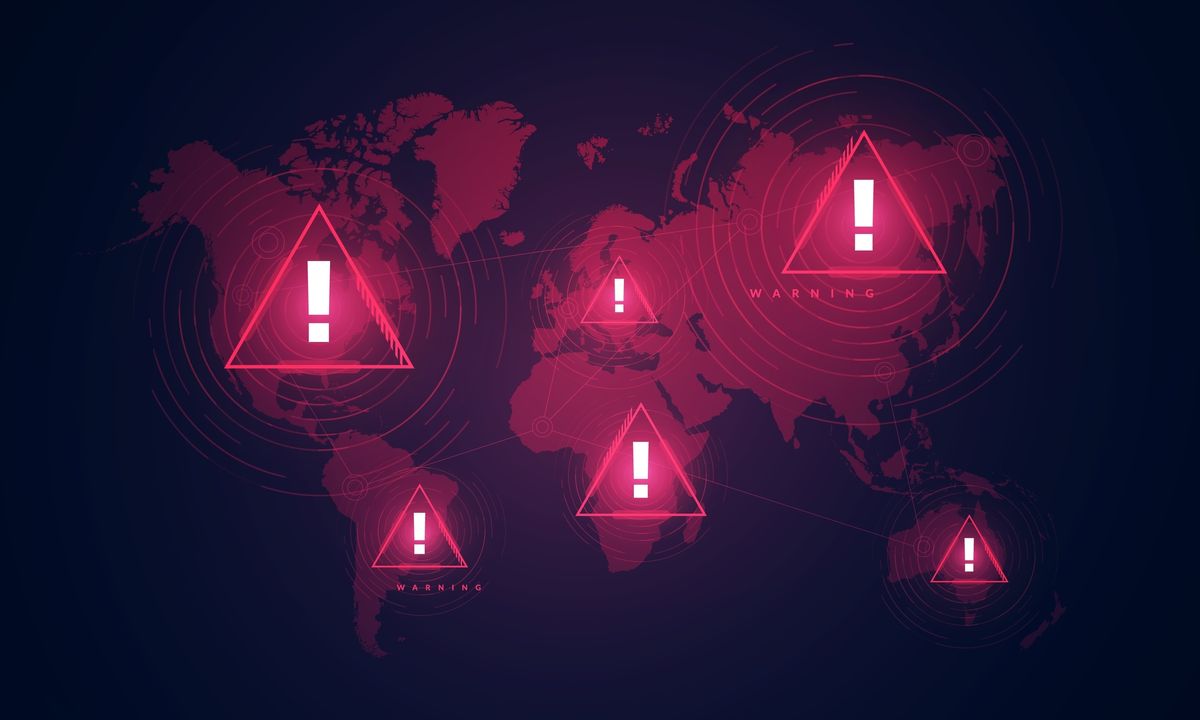










 English (US) ·
English (US) ·