Running Linux alongside a Windows installation is useful for a multitude of reasons, but sometimes having multiple, bootable installations isn't super practical, especially if you're dealing with multiple distros.
WSL, or Windows Subsystem for Linux, is a great way to use the tools that Linux has to offer inside a Windows environment, without the need for virtual machines or dual-booting. After running Ubuntu for a while as my main Linux distro within WSL, I found that running another distro alongside it was incredibly useful for these 4 reasons.
4 Separating work and personal projects
Keeps everything neat and tidy
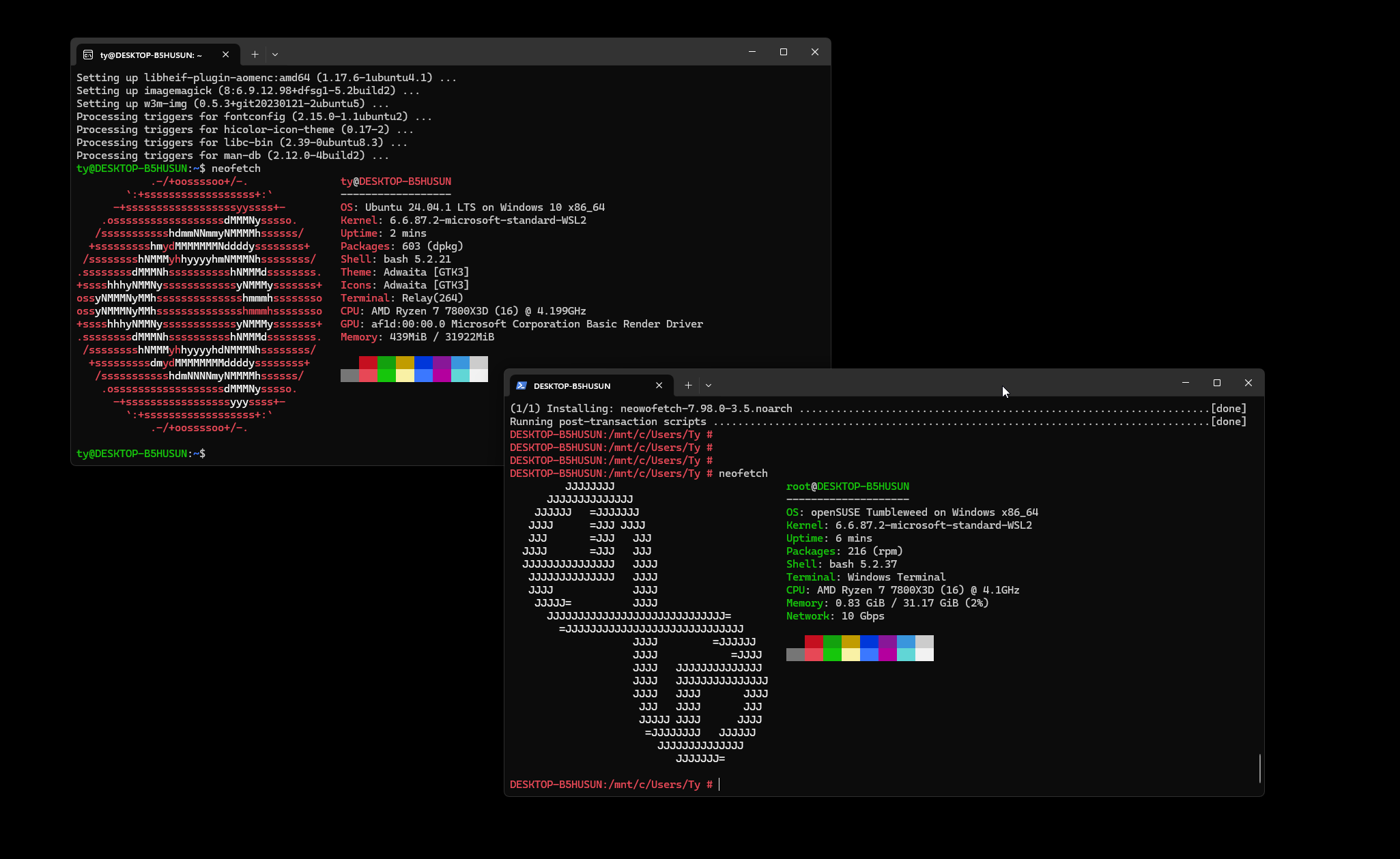
While juggling work and personal projects within the same distro isn't a huge struggle, it's worth it for the convenience alone to separate the two with different WSL distros. In my situation, I use Ubuntu for personal stuff, mainly as a testbed for any kind of personal project that I plan to deploy elsewhere, but for my work, there are some things that are easier to work on outside of a Debian distro.
In my case, openSUSE is what I use for work, so using a WSL with that loaded is a great way to ensure everything is comparable once I bring it over to a full installation. If I couldn't use that, I would probably opt for something like Arch or Fedora.
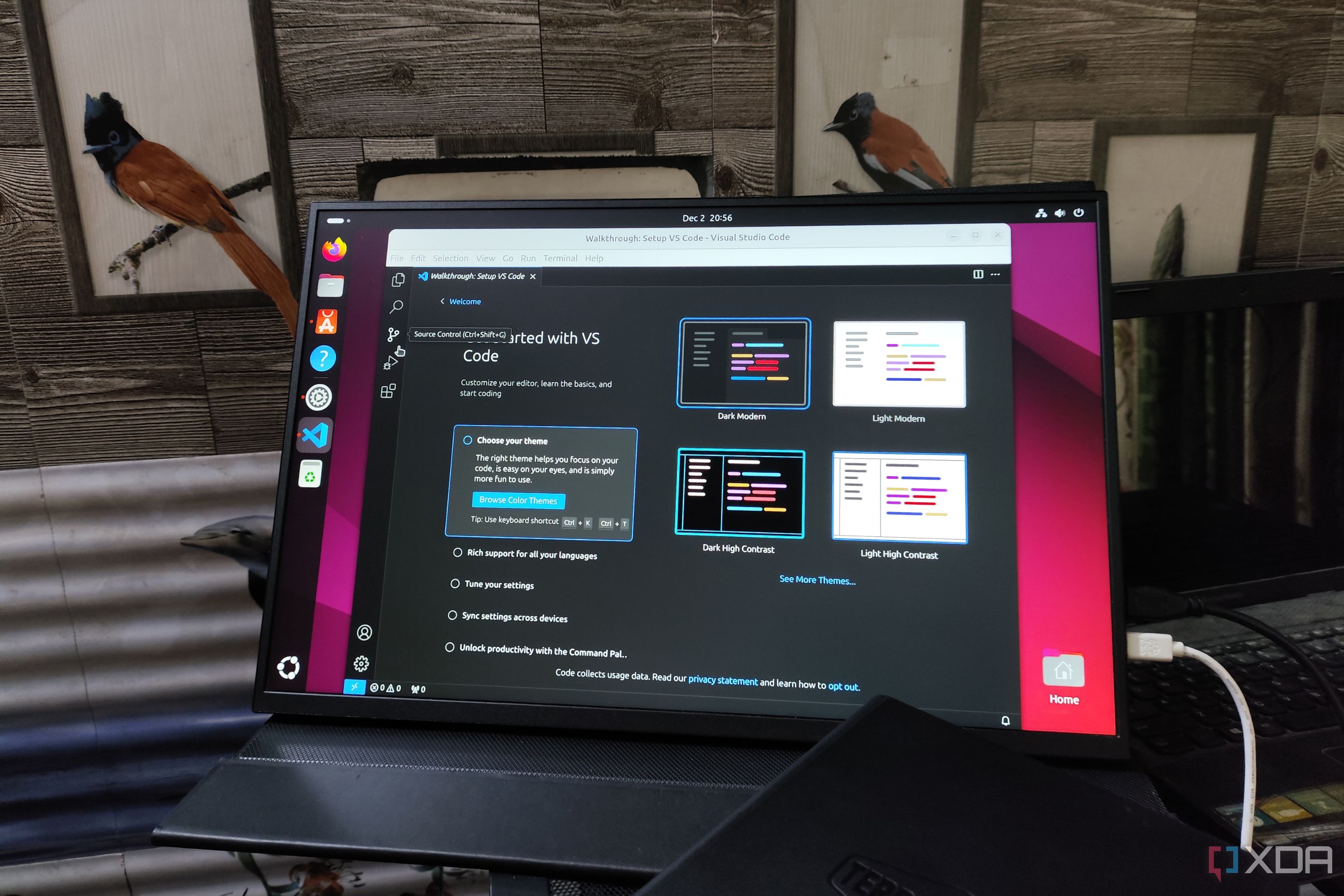
Related
4 Linux distros you should use instead of upgrading to Windows 11
Get rid of your Windows bad habit with one of these Linux distros.
3 Great way to learn different ecosystems
The learning never ends
Not all distros are created the same, which is why it's worth running different WSLs in the first place, but it's also an excellent way to learn how they function. Installing an entire OS is a heavy affair compared to just spinning up another WSL installation. Anyone who's working in mixed environments or performs sysadmin duties for a few different distros will find multiple WSL installations incredibly useful in sharpening their skills.
2 Isolated networking
Virtual networking without a full virtual machine

One huge benefit of running multiple distros through WSL is the networking isolation. It's one think that I didn't even consider before I started using multiple, but has been a really neat thing to play around with.
When you run an instance of WSL, each one will have its own network namespace, which can be used to bind servers to localhost without exposing them to the rest of the system. You can configure networking between distros, but by default it doesn't work this way. Each WSL can have its own virtual IP, which also means you can run multiple services to the same port, as long as their IPs are configured to be different.
1 Experiment without risking your main setup
A disposable environment is great

While opting for multiple full installations of Linux distros can be a great way to see how things are going to work "for real", it's not always super practical to experiment with a live environment.
For example, running any kind of destructive commands, messing with kernel modules or testing uninstall scripts can result in a completely broken installation. If you're not apt at repairing such things, quickly resetting or rebuilding can be a hassle, especially if you're trying to be efficient.
I wanted to try switching shells in an attempt to use a bunch of fancy plugins, but I didn't want to risk my main Ubuntu WSL, let alone my physical home lab. Spinning up a separate WSL took a few minutes, and when I inevitably broke something, reinstalling the instance took no time at all, and I was back up and running quickly.

Related
5 useful Linux tools that would never make sense on Windows
The Linux ecosystem is home to a host of neat services, many of which are impractical on a Windows machine
WSL is awesome
Microsoft cooked with WSL. It's one of the best things they've done for Windows in a long time, and working with Linux community partners to bring more official WSL distros to users is just a good thing period. While not all of it is, Microsoft has made most of WSL open-source, which is also a huge plus.
.png)
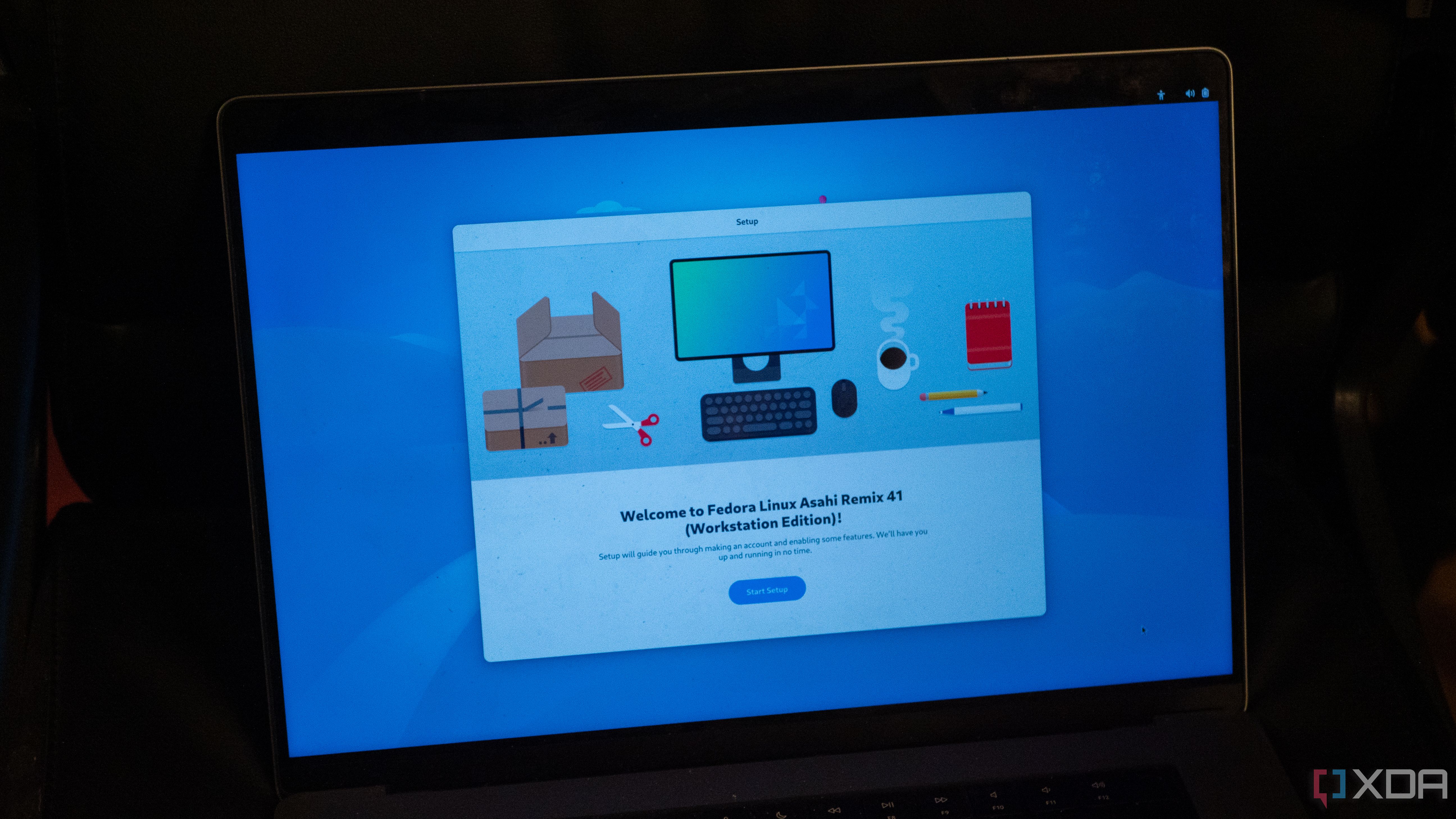













 English (US) ·
English (US) ·