In my search for the perfect note-taking/organizational app, I have mostly settled on Obsidian. It's fantastic for the vast majority of what I use it for, but despite that, I still keep a small Notion space set up and active. There are several reasons, but those boil down to the simple fact that Notion handles several things better than Obsidian. While it would be a plus only to need a single application, my requirements are too varied, and no one program delivers everything I'm looking for. That said, a combo of Obsidian and Notion meets 99% of my requirements.
4 Notion has better collaborative features
Group projects can actually be fun
My wife and I are expecting our first child soon. If you're a parent, then you know that means a lot of research into different baby products and trying to figure out which one is the best for any given situation. Notion makes it significantly easier to take notes and share them with another person. While Obsidian does offer collaborative features, they're much more limited. I can add things to the Notion space at the same time as my wife, and we can leave notes for each other on what we find.
More than that, Notion allows you to assign tasks to yourself or another person. When there's a lot to do, that assignment list makes it easy to divide up responsibilities and ensure everything gets handled.

Related
Can Obsidian do everything Notion can?
Is Obsidian the Notion killer you’ve been waiting for?
3 Notion has a vast range of templates
Obsidian's templates are more basic
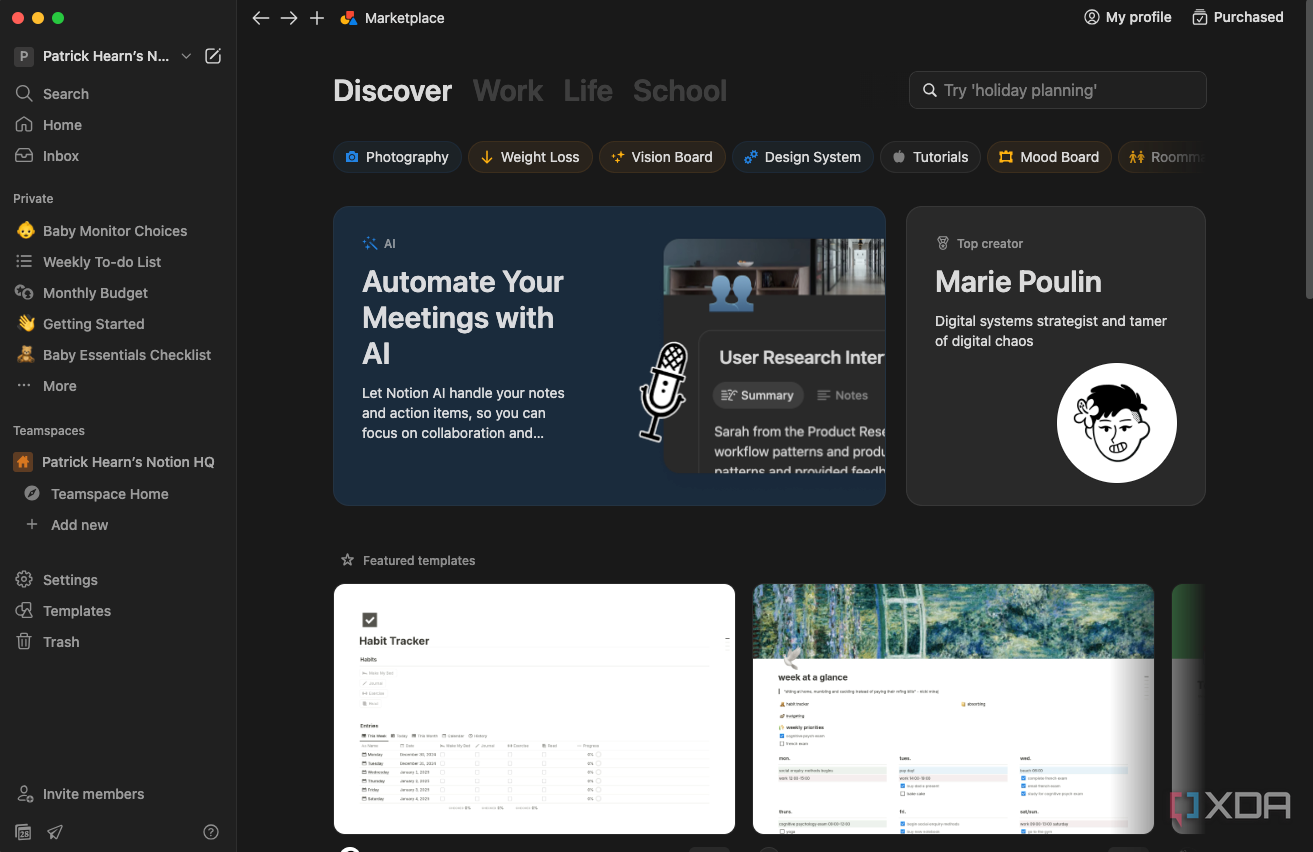
Obsidian has both core and community templates, but both require plugins before you can take full advantage. On the other hand, Notion has tons of templates that you can implement with just a click. Many of these templates are free, but there are numerous paid options; in fact, some creators use Notion as another way to generate revenue by selling premade templates. Existing templates are easy to modify as needed, but the real benefit is just how wide-ranging the options are, including numerous baby-focused templates.
Searching Templates is as simple as clicking the Template button on the sidebar and browsing the different categories. They're broadly separated into Work, Life, and School, but the Discover section lets you browse and find new template types more organically. There's also a search bar where you can type in whatever you're looking for, from budgeting layouts to a baby essentials checklist. You can also browse specific creators that way.
2 Notion works out of the box
No setup required
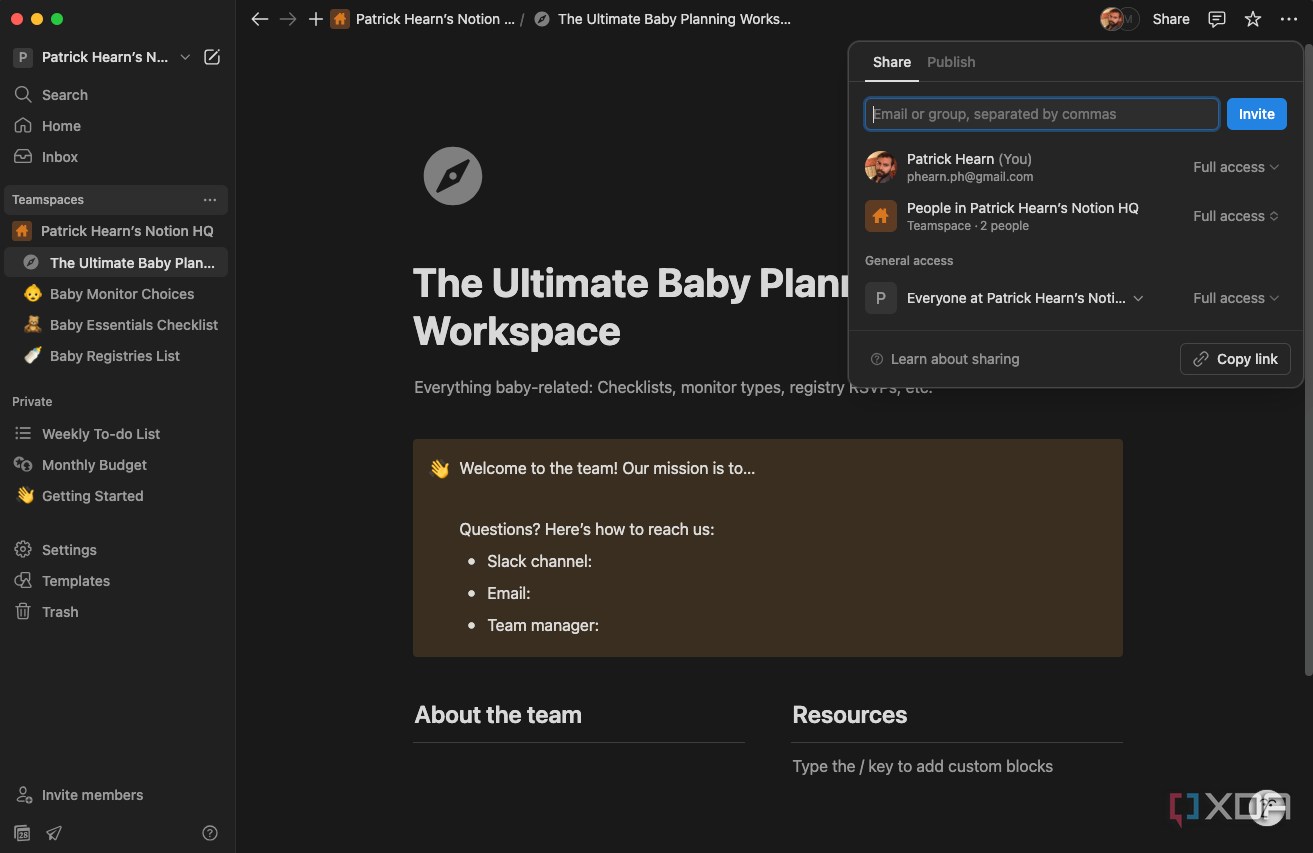
I use a lot of different tools in my day-to-day workflow, but my wife does not. Notion is a lot easier to set up than Obsidian, and it's platform-agnostic. I was able to invite her to a shared space just by sending an email, and she could access the different notes and checklists right from her phone. The out-of-the-box functionality makes Notion a great choice for onboarding someone new to the app, without the groundwork required for Obsidian (plugins, downloading the app, etc.).
Notion is also simply a better overall experience on a mobile device, which makes it ideal for tracking data I might need on the go. The baby essentials checklist I mentioned earlier is a perfect example; I can pull it up on my phone while I'm at the store to make sure we've bought everything we need. While I can take notes on Obsidian, I find it's much better for research and deep dives into a given topic rather than lists for day-to-day life.
1 Notion is easier to integrate with third-party applications
No complicated plugins needed
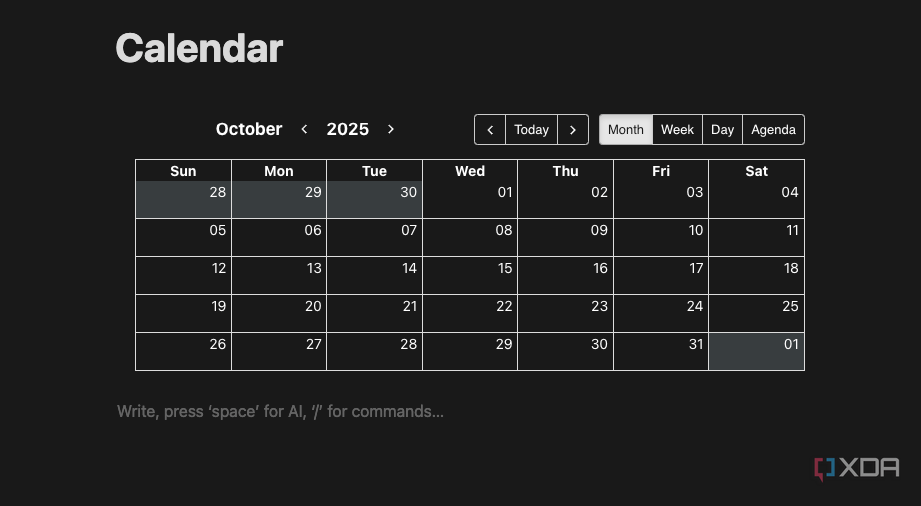
Again, the main appeal of Notion boils down to ease of use. While I can (and do) have third-party integrations with Obsidian, adding them to Notion is significantly easier. All I have to do is type /embed, and a list of options will appear from a huge range of applications, including Google Drive, Figma, Mixpanel, and more. In this particular instance, embedding Google Contacts has been a godsend for keeping track of all the baby shower invitations and other communications.
I also have Google Calendar integrated so we can easily track things like doctor visits, classes, and the dozens of other pre-baby events that we have to attend. Dropbox is also easy to embed, allowing me to link all of the paperwork and forms we've filled out over the past several months and easily access them in one place.

Related
5 types of Notion integrations to enhance your productivity
Notion has over 120 integrations with other platforms and apps. But how many do you actually use?
For collaborative work, there's no better option
I split Notion and Obsidian between life and work, respectively. Obsidian helps me brainstorm and track research for work, while Notion is one of the best tools I can think of for working with other people. It has positioned itself as the ultimate baby planning guide (something I'm grateful for), but Notion could easily work for anything from plotting a novel to planning a family vacation.
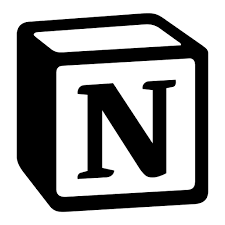
.png)











 English (US) ·
English (US) ·