The Start menu on Windows 11 gets the job done decently enough, but it's far from a perfect solution. We wouldn't blame you for wanting to make it better, and thankfully, a few solutions have arisen to help with just that, including StartAllBack.
While a few free options exist, I would argue that sometimes, spending money is worth it to have the best experience, and that's exactly what StartAllBack can provide. For a relatively small fee, StartAllBack provides some great features that make it totally worth the asking price. Here are a few reasons why it's worth spending a little money on this app.

Related
StartAllBack review: Bringing back classic Windows goodness
Don't like the Windows 11 design changes? StartAllBack takes you back to better times, with some other improvements to boot.
4 Blending new and old
A seamless, smooth experience
StartAllBack aims to bring the Start menu experience to the days of yore, even before Windows 8, but that doesn't mean it's not a modern solution. Unlike a program such as OpenShell, which feels stuck in the past, StartAllBack implements a classic Start menu layout with a beautiful, modern look that fits right into Windows 11. You can customize it to make it more like Windows 10 or even 7, but the option to have this more modern design is great. The Start menu also feels really smooth thanks to well-designed fade and slide transitions. Just opening the menu feels so satisfying and puts the official menu to shame.
If that's not enough, it helps that the Start menu is also very customizable, Not only does it give you access to your apps, but also all the important user folders and both the Control Panel and the Settings app. You can also customize it to add any folder you want to the menu. On top of that, this menu is actually resizeable, so you can make it taller and thus, see more apps at once. This classic design also shows jump lists for apps so you can easily jump into a file you were working on before.
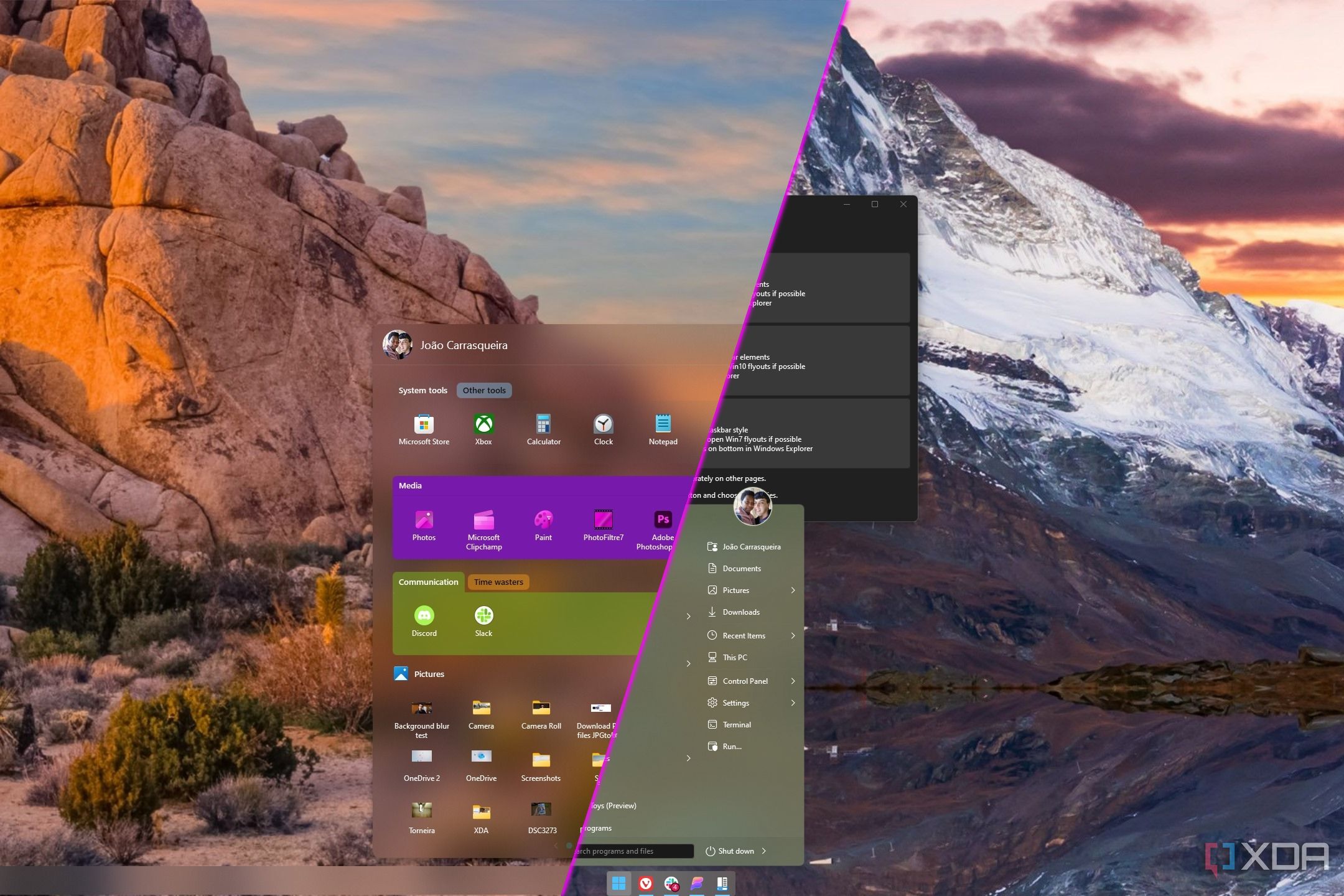
Related
Start11 vs StartAllBack: Choosing the best Start menu replacement
Start11 and StartAllBack are the two most popular Start menu replacements out there. We've used them both, so which one is better?
3 Taskbar customization
The floating taskbar of our dreams
The improvements to the Start menu extend to the taskbar, too. StartallBack has some interesting features here, but my personal favorite is the ability to have a segmented taskbar. What this means is that StartAllBack can make it so that the taskbar background is only filled where there's content, most of it is effectively invisible, and you can just see your desktop background. Only the areas with icons have a background for better visibility. I love how this looks and the segmented taskbar is one of my personal favorite features in the whole app.
StartAllBack can also separate some of the flyouts in the system tray, such as Wi-Fi and volume, though your options vary depending on the visual style you choose. One other options that's kind of interesting is the ability to have the Start menu in the bottom left corner while the other taskbar icons are centered. You can also change the sizes of icons, their margins, or use a different Start menu icon altogether.

Related
4 reasons to customize Windows 11 with StartAllBack
StartAllBack is a super useful customization app for Windows 11. If you're not using it yet, here's why you should be.
2 It even improves File Explorer
The Ribbon is back
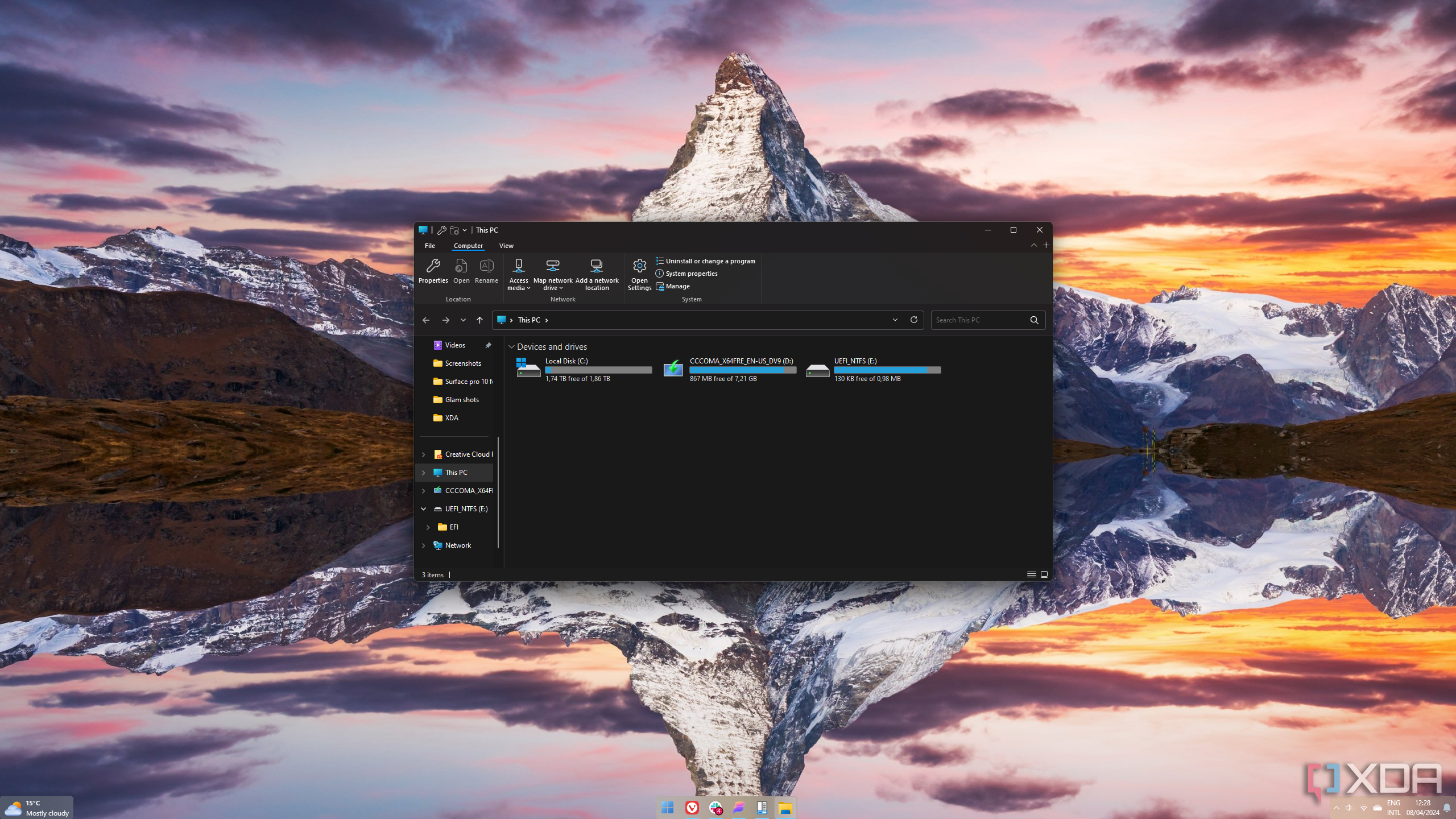
Another big thing I love about StartAllBack is how it improves File Explorer by bringing back the Ribbon UI from Windows 10, but modernized. If you enable the Ribbon in StartAllBack's settings, you'll see that it's not just the Ribbon as you know it. The entire design is modernized to fit the Windows 11 design language, with new iconography and design elements that fit right in with the rest of the operating system.
What's more, other programs that restore the Ribbon UI in File Explorer do so by sacrificing the modern features File Explorer has added, specifically tab support. StartAllBack doesn't have that addition. You can bring back the Ribbon and still have tabs in File Explorer for easier navigation. The design is a bit different than the official implementation, but it works, and you get the best of both worlds.
I still find the Ribbon UI more useful than the modern command bar on Windows 11, so this is possibly the best feature this app has to offer.
1 The dark mode Microsoft won't give us
It's actually good now
Finally, StartAllBack goes the extra mile to fix parts of Windows 11 that really have no business feeling as incomplete as they still do. Microsoft has had a dark theme for Windows for nearly ten years, yet numerous parts of the UI are still not adapted for dark mode. StartAllBack fixes that.
One big example is Control Panel, which is now fully shown in dark mode, along with the Properties window in File Explorer, and even file transfer dialogs. These are all elements that Microsoft still hasn't given a dark mode after all this time, but StartAllBack has been offering this feature for years, and it's wonderful.
It's not fully perfect; elements like Device Manager and Disk Management are still not supported, but it still makes the experience far more consistent than what Microsoft gives us out of the box.
StartAllBack is cheap, and it's totally worth it
StartAllBack costs a measly $5 for a lifetime license. If you want to use it on multiple PCs, you can get discounts that make it even cheaper. For that price, this app is absolutely worth the investment. It makes Windows 11 look and feel much better, and it even adds some functionality that should have been there from the start. It's not just the Start menu, it's the entire Windows experience that gets improved. You can check it out below if you haven't — there's a very generous free trial, too.
.png)


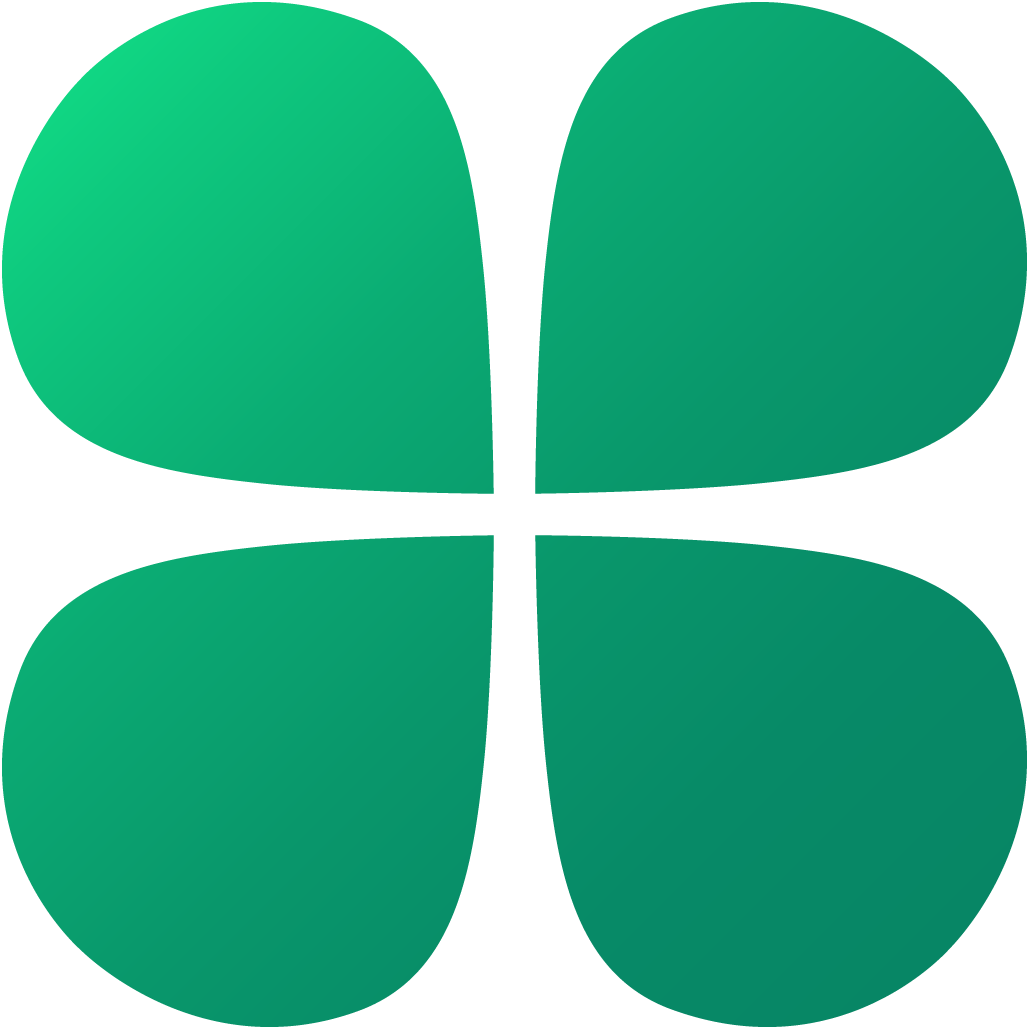










 English (US) ·
English (US) ·