Buying a laptop is becoming more and more like a long-term investment, and that's never been more true in the case of Apple's MacBook. Both the Pro and the Air have been immensely popular choices among working professionals for many years, and while buying new comes with obvious pros, a big con is price. Testing the pre-owned laptop market can be an effective way to get a MacBook at a less eye-watering price, but there are a few pitfalls to watch out for. When I bought my own pre-owned MacBook Pro recently, I took extra care to watch out for these four pitfalls.

Related
4 mistakes I made cleaning my MacBook so you don’t have to
I thought cleaning my MacBook was easy until I messed it up.
4 Avoid the "butterfly keyboard" at all costs
Fundamentally flawed

Apple is no stranger to compromise. In the pursuit of making their devices ever thinner, slicker, and lighter, they routinely make concessions in the name of the user experience. Depending on the kind of user you are, you might find some of these compromises to be an outright downgrade, like the lack of I/O on modern MacBooks for example.
One redesign that should've never made it past the R&D phase was their butterfly keyboard. In an effort to make the MacBook Pro as thin as possible, they needed to downsize the keyboard and it's travel distance. To do so, they developed a butterfly-style switch, which isn't anything new on its own, but Apple's version was so thin and delicate, that even the smallest bit of debris or abuse would cause keys to chatter, stick, or outright stop working. This was such a widespread issue that Apple had to launch a dedicated repair program for the affected models.
Fortunately for you, Apple's more recent MacBook models have done away with the butterfly switch. If you're buying a used MacBook, Pro, Air, or otherwise, ensure that it doesn't have this style of keyboard. Essentially all MacBook models from 2015 to 2019 feature it.

Related
How I revamped my aging MacBook with a hardware and software makeover
Is your Mac feeling a little old and rusty amongst all the fancy new MacBooks and iPads? Here's how to give it a quick makeover.
3 Don't forget to check the battery health
A key indicator of age
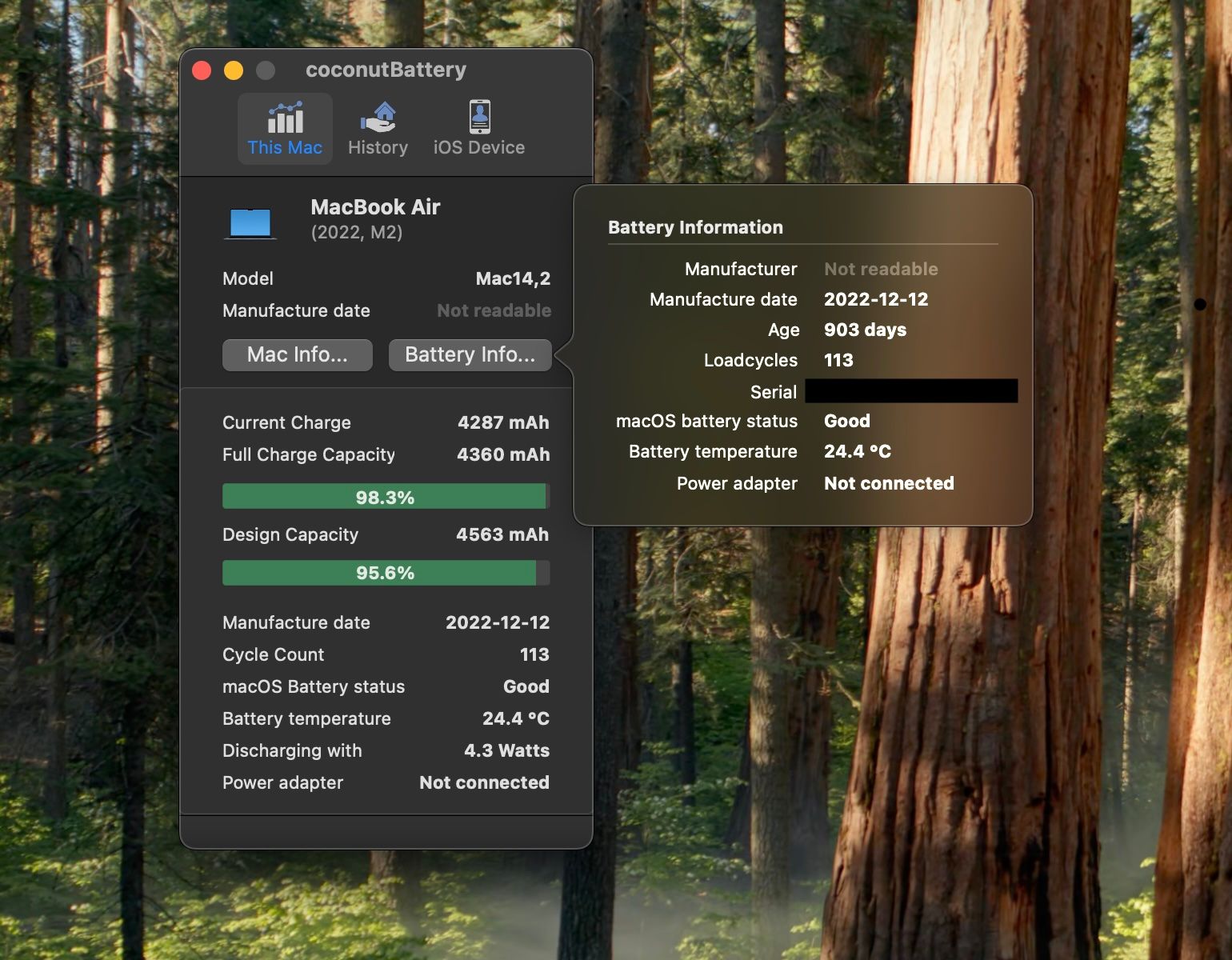
Like with any portable device, the battery within is the most prone to wear from use over time. The good news is, Apple laptops do a good job of recording battery usage data, and it's somewhat difficult to obfuscate. An easy way to check more detailed battery statistics is with a free app called coconutBattery.
Any MacBook from 2010 onwards is rated for 1000+ battery cycles, but you'll see performance degrade far before you ever reach that number. Cycle counts of anywhere between 300-700 mean that the battery has seen some moderate use. I wouldn't avoid used units with high cycle counts, but I would be sure to include that as part of the equation when making a purchase.
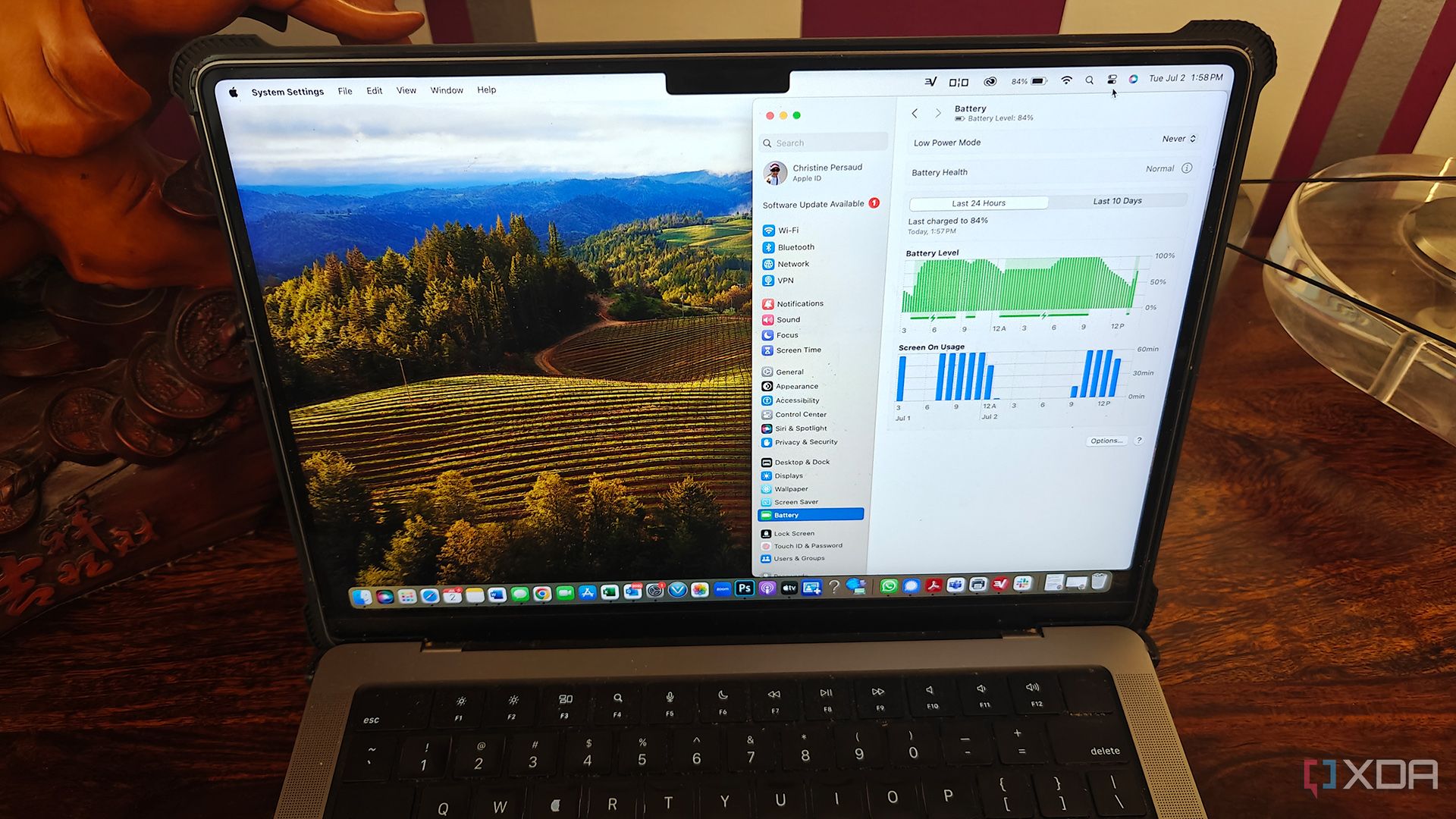
Related
How to check battery health on a MacBook
Batteries degrade over time, even with your MacBook. You can keep an eye on battery health very easily so you'll know when it needs a replacement.
2 Avoid Intel-based MacBooks
Don't even bother, Apple Silicon is light years ahead

The 2020 Intel-powered 13-inch MacBook Pro (left) and the 2022 M2-powered 13-inch MacBook Pro (right).
For many years, Apple used Intel processors in their laptops, and as a result, never quite had the level of control they wanted over the relationship between hardware and software. That all changed when they brought their scaled up the silicon process responsible for making the heart of their iPhones and iPads.
Apple Silicon and the M-series of chips was truly a monumental leap forward for the performance of not just Apple laptops, but laptops period. The difference is so noticeable in both efficiency and performance, that it's truly not even worth considering an Intel Mac in 2025. You will definitely pay a premium for a pre-owned MacBook that has even an M1, but it's certainly worth it.
1 Know if you need a Pro
Most people really don't
Apple has closely followed the Air and Pro segmentation for their MacBooks for pretty much the entire 2010s. The non-Pro, non-Air model was phased out quite a while ago, and is basically a non-factor in today's pre-owned laptop market. The difference between the Air and the Pro used to be a lot more pronounced pre-Apple Silicon, and now, the "Pro" namesake is closer to reality for what that lineup can actually be used for.
The Air models were once quite under-powered because of their size constraints and temperature issues. Intel processors just couldn't pack enough punch in that small of a chassis, but with Apple Silicon, the Air is capable of so much more than it was before. What was once a machine strictly for web-apps and checking your email is now perfectly usable for compiling code or even light video editing.
What this means for you, a pre-owned buyer, is that it might not be worth spending the extra few hundred bucks on horsepower you might not need. If you expect to be doing performance-intensive stuff in your daily workflow, you're still definitely a Pro user, but the Air will fit like a glove for the vast majority of people.

Related
4 reasons you should (and shouldn't) upgrade to an M3 MacBook Air
The M3 MacBook Air is an excellent laptop, but it isn't a great buy for everyone. Here's the case for why you should buy it — and why you should pass.
MacBooks are some of the best laptops you can buy pre-owned
So long as you stay away from the older Intel-based Macs, it's difficult to have a bad experience with a pre-owned Apple laptop. Much like their often compared Windows counterpart, the ThinkPad, there tends to be a lot of them on the used market for decent prices. If you can find one with a decent battery at a reasonable price, it can be a workhorse for years to come.
.png)












 English (US) ·
English (US) ·