If you jump online and search for an SSD on Amazon, Best Buy, Newegg, or just about any other retailer, you're bound to find the Samsung 990 Pro within the first few results. It's the crown jewel of PCIe 4.0 SSDs, and it's maintained the first slot on Amazon's best-sellers list for ages. There are plenty of great SSDs out there, but if you're building a PC without a strict budget, there's a good chance it's packing at least one 990 Pro.
So, naturally, I have one. I own a couple, actually. The 990 Pro is an excellent drive, and it really capped off the PCIe 4.0 generation with some of the highest performance available at the time. But there were a few things I wish I had known before picking up Samsung's impressive, but expensive, flagship PCIe 4.0 SSD.
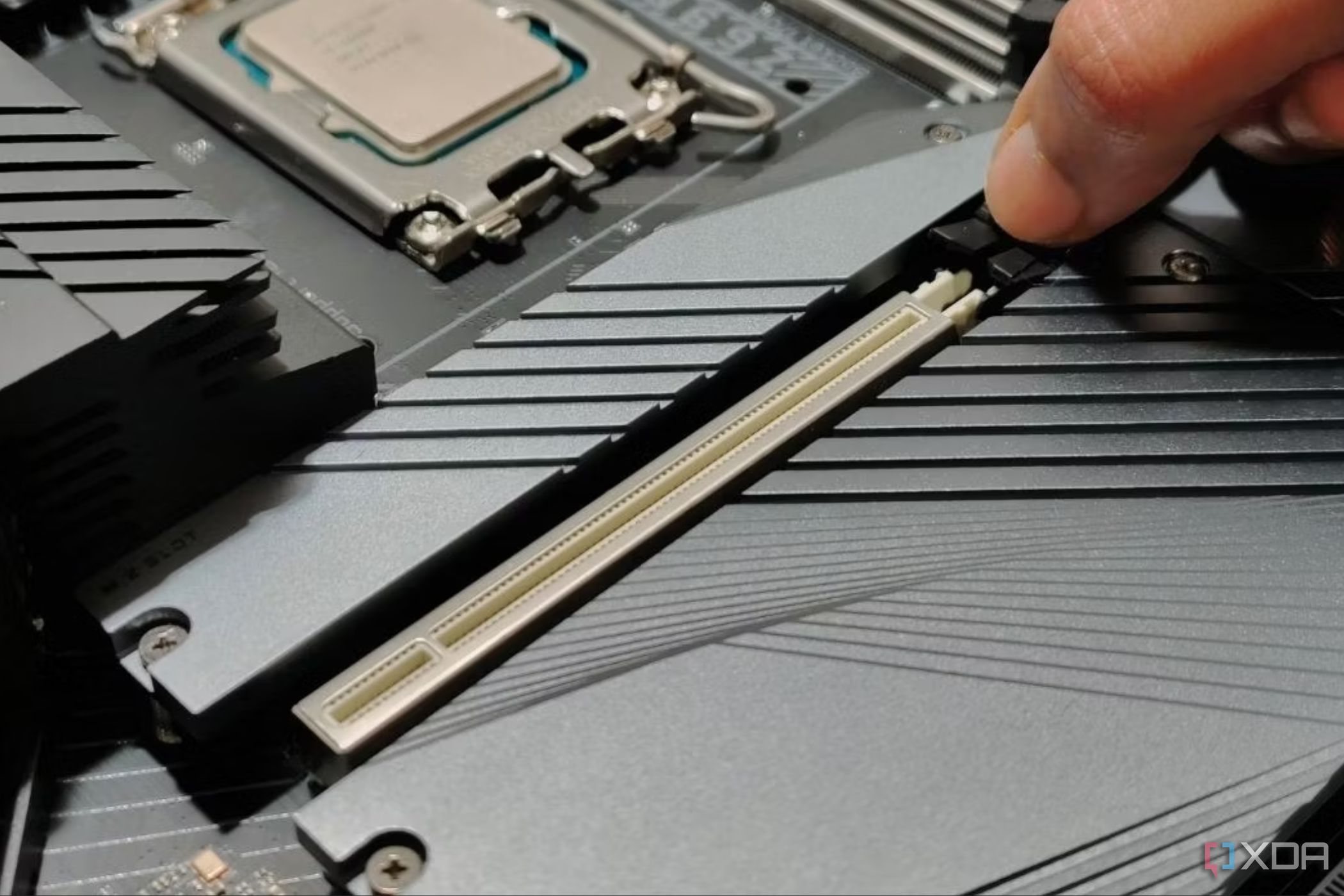
Related
5 reasons PCIe 6.0 SSDs are utterly pointless in 2025
You don't need a PCIe 6.0 SSD for many years to come.
4 I don't need an SSD this fast
And you might not, either
Speed, speed, speed. The 990 Pro is such a legend because it's just so fast, at least by PCIe 4.0 standards. It has speeds that can outclass Samsung's new 990 Evo Plus, which can use two PCIe 5.0 lanes. It's mainly rivaled by the WD_Black SN850X from Sandisk, and even then, the 990 Pro comes out just a touch ahead. It looks great on a bar chart, but I really couldn't tell you what I'm doing with that extra speed on my main PC.
There are applications where performance is directly linked to your storage speed, so there are plenty of applications for the 990 Pro. You just need to have an application for it. If you're playing games, browsing the internet, and running creative apps, you're not going to notice much of a difference (if any at all) between the 990 Pro and cheaper PCIe 4.0 drives like the Crucial P3 Plus or Kingston NV3. Those drives are close to $50 cheaper at 2TB and upwards of $100 cheaper at 4TB. Yes, the 990 Pro is faster, but I don't want to spend an extra $50 or $100 just for bragging rights.
Again, there are reasons you'd want an SSD as fast as the 990 Pro. I own more than one for a reason. But if you're just looking to expand the storage space of your gaming PC, there's precious little that justifies the premium of the 990 Pro over the wide swath of cheaper, if slightly slower, PCIe 4.0 SSDs around.

3 The heatsink version is basically the same price
If you want flexibility

Before picking up even my first 990 Pro, I knew Samsung offered it with a heatsink. I just never considered buying the version with a heatsink. My SSDs mainly go into motherboards that already have built-in heatsinks, and I didn't see a reason to spend extra money on something I wouldn't use, no matter how small that gap was. In hindsight, I probably should've just bought the version with a heatsink.
You can remove the heatsink, of course, but the main reason I'm kicking myself is that the version with the heatsink is basically the same price. It's a little more expensive, but we're talking about a $10 upcharge for the 1TB version, and $15 for the 2TB and 4TB versions. If I could go back, I would've gladly spent a bit extra for more flexibility.
There are plenty of places where you'd want a heatsink. Maybe you upgrade your storage down the line and decide to pop the 990 Pro into a PS5 — you'll need a heatsink for that. Maybe on a future motherboard, you get a spare M.2 slot rated for PCIe 4.0 speeds that isn't covered by a heatsink. You can see that with motherboards already, and we saw plenty of examples with PCIe 3.0 in the past. I'm not saying you need to buy the heatsink version full-stop, but you should know that it's not much more expensive.
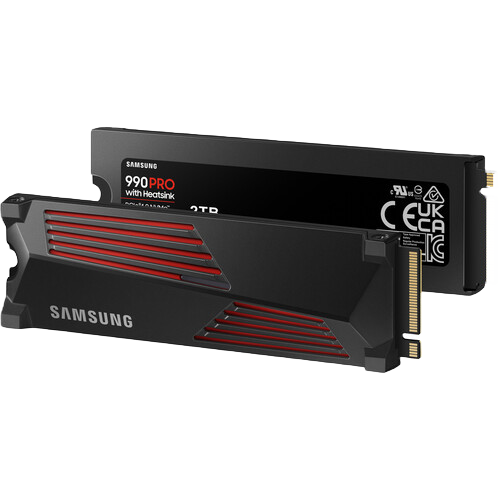

Related
5 mistakes to avoid before you decide to buy a new SSD
Choosing the right SSD isn’t just about speed. Avoid these 5 costly mistakes to ensure performance, longevity, and value for money.
2 Samsung Magician is actually useful
Yes, an SSD utility
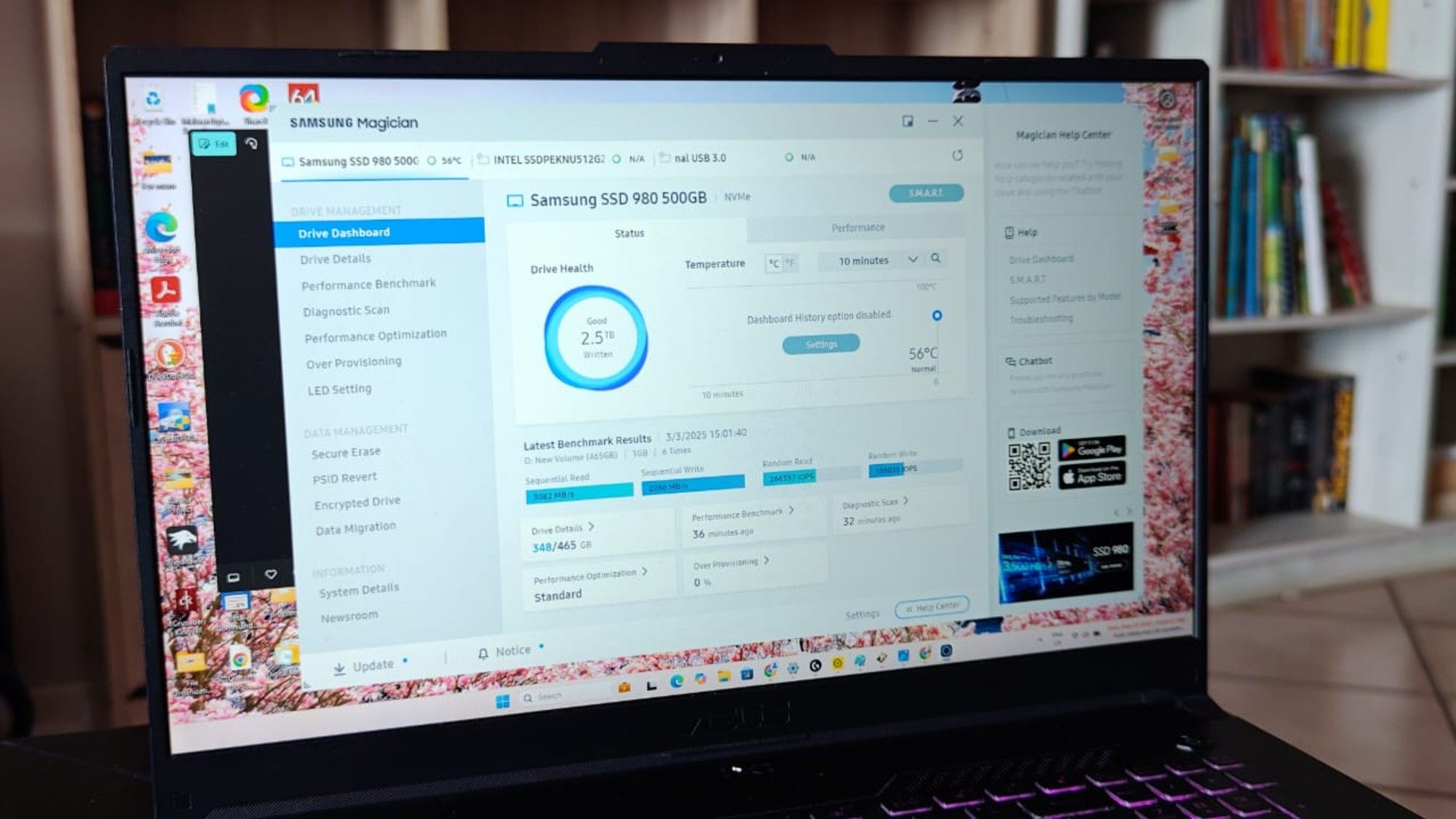
I've completely ignored Samsung Magician, and I suspect the vast majority of folks who've picked up a 990 Pro have as well. It's an SSD utility, and I really don't want to download even more utilities that I'm never going to use. Samsung Magician is great, though. First and foremost, it gives you access to firmware updates, which can fix serious security flaws and improve performance of your SSD. They're few and far between, so if there's a firmware update available for your SSD, there's a good chance you want to install it.
If that was all, I'd update my firmware and promptly get rid of Samsung Magician, but the app includes a ton of useful features. There are S.M.A.R.T status indicators for checking the health of your drive, but Samsung also includes a benchmark and diagnostic so you can directly test the performance and health of your drive. You also get encryption settings, over-provision settings, data migration, and a secure erase setting if you want to truly wipe your drive.
Other SSD brands have their own utilities, but Samsung Magician is the industry standard for features and support. I largely wrote off the software as just more bloat on my PC, but I'm glad I have it installed now.
1 It's a great SSD but a bad value
Pricing is rough on this one
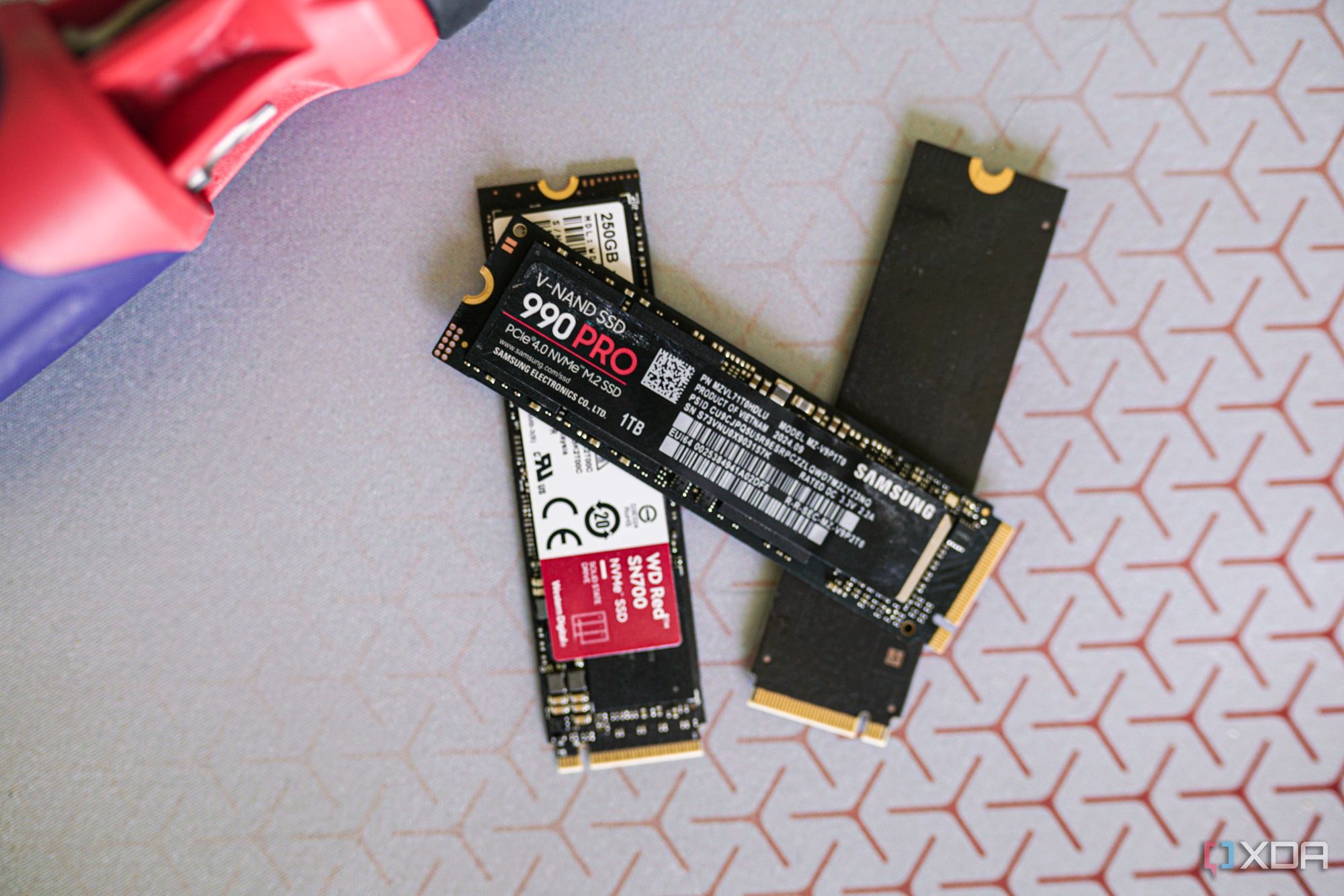
Samsung has been the frontrunner in the world of SSDs even before M.2 drives were widely available. The 990 Pro carries the torch for a brand that's been popular for more than a decade in the realm of PC storage. And because of that, the 990 Pro is expensive. It justifies a premium given the drive's speed, but it offers significantly worse value than even a marginally slower PCIe 4.0 drive.
Stating that the 990 Pro is expensive isn't breaking new ground, but it's still important to highlight. Prices on SSDs, similar to DRAM, are volatile. Prices are heavily influenced by the cost of NAND at the time, and that price changes a lot. For several years, it only changed in a downward direction, consistently lowering the cost of entry for high-performance SSDs. In the past year or so, price shifts have gone in both directions. I mention this because it can be tricky to know what's a good deal and what isn't when you're shopping for an SSD unless you're keyed-in on where NAND prices are going.
I highly recommend using a service like CamelCamelCamel when you're shopping to check the pricing history. Sometimes what looks like a deal at a retailer is actually just what the drive sold for a couple of months prior. And other times, drives will see significant markdowns without being part of any big sale. That's true for all SSDs, not just the 990 Pro. Buying with a bit of historical context in mind will guide you toward a drive that offers decent value for money.


Related
6 reasons I'm buying HDDs, not SSDs
I need terabytes on terabytes, which has a terrible cost.
Still a great drive
I don't want to step on anyone's toes here because I'm well aware of how popular the 990 Pro is. And for good reason. It's a fantastic SSD, and I'm glad I picked one up. It's just not the drive everyone should buy. There are plenty of cases where the extra money goes to waste, so if you need to pick up a new SSD, consider your other options before snapping straight to the 990 Pro.

.png)
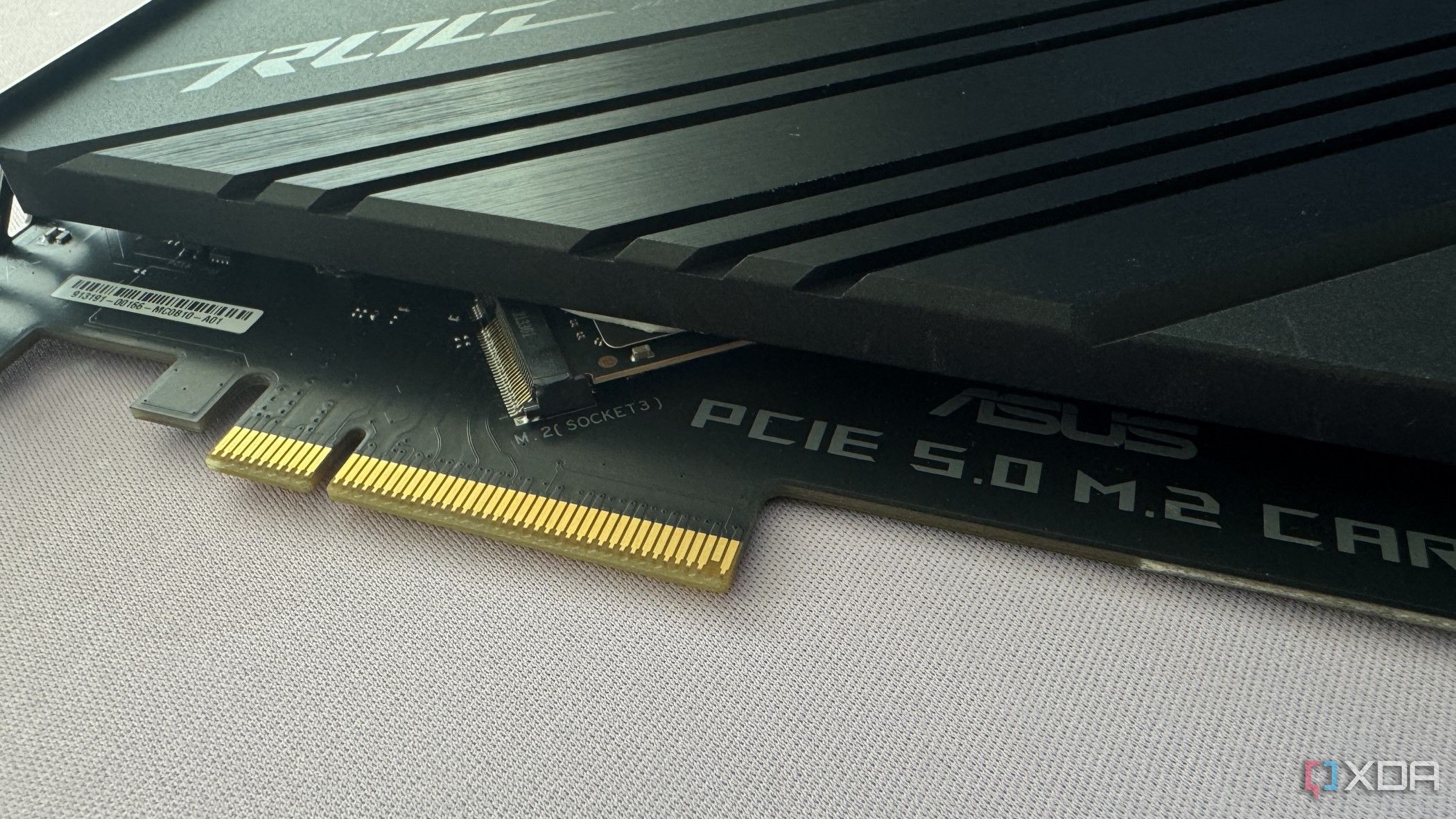











 English (US) ·
English (US) ·