As much as I'd like to see it change, Windows 11 remains a far more popular choice for consumers at large than Linux is. There are a lot of reasons for that, mostly the fact that Microsoft has partnerships with the majority of laptop makers to put Windows on said laptops, making it very hard for Linux to break through. Some may also find the options and complexity of Linux to be a bit overwhelming.
But as much as that can be true, there are some things that Linux actually does better than Windows for the average user that might just sway you to make the switch. Windows has its fair share of annoyances, and even if you're not super technically inclined when it comes to computers, there's a lot to like here.

Related
4 things Linux still gets wrong for the average user
It’s 2025, and Linux still manages to trip over the same old problems.
4 No forced online accounts
No, I don't want Microsoft knowing how many PCs I own
One of the smaller annoyances with Windows 11 is Microsoft's insistence on getting users to set up their PCs with a Microsoft account. Sure, there are benefits to this, but at the end of the day, this is just there so Microsoft knows how many PCs you're setting up and so it can more effectively collect data to track you and deliver more targeted experiences (or ads), not just on one device, but across all the PCs you sign into.
Using a Microsoft account to sign into Windows became a thing with Windows 8, but with Windows 11, Microsoft has become more and more aggressive, enforcing the requirement for both Home and Pro editions of Windows, as well as killing some of the workarounds you might have used to circumvent said requirement.
Thankfully, Linux has no such issues. In fact, during setup, most distros don't even have the option to use an online account. You create a local username and password, and that's it. It just works, just like how you remember in the days of Windows XP. Even if you don't have internet, that's not a problem, and you can set up your PC just as you would otherwise. It's so much easier and less intrusive.

Related
Windows local accounts are the bugbear that Microsoft can't get rid of
While Microsoft wants every Windows user to make an online account, it's a bitter pill to swallow for some.
3 No nagging features
Tired of being force-fed OneDrive
Another thing Windows 11 does that is infuriating is its tendency to force features on you that you don't want to use. The most notable example, for me, is OneDrive, where Microsoft has begun making it so that the files on your PC are automatically backed up to the cloud. That kind of sounds like a good thing until you realize everything in your Documents, Pictures, and Desktop folders is backed up by default, including app shortcuts (even though the apps themselves don't sync).
To make matters worse, most users with a Microsoft account likely won't be paying for Microsoft 365, so they only have 5GB of cloud storage. That limit will be reached fairly quickly for most people, and then you'll get the popup warning you that you're running out of storage, pushing you to pay up. Essentially, this whole feature is an advertising tool so you can give Microsoft more money.
That's not even mentioning other annoying parts, like Copilot being put right on your taskbar, or the fact that the Windows 11 setup process already tries to sell you Microsoft 365 in the most aggressive and shady way possible, by showing it on not one, but three pages, and even including a switcheroo where the button to skip swaps places with the button to go back, so you're stuck in a loop. Plus, it tries to force you to use Microsoft Edge and import browser data from other browsers, sell you on Game Pass, and more.
All of that is to say, none of this happens on Linux. You set up your PC with the basic features you want, download all the programs you want, and nothing unnecessary is forced on you. If you want any of these things, you can use them, but you're always in control.

Related
6 utilities that solve the most annoying Windows problems
These utilities will solve common Windows problems you may be annoyed by.
2 Far less bloatware
Why have apps you don't need?
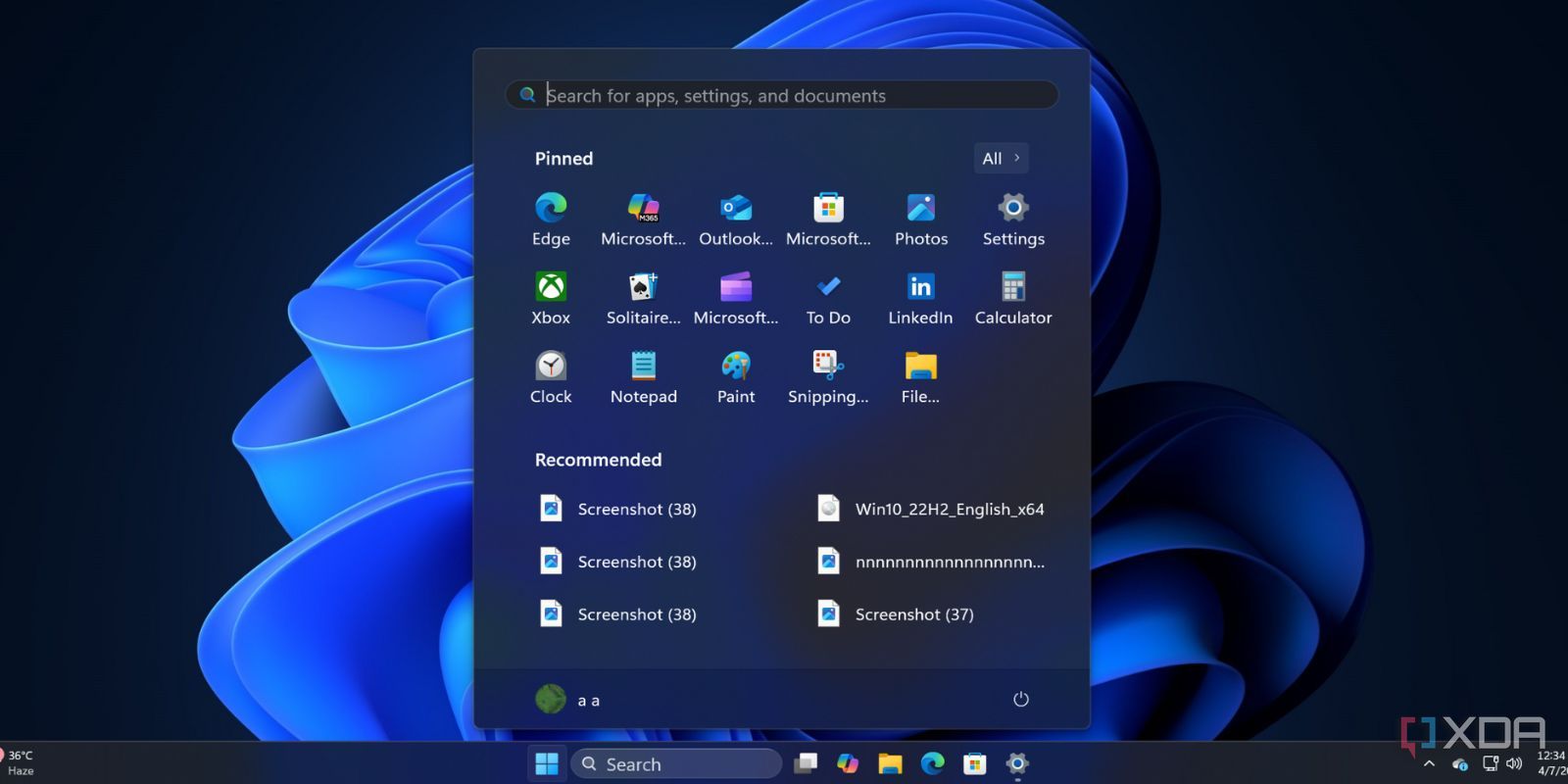
Even beyond the incredibly persistent and annoying barrage of features and upsells Microsoft tries to shove down your throat, it's also worth noting that there are even more things that are just installed by default and you probably don't need. Spotify is often preinstalled, and so is Microsoft Solitaire Collection. Links to things like LinkedIn are placed on your Start menu, too.
Linux distributions don't have anything like that. Sure, some extras you might not use are included, but they're generally things that are considered basic features for everyone, like a web browser, calculator, and sometimes an Office suite. All of these are easily uninstallable and non-intrusive, so you can have things your way.
1 Way more impressive customization
Distros, extensions, applets
Finally, it has to be mentioned that Linux goes above and beyond in terms of offering customization options to make your PC truly your own. You can start with the fact that you can simply choose your own Linux distribution, and that alone gives you a never-ending sea of options to have your PC look and function in a way that works for you. Ubuntu, Linux Mint, Arch Linux, KDE neon, and so many more options already make it a completely different world, but maybe for the average user, that's a little too overwhelming. So let's keep things simple and assume you're sticking with Ubuntu, which is the most well-known distribution with more user-friendly features.
Even if you do this, Ubuntu is extremely customizable thanks to GNOME shell extensions. These are apps of sorts that can modify certain behaviors or add new features to completely change your desktop experience and make it feel like something else. You can add a clipboard history, an emoji panel, a tiling window manager that works just like FancyZones on Windows, and so much more. Some extensions can move UI elements around and combine them to create something completely different. Some can replace the "start menu" with completely different designs, and then those extensions themselves have a ton of customization options, too.
Some distributions are essentially based on Ubuntu and loaded with a ton of extensions to change the desktop's look and feel, such as AnduinOS, but you can make these changes yourself at your own pace to fit your needs. Then there's Linux Mint with its Cinnamon desktop environment, which also supports applets and desklets for complete customization of the experience. There are a ton of options to make your PC truly your own, and it doesn't have to be as overwhelming as you might assume.
Linux has some benefits
Linux can be intimidating to a lot of newcomers, but the truth of the matter is it has a lot of good going for it. The simple fact that it's far less pushy when it comes to promoting (or forcing) unwanted features on its users makes it a very approachable platform that's going to cause significantly fewer frustrations. Of course, it has its downsides, too, but in many ways, there's a lot less friction, which makes Linux a great option even if you're not a tech genius.
.png)












 English (US) ·
English (US) ·