SSDs have become faster and more affordable in recent years, making them the go-to storage solution for just about anybody who's building a new PC in 2025. After all, their immediate benefits are hard to ignore. As someone who jumped on the SSD bandwagon well over a decade ago, I know firsthand how exciting it is to experience faster boot times and game loading times.
When I first bought a SATA SSD in 2013, I was convinced that HDDs would be irrelevant within a few years—but fast forward to 2025, and you see people still buying them. With blazing-fast PCIe 4.0 and 5.0 SSDs available at reasonable prices, you'd wonder why anyone would even bother getting an HDD today. But the reality is, mechanical hard drives continue to excel in specific niches, and raw speed alone isn't enough for SSDs to fully replace them.
4 Superior data retention
This makes HDDs more ideal for long-term storage
Speed isn't a priority when it comes to long-term storage. There are times when you'd want to store important files and documents for archival purposes, and that's when a mechanical hard drive shines. Unlike HDDs that store data on spinning disks, SSDs use NAND flash memory, which stores data as electrical charges in individual cells. These electric charges can gradually leak over time, making SSDs more vulnerable to data corruption or loss, especially when left unpowered for extended periods.
Most modern SSDs use TLC or QLC NAND flash memory, which typically retains data for around three years. That’s nowhere near as reliable as older SLC and MLC SSDs, which have largely disappeared from the consumer market due to their high manufacturing costs and lower storage density. On the other hand, you can use an HDD to retain data for 5-10 years without degradation, especially if you have it set up in a cool, dry, and dust-free environment.
3 Continuous write workloads
HDDs can handle heavy sequential writes without wear concerns

There's a reason why HDDs are still the preferred choice in home and office surveillance setups. Even though SSDs can read and write data incredibly fast, their NAND cells inevitably wear out over time. Sure, modern SSDs have decent write endurance for normal use, but their lifespan shortens significantly under continuous write-heavy workloads. For example, a 2TB TLC SSD—like the Samsung 990 EVO—rated for 1200 TBW (terabytes written) could hit that limit in just over three years if it writes 1TB daily.
HDDs, on the other hand, don't have a write cycle limit like SSDs do. Yes, they have moving mechanical parts that can wear out over time, but they don't degrade from writing alone. That makes them better suited for sustained workloads, like recording video feeds 24/7. And if you're ever concerned about longevity, you can always opt for a surveillance-grade HDD—like the WD Purple or Seagate SkyHawk—with dedicated sensors to tolerate external vibrations.
2 HDDs are still king for data hoarders
You can get more terabytes without breaking the bank
There's no doubt that SSDs have become inexpensive for the average consumer, but they still can’t compete with HDDs when it comes to cost per terabyte. You'll often find that SSDs become outrageously expensive beyond the 4TB mark. For instance, you can get a 4TB WD SN850X PCIe 4.0 SSD for just under $300, but if you want more space, you'll need to shell out more than double for the 8TB variant.
This is primarily the reason data hoarders still prefer HDDs for storing and managing large digital libraries. You can get a 20TB HDD for less than the price of a 4TB NVMe SSD. And it's not like you need a fast storage drive to play your favorite movies—even at 4K. Media streaming is far less demanding on the drive than gaming or running an operating system like Windows, which is why HDDs continue to be a popular choice for home media servers and NAS devices.
1 Data recovery is easier
Even if your HDD fails, you can recover your data in most cases
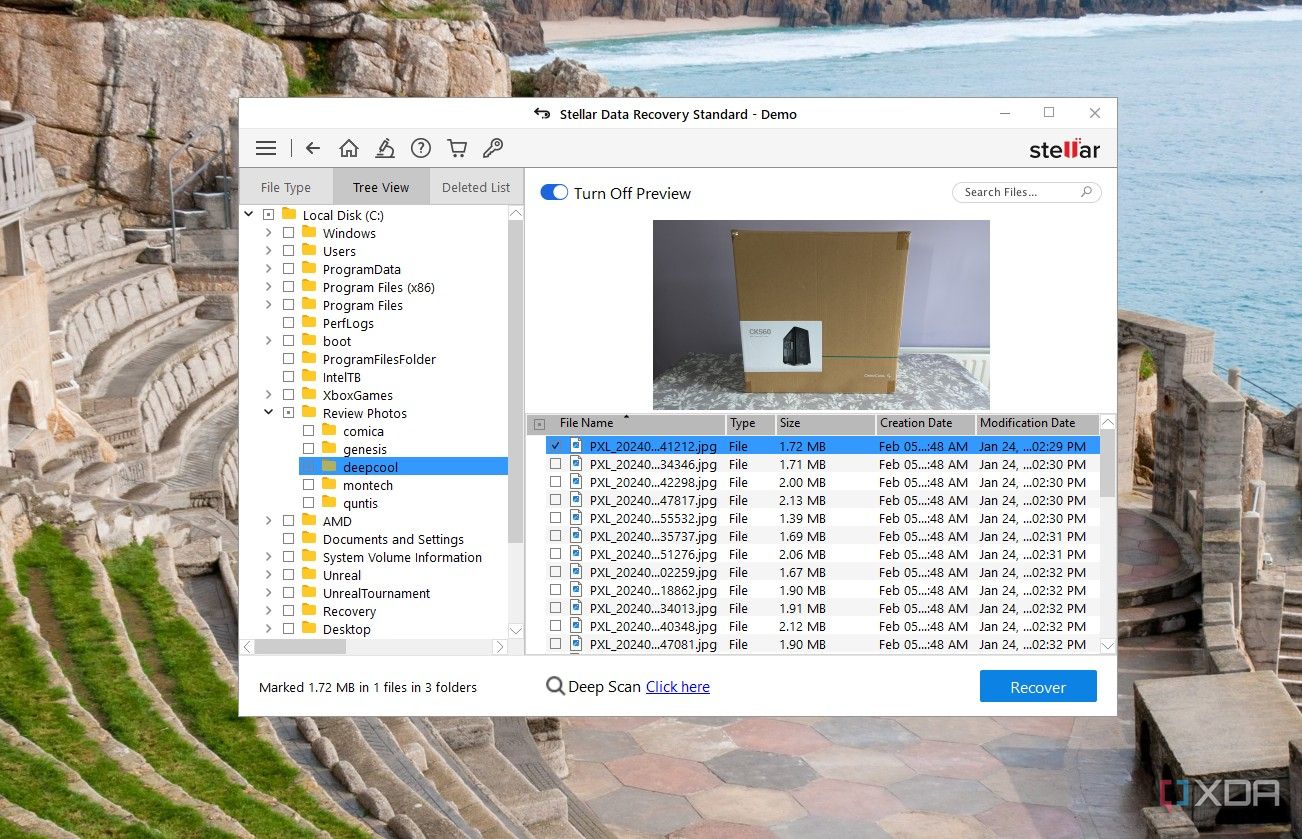
If you've ever had an SSD fail abruptly, you'll appreciate how straightforward it usually is to recover data from a good old mechanical hard drive. Since HDDs store data magnetically, a professional data recovery lab should be able to retrieve files even if the drive’s PCB is damaged—they typically have the spare parts needed to access the data directly from the platters. So even if a hard drive fails from a power surge or mechanical wear, it doesn't necessarily mean all hope is lost.
Unfortunately, SSDs make data recovery a painful process. That's because they don't store data in one place like a mechanical hard drive does; they constantly move data around in the background with the help of the memory controller to keep the drive healthy. If the controller fails, the computer won't be able to read any of its data, even if it still exists on the NAND cells. To make matters worse, SSDs from different brands use proprietary firmware and controller logic, making data recovery extremely challenging—and often expensive.
HDDs are still relevant because of their unique strengths
It's easy to write off HDDs as outdated once you've experienced the speed and silence of an SSD—trust me, I've been there. SSDs are undoubtedly the better choice for performance-heavy, speed-sensitive tasks, but when reliability, affordability, and data longevity take priority, HDDs still have the upper hand. That's why I still recommend having a secondary hard drive in your PC alongside your SSD; this way, you get the best of both worlds: fast performance where it matters, and dependable storage where it counts. Until next-generation SSDs address some of these glaring drawbacks, I can confidently say that good old mechanical drives aren't going anywhere.

Related
5 HDD myths that you shouldn't believe
HDDs might be on their way out, but these myths are still alive
.png)
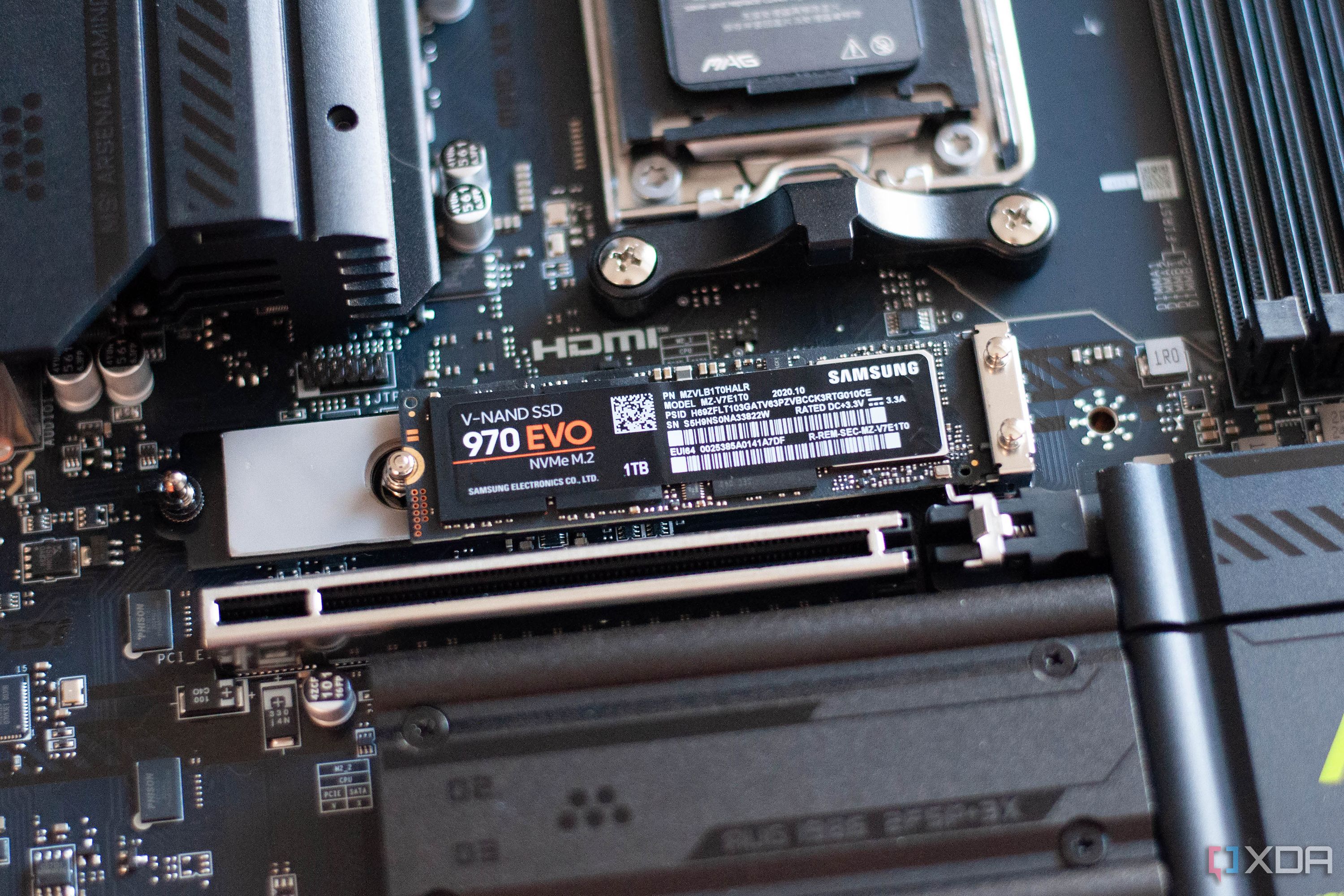


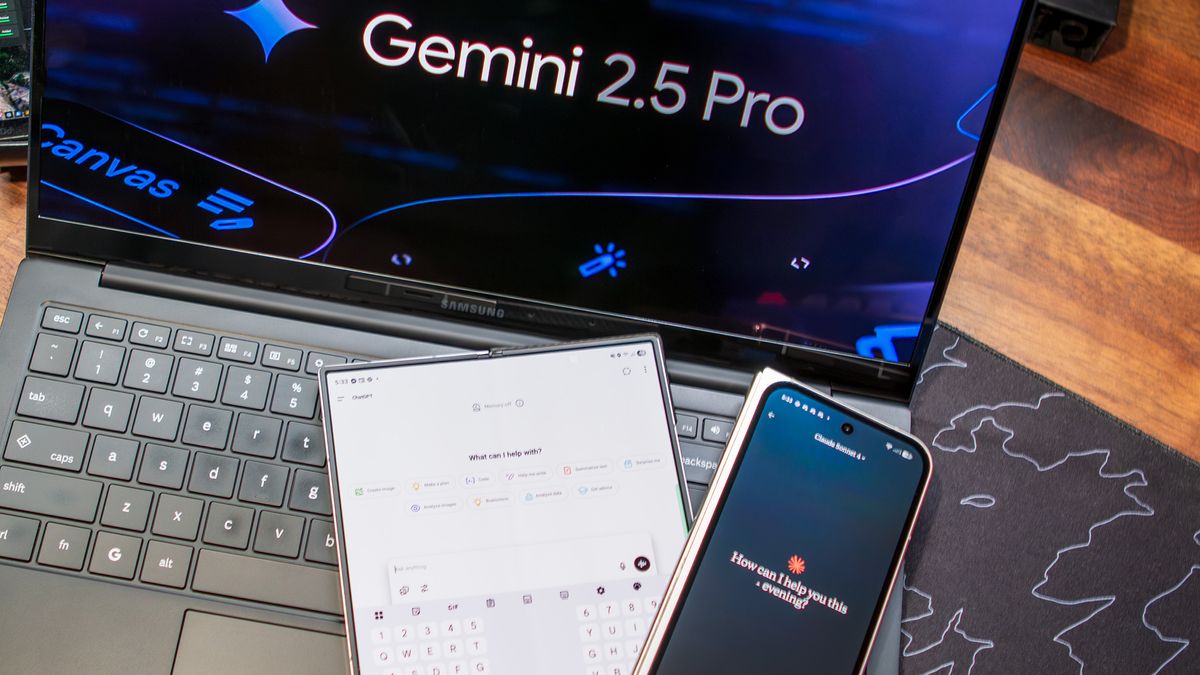








 English (US) ·
English (US) ·