Thanks to its innovative approach to extracting information from notes, documents, PDFs, and online sources, NotebookLM has quickly become a crucial tool in my digital life. While many users stick to the surface, I've been diving deep to discover unique strategies that have transformed how I research, write, and even brainstorm. If you're ready to unlock the hidden depths of NotebookLM and truly maximize its capabilities, you are in the right place.
4 Using Obsidian with NotebookLM
The perfect combination
Being a power Obsidian user, I can’t emphasize just how useful NotebookLM is in my research process. I use Obsidian to build a PKM system around different topics and leverage NotebookLM’s AI to get useful insights from it. Here’s how it works.
Any research I do, every concept I learn, all my thoughts and structured notes live there in Markdown format in Obsidian. This gives me complete ownership and the unparalleled linking capabilities of Obsidian. Now, when I’m ready to dig deeper, I upload that specific collection of Markdown files directly into a NotebookLM notebook.
Recently, I was learning how to integrate Python for more advanced data analysis within Excel, specifically focusing on libraries like openpyxl and pandas for reading, writing, and manipulating spreadsheets. My process started in Obsidian. I created dedicated Markdown pages for the following topics.
- Python for Excel Overview.md
- Openpyxl Basics.md
- Pandas DataFrames in Excel.md
- Excel VBA vs Python Comparison.md
And various other notes from online tutorials and documentation. I uploaded all of these into a new NotebookLM notebook and have it read and understand my personalized Python knowledge base.
Instead of just searching through my notes, I can ask complex questions like ‘What are the common pitfalls when writing large DataFrames to Excel using pandas and openpyxl?’, summarize core concepts, generate examples based on my notes, and identify connections.
3 Generating and saving mind maps
No need to use third-party apps
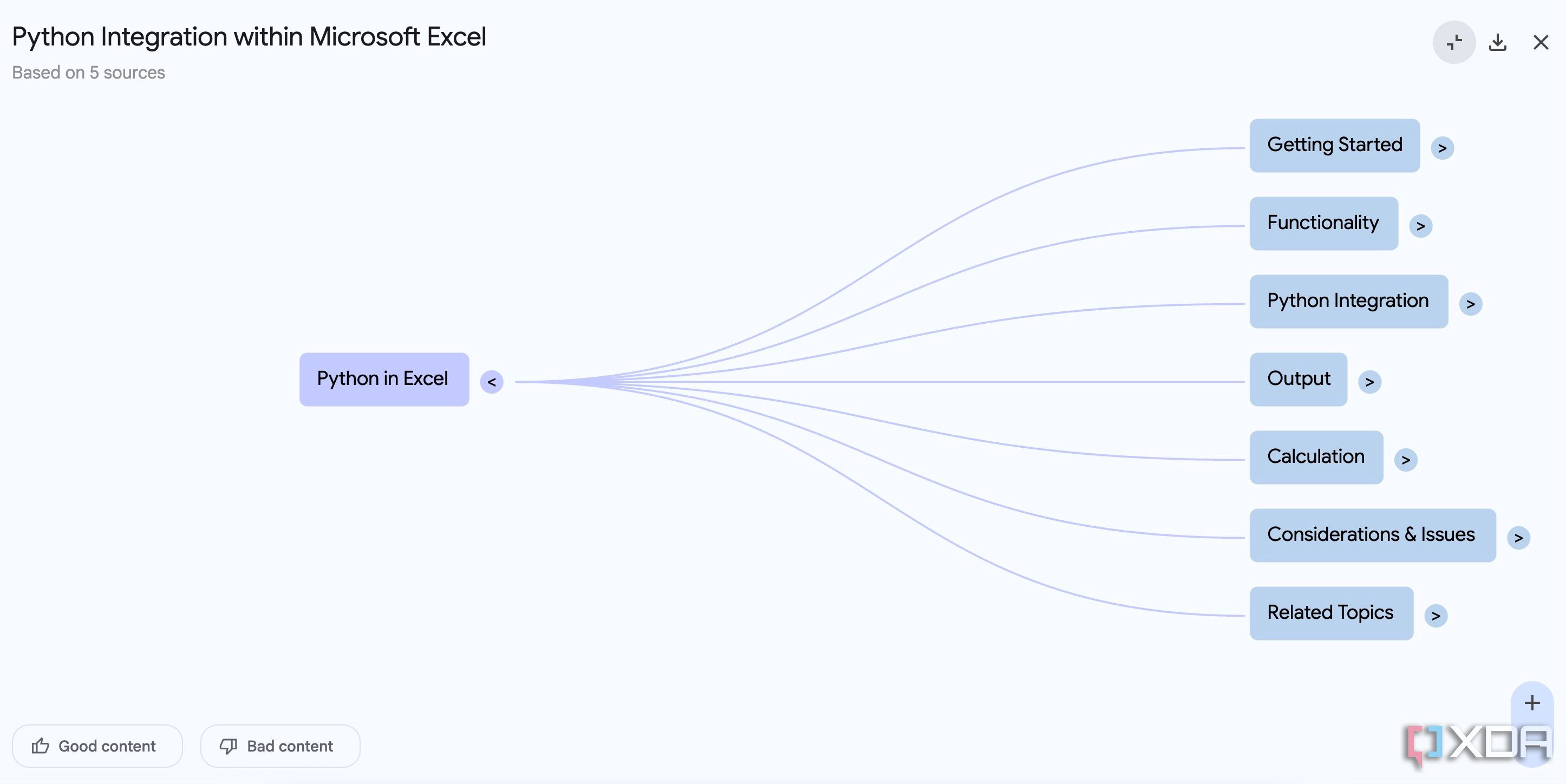
Let’s continue with the Python-for-Excel example. After I update all my Obsidian Markdown notes into NotebookLM and generate useful summaries from them, I often feel the need to see the relationship between concepts visually.
I can simply select my sources from the sidebar, check the summary from the chat menu, and click Mind map at the bottom to generate a visual structure based on the uploaded content. I can now download the mind map on my desktop and upload the same to the Obsidian vault. It truly bridges the gap between text-based learning and visual comprehension. This makes complex topics far more accessible and memorable.
2 Having conversations with long PDFs
A huge timesaver
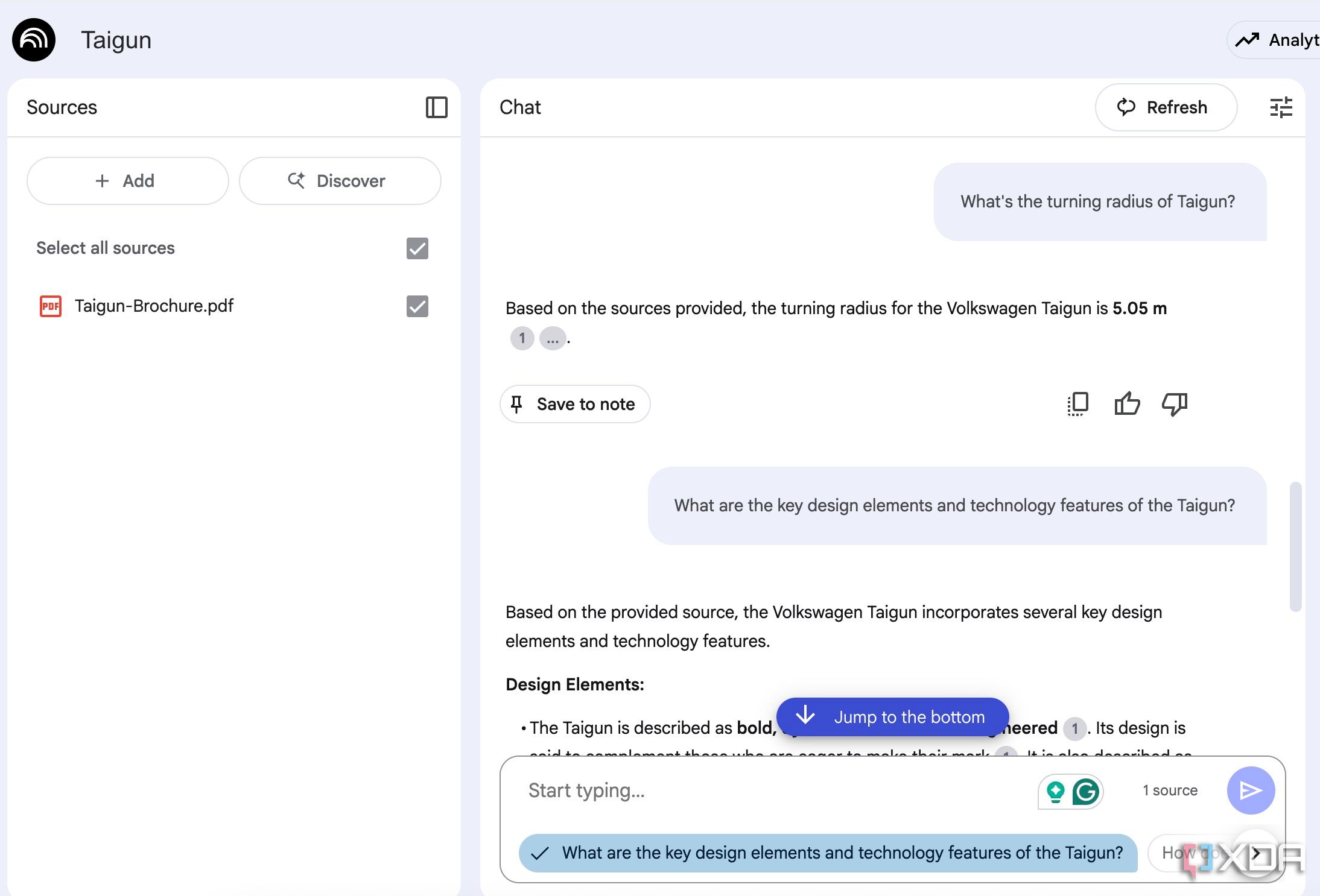
This particular use case is a massive time-saver and has fundamentally changed how I approach reading lengthy documents. I leverage NotebookLM by uploading long PDF files and letting its AI do the heavy lifting of extracting information.
I was recently searching for a new car. I had downloaded the comprehensive, 80-page-plus PDF brochure for a specific model. Now, imagine trying to find a specific detail like the turning radius or a list of standard safety features by manually scrolling through that entire document.
I simply uploaded the entire car brochure PDF into a new NotebookLM notebook. Within seconds, it processed the document and was ready to assist. I can run the following queries.
- What is the turning radius of Taigun?
- List all the standard safety features included in the base model.
- What is the fuel economy for the hybrid variant?
This is just a single example. The possibilities are endless here.
1 Using the project brain hub
Perfect for kickstarting complex projects
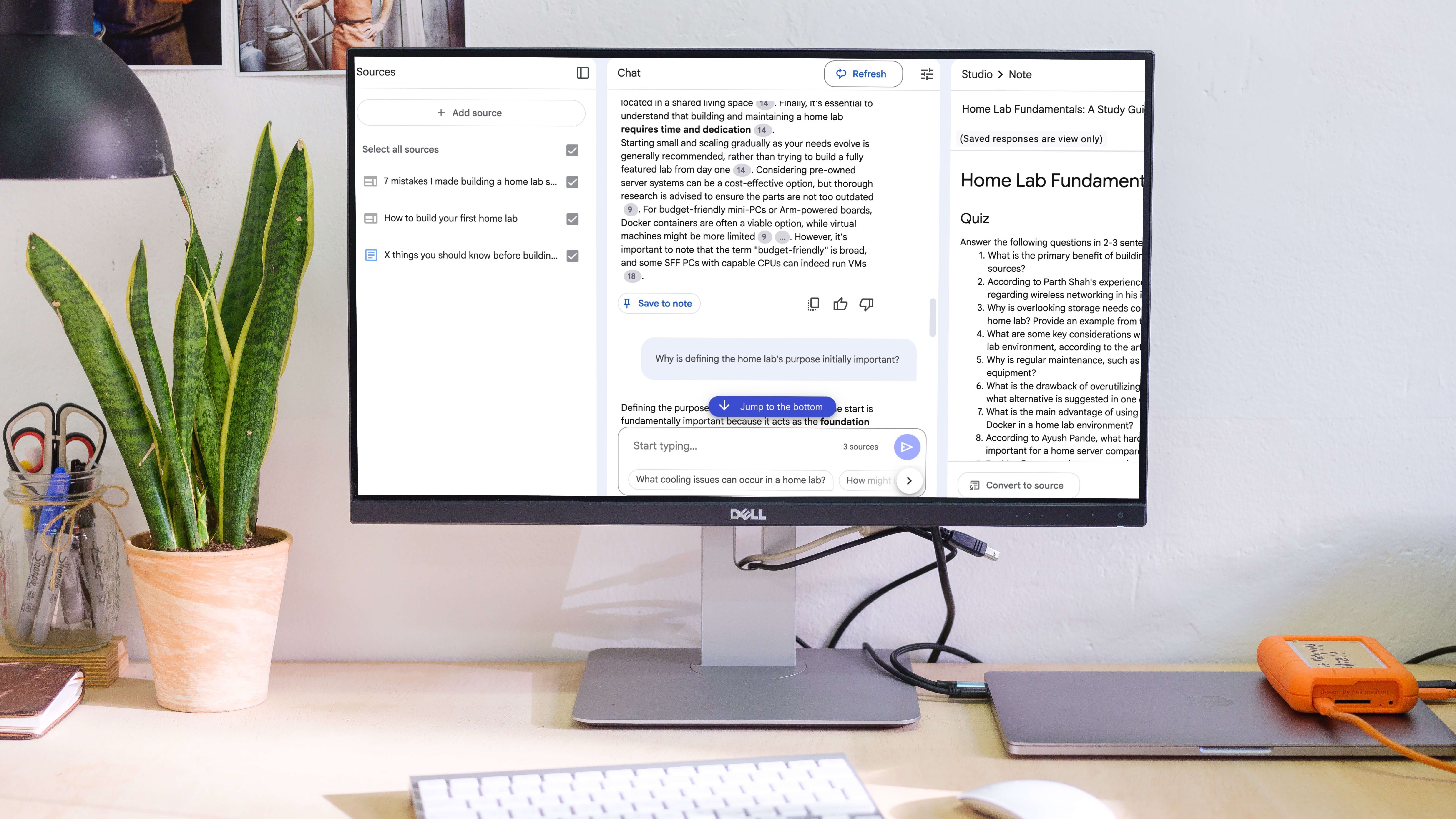
Beyond just managing information, NotebookLM has become a valuable partner in my project management and overall workflow. It acts as a project brain that helps me keep track of research notes, client meeting notes, marketing ideas, and more in style.
I wanted to create a major content marketing strategy for a new product launch. I started by creating a dedicated "Product Launch Content Strategy" notebook in NotebookLM and dumped everything.
- The initial product brief and messaging guidelines.
- My raw SEO keyword research data (exported as text files or PDFs).
- Transcripts of brainstorming sessions with the marketing team.
- Review feedback documents from product managers and legal counsel.
- Competitive analysis reports.
This instantly became my project brain hub. Instead of toggling between multiple folders, emails, and drive documents, all relevant context was at my fingertips. I can immediately prompt NotebookLM with queries like: ‘Identify all new action items and assignees from today's meeting,’ or ‘Summarize the next steps for the product page content’, and get relevant answers in no time.
NotebookLM unlocked
And there you have it: my unconventional methods to transform NotebookLM from a simple note-taker into an extension of my mind. I will continue to push its boundaries to spark new ideas and streamline complex tasks. What are you waiting for? Take NotebookLM up for a spin and enjoy its adaptability. After all, it’s not just about what it can do, but what you make it do.
If you are still on the verge of using NotebookLM, check out this post to find features that it does better than rivals.
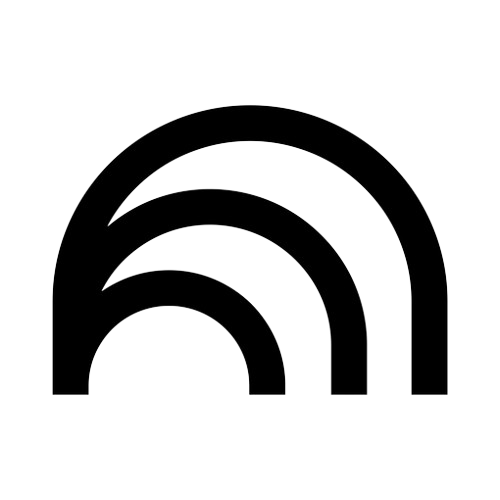
.png)
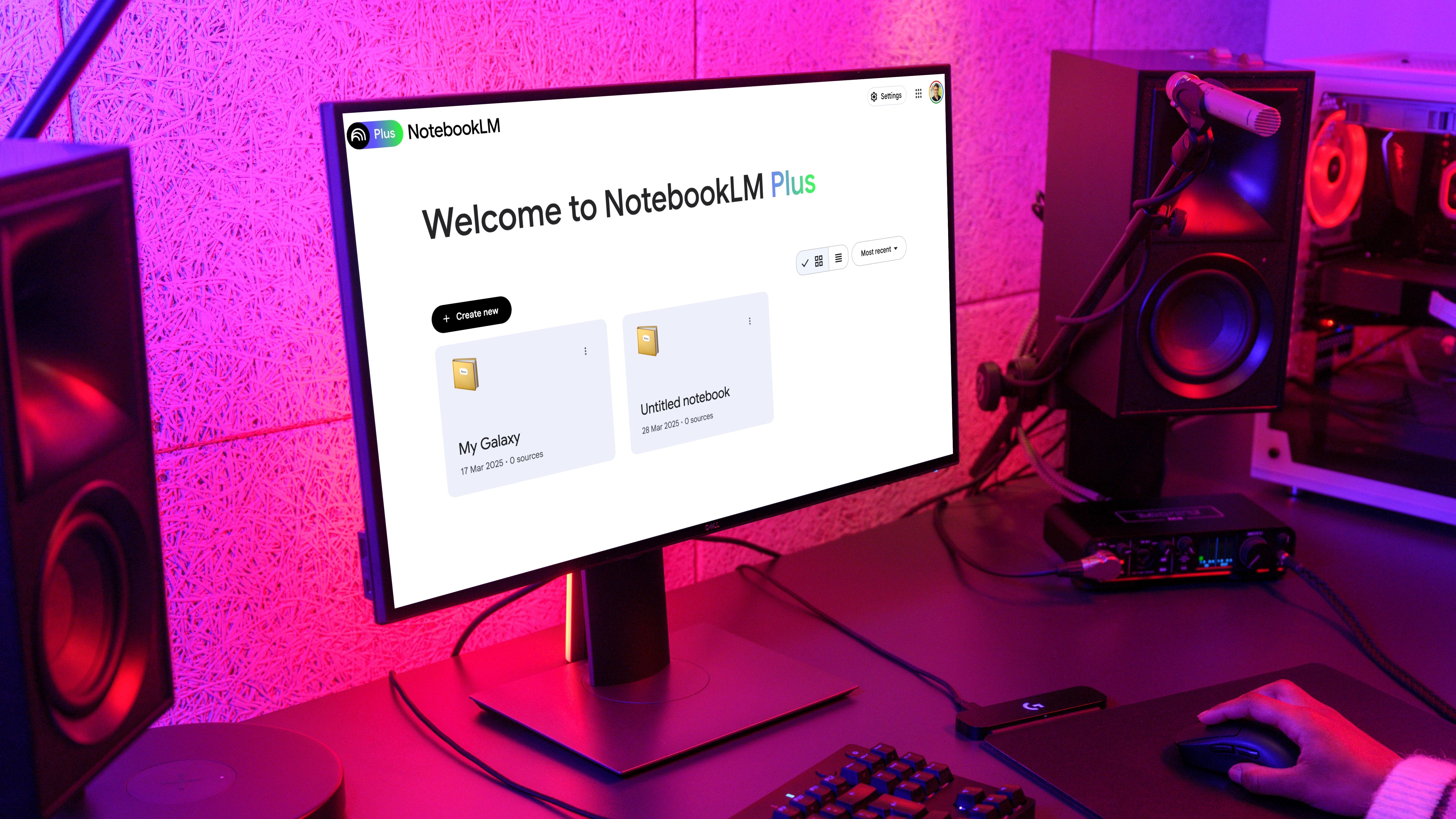
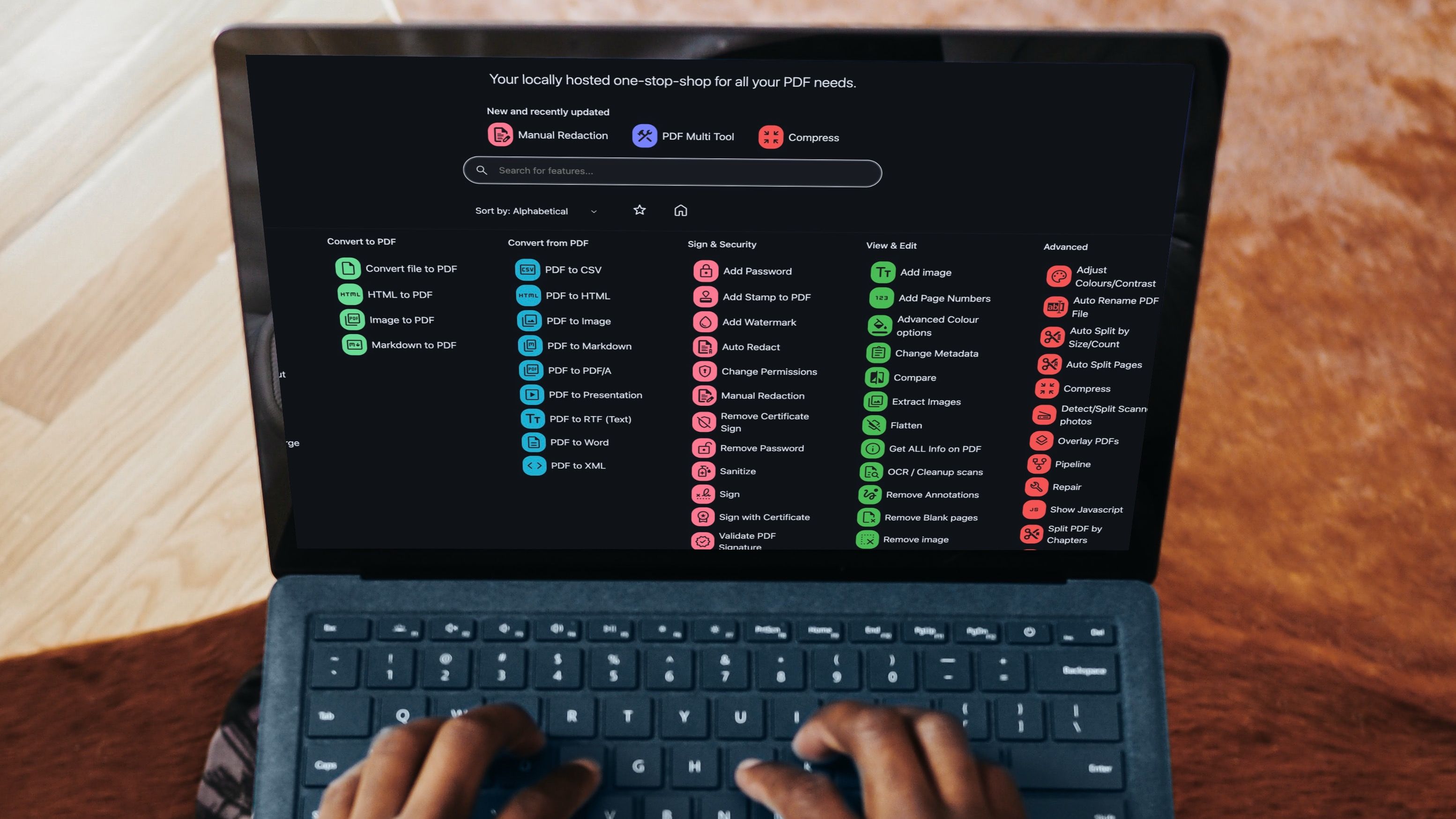










 English (US) ·
English (US) ·