As both a freelance writer and a novelist, I have spent a lot of time exploring different note-taking apps. My brain can be unpredictable, and I never know when a fantastic idea will come to me (although it's usually in the middle of the night, and no matter how much I tell myself otherwise, I will forget if I don't write it down). Milanote has been one of my favorite applications for a while, but Obsidian is another option that offers a slew of powerful features that make it tough to beat.
For starters, it's open source, and if you've spent any time reading XDA, you'll know we're big fans of open-source software. It's also free, and even the paid tiers are reasonably priced. However, Obsidian's true strength goes far beyond that.
5 Obsidian works entirely offline
Online use is optional
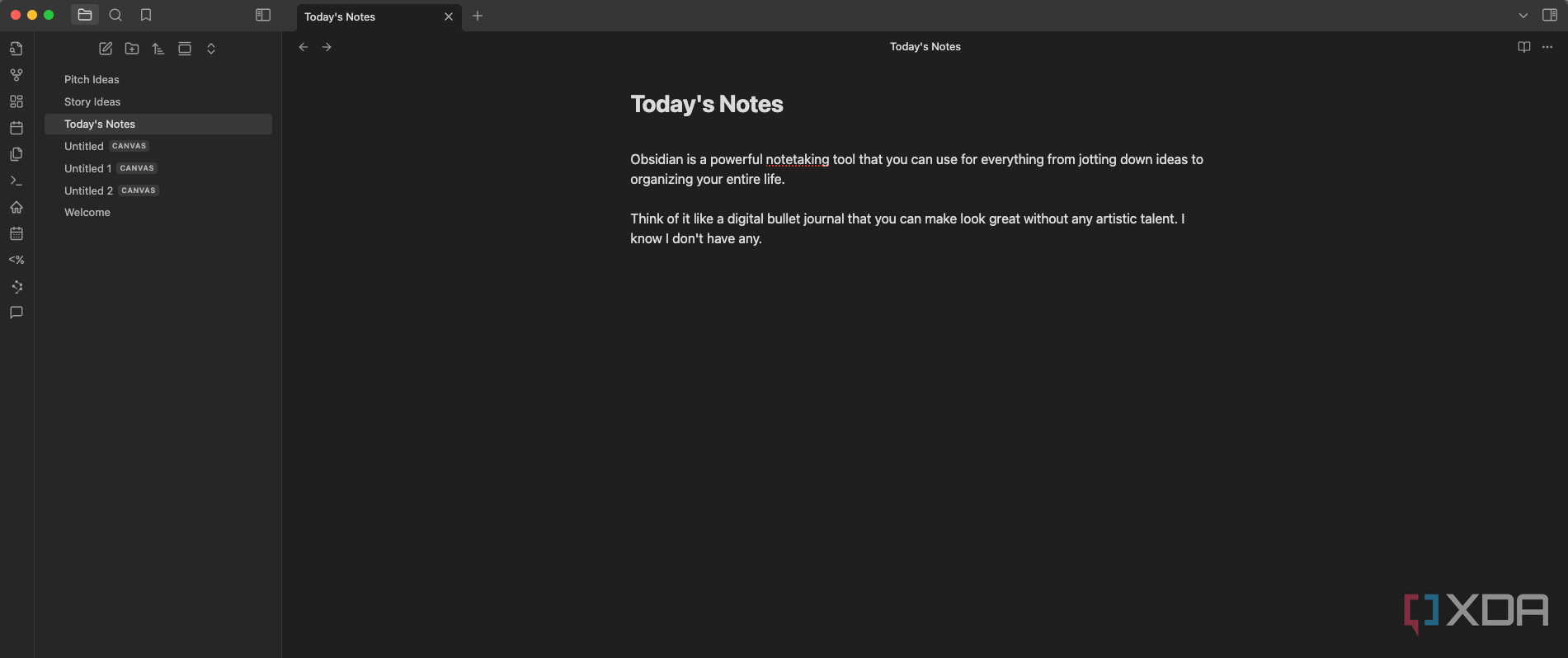
Obsidian stores all of its data on-device. No one, including the Obsidian developers, can read your notes. They're solely on your device, so your data is safe unless its security is compromised. There is an optional subscription that will sync your devices through the cloud, but you don't have to opt in to that. And even if you do, it's pretty secure too; Obsidian uses AES-256, one of the strongest encryption standards, and end-to-end encryption to protect your information.
Fair warning, though: if you use the online service and forget your encryption password, no one can recover it for you. You won't be able to access your remote vault, but any data that is stored locally will still be available. And since Obsidian uses open file formats, your notes will always be accessible; you aren't locked into a specific format.
4 You can customize Obsidian with thousands of different plugins
Obsidian has both core and community plugins that help you customize the application to work exactly the way you want it to. Core plugins consist of more essential functions (Bookmarks, display word count, etc.) and can be turned on or off with a toggle, while community plugins are broader in scope and enable compatibility with specific file types, change the look and feel of Obsidian, and so much more.
For example, the Homepage app lets you designate a specific note, canvas, or workspace as a homepage. You can browse the community apps from within Obsidian itself or download them through GitHub, and installation is as easy as clicking a button and then enabling the plugin. There are plugins that handle everything from automation to something as simple as rolling over a to-do list from one day to the next.
3 You can use Markdown to quickly format as you write
Never take your hands off the keyboard
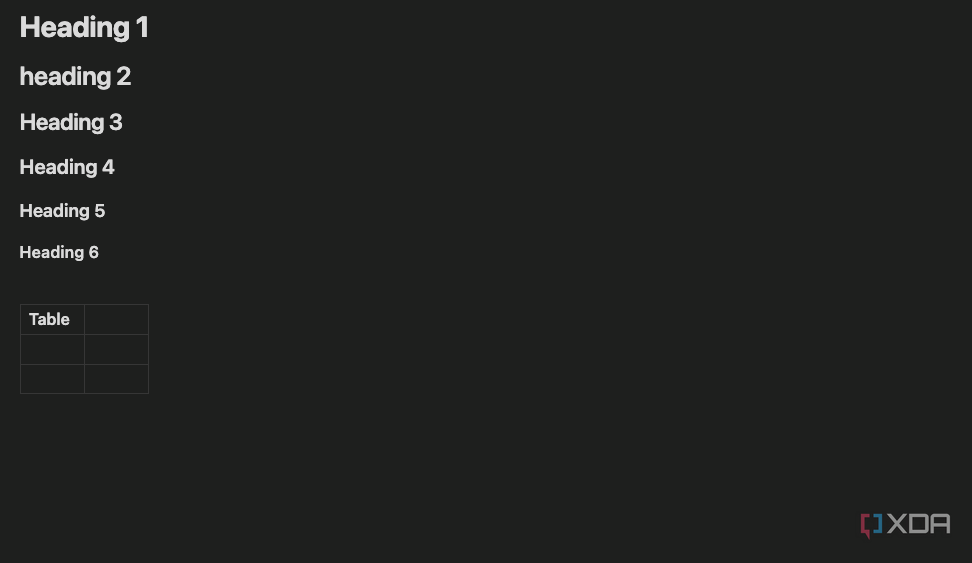
You can easily format notes through a standard interface similar to what you'd find in Microsoft Office, but you can also use Markdown to format on the fly. Adding headers is as easy as using an octothorpe (hashtag) with a space before the text, and multiple hashtags can be added to change it from Heading 1 all the way down to Heading 6. Asterisks are used to designate bold and italicized text, and you can use double brackets to create both internal and external links. The internal links are particularly helpful, as you can quickly navigate from one note to another.
Advanced formatting is also available, like creating tables with vertical bars. If you're doing more math-focused work, Obsidian also works with LaTeX notation and MathJax. Using a code block, you can also add diagrams to your notes through Mermaid.
2 Obsidian's Canvas is an infinite whiteboard
There's no limit to your brainstorming
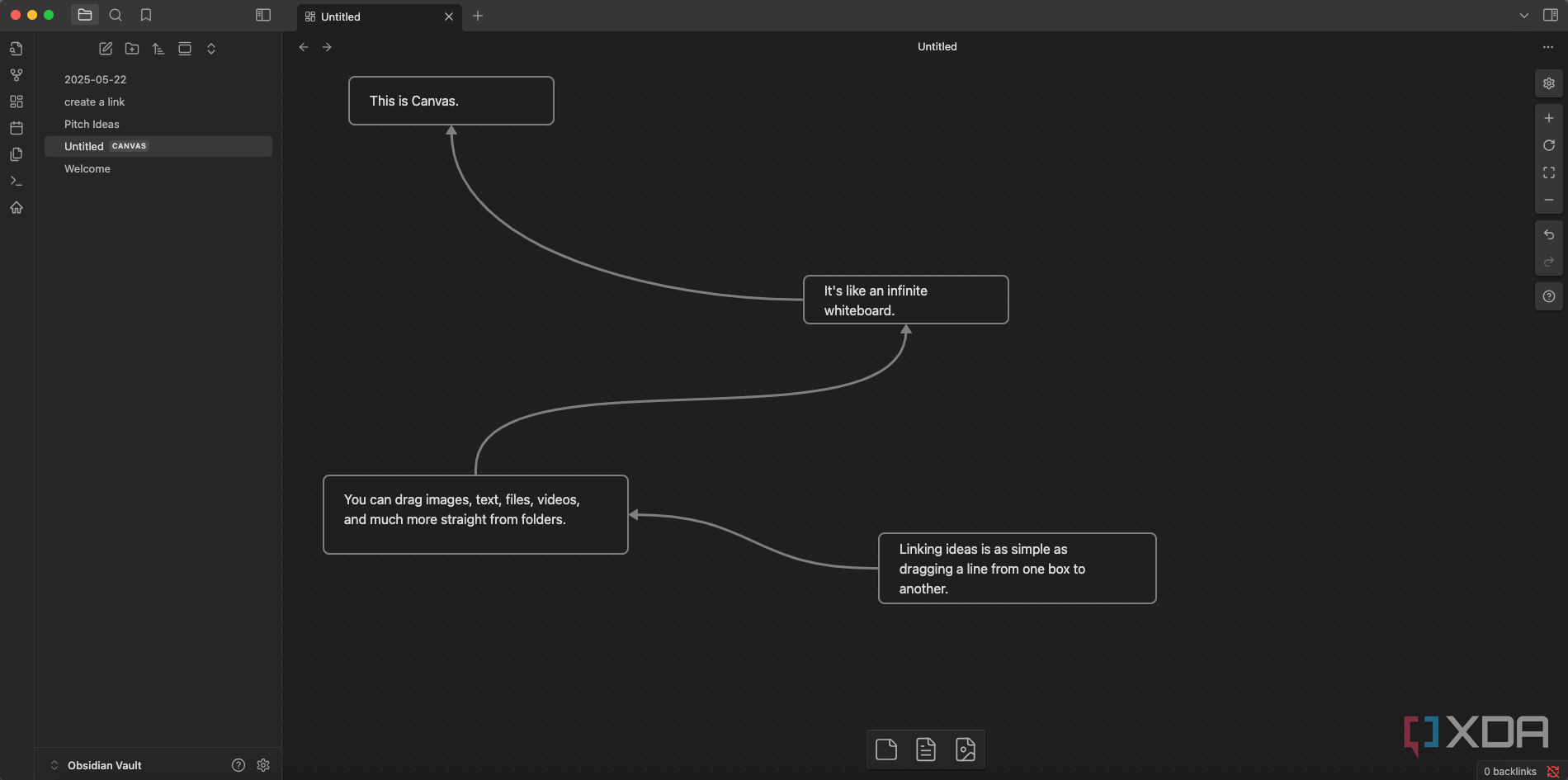
Milanote has long been one of my favorite tools for coming up with ideas because of the ease with which I can connect different thoughts together, but it has a limit to how far it goes (especially on the free plan). Obsidian is different. Since it's hosted on your computer, you can work within a space that is, for all intents and purposes, infinite. You can zoom in and out easily, giving yourself a big picture of your thoughts.
Even more interesting is that you can embed a canvas view within another canvas, and if you edit the first one, those changes will appear wherever it's embedded. This is a useful feature, especially from a creative standpoint. For example, if I'm figuring out how specific cities work in a fictional world, I could create a specific canvas for each city and then embed all those cities in another canvas that maps out the entire globe. Accessing those embedded canvases is as easy as double-clicking on them.
1 You can publish your notes with ease
Create a full website in just a few clicks
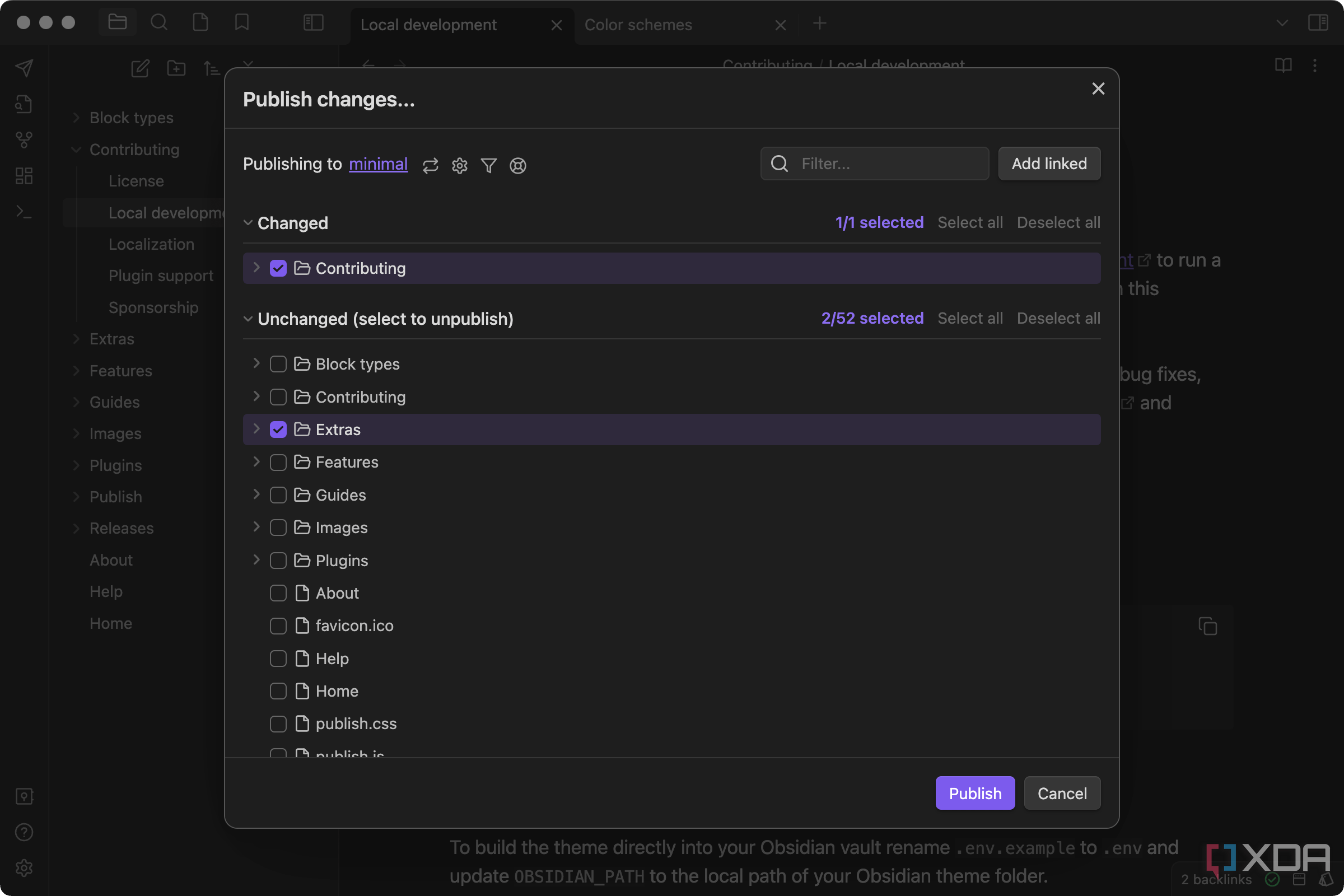
Credit: Obsidian
If you want to create a Wiki or just release documentation, a feature called Obsidian Publish makes it as easy as clicking a button, and as affordable as $8 per month. It comes with Wiki-specific features like hover previews, the ability to navigate via graph views, stacked pages, and more. You can also edit your documentation and make updates, even from a mobile device. Obsidian offers a seven-day refund period if you dislike Publish, after which the price is $8 per month if billed annually. A month-to-month subscription is $10.
Included in that fee is priority email support, hosting with 4GB of bandwidth, a customizable theme and domain name, and SEO and mobile performance tweaks. It's not a bad way to run a site, especially compared to WYSIWYG editors like Wix or Squarespace.

Related
4 ways to host Obsidian online
Turn your local Obsidian vault into an online knowledge hub — here’s how.
Obsidian now houses almost all of my notes
I have been a long-time iOS user, but I've recently begun looking for a way to transition away from its somewhat prohibitive ecosystem. The Notes app was one of the obstacles, containing a decade of different notes. By transferring those into Obsidian, I've found a platform-agnostic way to preserve them, all while organizing things in a way that's easier to see at a glance. I can't imagine ever going back to standard note-taking apps after this.
.png)
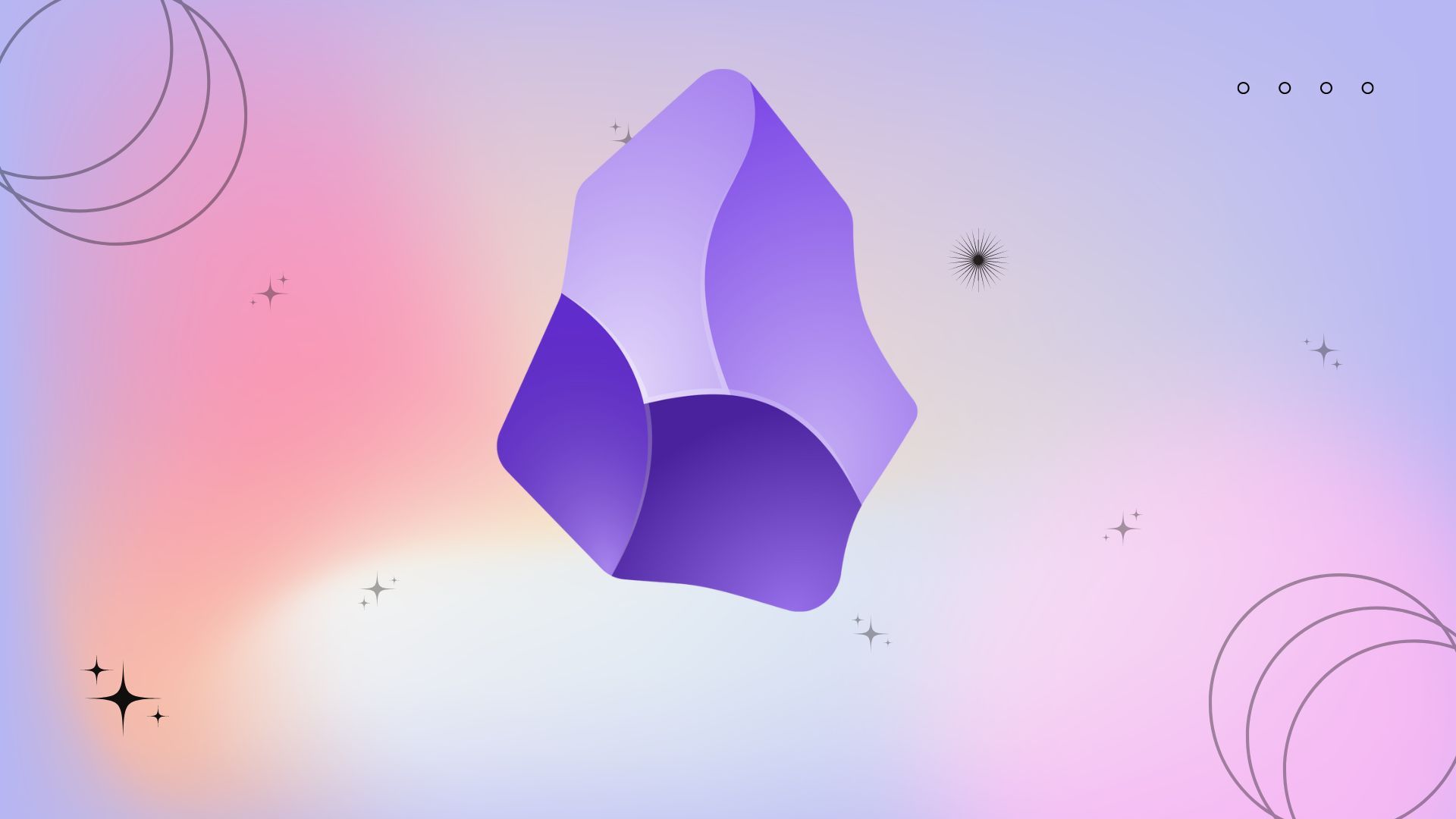





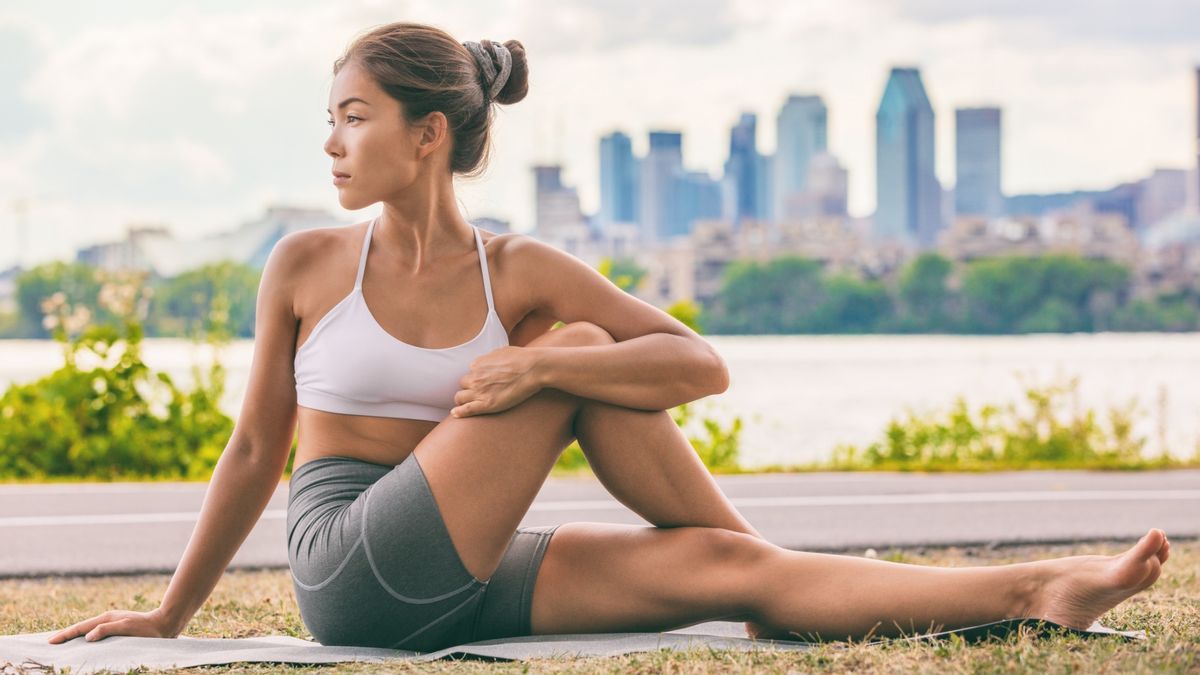





 English (US) ·
English (US) ·