Single Board Computers (SBCs) like Raspberry Pi are small devices that appear complicated at first glance. I first learned about them in my college lab sessions. I never thought of it as anything more than a fancy project with no real use for home setups. They appeared complex to set up and use, and didn’t appear as usable as Windows or any other popular PC OS. But when I re-explored them a few years later, most of the myths about SBCs were completely false.
I enjoyed the new experience and found it adequate for a computer of this size. Moreover, I started to appreciate how useful a tiny board computer could be in my home setup. I repurposed it in a few home projects, like a dedicated downloading device or a DNS caching server. I’ll bust five popular myths related to SBCs, so you aren’t afraid to pick one when you see them the next time.
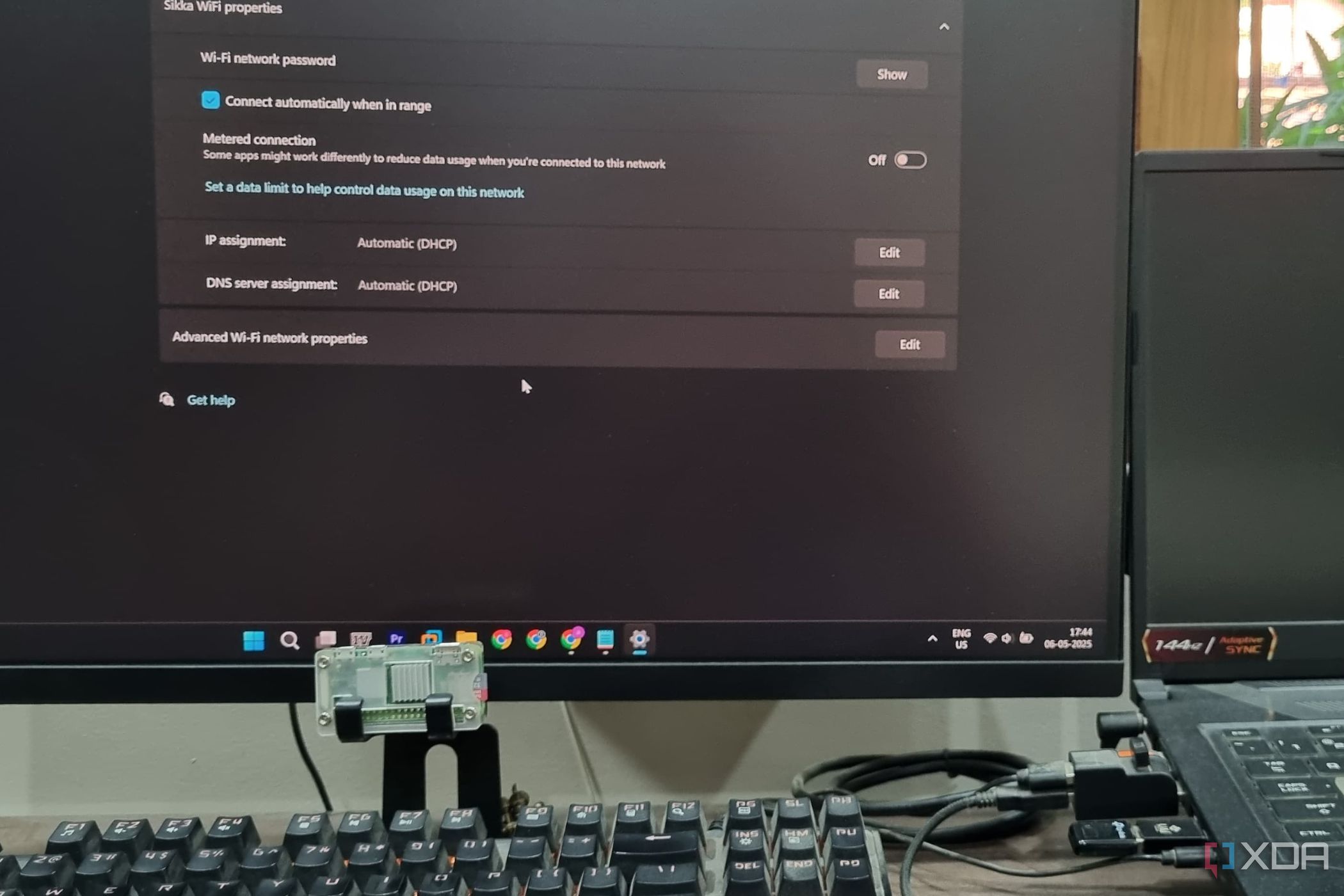
Related
I turned a Raspberry Pi into a DNS server for my home network, and it's so useful
Raspberry PI as a DNS server is an invaluable and cost-effective tool for speeding up load times and monitoring.
5 They're difficult to set up
Installation is easy
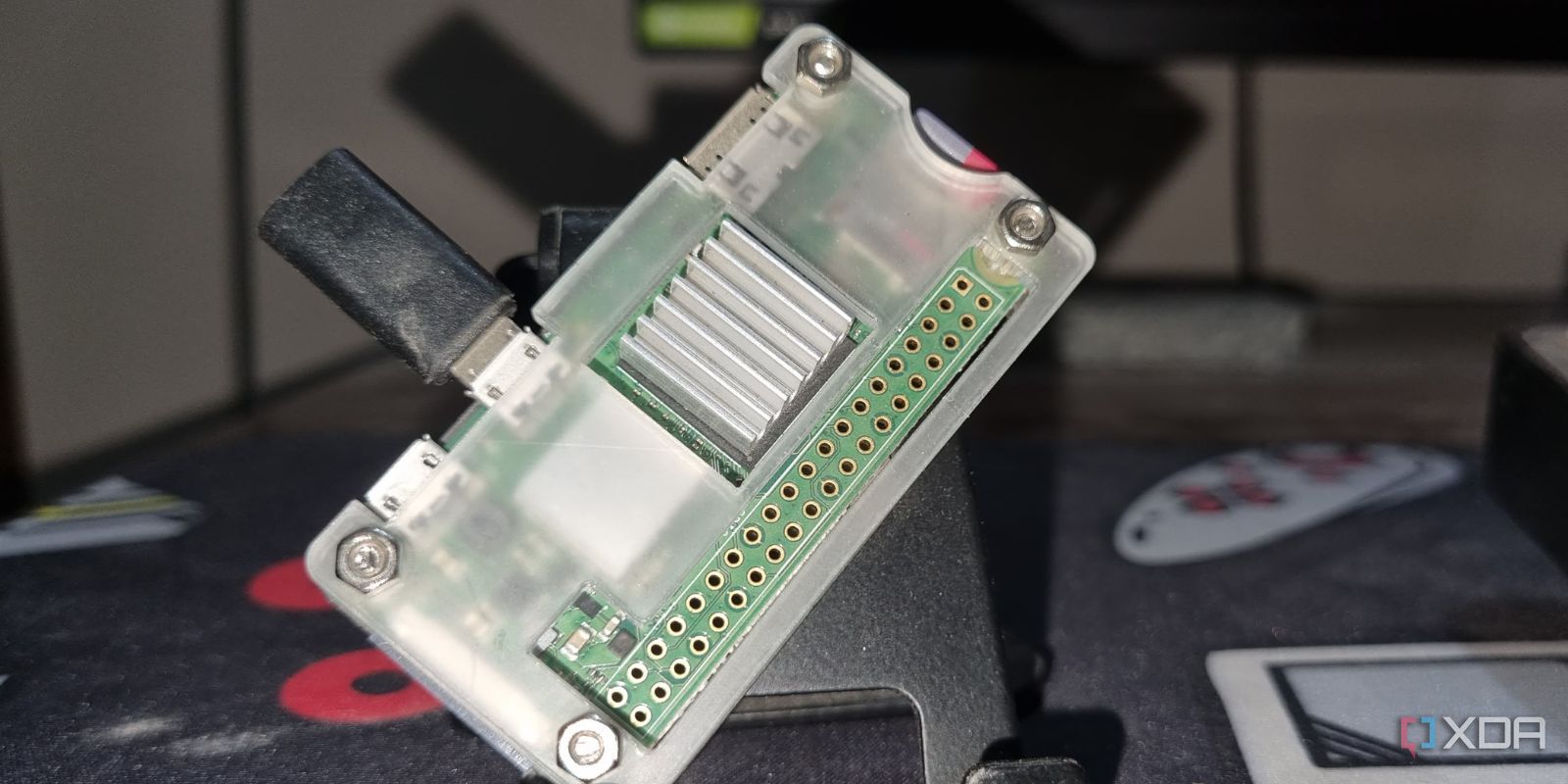
It’s a common notion that SBCs are very complex to set up and use. You need many additional resources and devices to get them up and running. But in reality, you only need the SBC and a power adapter. The rest of the stuff doesn’t even matter. You can pick headless options that don’t have GPIO pins. It’s better for users who plan to do software projects rather than building complex SBC systems with multiple sensor attachments.
In my case, I got a Raspberry Pi Zero 2W, a headless board with only a couple of micro USBs and a mini-HDMI port. It’s a perfect remote downloading device, which I frequently use to add download links and free up my main PC. Raspberry Pi has a rich information source to get you started with the initial setup and various OS options. You can use the official Pi Imager app to download and flash the OS on an SD card.
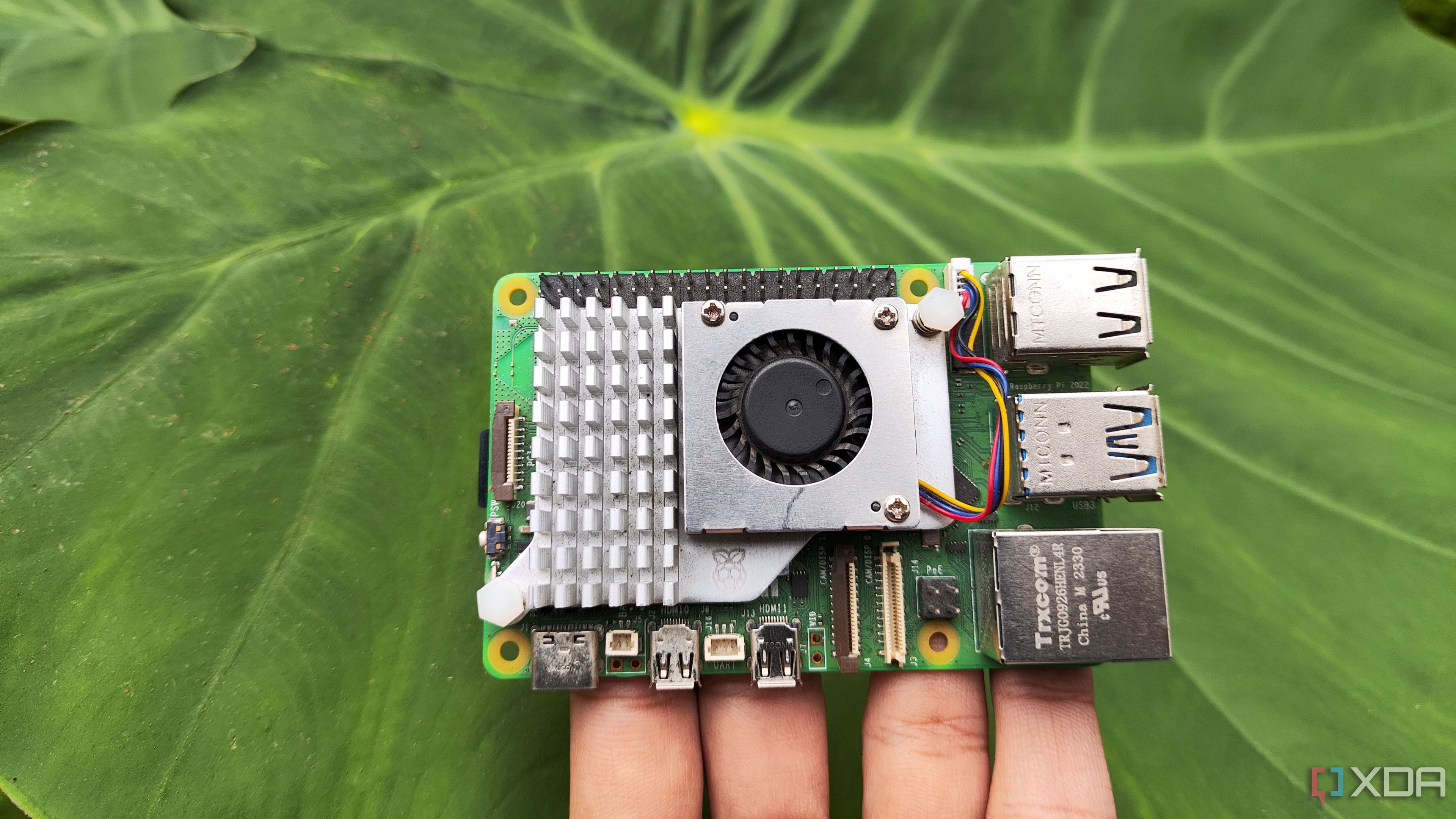
Related
5 things you should know before you buy a Raspberry Pi 5
The newest member of the Raspberry Pi family has a couple of quirks
4 You must know the intricacies of using the terminal
No need to be a terminal wiz
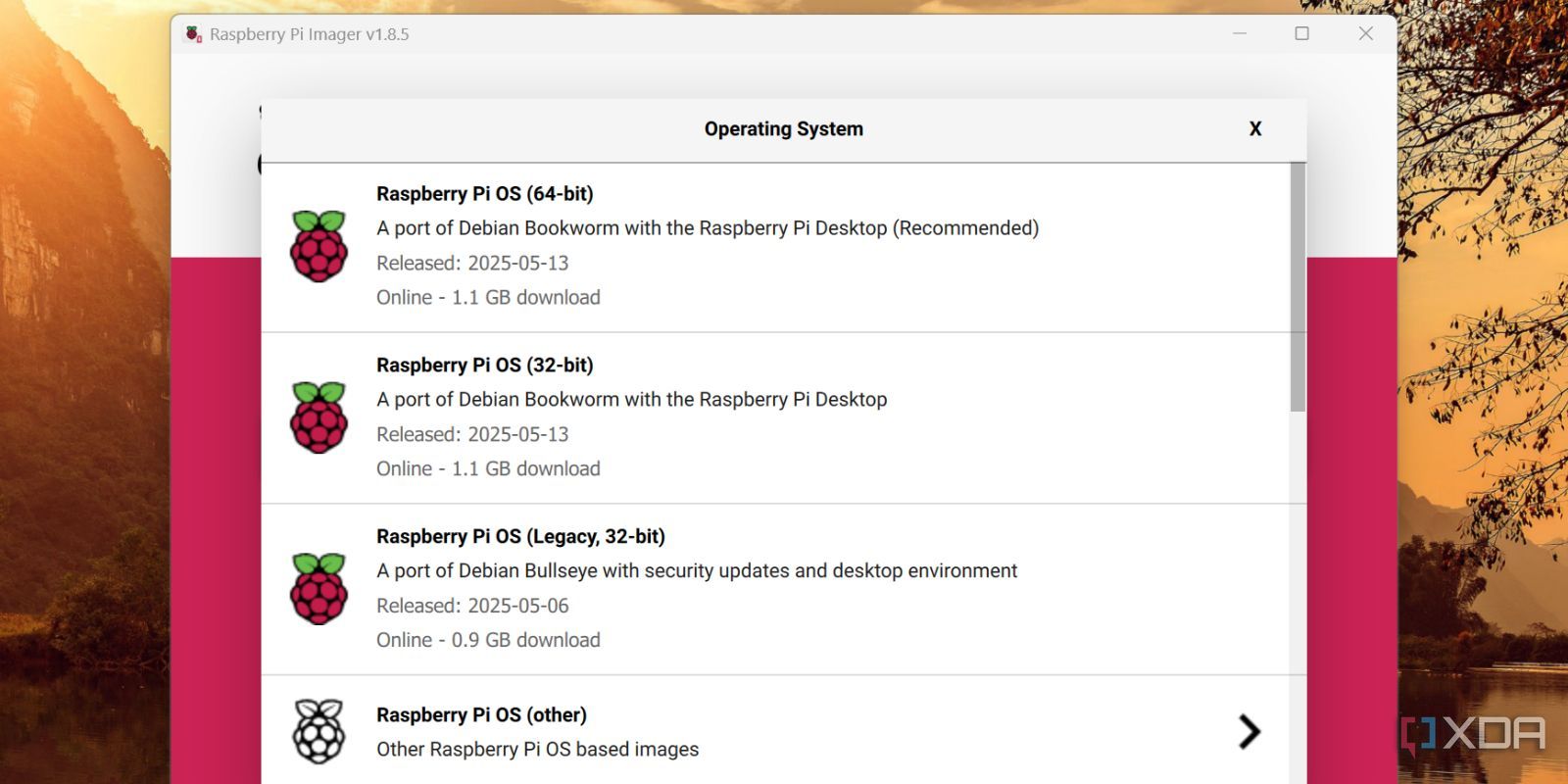
Most of us rarely use the Terminal in our daily PC use. I only use it on my Windows PC when troubleshooting, which requires running simple commands. It’s evident that I’m not a terminal wizard, and you might share the same trait. Early versions of SBC-focused operating systems lacked a GUI, but that’s no problem anymore.
When I configured my Raspberry Pi Zero 2W for the first time, I chose the Legacy version of the Raspberry Pi OS. It has a desktop environment, and most of the setup happened in the OS Flash Utility. I could add the utility's login credentials, Wi-Fi credentials, SSH, and more personalization options. I even tried the remote Raspberry Pi setup, which required running a few commands to install RealVNC. Thereafter, I could access the desktop without interacting with the terminal.
3 You need another monitor to access them
Remote access works nicely
Like any other computer, don’t you need an output device to see what’s happening on the SBC? No. I didn’t face that problem while setting up a Raspberry Pi because I configured the SSH options when creating the Raspberry Pi OS image. After flashing the image to the SD card, I plugged it into the Pi and connected a power adapter to boot it up. Never did I have to use a dedicated monitor to access it.
Raspberry Pi excels at remote connections, and I have experience with both GUI and terminal remote access versions. RealVNC offers a much better experience, and I installed it immediately after connecting with my Pi. A few commands later, I could access the desktop in its full glory and open apps and other tools.
I’m happy that there is not an absurd amount of delay in typing or accessing the GUI, which saves me the effort of running another HDMI cable from my monitor to the Pi. Even if I’m out and want to check on something, I can do that remotely with RealVNC.
2 The OS experience is bad
Multiple OS options
If you’ve ever used any old GUI Linux distro, the UI isn’t all that appealing. It’s functional and responsive, but doesn’t appear as eye-catching as Windows or macOS. Raspberry Pi OS follows that same approach, and gets the job done. It’s better than dealing with the terminal, but that’s not the case with every SBC. For example, consider the Raspberry Pi 5, which boasts impressive hardware. It can run the full version of Ubuntu, which looks considerably better than the Raspberry Pi OS.
You can use a powerful SBC like the Raspberry Pi 5 as a desktop replacement and run a better-looking OS version. There are plenty of use cases and project ideas for the Pi 5, like a home entertainment system or converting your basic TV into a Smart TV, which becomes easy with a good GUI distro.
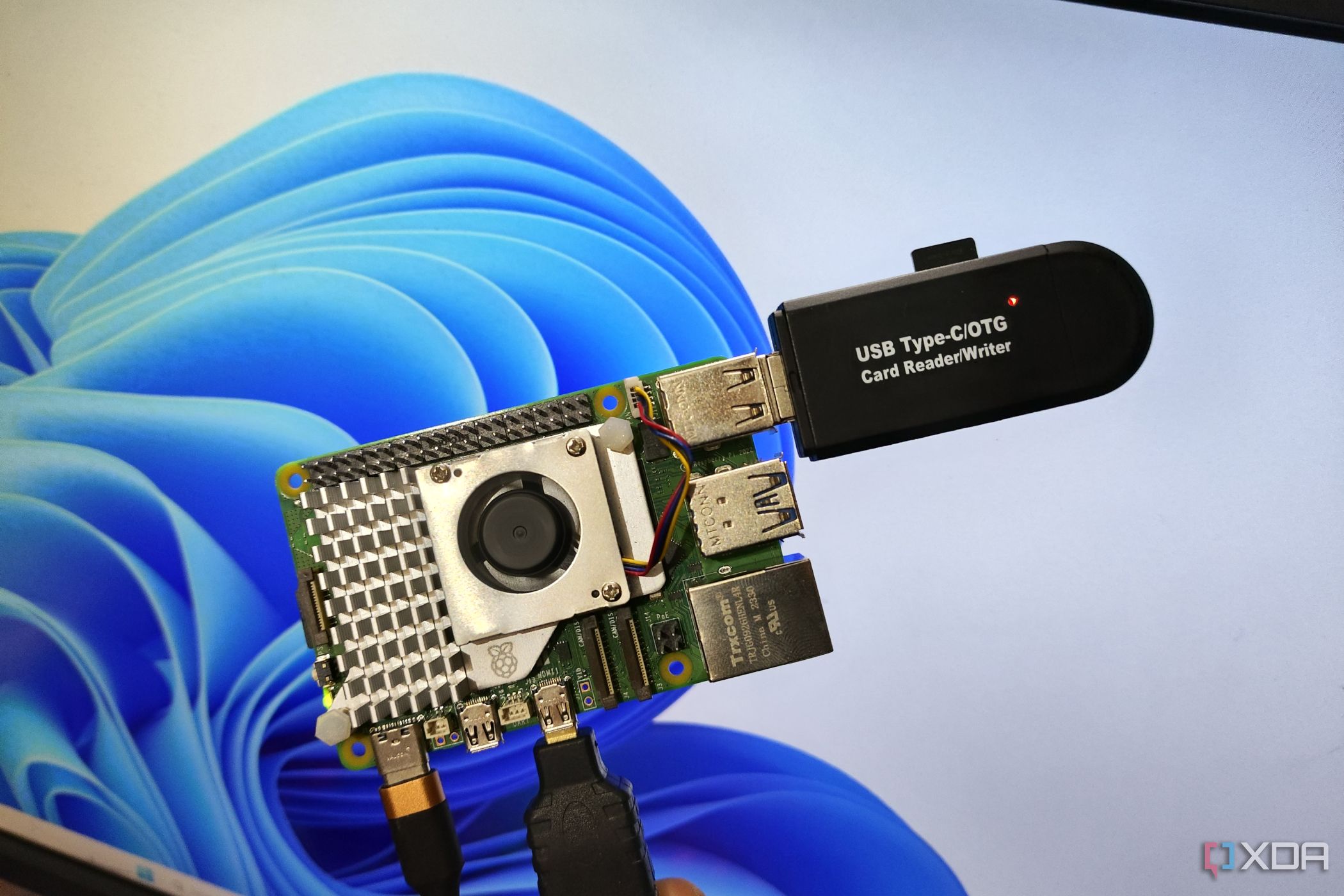
Related
10 best operating systems for Raspberry Pi 5
Unsure about which OS you should use with your Raspberry Pi 5? Here are ten operating systems worth running on the palm-sized system
1 Very few apps are available
No dearth of apps
The availability of apps isn’t as huge as Windows, but some popular apps offer Arm versions. So you won’t have trouble finding your favorite browser or media player like VLC. The Add/Remove Software tool in Raspberry Pi OS is one of the easiest ways to install apps on a Pi, but that’s not the only solution.
A horde of third-party apps and app stores for Raspberry Pi that boost your app suite are also available. I like Pi apps, an unofficial app store for the Pi with over 200 apps in its library. Some non-Arm SBCs, like the Radxa X4, can run Windows 11, which opens doors to more apps.
Get an SBC now!
SBCs are a joy to use because you’re constantly overwhelmed by what these tiny monsters can do. Picking the best SBC is debatable, but you now know what an SBC offers and can accomplish despite its small stature.
.png)
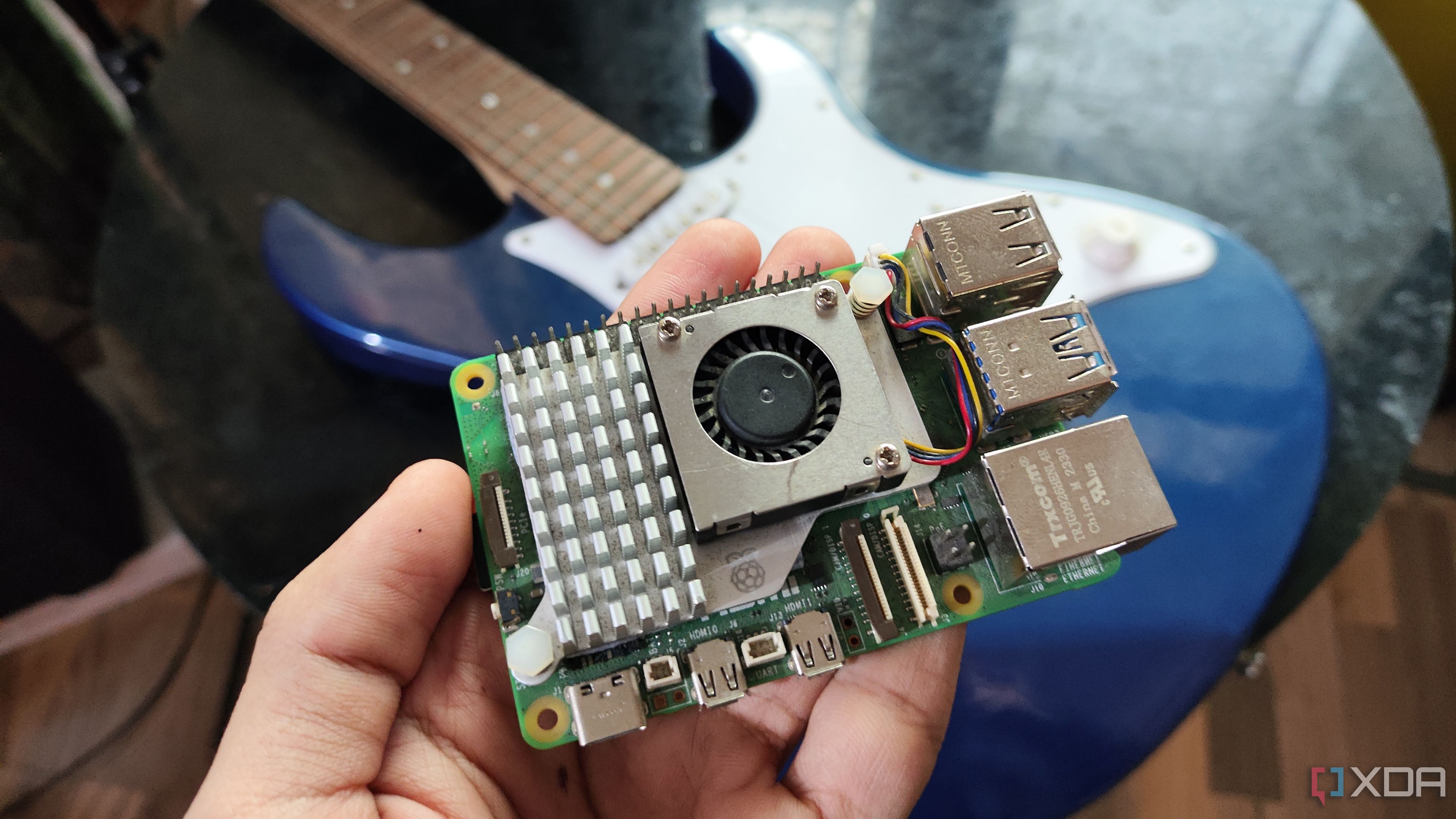










 English (US) ·
English (US) ·