I have been using Proton VPN for a couple of years now due to Proton’s privacy-focused and encrypted zero-knowledge architecture. Like other VPN clients, it includes optional features that can optimize security and improve connectivity performance. Not all the features are enabled by default, but there are some great ones that I wish I had started using sooner. All the following features are available with a subscription to one of the available tiers. Also, since Proton VPN is cross-platform, you can use it on Windows, Linux, macOS, Android, and iOS.

Related
5 reasons I chose Proton VPN over all others and you should too
Proton VPN is an open-source and cross-platform VPN I use to secure my internet connections.
5 Kill switch engaged
Stop internet access if the connection drops unexpectedly
When enabling the kill switch feature on Proton VPN, it drops your internet access if VPN connectivity drops unexpectedly. This mechanism protects personal and private data if the protective connection were to drop. This is a vital feature all VPN users should enable if their VPN supports it. Luckily, Proton puts the switch directly in the right toolbar in the main VPN dashboard.
When enabling it, there are two optional settings to choose from. The standard setting disconnects your internet connectivity if the VPN connection fails. However, the advanced option blocks all internet connectivity unless you are connected to a Proton VPN server. Generally, the standard option is great when VPN protection isn’t vital.
For instance, I use it while I’m browsing the web or playing online games and don’t want to be tracked. However, when managing sensitive data, such as financial information, I switch it over to the advanced function.

Servers 3,000
Countries 69
4 Multiple protocols
Switch to WireGuard or other protocols
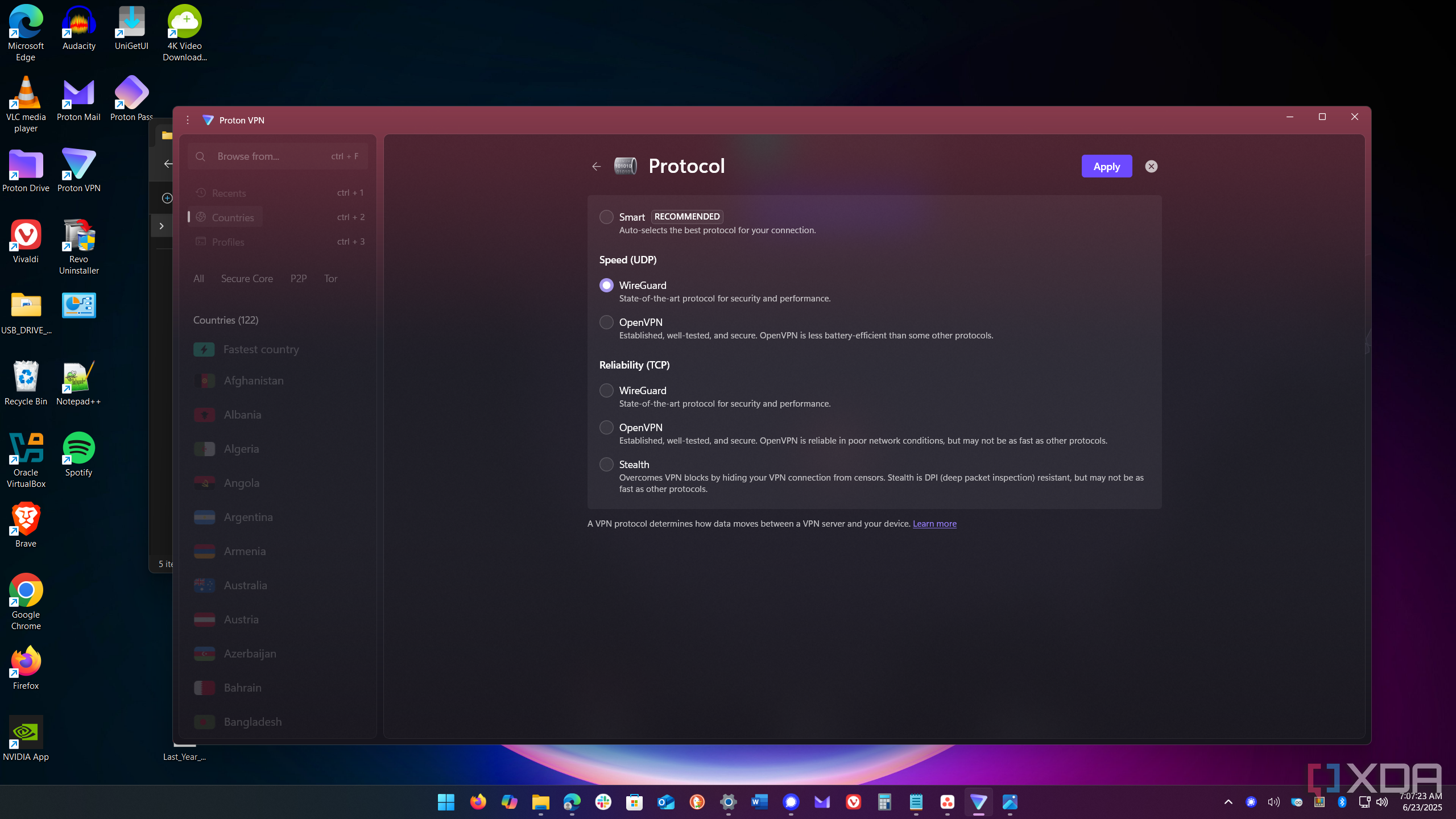
When it comes to speed and protection of my data, the protocol used is essential. Proton offers various protocols, but I primarily use WireGuard. In addition to strong security, it offers higher speeds than older protocols, such as OpenVPN and others. WireGuard is 10 years old and has a simplistic, open-source codebase that is lightweight, providing fast connection speeds. Additionally, it features a robust encryption algorithm. So, in addition to Proton’s strong encryption, it offers incredible security and fast connectivity.
There are two versions, including WireGuard UDP and WireGuard TCP support for network connectivity. For instance, I use UDP when speed is essential, but can also switch to TCP or older protocols for connecting to network devices or for reliable file transfers. Alternatively, to prevent censorship detection, the Stealth protocol is beneficial because it is resistant to deep packet inspection. However, the bottom line is that I can switch between different protocols depending on my browsing situation.
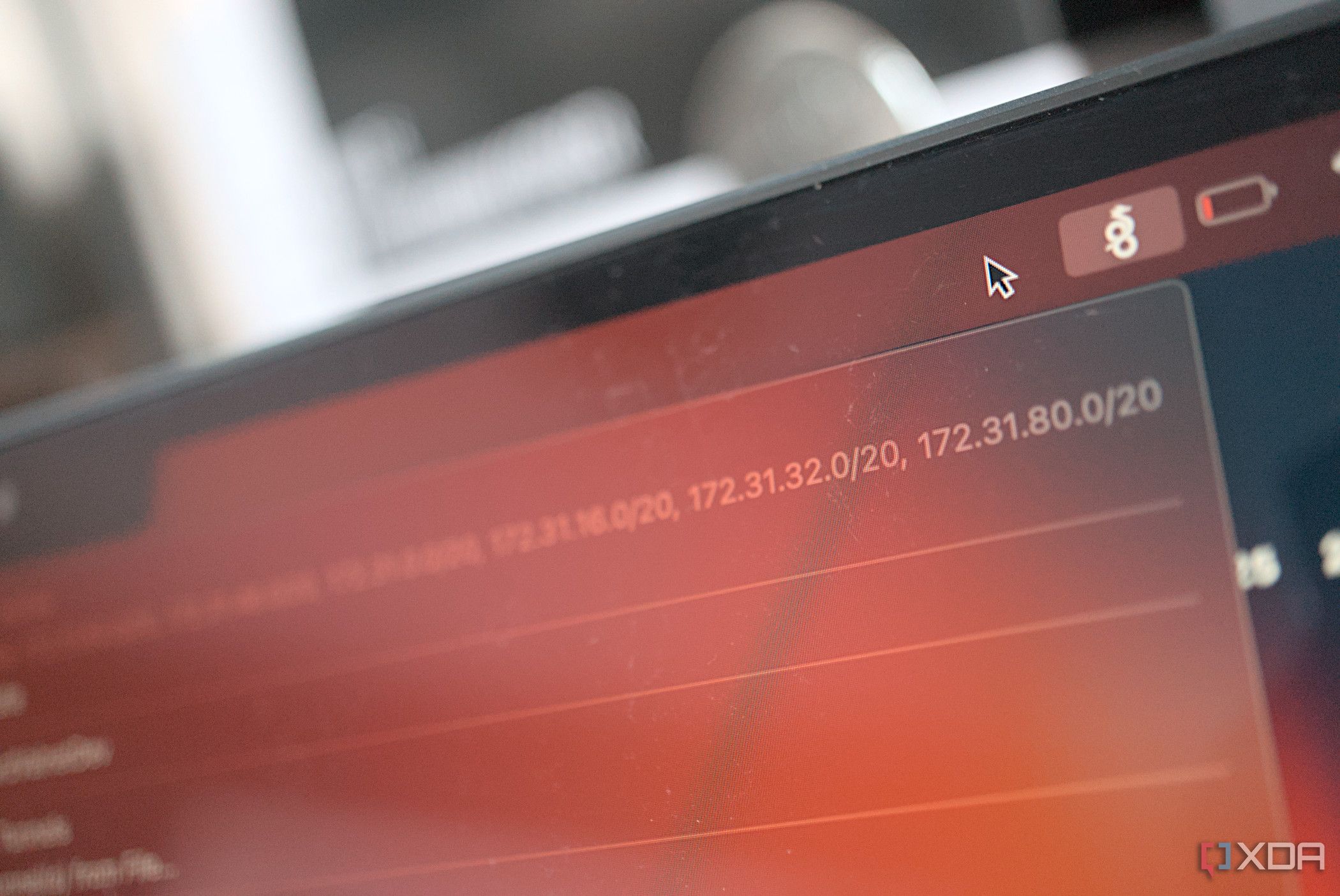
Related
4 reasons you need to use WireGuard instead of OpenVPN for connecting to your home lab remotely
If you have a home lab and want to connect to it remotely, WireGuard is much better than OpenVPN.
3 Netshield malware protection
Stop ads, malware, and trackers from accessing your traffic
Another security feature worth noting in Proton VPN is the Netshield feature. It provides built-in malware, ad, and tracker block functionality. Note that it is only available with Proton’s paid plans, not the free version. However, it is a great feature to have on your computer or phone. It is included with your subscription, enabled by default, and requires minimal configuration.
However, since it blocks elements of webpages, it might break specific sites. You can then go in and configure it to block malware only or turn it off, allowing you to use the site. It’s also important to mention that if you need to reconfigure it, ensure to set it to block trackers and ads, as they can compromise privacy by collecting your browsing data and selling it to data brokers.
Turn it up to 11
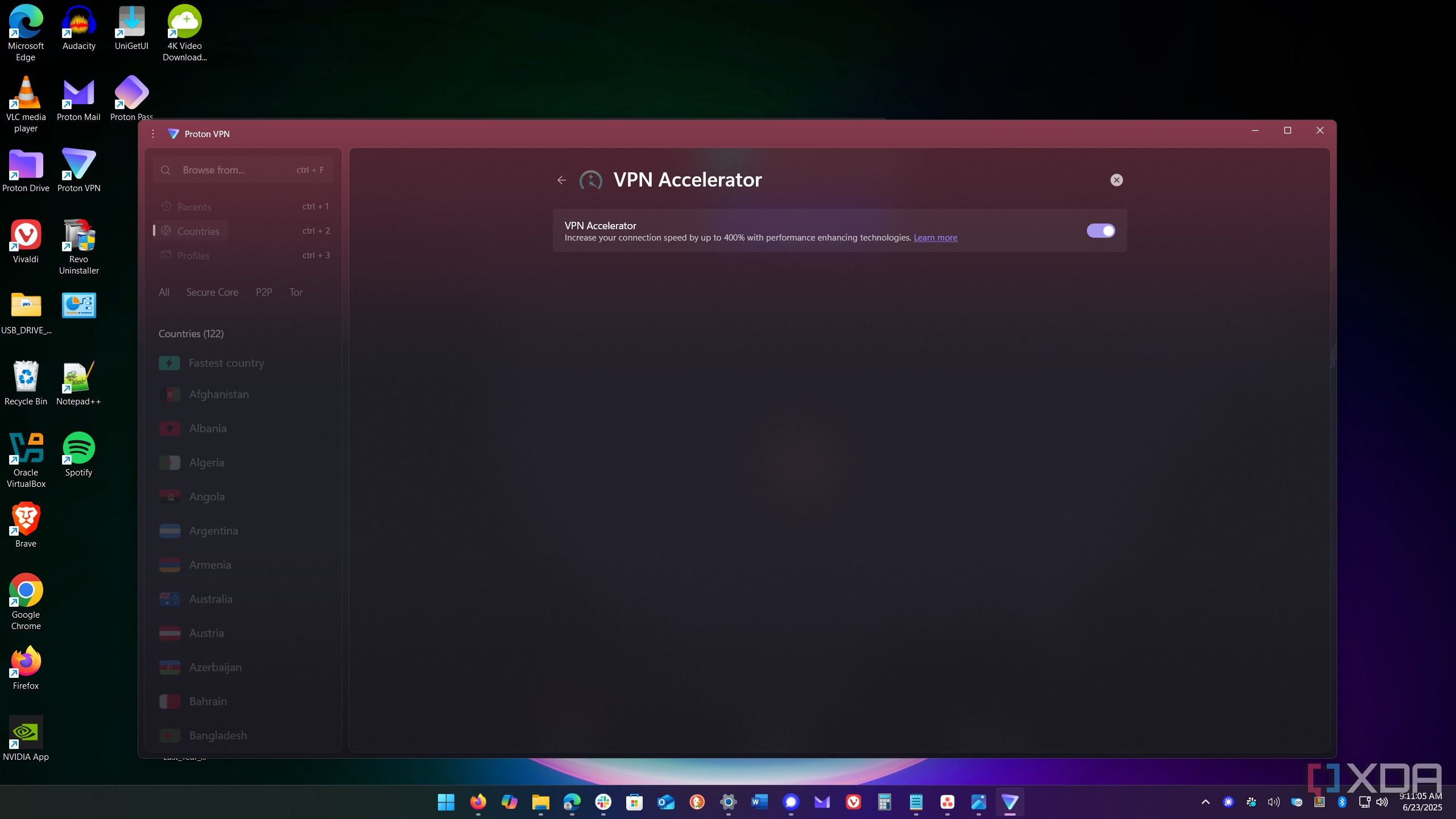
To enhance your connectivity speed while using Proton, you can enable the VPN Accelerator feature. It is designed to distribute your CPU load, utilize bare-metal servers (not virtual servers), and optimize TCP flow algorithms to reduce latency. The servers used are Linux-based and designed to optimize packet processing for a speedy and stable connection while connecting to servers over long distances.
The accelerator feature is enabled by default, but you might want to ensure it’s on. Open the Proton VPN control panel and select Settings -> VPN Accelerator and toggle on the switch if it isn’t already. It’s not going to make your connectivity faster than what you have. However, I should note that I experience better quality while accessing media and sites overseas with the accelerator on, compared to other VPN services I’ve tried.

Related
ProtonVPN review: Internet encryption with top streaming and torrenting performance
Change your IP address to locations in 69 countries with ProtonVPN on desktop and mobile, with access to optimized streaming and P2P servers
1 Split tunneling
Optimize speed and privacy for apps
Most VPN services include split tunneling functionality, and Proton VPN is no exception. However, it’s a way to improve the speed and privacy of specific apps and sites. I can select which one uses the encrypted tunnel or not. In addition, Proton makes using the feature easy. From the Proton VPN dashboard, select the Split tunneling button, toggle the feature on, and click the Enable button on the verification message.
There are two versions: Standard and Inverse. The Standard option allows you to select apps or IP addresses to exclude from the VPN. Inverse automatically excludes everything, and you choose what to run through the VPN. I prefer the standard option since it’s easier. It lists all installed browsers and lets you add apps you want. It’s also possible to delete apps from the list.
It’s up to you what to add or exclude. For instance, to optimize my connection, I can run my primary browser through the VPN, but exclude a different one. Or exclude video games, media, and other apps that don't share personal data. This allows me to keep my browsing data safe while maintaining low gaming latency for better performance. However, I wish it had a workspace-type feature to manage apps more easily during my workflow. Still, I recommend taking the time to find the most effective solution for you.
Better security and speed with Proton VPN
Proton has been well-established as one of the best privacy-focused companies, thanks to its suite of encrypted tools. I have been using Proton VPN for several years now and have had excellent results. Utilizing these features enables me to gain more privacy and security while also improving connectivity speed.
I started with a free Proton account and graduated to the unlimited subscription because I love the security of the company's products. A subscription grants you access to all products and features in the suite, including Proton Mail, Calendar, Drive, Docs (accessed via Drive), VPN, and Wallet.
.png)













 English (US) ·
English (US) ·