After getting my hands on the Raspberry Pi 5, I’ve built countless projects with the Single-Board Computer. Despite its small size, the SBC houses enough processing juice to power most of my computing interests, be it media servers and emulation stations for my entertainment or Docker hubs and Kubernetes clusters for my DevOps aspirations. However, there are certain DIY projects that I can’t bring to life unless I pair my green tinkering companion with the right accessories.
And I don’t just mean cases, power supplies, or microSD cards, either. The newest member of the Raspberry Pi family is armed with a PCIe port, further increasing the number of connectivity options at my disposal. So, here’s a collection of my favorite peripherals that I often use with my Raspberry Pi 5.
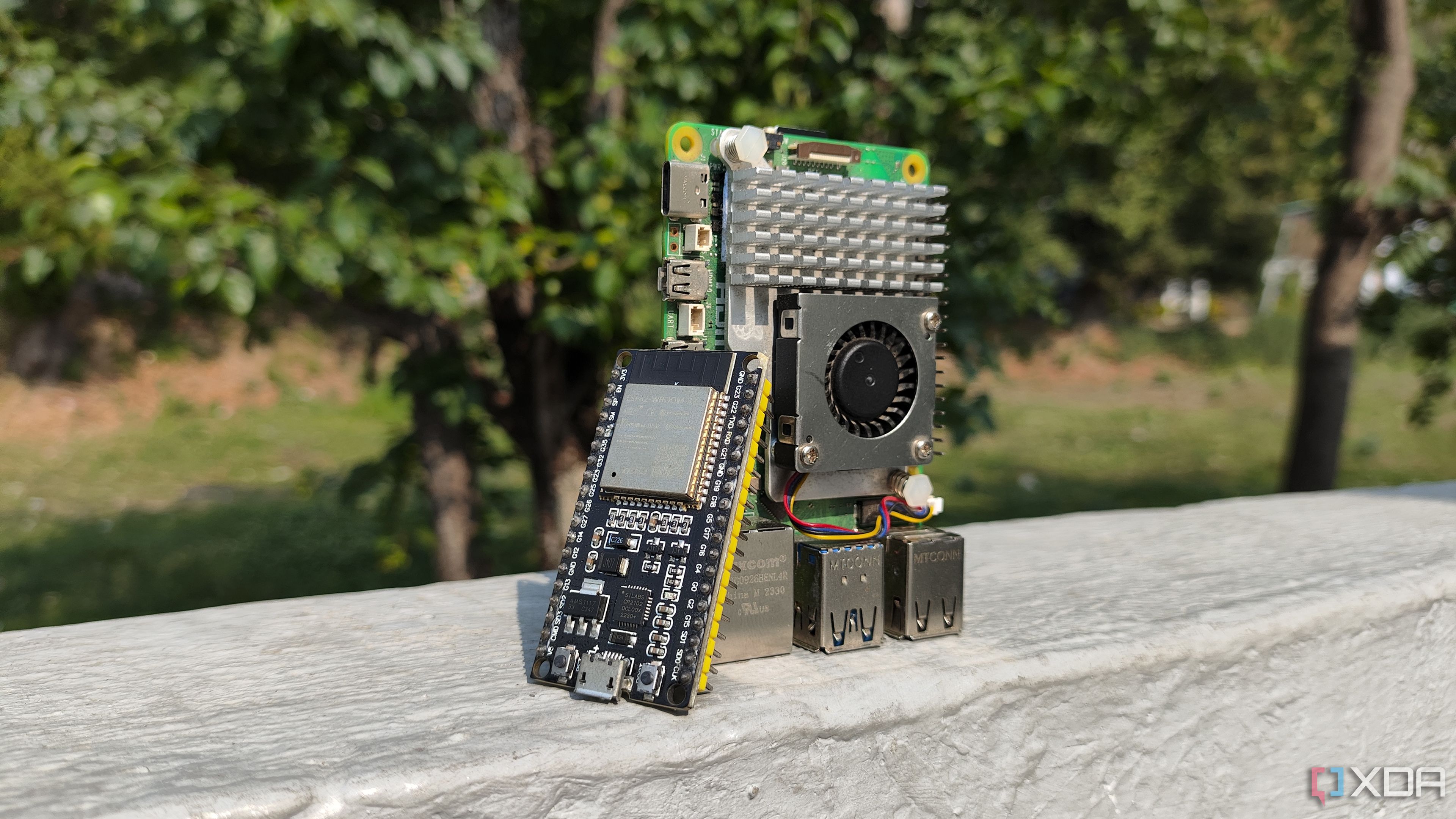
Related
4 amazing projects you can build with a Raspberry Pi and an ESP32
Looking for some cool DIY ideas involving a Raspberry Pi and ESP32 combo? We've got you covered!
5 Camera modules for capturing time-lapse photos
You can even build a security system with the right camera
A time-lapse camera is probably one of the first Raspberry Pi projects you might try out. It’s fairly easy to create and has enough utility to get you hooked on the tiny machine. With camera modules being extremely affordable, you can build a reliable time-lapse camera without shelling out too much cash. Just be sure to grab the right cable for the camera module, or you’ll be sorely disappointed when the ribbon connector designed for CSI ports doesn’t fit into the MIPI sockets on the RPi 5.
Speaking of camera modules, you could even connect the Raspberry Pi 5 with an IP camera and a self-hosted Frigate instance to create a solid surveillance system. Or you could even go for a webcam/camera module and set up RTSP streams to use them with the Frigate-powered NVR setup.
4 USB-to-Ethernet adapter for a self-hosted firewall
Protect your home network with your pint-sized companion

Self-hosting a router distribution may seem like a complex undertaking, but it’s miles better than using the proprietary operating system included in most consumer routers. Not only does my home network become free from security vulnerabilities hidden in first-party distributions, but I also get to access VLAN support and QoS facility on a custom firewall OS.
The Raspberry Pi 5 pairs with OpenWRT, which includes all the advanced security options I could want from a firewall. Unfortunately, the SBC only has one Ethernet port, and without diving into VLAN shenanigans, OpenWRT requires at least two LAN connections, one from my Raspberry Pi to my modem and another between the RPi and my network switch. A USB-to-Ethernet adapter is a cost-effective solution to the port shortage issue, and since the RPi 5 has two USB 3.0 ports, a faster 2.5G/5G Ethernet adapter can even boost the transfer speeds of a Raspberry Pi-flavored file-sharing server. While we’re on the subject…
3 Storage drives and USB hubs for a file-sharing server
Or even a PCIe-to-SATA/M.2 HAT

Although a Raspberry Pi can never replace a dedicated storage server, it works really well as a budget-friendly NAS setup. Sure, you may not be able to install TrueNAS Scale or Unraid, but you can arm (pun intended) the SBC with OpenMediaVault and a plethora of its essential plug-ins to build a reliable file-sharing and backup server.
That said, you’ll need a couple of hard drives and/or SSDs to build a storage pool on your OMV-powered Raspberry Pi NAS. Again, the Raspberry Pi 5’s USB 3 ports can handle two SSDs or even HDDs with ease. Or, if you’ve already plugged an NIC into one of the faster USB interfaces, you could go for a USB hub, but it might end up reducing the transfer speeds when you connect multiple drives to the same port. Alternatively, you could go for PCIe-to-M.2 adapters to leverage high-speed SSDs into your setup.
2 Microphone and speaker for a voice assistant
Perfect companion for a Home Assistant server

As someone who started his Home Assistant journey on a Raspberry Pi 5, I can confirm that the SBC is more than enough for controlling dozens of smart devices in your setup. Unlike the Home Assistant container, an HAOS setup even lets you leverage the full might of the Add-on Store to use some handy tools with your Raspberry Pi setup.
This includes Piper, openWakeWord, Assist Microphone, and a couple of other add-ons that can turn your Raspberry Pi into a voice-based smart assistant. Of course, you’ll need a microphone attached to the SBC, and it has to rely on a USB connection because the Raspberry Pi Foundation ditched the AUX connector when designing this tinkering board. If you want the assistant to respond to your queries, you’ll also want to hook a speaker up to the Raspberry Pi.
1 Portable laptop docks for an all-in-one computing setup
Throw in FydeOS, and you’ve got a solid Chromebook
The Raspberry Pi OS may be designed for these miniature boards, but there are a couple of neat distributions every RPi user needs to check out. There’s the stability king, Debian, alongside its more accessible sibling, Ubuntu. For cybersecurity experts, you’ll find Kali Linux a solid option for your Raspberry Pi hub. FydeOS is another cool distro, which adds a ChromeOS coat of paint to the SBC while also delivering top-notch performance (that’s even better than the official RPi OS) and bringing a built-in Android subsystem, making it perfect for running Android apps on the SBC.
But if you want to take this setup to the next level, you can throw in a monitor-cum-keyboard accessory. I’ve used CrowView Note to turn it into a Chromebook, but you can just as easily pair it with Ubuntu, Debian, or other desktop distros (or even their CLI counterparts, for that matter) for a full-on computing environment.
Unleash the full potential of your Raspberry Pi with handy accessories
With the market flooded with cool peripherals for the Raspberry Pi 5, this list is far from complete. If you’ve already got a Frigate-based Raspberry Pi surveillance system and want better object detection and tracking provisions, you could attach the official AI kit to your NVR container. I also keep a controller alongside a spare microSD card loaded with Batocera to play my favorite retro games. For tinkerers who love working with circuitry projects, you can grab a bunch of cheap breadboards, jumper cables, and sensor modules for your Raspberry Pi’s GPIO connectors without breaking the bank.

Related
Ranking the emulation platforms on the Raspberry Pi 5
Aesthetics, ease of use, performance, and supported systems - we've used several metrics to determine the best emulation platform for your tiny SBC
.png)













 English (US) ·
English (US) ·