Summary
- Raspberry Pi Pico allows for affordable, creative projects using simple sensors, displays, and a touch of magic.
- These under-$10 ideas include touchless light switch, digital pet, magic wand, noise detector, and weather station.
- Pico empowers beginners and experienced users alike with fun, interactive, and useful projects on a budget.
The Raspberry Pi Pico may be one of the most affordable microcontrollers out there, but it punches well above its weight. With just a handful of inexpensive parts and a bit of creativity, you can build projects that surprise, delight, and genuinely feel like magic. Whether you're just starting out or have a few solder burns under your belt, these sub-$10 ideas show just how far a few bucks can take you.
5 Touchless light switch with gesture control
Control lights with nothing but a wave
This project makes you feel like a sci-fi character whenever you turn on a lamp. Using an APDS-9960 gesture sensor — usually available for around $4 — you can teach your Pico to recognize hand motions. Swipe left to turn a light off, right to turn it on, or add vertical gestures to dim or brighten it. If you use an RGB LED, gestures could even cycle through colors.
The setup is refreshingly simple. Connect the sensor to the Pico via I2C, then mount an LED, relay module, or even a string of addressable lights. Coding it in MicroPython or CircuitPython keeps things beginner-friendly, and several libraries already exist to handle gesture recognition. You’ll spend more time deciding what to control than wiring the project together.
What makes this feel magical isn’t the hardware — it’s the moment your hand becomes the remote. There’s something oddly empowering about waving at a lamp and watching it respond. Once you’ve set it up, you'll probably start dreaming up other places to add gesture control.
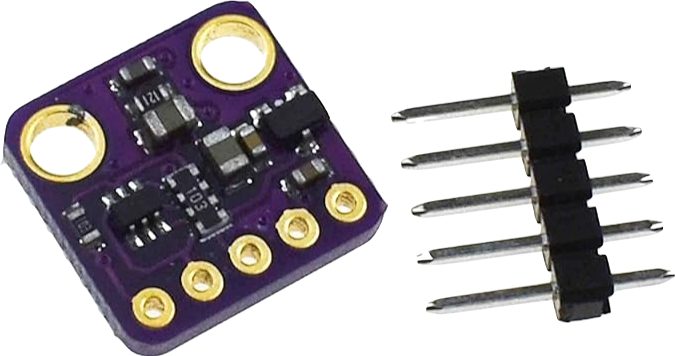
APDS-9960 RGB Infrared Sensor
4 Digital pet that lives in your pocket
A pocket-sized companion you programmed yourself
Tiny OLED displays are cheap — just $2 or $3 — and perfect for making a simple virtual pet that lives in your pocket. Combined with the Raspberry Pi Pico and a few push buttons, you’ve got the makings of a Tamagotchi-style creature you can feed, play with, and try to keep alive. It’s not just nostalgic; it’s a great intro to managing logic states, timers, and user input.
You can start with something simple, like displaying a happy face when fed and a sad face when ignored. Over time, you can add more complexity. Maybe hunger and sleepiness decay over time. Maybe your pet gets grumpy if ignored. You can build out animations, simple sound effects, or even mini-games as you learn more.
The real magic comes when you realize you’ve created something that feels alive. Even with pixelated graphics and simple mechanics, people (you included) tend to get attached. It's a wonderfully fun way to explore embedded programming without needing any fancy hardware.
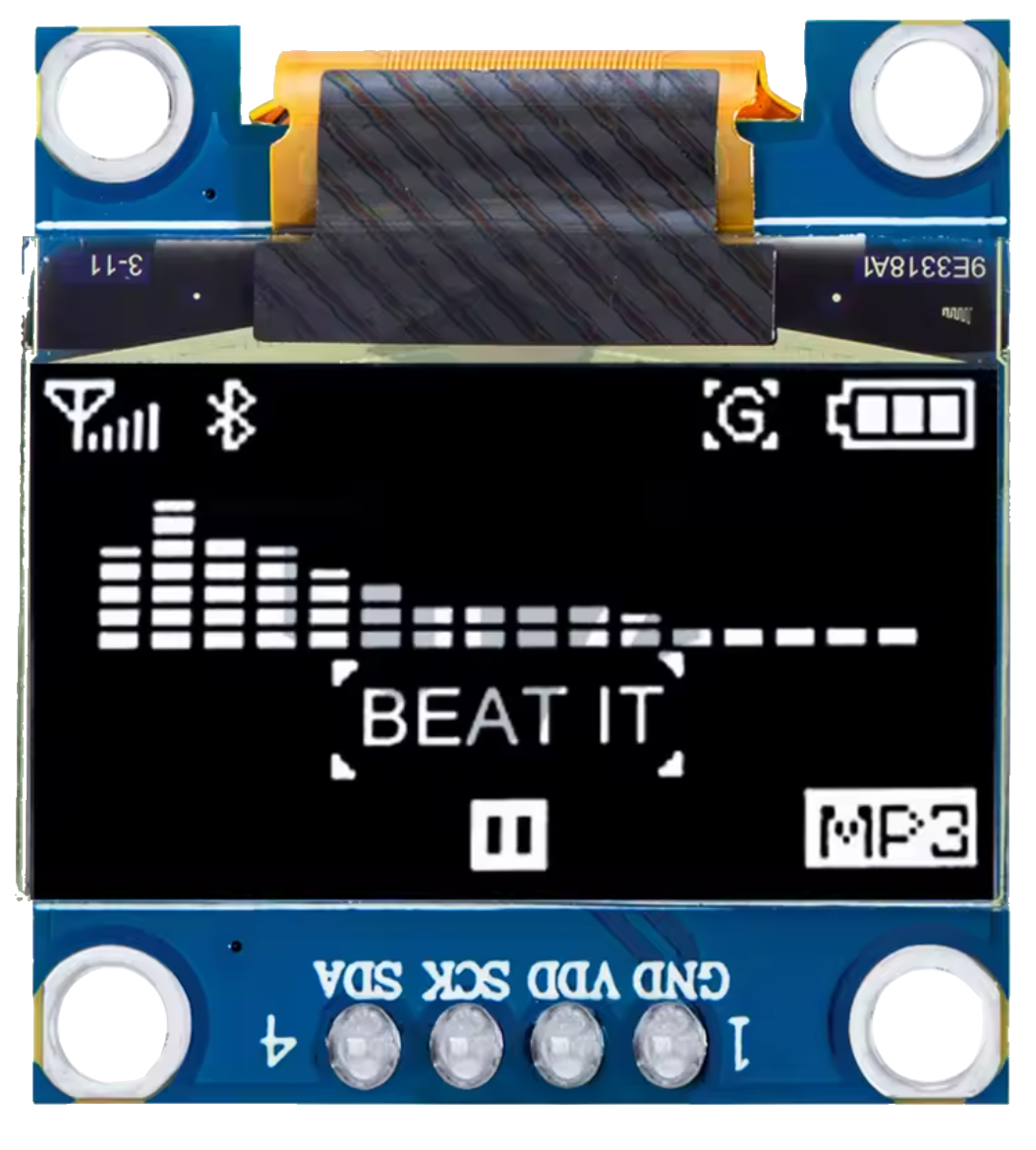
Baishun 0.96-inch OLED Display Module
3 Magic wand with motion sensing
Build a wand that reacts to your gestures
Want to feel like you're casting spells with a flick of the wrist? Add an MPU-6050 gyroscope/accelerometer sensor to your Pico and build your own motion-sensitive magic wand. Detect specific gestures like swishes, shakes, or taps, and translate them into light shows, sounds, or actions like changing the channel or turning on a fan.
You'll learn to process raw sensor data, filter noise, and trigger outputs based on movement. At first, you might just light up an LED. Then you’ll map more complex motions — maybe a circle activates a “spell” routine that fades your lights or sends an IR signal to your smart TV. The combinations are endless, and all the control is in your hands. This project doesn’t just look magical — it feels magical. Holding a homemade wand that actually responds to your movements creates a sense of power and fun that few other electronics projects can match. Add a decorative case or 3D-printed housing; it becomes part toy, part tool, and all cool.
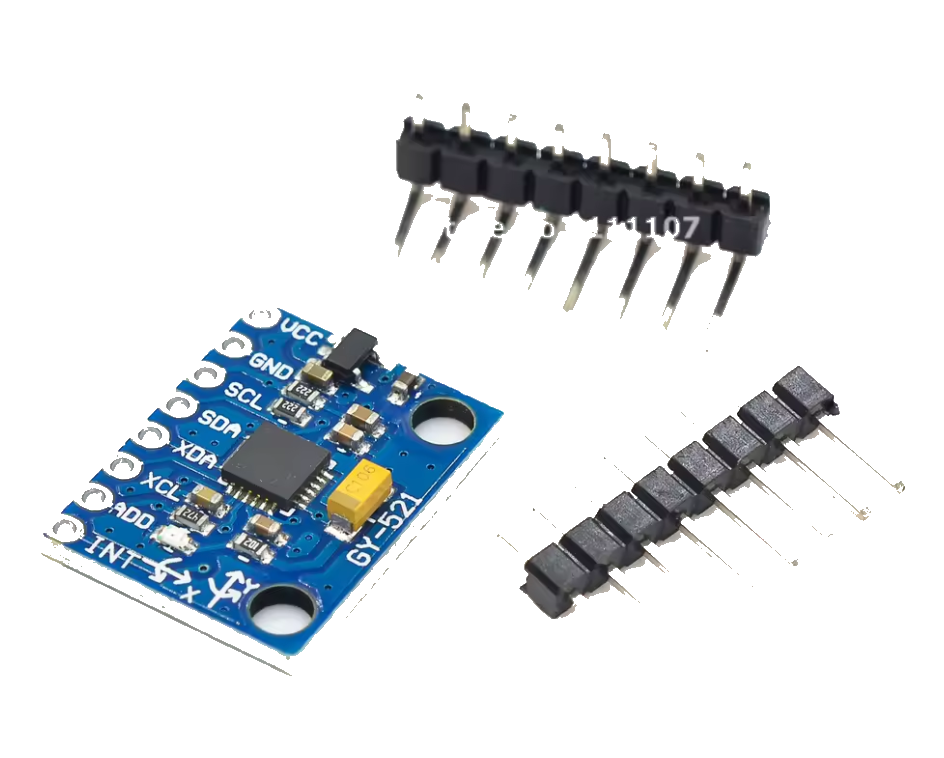
MPU-6050 Gyroscope/Accelerometer Sensor
2 Pico-powered noise detector
Light reacts to sound in real time
With a sound sensor module that costs about $1.50 and a Pico, you can build a responsive light system that reacts to claps, music, or loud talking. It's a simple project, but the moment the lights respond to a clap, it feels straight out of a spy movie. Add an LED strip or a few bright RGB modules, and you have your own visual sound meter.
The coding side teaches you a lot. You'll work with analog inputs, debounce noisy signals, and create thresholds that ignore background hum but respond to real spikes in volume. Want it to pulse with music? Sample the input rapidly and visualize volume with brightness or color shifts. It’s reactive, simple, and highly satisfying.
This is one of those builds that makes you rethink your surroundings. Suddenly, your room is alive, responding to sound in real time. Whether you're throwing a party or just clapping for the fun of it, this project delivers instant feedback that feels much more sophisticated than its price tag suggests.
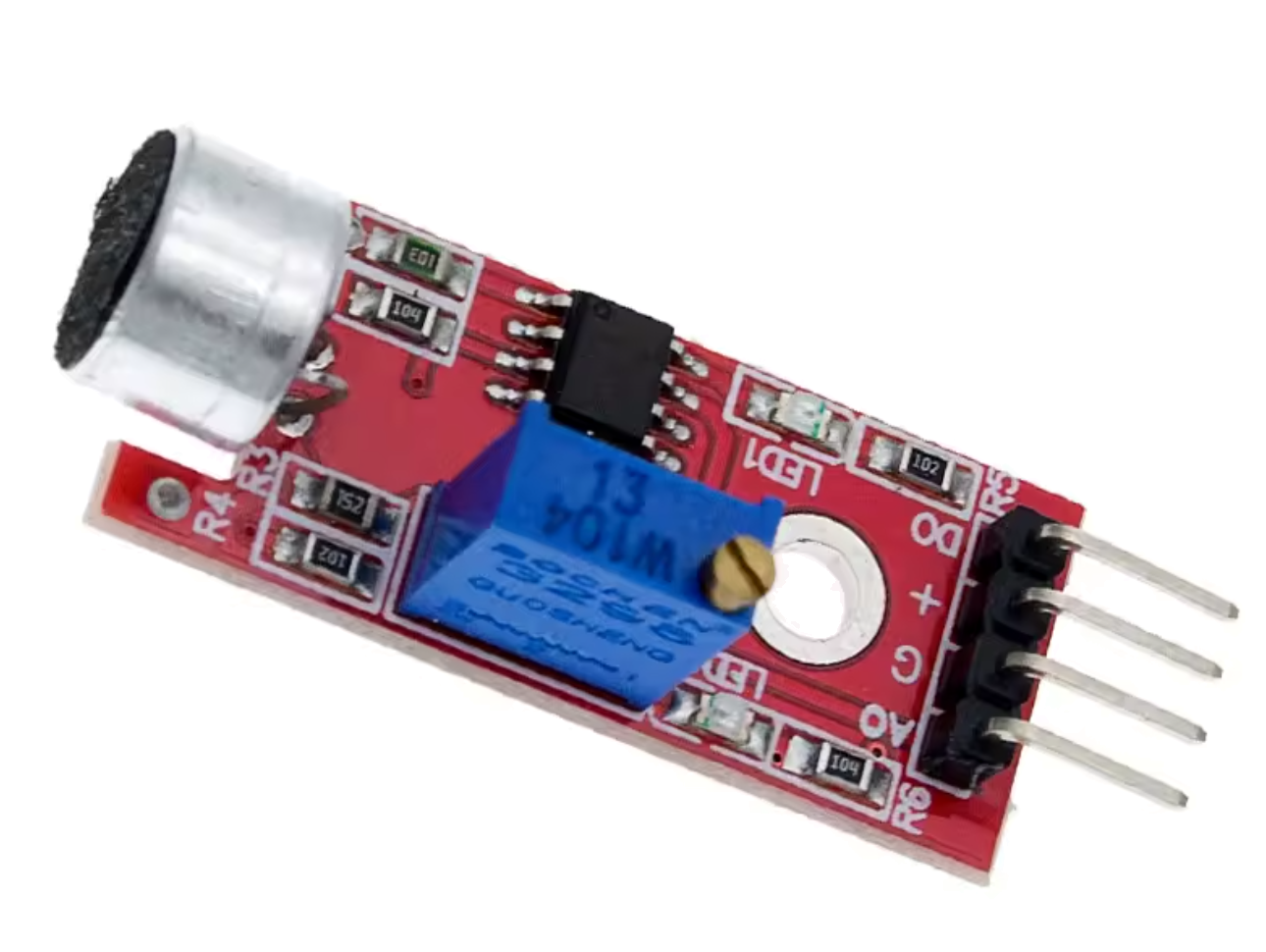
High-Sensitivity Sound Sensor
1 Tiny weather station for your desk
Real-world data, straight from your code
You can turn a Pico into a compact, always-on weather station using a DHT11 or DHT22 temperature and humidity sensor, plus a basic OLED display. These parts together cost around $5. With a few wires and a few lines of code, you have a setup that tells you the temperature and humidity without needing your phone or a smart assistant.
Start by getting the sensor to report data every few seconds. Then, use the OLED to display it clearly, maybe even with a progress bar or fun icon. Add logic to interpret comfort levels and show a happy or sad face depending on the current conditions. With a little extra effort, you could even log data over time or graph it on-screen.
This isn’t just a neat trick — it’s useful. Stick it on your desk, and you’ll have real-time awareness of your workspace. If you want to get fancy, you could eventually link it to other devices or set up alerts. But even in its simplest form, it’s a tiny, satisfying project with everyday utility.
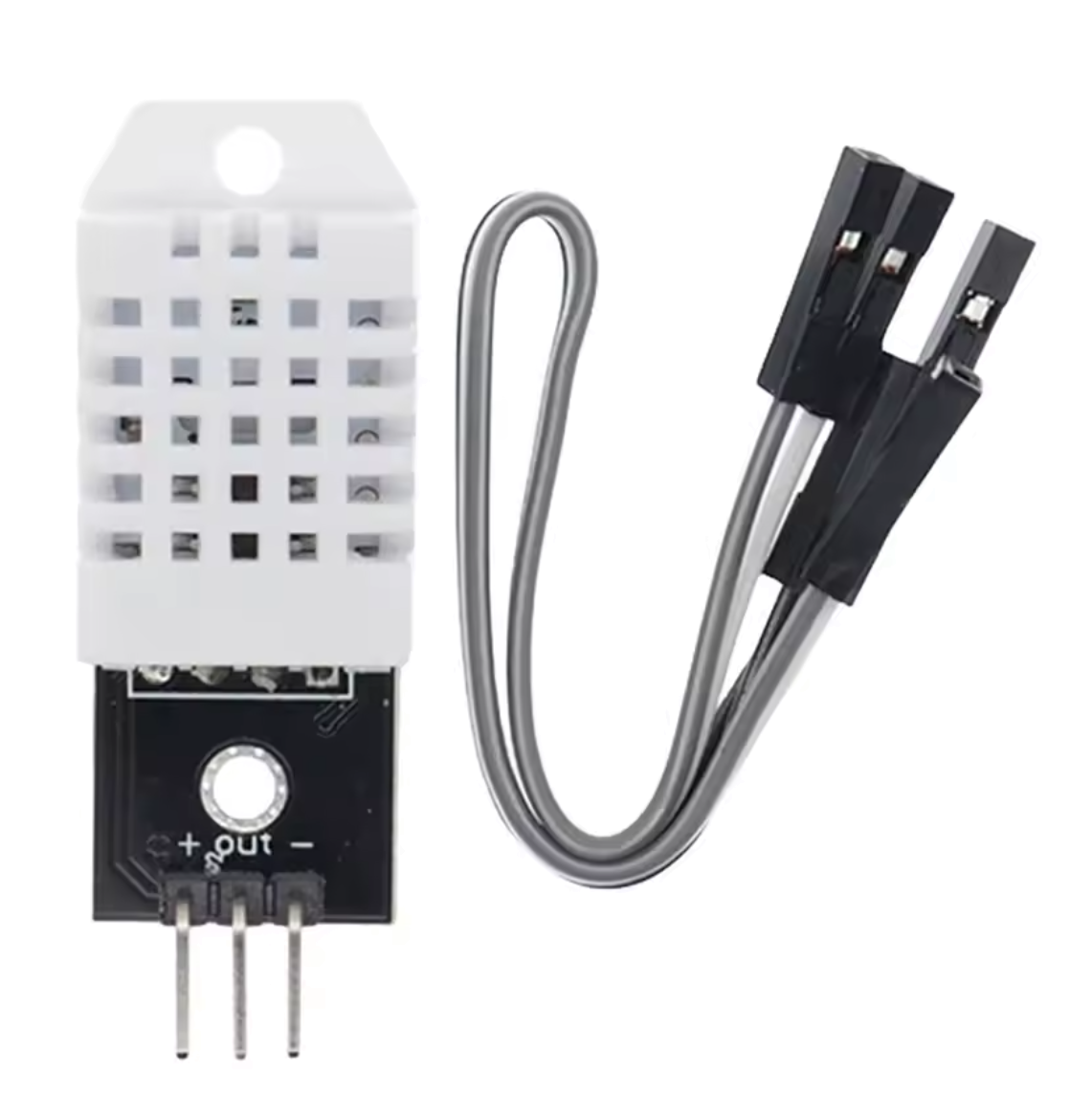
DHT-22 Temperature and Humidity Sensor
Big wonder, small price: Pico wins again
These low-cost projects prove that you don’t need a huge budget to create something delightful, clever, or downright magical. The Raspberry Pi Pico turns simple sensors and displays into interactive tools and toys. Whether you’re lighting up your room with a gesture or bonding with a blinking pixel pet, it’s the kind of hands-on fun that makes microcontroller tinkering addictive in the best way.
.png)
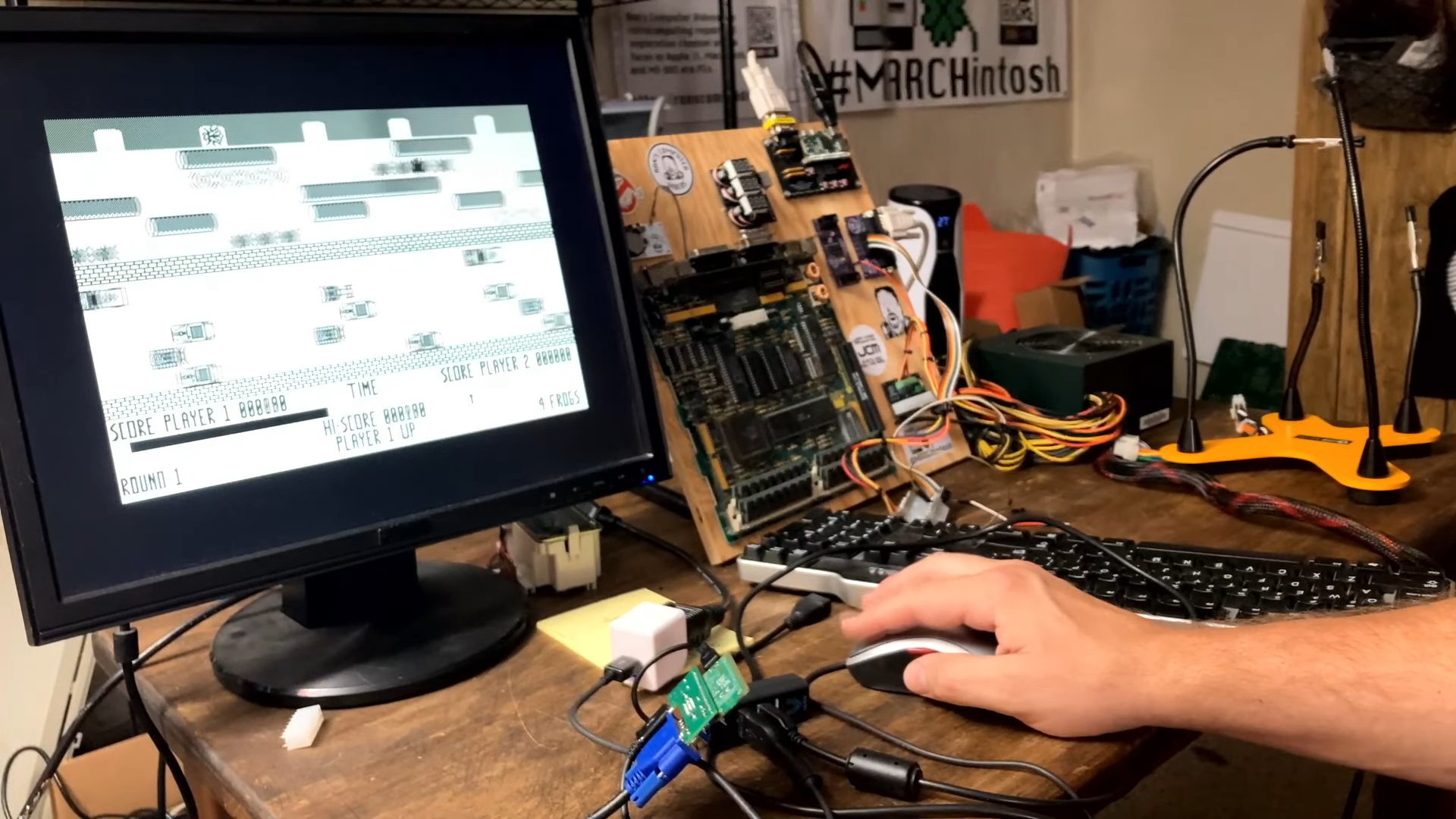
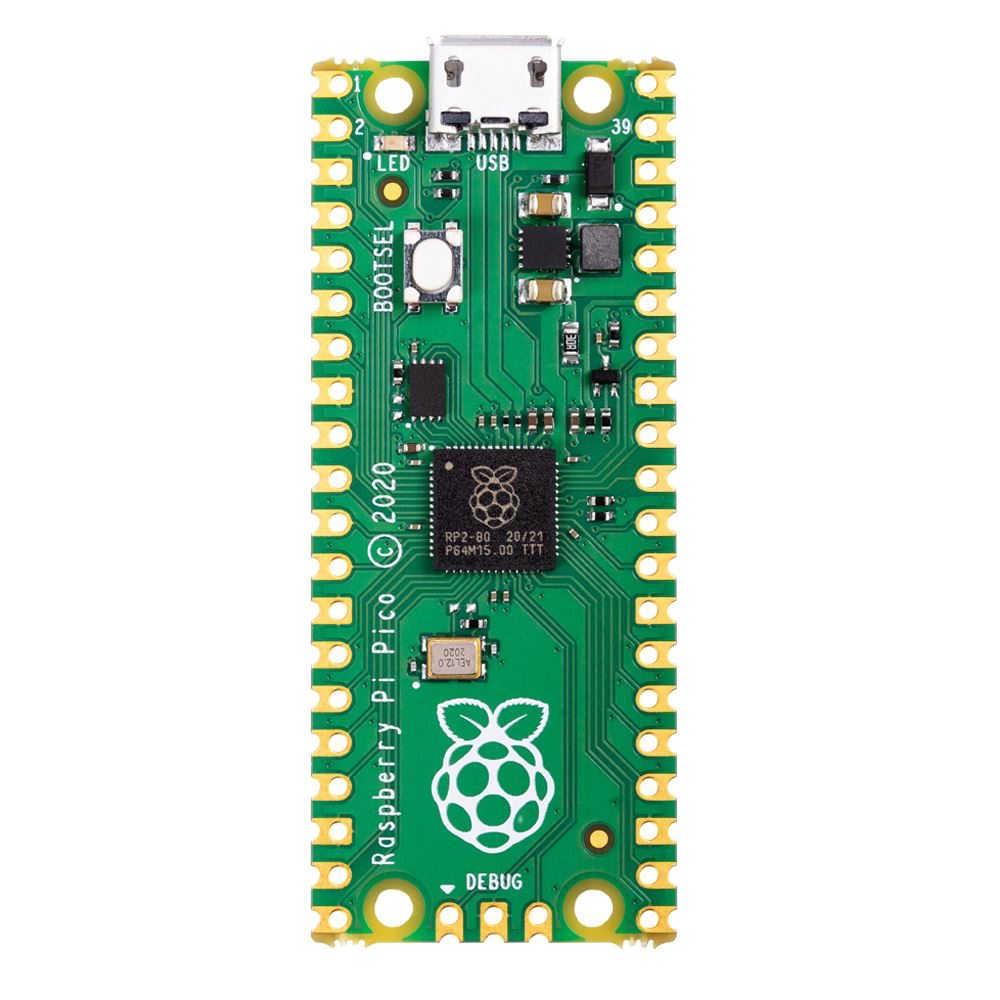
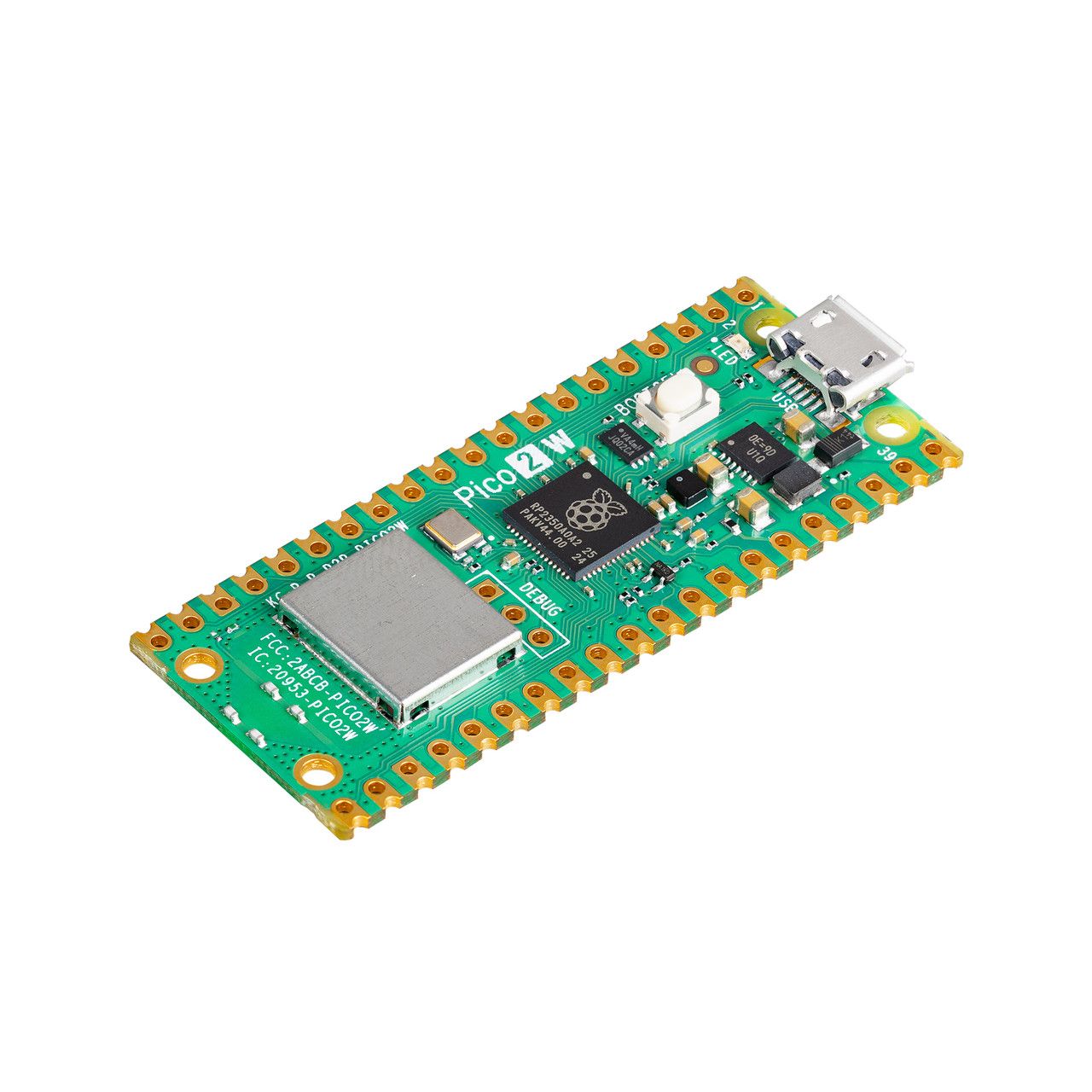










 English (US) ·
English (US) ·