For years, TeamViewer was my default for remote access. After all, it’s a popular name, has been in the industry for years, and gets the job done with quick remote sessions. But over time, with each update, TeamViewer started to feel bloated, and my frustrations mounted. What once felt like a necessity started to act like a burden. I knew there had to be a better way – one that didn’t involve a hefty subscription.
That’s why I decided to break free and explore the alternatives. And here’s where I found RustDesk – a fantastic, zero-cost alternative that has made me wonder why I didn’t switch sooner.
5 RustDesk is truly free for most use cases
Unlike TeamViewer, of course
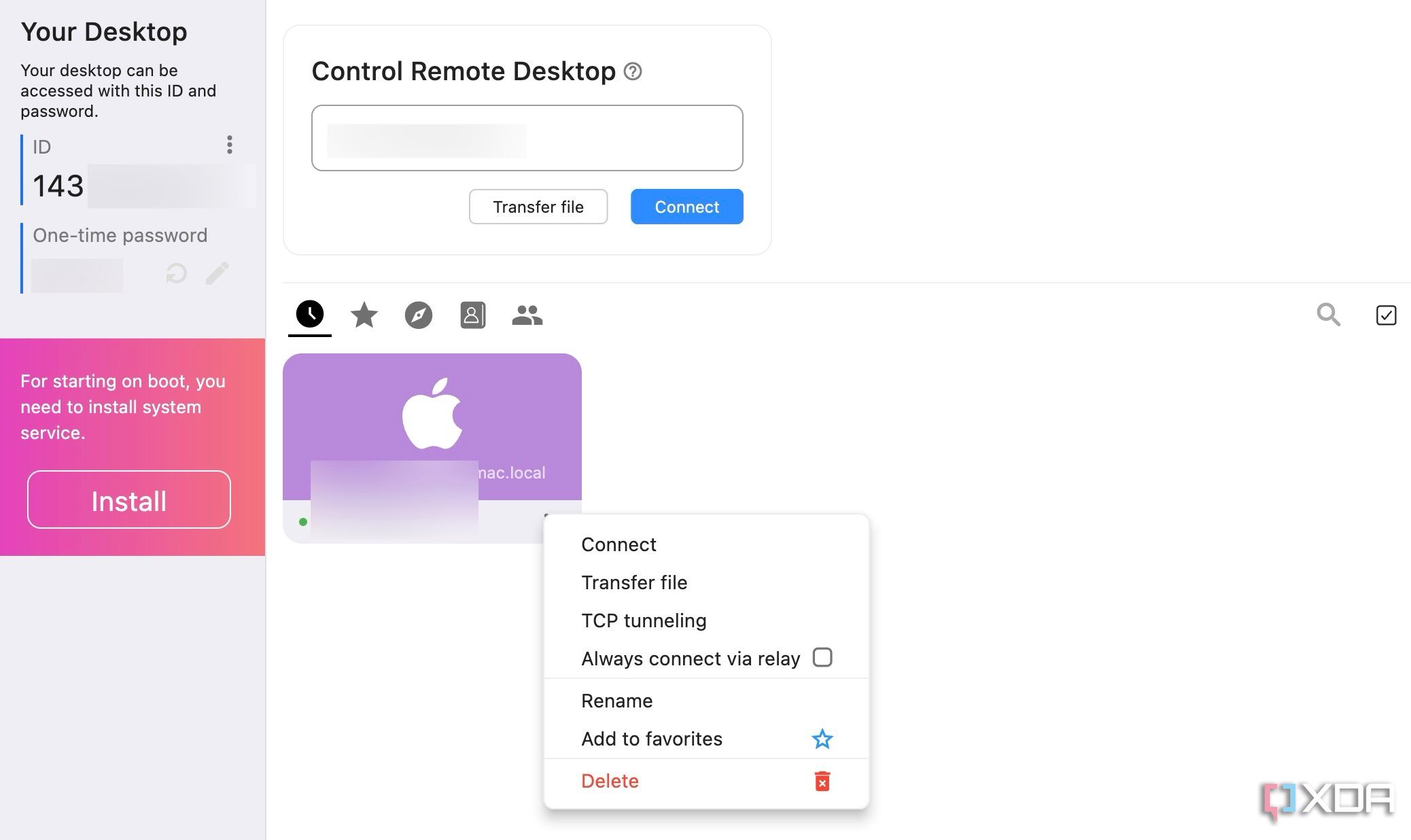
The cost and licensing model of TeamViewer is one of the reasons I finally threw in the towel. TeamViewer’s free version always felt like a bait-and-switch. At times, I would be in the middle of helping a family member or quickly accessing my home PC from a café, only to be interrupted by a ‘commercial user detected’ pop-up. It was frustrating. I wasn’t running a business, I was just trying to help my dad with his printer.
This aggressive flagging pushed me towards considering their expensive subscriptions. I just couldn’t justify paying hundreds of dollars a year for something I used occasionally for personal tasks. RustDesk is completely free for personal use. I get all the core features (more on that later) I need without the constant threat of disconnection.
4 RustDesk offers a better remote session experience
TeamViewer feels bloated and resource-intensive
Although TeamViewer has introduced a new interface (much-needed) recently, the user experience still leaves a lot to desire. The performance on low-end machines is average at best. Sometimes it felt slow to launch, a bit clunky in its interface, and occasionally resource-heavy.
With RustDesk, I experienced an immediate sense of relief. It feels much more lightweight and snappier. The interface is clean and straightforward. It just does what it's supposed to do, reliably and without fuss. I didn't have a hard time getting started with it.
3 Open-source and transparency
The trust you can see
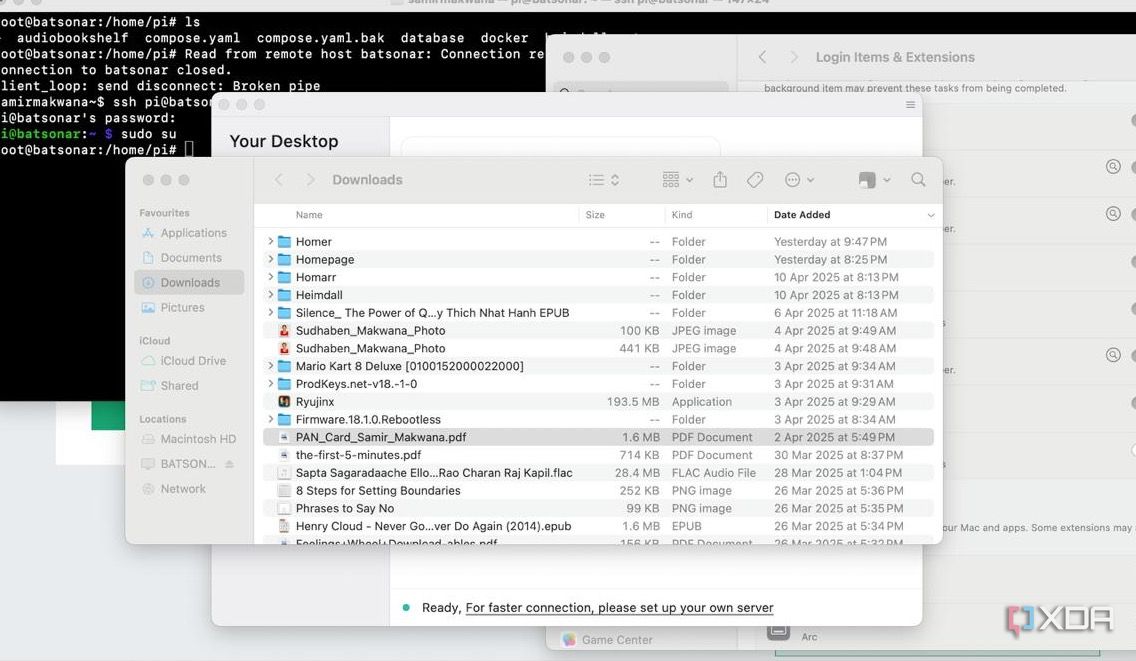
Being an open-source project, RustDesk truly shines compared to TeamViewer. Its entire codebase is publicly available on platforms like GitHub. Now, you may wonder, what does that mean? It means anyone –security researchers, independent developers, or just curious users – can inspect every single line of code.
If there's a bug, a potential vulnerability, or even a hint of something suspicious, the community can find it, report it, and work to fix it. Unlike TeamViewer, where development happens behind closed doors by a corporate team, RustDesk is a collaborative effort. When I've had a question or a feature request, I can go to their GitHub discussions or forums and engage directly with other users.
2 I can host my own RustDesk relay server
Something I plan to explore in the future
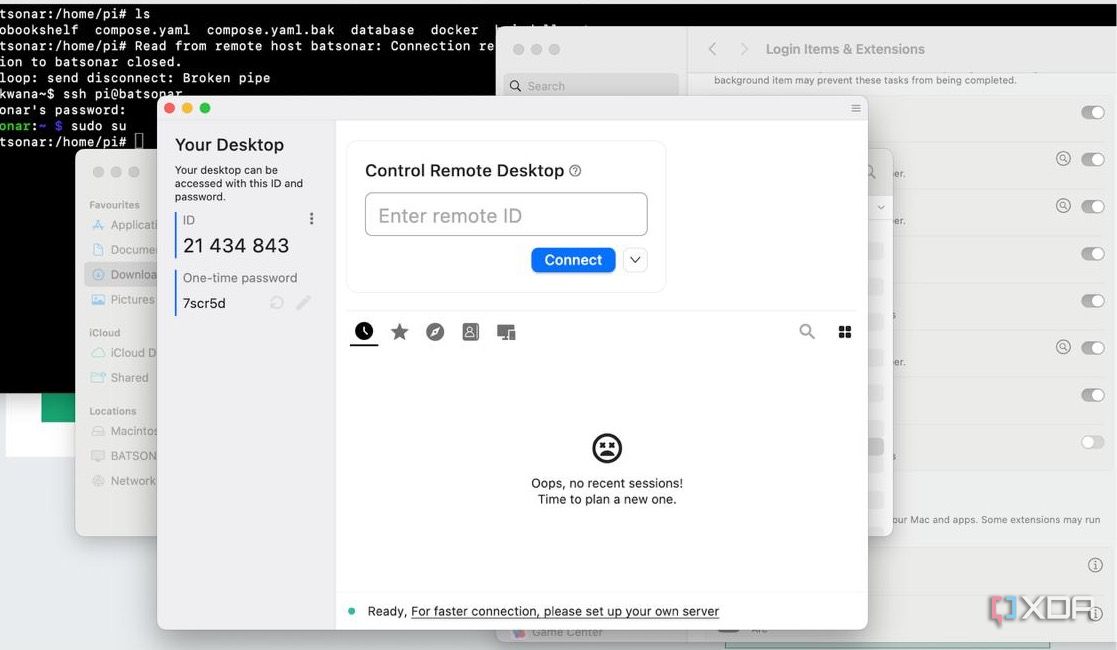
I haven’t self-hosted RustDesk yet, but it’s the feature I’m most excited to explore. With TeamViewer, I must rely on their servers, policies, and infrastructure. My data, my connections, everything flows through their network. It's a completely closed system.
RustDesk flips the script here. The idea that I can run my own RustDesk relay server on my own hardware, whether it’s a small Raspberry Pi at home or an old HP Spectre, is exciting. It means my remote sessions aren't dependent on a third-party company's uptime. It also offers the flexibility to personalize the client with my name, icon, and logo. I surely plan to explore it down the line using Docker.
1 RustDesk offers ample features
I don’t miss TeamViewer at all
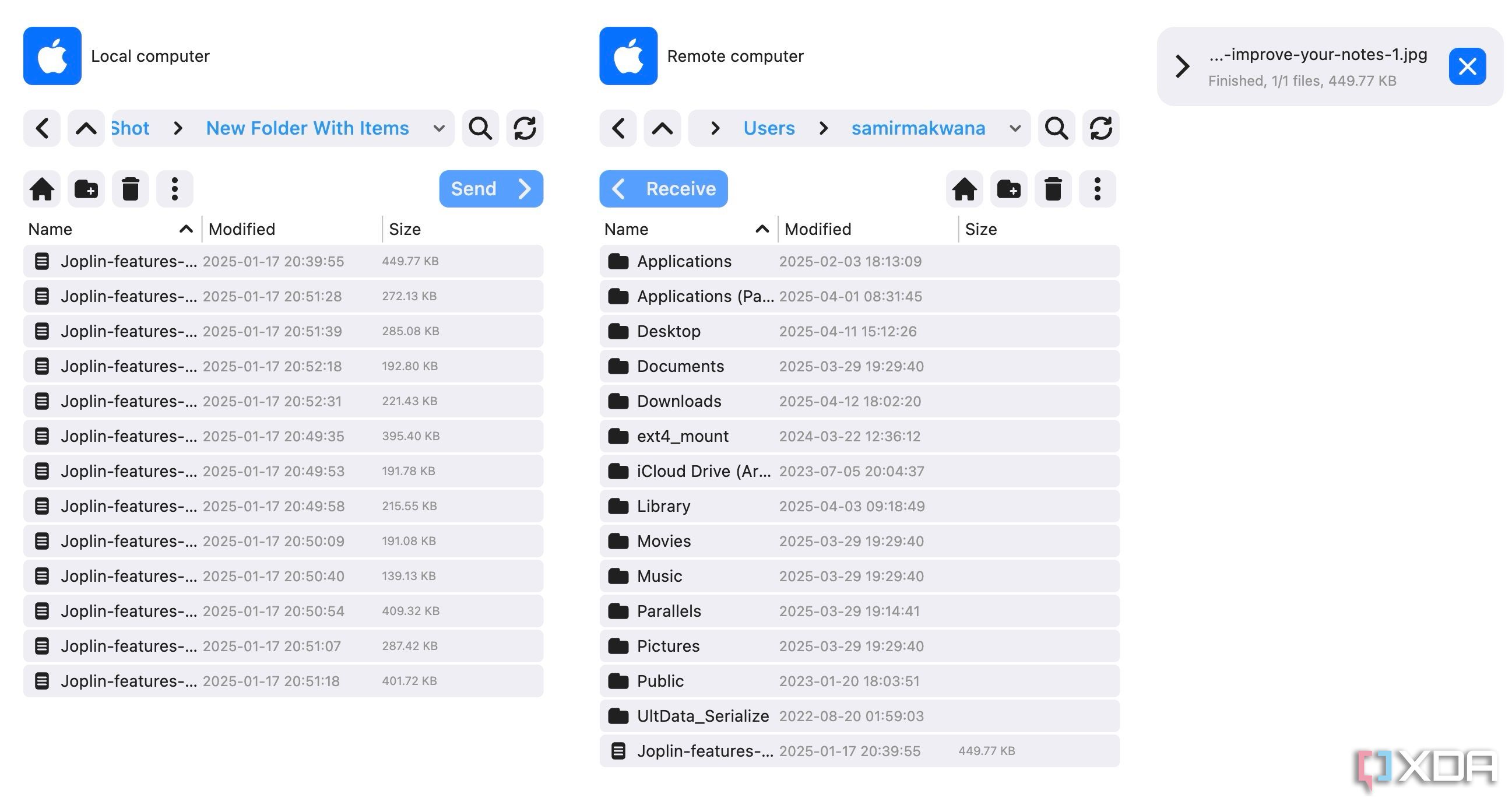
When you hear ‘free alternative’, it’s easy to assume you will be sacrificing on the features front. But RustDesk surprised me. Whether I need to move files back and forth, copy text on my local machine and paste it directly into the remote session, or vice-versa, or set up my own devices or those of trusted family members, I can get the job done without any issues.
It handles multi-monitor setups, offers an in-session chat for communication, and generally provides a smooth, low-latency experience.
Confessions of a former TeamViewer user
So, there you have it: the definitive reasons I finally broke up with TeamViewer and found true remote access freedom. While TeamViewer still dominates conversations, it’s time to challenge the notion that popular always means best.
If you are tired of endless subscriptions, annoying pop-ups, or simply looking for a more open and flexible remote solution, I can’t recommend RustDesk enough. This powerful and secure alternative stands toe-to-toe with the commercial giants. If RustDesk doesn’t work for you, check out HelpWire. Read our comparison post to learn the differences between RustDesk and HelpWire.

.png)
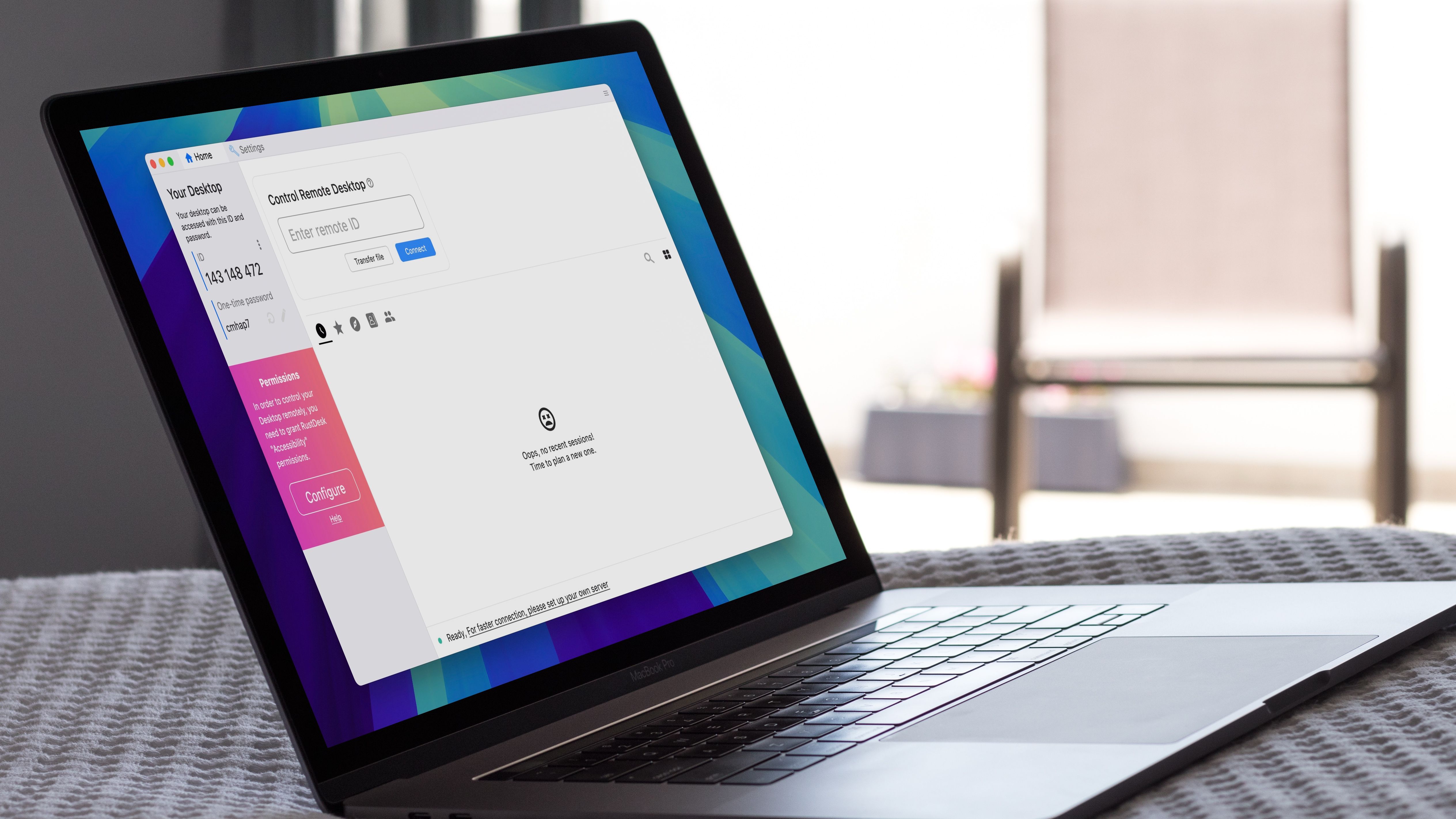











 English (US) ·
English (US) ·