Mechanical keyboards are an involved hobby in which you often walk away with more than just a typing device and electronics-related experience, like soldering and circuit design. In the five years I've spent going down the rabbit hole, I've found there are several misconceptions surrounding the community, which often overshadow its advantages, such as a comfortable and personalizable typing experience. The biggest aspect that contributes to both these benefits, among others, is the key switches you install on the PCB and underneath the keycaps.
Having come full circle from buying a cheap off-brand prebuilt to hand-wiring my keyboard with a focus on typing efficiency, I now believe anyone starting off on their journey of discovering mechanical keyboards or custom peripherals should start with a hot-swappable keyboard. These are boards where you can simply unplug old key switches and reseat new ones at will. The "hot" in the names comes from how changing switches, even when the board is powered on, has no consequences.
Unlike a soldered connection, where heat applied to install or remove a switch could ruin the live PCB, hot-swap sockets with tiny tapering receptacles are soldered to the PCB, and any switch I pop in them will connect instantly with its copper contacts, called legs. If I got the chance to start over with this hobby, here are the five biggest reasons why I would buy a hot-swap keyboard as my first, and why any other beginner should, as well.
5 The simplicity of modification
Because it's a pain to solder everything every time
Customizing the typing experience is a core reason why many people make the switch to mechanical keyboards, despite these peripherals being heavier, pricier, and often cumbersome to travel with. This customization goes well beyond the list of options that consumer-focused brands like Keychron offer before you check out and put your money down for the keyboard. Enthusiasts seem to possess pseudo-diplomas in acoustics and material physics, because you'll find several forum posts and Reddit threads suggesting you stuff your keyboard shell full of PE foam, Saran Wrap, and even slap painter's tape on the PCB's underside.
Most of these modifications are harmless and reversible, but those that involve adhesive-backed foam pads or tape on your PCB, among other things, are best attempted with caution. It also helps to revisit these modifications periodically, like when cleaning your keyboard, to ensure they aren't causing permanent damage. The tape mod helps hollow boards sound more solid, but you run the risk of ripping components off the PCB if the adhesive fuses. Similarly, adding PE foam between the switch plate and PCB helps each row and column of keys sound like the other when actuated.
If you have a soldered board, you'll need to break out the soldering iron and undo two permanent, weld-like joints per switch to access the gap between the PCB and switch plate. That's 216 solder joints on a full-size keyboard and at least 130 connections on a 65% gaming keyboard. It's easy to see how this can be off-putting for a beginner looking to find out firsthand what happens when they try out a mod. Hot-swap support ensures it doesn't take more than a few minutes to completely separate the switches from the circuit board for any modification or repair.
4 Switch mods are easier with hot-swap keys
Try every variation easily.
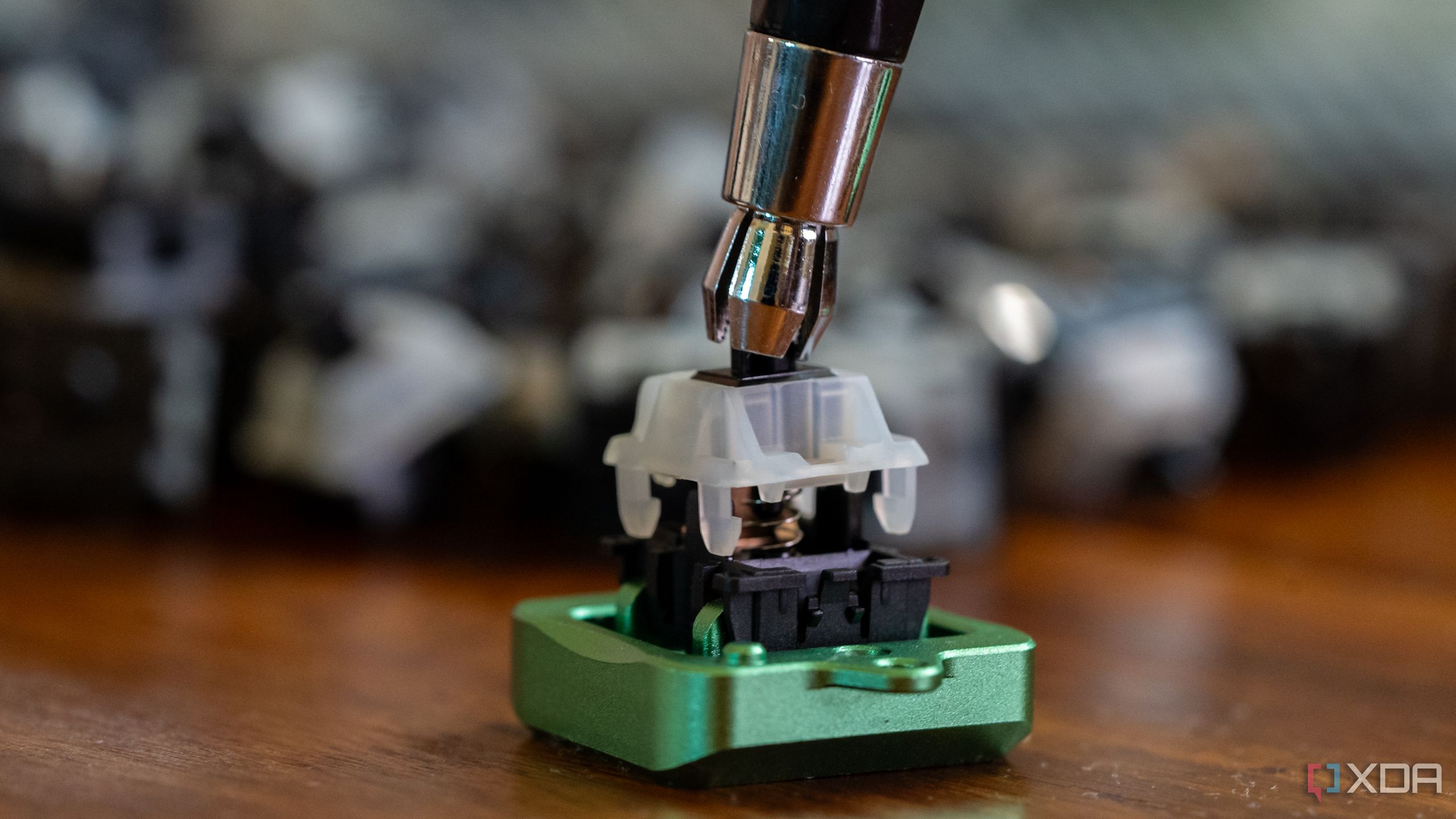
Sometimes, premium mechanical keyboards sound great right out of the box, but you may need to coax the typing sound and feel to be just perfect. This is where modifying the installed switches can help your board. Simple changes, like swapping the springs, can change the responsiveness and make typing less fatiguing, while adding switch films can reduce wobble between the top and bottom housing, tighten tolerances, and improve the overall typing feel.
However, for a beginner who would likely need to test switches out in everyday scenarios before determining if they need adjustment, a soldered starter keyboard might be a massive hindrance as opposed to a hot-swap. With the latter, any beginner can break out a switch puller, yank switches out, modify them, and get back to typing within an hour or two, depending on the mod's complexity and the user's dexterity.
Switch mods are a great way to steer your purchase decisions for subsequent switches, as you establish your preferences and understand what you like about them more than others — the stiffness, snappiness, sound, tactility, smoothness, longevity, or any other attribute.
3 Keep your starter board for longer
Efficient and nostalgic too

I made the mistake of starting out with a locally made keyboard with soldered Outemu blue switches. I took all of two days to figure out that I didn't want a mechanical keyboard that made a public announcement to the entire house when I started typing out an article, email, or a novella in a WhatsApp message. The keyboard was loud, so I had no choice but to retire it in favor of a new and pricier hot-swap keyboard. I bit the bullet with the Keychron V1, so I never have to suffer the inconvenience of replacing a board because I disliked my switch choice.
Now, mechanical keyboards ship with far more switch options, even on tight budgets, so beginners are spoiled for choice. Now more than ever, buyers face the downside of potentially not liking their choices. Moreover, it doesn't help that some keyboard brands in the budget segment, such as Royal Kludge, pair specific switches with specific keycap colorways, which may not be to everyone's liking. Having a hot-swap keyboard allows you to simply pop the switches off the board you don't like and use them on the one you do. It also shields you temporarily from the perils of the used keyboard market, where you may need to sell your first soldered keyboard to recoup its cost and pay for a new hot-swap one.
After countless modifications and experiments, I've still got my trusty Keychron, which stands testament to my core idea that if I had bought that one hot-swap keyboard to start with, I may not have needed the others to try new switches.
2 Your switch preference will change
It's bound to happen

Through all the prior suggestions, you might have noticed that I presume a new mechanical keyboard user would be unhappy, dissatisfied, or just curious about their switch choice, and hot-swap support is a mere enabler. I say so because I have yet to meet an enthusiast who loved the very first keyboard they bought so much that they never even tried another keyboard/switch combination. Preferences are bound to evolve in a hobby where customization is the norm and choices are abundant.
Moreover, switches wear out due to mechanical fatigue building up in the metallic leaf inside, which bends to physically close the circuit for every actuation. You may need to wipe corrosion off the contact points or replace switches entirely to extend the service life of your keyboard. In my personal experience, hot-swap boards also gave me an opportunity to experience the joys of lubricating a switch by hand. This tedious yet enjoyable process takes practice before you're consistent with the strokes and amount of lubrication. You can buy consistent machine-lubed switches for a great price, too, but you'll miss the joy in the process. I mention this because lubing, more than any other modification, makes an overwhelming and exclusively positive change to the typing feel of your keyboard.
1 Better reliability and cost efficiency
Gone are the old days

Yes, hot-swap keyboards are undeniably convenient, but like all mechanical parts, hot-swap sockets have a rated lifespan. It might seem like an immediate detriment compared to a solder joint that is permanent and far more durable or corrosion resistant, but convenience isn't taxed as heavily anymore. Cheaper and older hot-swap sockets made to the Millmax specs were fragile, prone to clogging with dust and solder flux, and generally did not last long.
Modern hot-swap sockets feature large solder pads and tapered holes that reduce switch-pin bending when you're populating a board. They also claim to last through hundreds of cycles of switch insertion and removal. I've had Millmax die on me from corrosion and clogging, but none of the newer hot swap sockets from Kailh and TTC.
The icing on this reliable cake is the cost efficiency of the new sockets. At scale, they are significantly cheaper than the older designs. While their long-term reliability is still far from what we expect of a weld-like solder connection, they are certainly the better option beginners and tinkerers should choose without hesitation.
Cry once, buy once
You might come at me for suggesting that splurging on your first foray into the mechanical keyboard hobby, because it is counterintuitive. I know. I just said that I've yet to meet someone who loved the very first set of switches they bought, despite trying other options. That said, support for hot swap makes at least one dislike in your first keyboard potentially fixable.
If you have already bought a keyboard with soldered switches, the good news is that soldering isn't rocket science, and after a few practice sessions, you'll have imbibed good practices, and creating good joints will come with ease. With that skill, you can easily desolder the switches on your current keyboard and replace them with ones you've identified instead. The other, more favorable route, is to stick Millmax sockets into the holes meant for switch pins and convert your soldered PCB into a hot swap model.
.png)




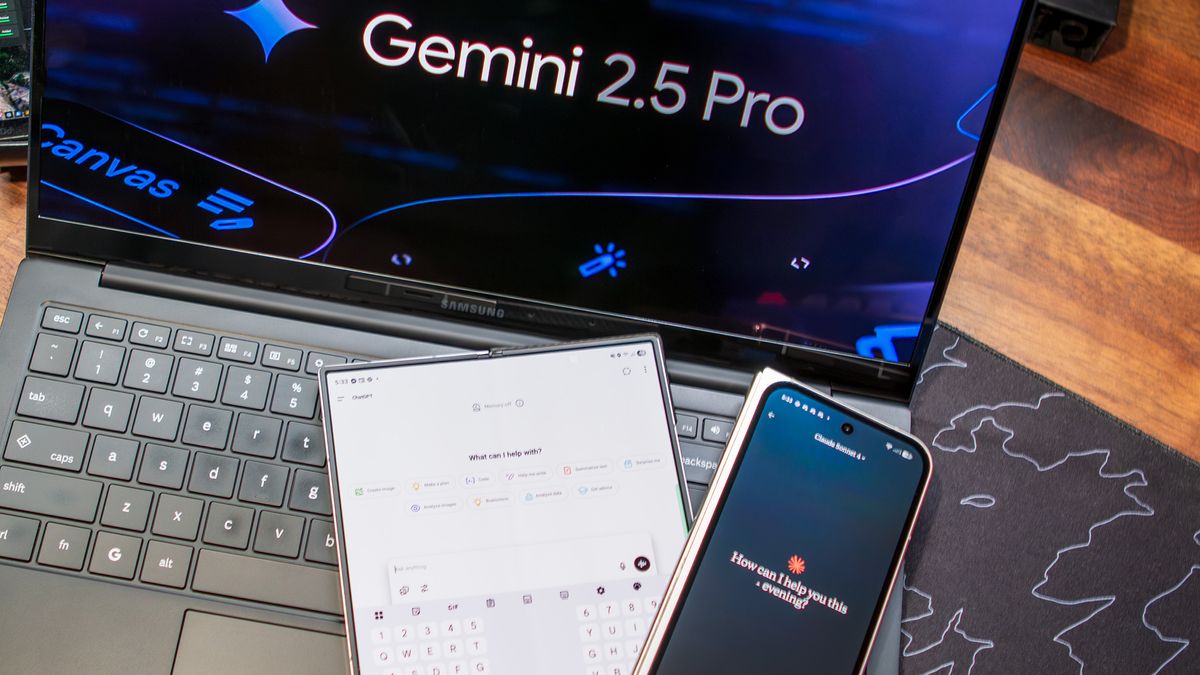







 English (US) ·
English (US) ·