I've been using Gmail as my email service of choice pretty much since its inception. I've not had any issues with it per se, and it has worked as expected throughout the years. Of late, though, I've been meaning to try alternatives to Gmail, especially after hearing my colleagues speak about other options. Among the plethora of email clients, two options appealed to me -- Proton Mail and Notion Mail -- primarily because they're free, and I've used other services or apps from the parent company. I was initially skeptical since I'm so used to Gmail's UI, and I'm generally apprehensive of switching to new apps unless something's broken.
However, I decided to give Notion Mail a shot. This is primarily because I've been using Notion a lot lately to build a personal knowledge management system, and I like the brand identity. I also learned that the platforms are well-integrated, so that was another factor that convinced me to make the switch. After using the app for a fair bit, I can safely say that it was a good decision. If you, too, are on the fence and need a slight push to pull the trigger, here are five features of Notion Mail that make it a better alternative to Gmail.
5 Customizable inbox views
You decide the categories
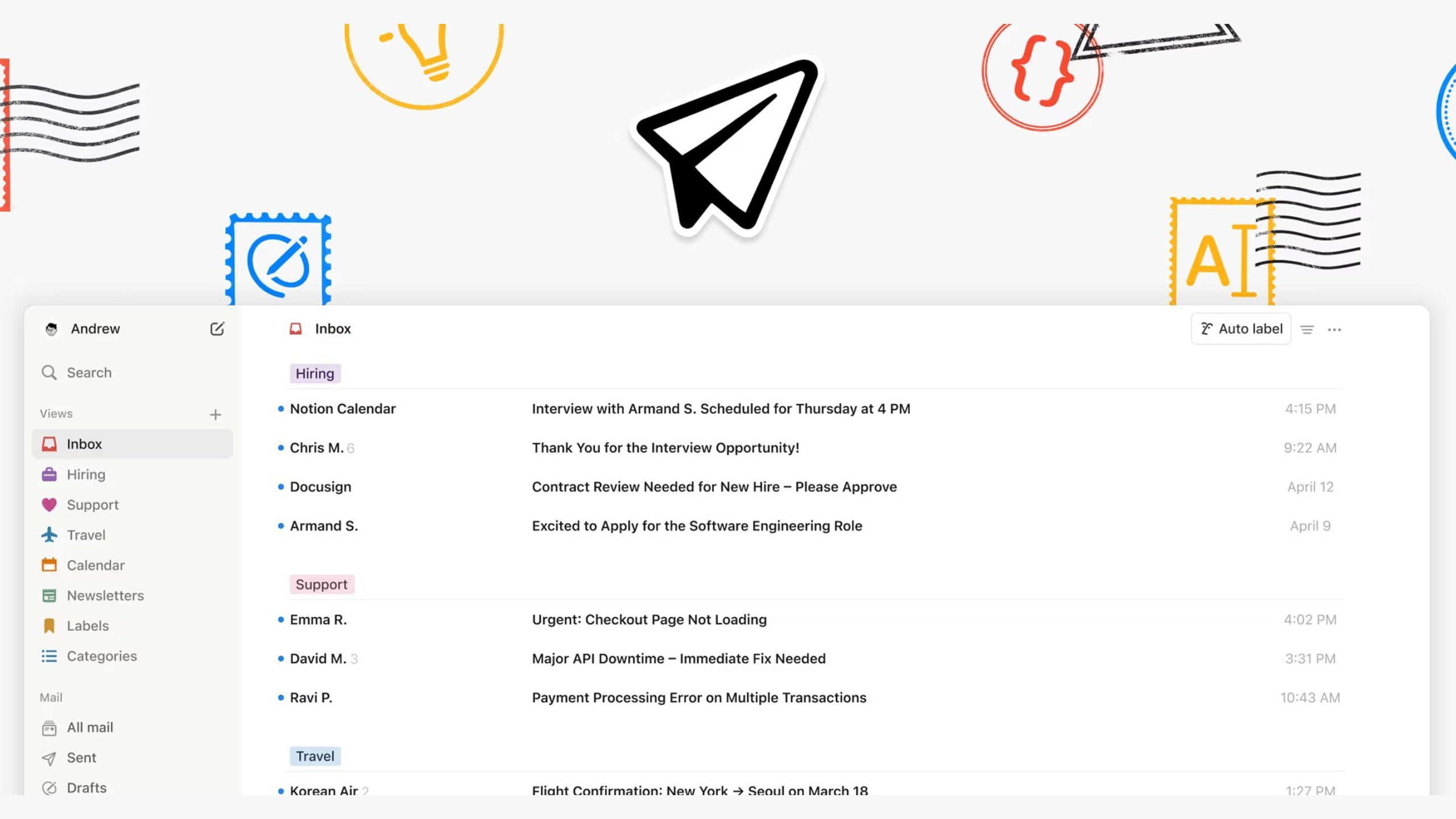
If you've used Gmail, you should be aware of the default categories that Gmail automatically segregates your inbox into. There's Primary, Promotions, Social, Updates, and Forums. While I initially used to think that these were effective filters, using Notion Mail made me realize how Gmail has been doing a lazy job all along.
Notion Mail uses AI to categorize emails based on the sender, importance, topics, and urgency. For instance, if you receive an email that needs immediate action, Notion Mail will prioritize that. A customized inbox like this, based on usage, is certainly the way to go.
4 Tight integration with the ecosystem
Import notes and links from Notion
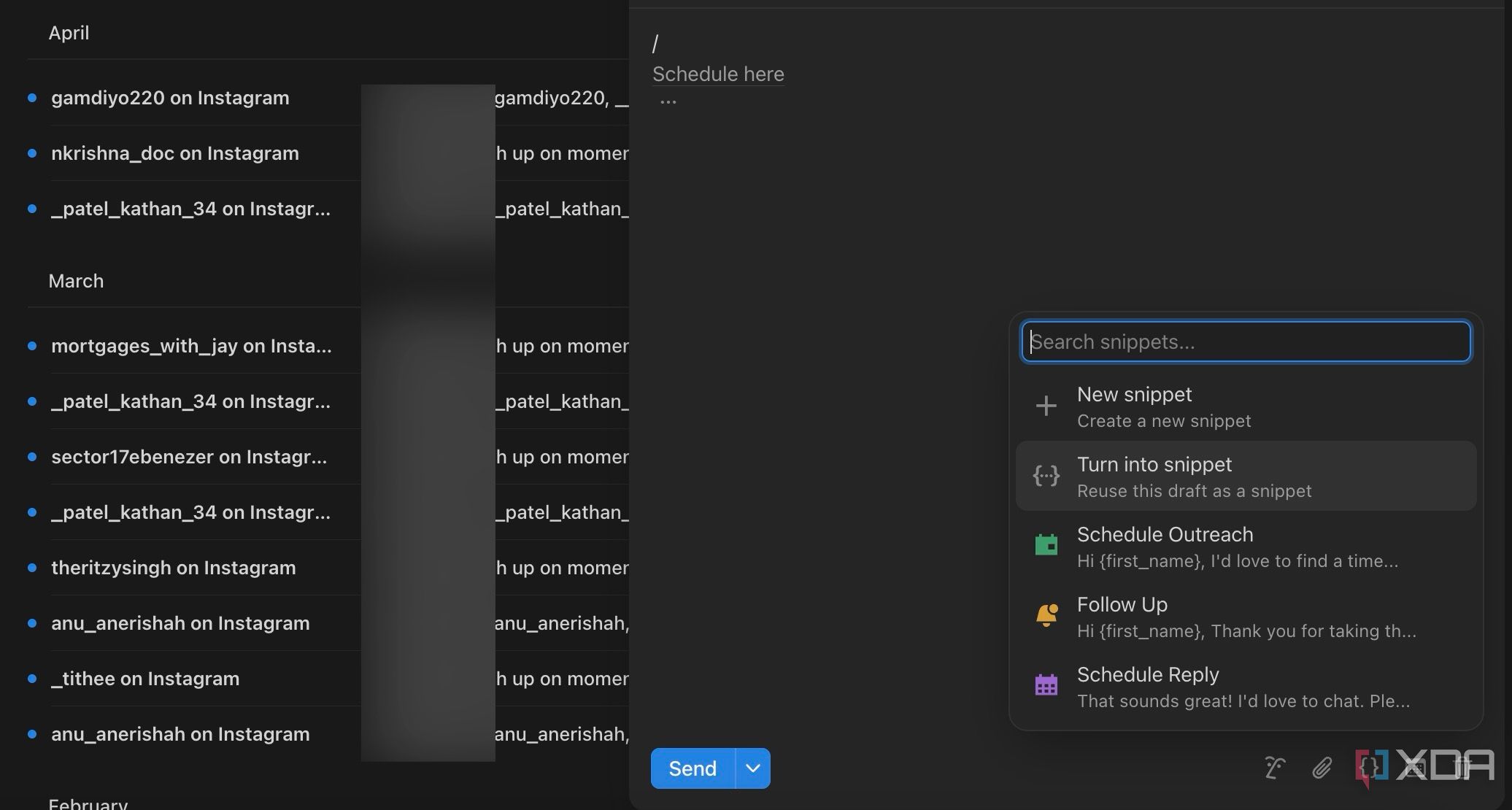
Regular users of Notion Pages and Notion Calendar are going to love how well the platform integrates with Notion Mail, making it easy to import notes and documents directly into your draft. You can connect all the services to view your schedule and include a link in your email that the recipient can click to initiate a meeting with you. All you need to do is use commands like /schedule to initiate it. You can also import pages from Notion into your email.
3 Snippets to reduce redundancy
Create customizable templates
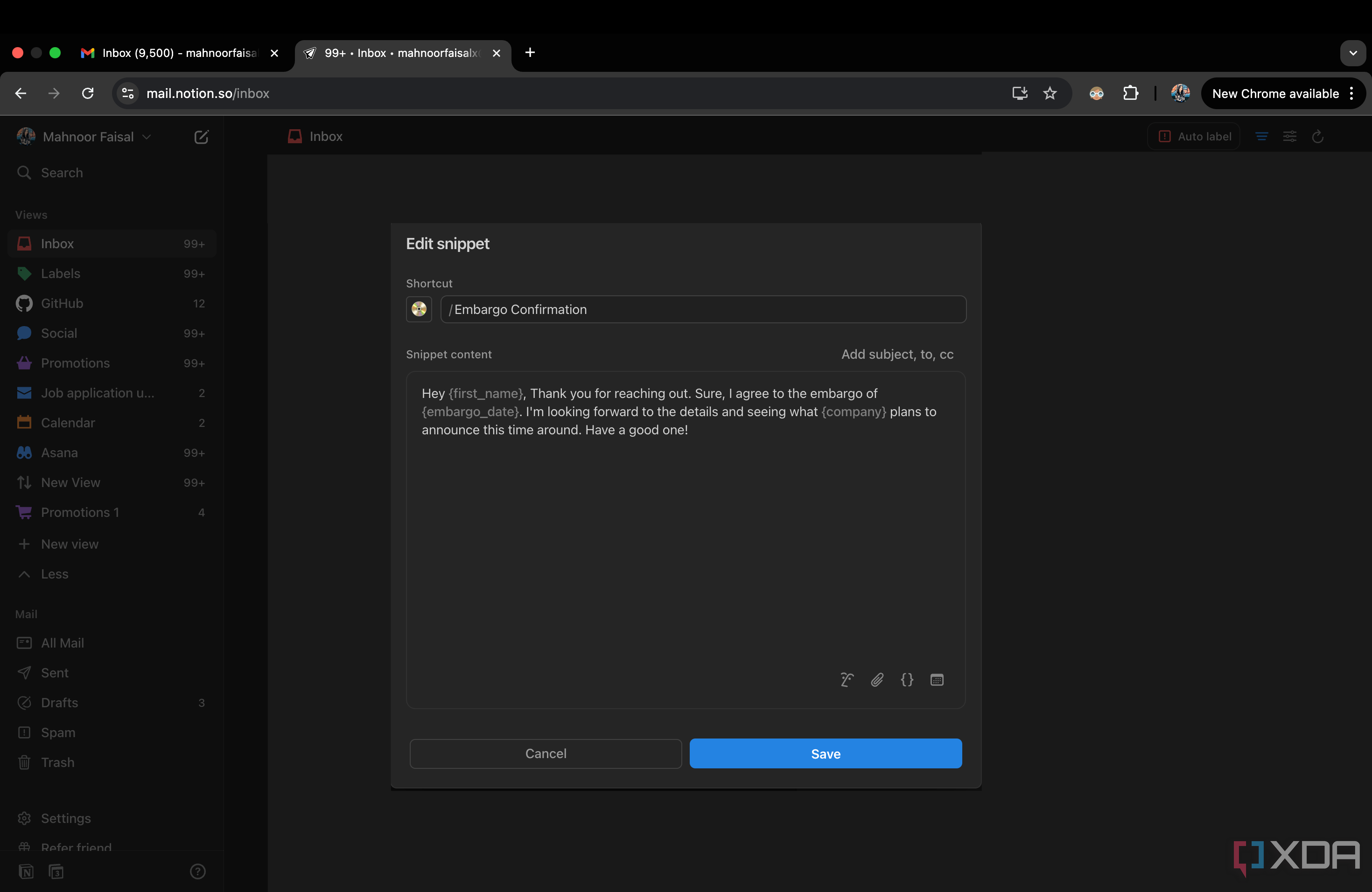
If you often reply to emails using a set template, you're going to love the Snippets feature on Notion Mail. You can save certain presets with customizable fields. If you've recently been on a job hunt, you can set a template with your qualifications and work experience, while leaving blanks for the company name and some additional information you may want to include about the company. This can save you a substantial amount of time. Recall the snippet using /job in the email, and fill in the relevant info.
2 Native Markdown support
Better formatting tools
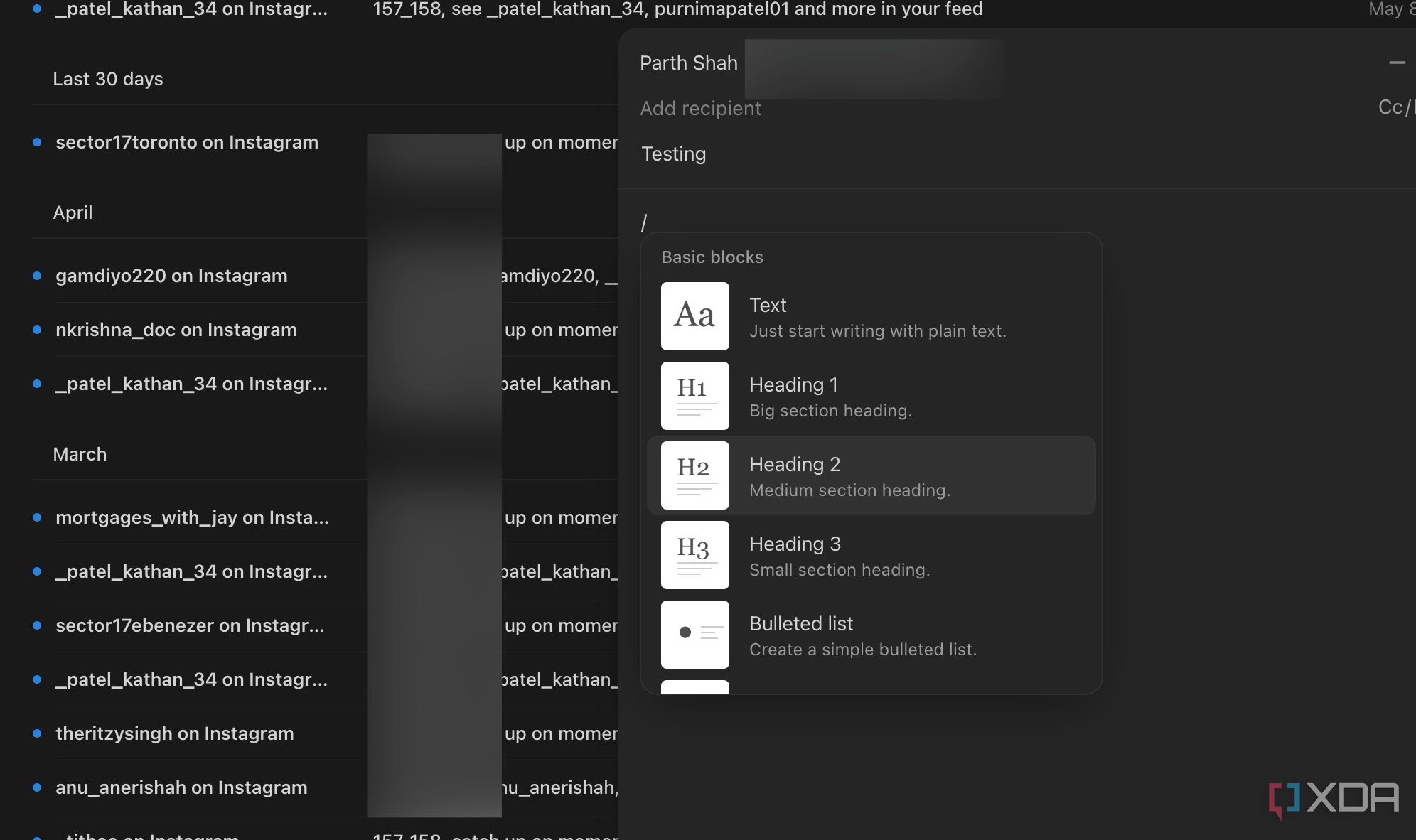
Formatting text on Gmail is extremely rudimentary. The native tools just aren't sufficient for pro users, meaning you cannot make your email look the way you want it to. Notion Mail tackles that with proper Markdown formatting support. You can use headings of different sizes, paste text from external online sources while retaining the formatting, etc. If you're a marketing professional who writes a lot of emails, you will certainly appreciate this change.
1 Faster drafting with AI and shortcuts
Write emails with less effort
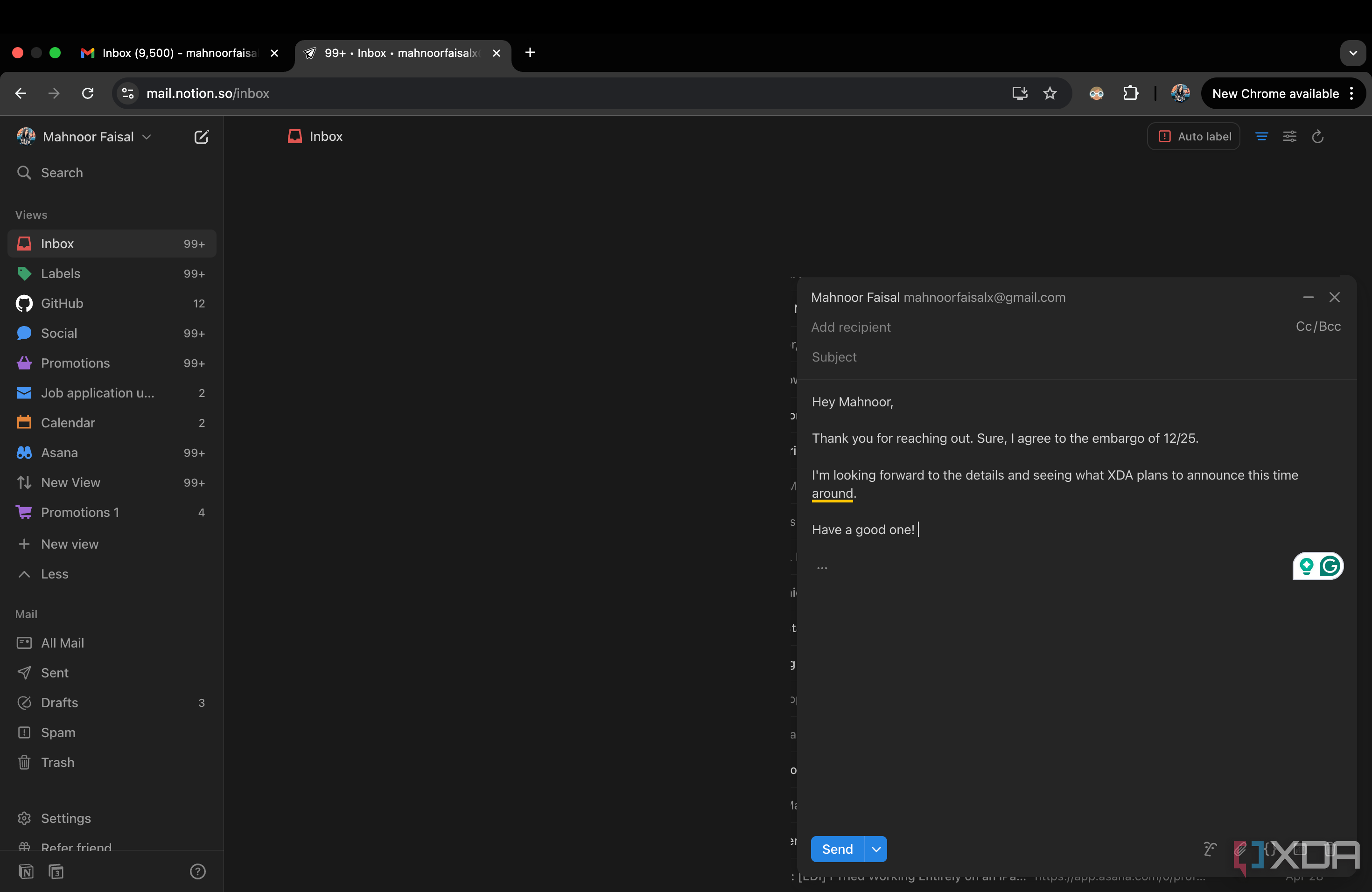
The AI integration in Notion Mail doesn't just help with segregating emails into various folders. It's also useful for drafting emails using prompts, correcting grammatical or comprehension errors, and refining the tone of an email. In fact, you can also use it to draft automatic responses quickly, if you don't want to type out an entire email. Additionally, Notion Mail can reference Notion Pages for context, so you can ask it to fetch information from a document while replying to an email.
Apart from the AI integration, the fact that you can quickly add shortcuts or reference items using the '/' command, just like on Notion Pages, is a fantastic way of going about things. If you're used to calling features or inserting snippets via the command when typing documents in Notion, you will feel right at home when using the company's mail client.
Clean, yet modern
Notion Mail aptly demonstrates how a modern-day email app should be designed. It has a clean interface without being too clunky. It nails the basic features that allow you to have a clutter-free inbox, while also helping with drafting emails using shortcuts. The AI integration is done tastefully, resulting in a pleasing experience overall. It makes me wonder why I've stuck to Gmail all this while, and how Google hasn't improved it in years despite having all the AI expertise in its arsenal. Thanks to that, Notion Mail is now my default email client, and it should be yours, too.
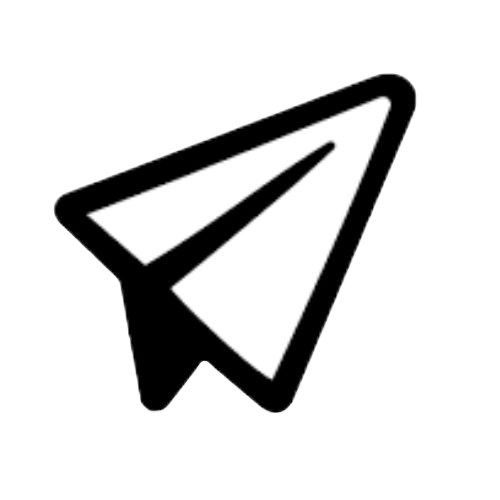
.png)
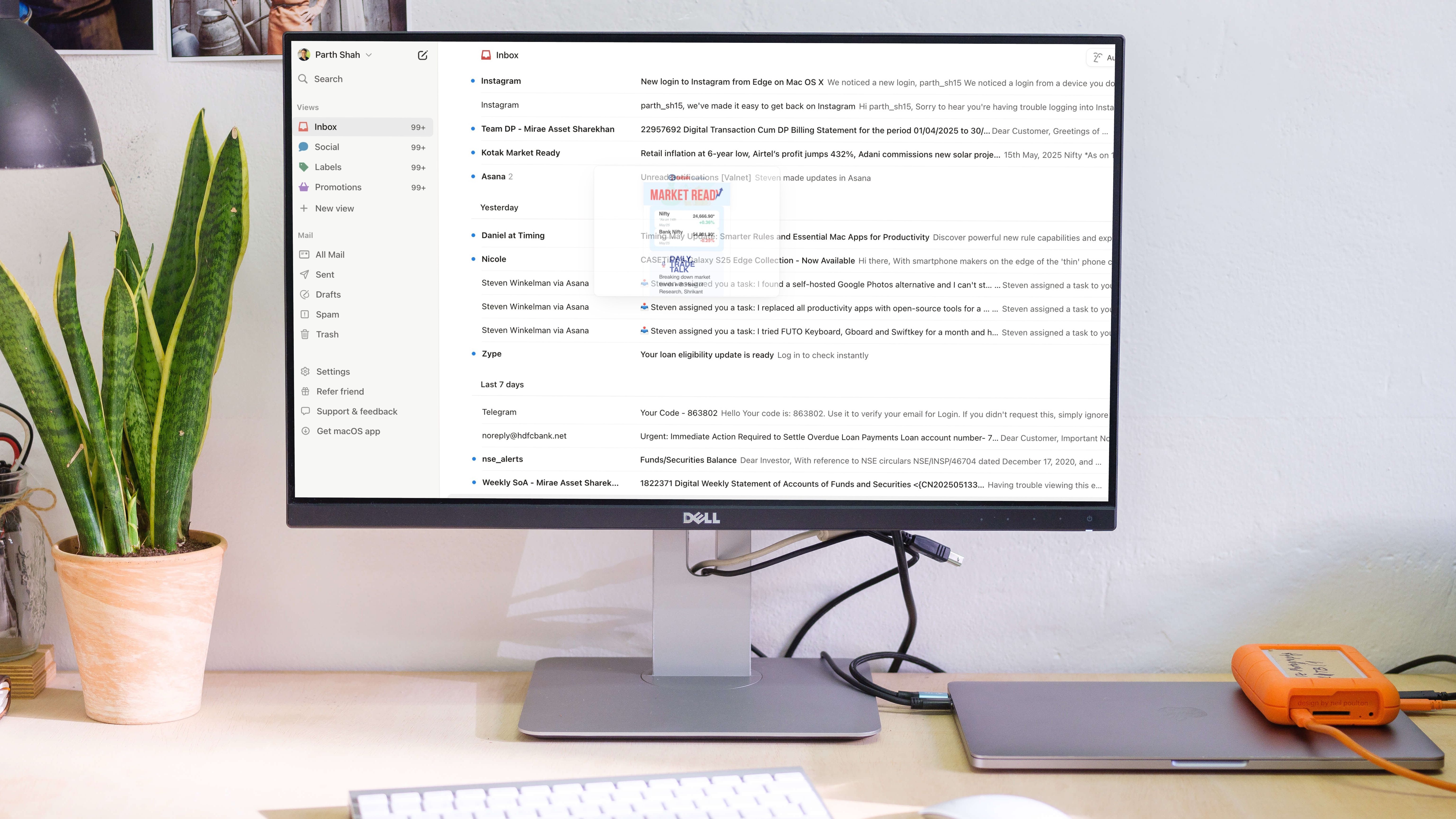
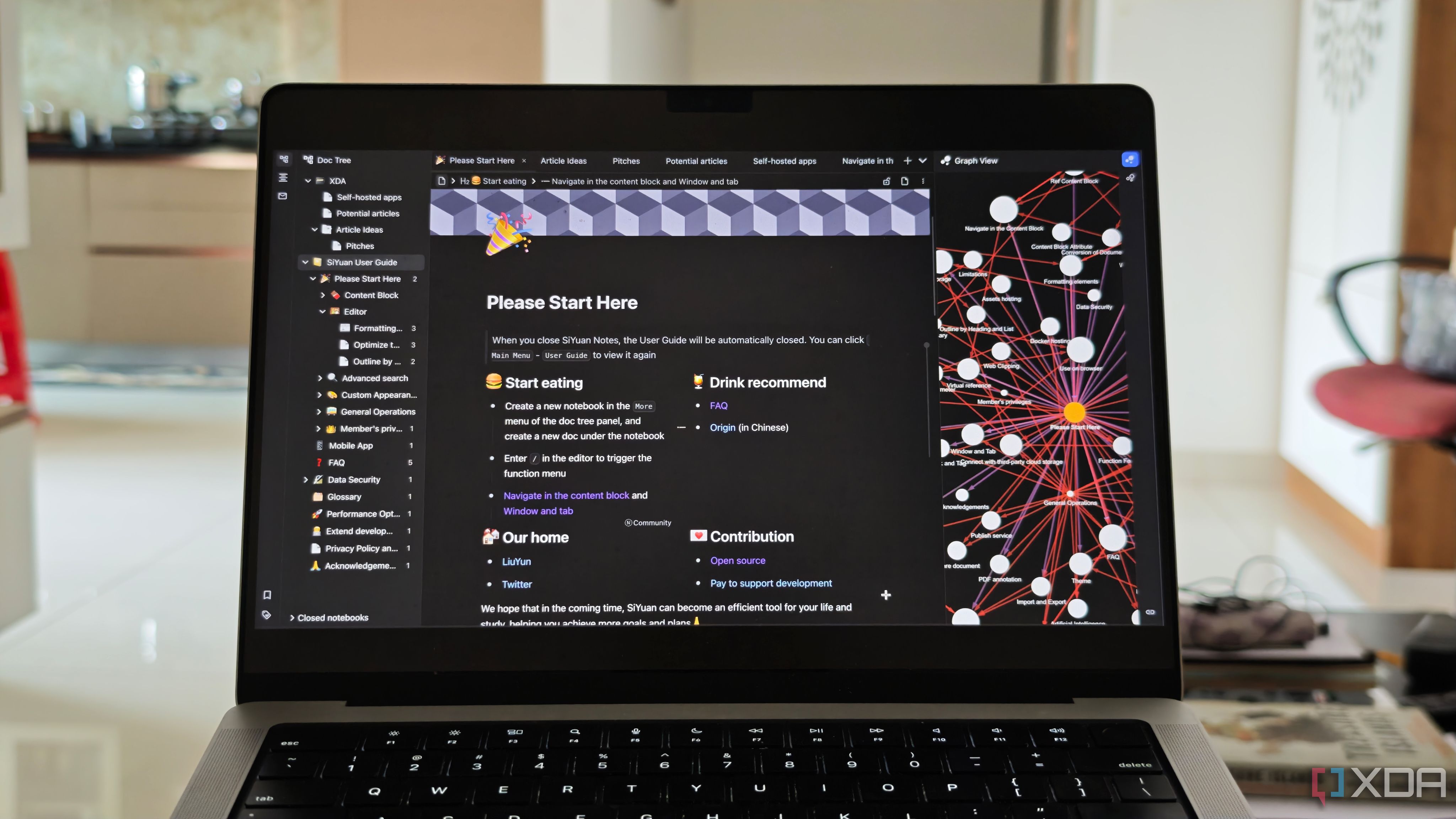










 English (US) ·
English (US) ·