I didn’t wake up one day and just decide to ditch proprietary software for free and open-source tools. But in my transition away from Adobe, it was the natural next step. I needed a new stack of tools that not only measured up in their capabilities but also didn't have the subscription burden, privacy concerns, or ecosystem lock-in.
Enter my new toolkit: GIMP, Darktable, Krita, Inkscape, Penpot, OpenShot, Kdenlive, and more. And I’m also self-hosting PhotoPrism to manage all my media files. This kit not only holds up, but it outperforms some of the bigger names in the creative software space. Here’s why I’ve made the shift to tools that I can host, own, and control.
5 No subscriptions
I'm not renting my creativity anymore
Starting with probably the biggest benefit of switching to free and open-source: no more subscriptions. Creative software has been the Netflix of creativity for some time now, and I was getting subscription fatigue. This is especially frustrating for tools I don’t use often but need access to on occasion, like Illustrator or Premiere Pro.
With open-source apps like Darktable for photo editing, Kdenlive for video editing, and PhotoPrism for media management, I get serious capabilities without any of the useful stuff being locked behind a paywall. There are also no features to unlock with a higher tier for most of these apps. That’s all there is to it — everybody loves a free and capable app.
4 Local control
Actual ownership of my projects
Another big draw was the fact that I can run some of these tools on my own machine, so not just installing them, but self-hosting them. Take PhotoPrism, for example; it’s not just a media viewer, it’s a full-blown media manager that I'm running on my own PC through Docker. So it doesn’t store my projects in someone else’s cloud, and everything stays on my hard drive until I choose otherwise.
This way, I'm protected from third-party server crashes and data mining, and there's no auto-syncing I didn’t ask for. Self-hosting also gives me a lot more customization over my apps and how I access them. Overall, local control over your files feels superior once you’ve gotten a taste of it.
3 Privacy is an actual feature
I know exactly where my data lives
In the same vein as above, privacy concerns disappear with open-source, self-hosted tools. Usually, when I upload or sync my projects to a service like Creative Cloud, there’s a little itch of anxiety — what are they going to do with my files? And these worries are entirely valid when considering privacy policy scandals surrounding major industry players, particularly regarding user data being fed into AI training models.
With my media on my own drive, I don’t have to scour through the terms and conditions of an app to ensure it’ll remain protected. Or worry that my images are being analyzed to sell me ads. Or be surprised to find new AI training clauses. And even non-self-hosted tools like Darktable and Kdenlive don’t sell, track, or report usage; they simply work. In 2025, this kind of digital silence is refreshing.
2 Pro features without the bloat
Lean but still powerful
I’ll give credit where it’s due - proprietary software often has better features. Photoshop has a more comprehensive masking and layering system, while After Effects’ keyframing offers greater precision. But that doesn’t mean we should sleep on open-source features.
For example, I prefer GIMP’s Foreground Select tool for its speed and efficiency, and its Cage Transform tool is also better than Photoshop’s Puppet Warp. Kdenlive also measures up to Premiere Pro in terms of its multi-format, multi-track, audio, proxy editing, and rendering capabilities. Darktable can also handle your RAW shots just as well as Lightroom.
Sure, you lose some with open-source, but you also win a lot. My new stack takes up way less space on my computer, and some of them even run faster than their paid counterparts. I’m happy to give up a handful of proprietary features for a faster, lighter app that can do the job just as well. Oftentimes, I didn’t even use most of the features in paid tools and just kept the subscription for some niche feature. Keeping a resource-hungry, space-gobbling app for a handful of features isn’t worth it.

Related
4 things GIMP does better than Photoshop
There are some things that Photoshop could learn from GIMP
1 No format or ecosystem lock-in
No more one-brand workflows
Closed-source software often traps you in its ecosystem, whether through its formats, integrations, or cloud services. If you shoot images on a Canon or even your iPhone, you edit them in Lightroom, export to Photoshop, sync to the Cloud, and now you’re locked into that workflow. Open-source is a bit more like Lego — you can stack your design toolkit however you need and don’t have to worry about proprietary codecs and formats, making it easier to shift between apps.
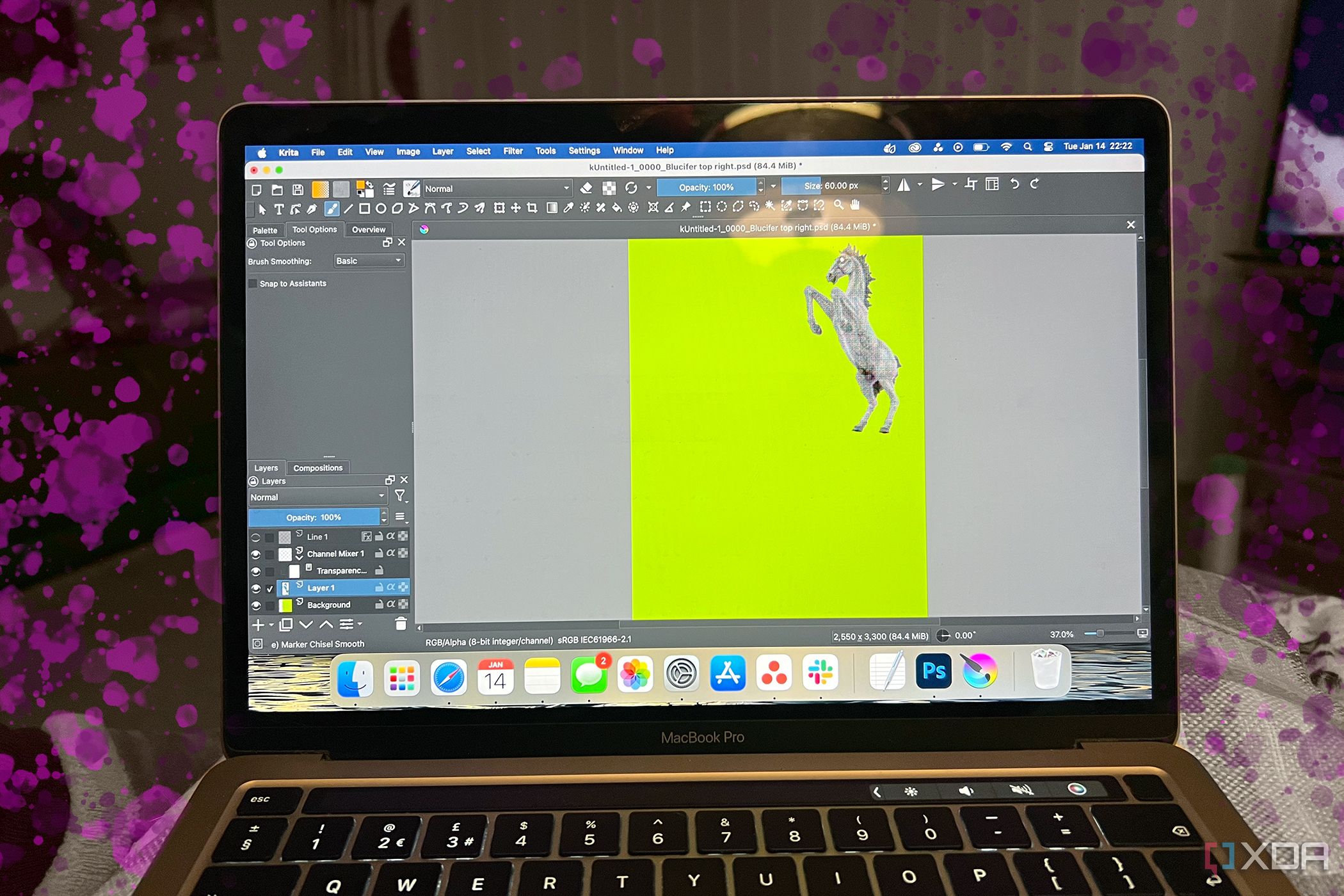
Related
5 best open-source alternatives to Photoshop
Find alternatives to Photoshop without risking your privacy
Open-source isn't perfect, but it's empowering
I’m not saying everyone should dump their favorite paid tools. If the Adobe suite works for you, there’s no need to switch. However, if you’ve been feeling boxed in, experiencing subscription fatigue, concerned about privacy, or simply bored with the same old tools, it’s worth exploring what free, open-source, self-hosted tools have to offer. I’m certainly happy I made the switch.
.png)

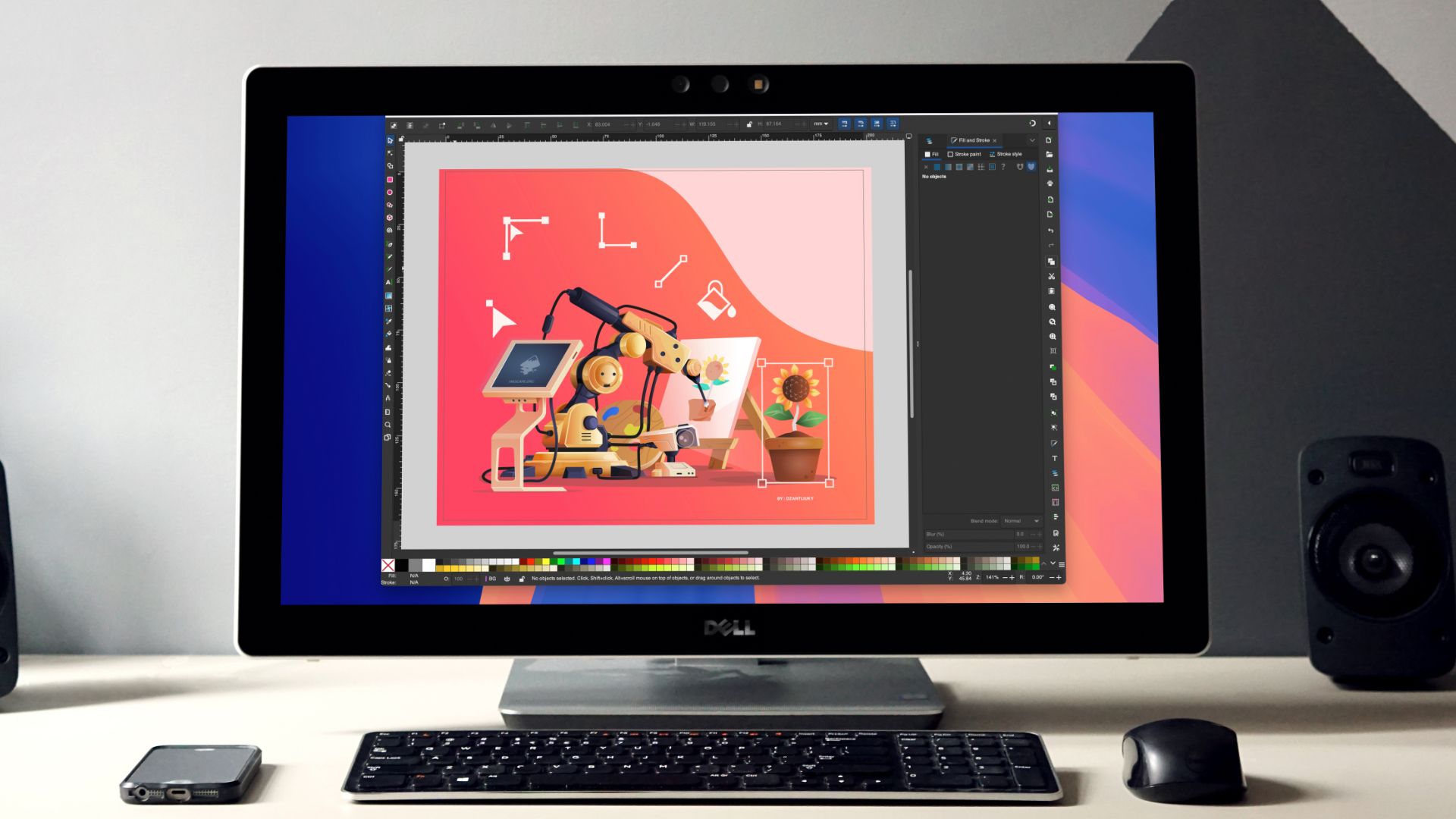












 English (US) ·
English (US) ·