My external SSD always remains busy as I keep downloading something or another. It could be a huge YouTube channel playlist of a tutorial, game cut scenes converted into a full movie (yes, my PC cannot run everything, and some console titles rarely arrive), or weekly releases of Windows 11 Insider ISOs. The file download size has also grown, which extends the overall download time on a slow connection.
Several reasons, like soaring electricity bills, spotty internet connections, blinking LED lights, buzzing fans, and power wastage, urged me to opt for an SBC. It was one of the best Raspberry Pi projects for me, with several associated benefits. I offload all my downloads to the Raspberry Pi Zero 2W while freeing up my PC for more demanding tasks. Let's explore how an SBC can resolve your download woes.

Related
Stop wasting your Raspberry Pi: 5 pro projects you should try next
Your Raspberry Pi isn't living up to its full potential? Try one of these pro projects next
5 I can peacefully shut down my main PC
Raspberry Pi is good enough for small tasks
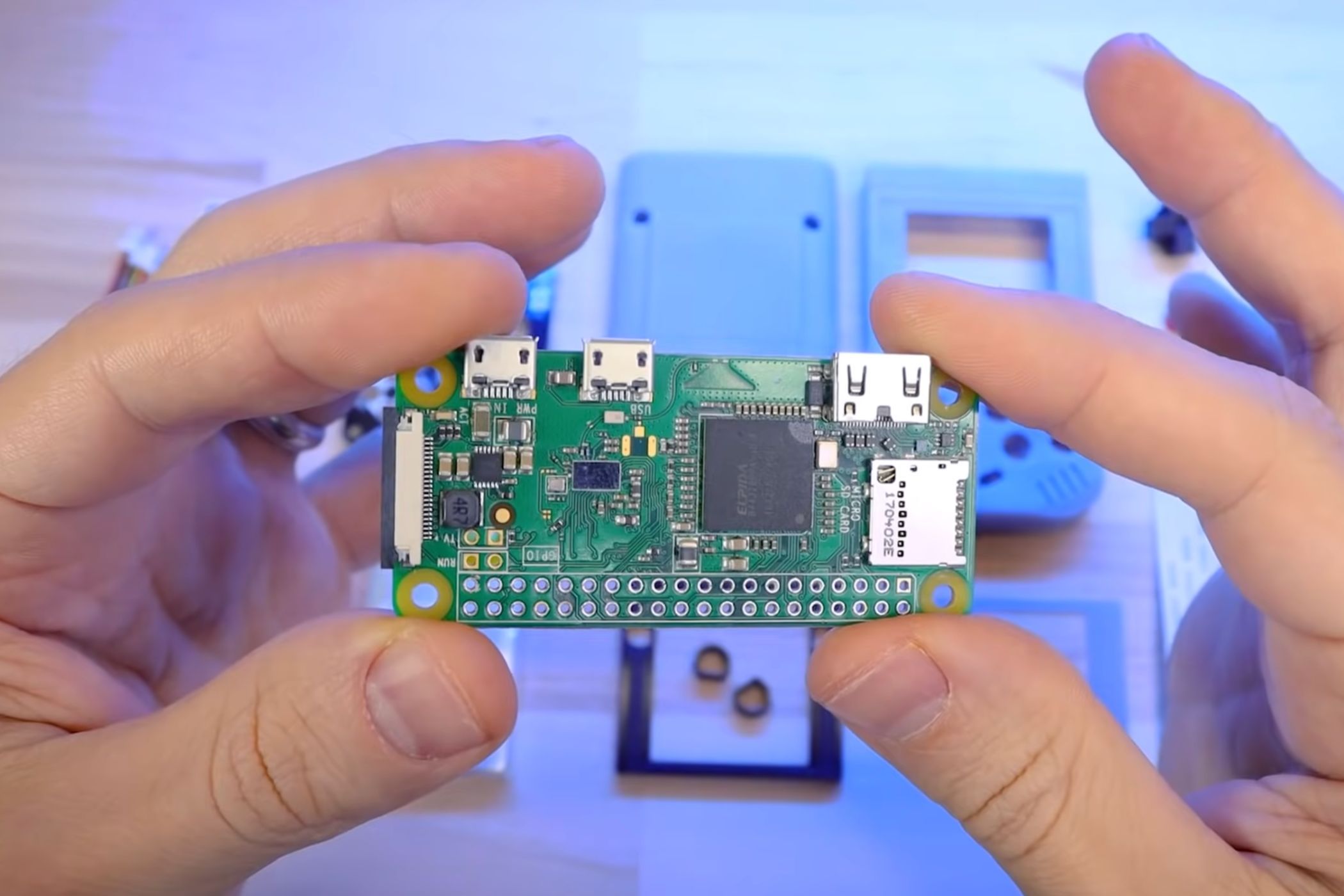
My main PC combines a gaming laptop with an attached 27-inch gaming monitor, all the RGB peripherals (speaker, keyboard, mouse, hubs, etc). When it's running, you can expect a nice glow of RGB, even though subtle, in the corner of my room. While I love the aesthetics of my setup, it distracts me when I'm trying to sleep after a long workday. Even if I shut off some RGB peripherals, some are out of my control. I also get the obvious question from my family: Shouldn't I give the PC some breathing room and shut it down?
After getting a Raspberry Pi Zero 2W, I minimized those blinking, distracting lights to just one. I can keep it hidden from plain sight and reduce the overall distraction. No more whirring fan noises or beeps when the power goes off. This model doesn't even have a fan; a small chip connected to a USB charger and a modified external hard disk.
I also don't have to worry about keeping my PC running through the night for a basic task just because the server or my internet is slow. My files and data are out of access for now unless I resume work.
4 Huge power savings
Curbs electricity wastage
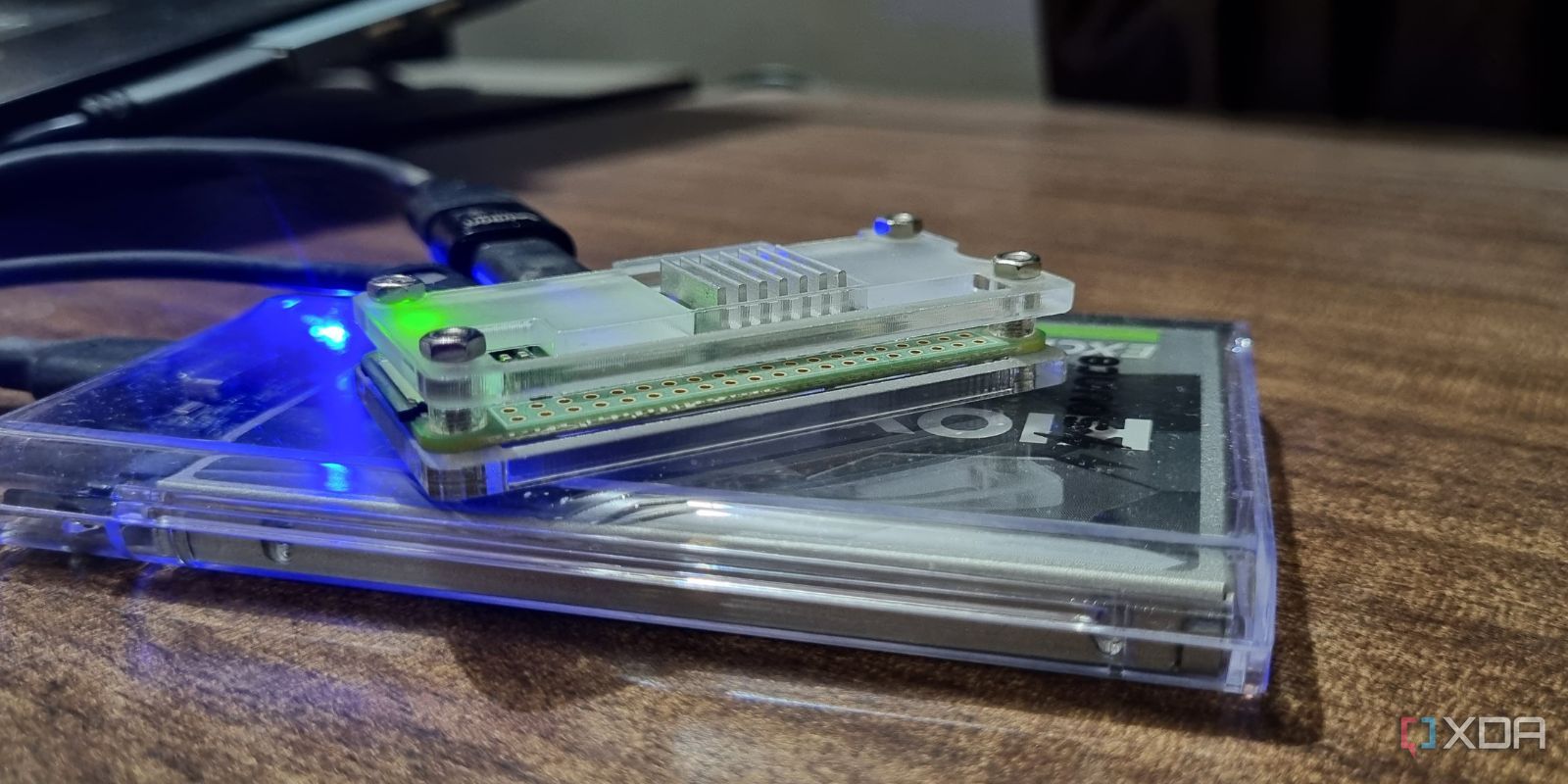
Even though I have an average gaming PC setup, running such a machine pulls far more electricity than a Raspberry Pi. Electricity costs have risen significantly in my city, and my setup is the reason for a huge portion of the monthly bills. It's not a problem when I'm using my PC because I can justify the power consumption. But keeping it active just for downloading files and nothing else while I'm watching something on my phone is a waste of money.
The Raspberry Pi eases my troubles because I use one specifically for downloading files. It has a maximum power consumption of 0.6A, which is very low compared to my PC setup. It may not even reach those numbers, unless it's pushed hard. It softens the blow to some extent on my monthly power bills. Even if the servers are slow or the connection speed is fluctuating or low, I don't have to worry about power bills while keeping it active for 24 hours or more.
3 No more power outage troubles
The power bank is sufficient
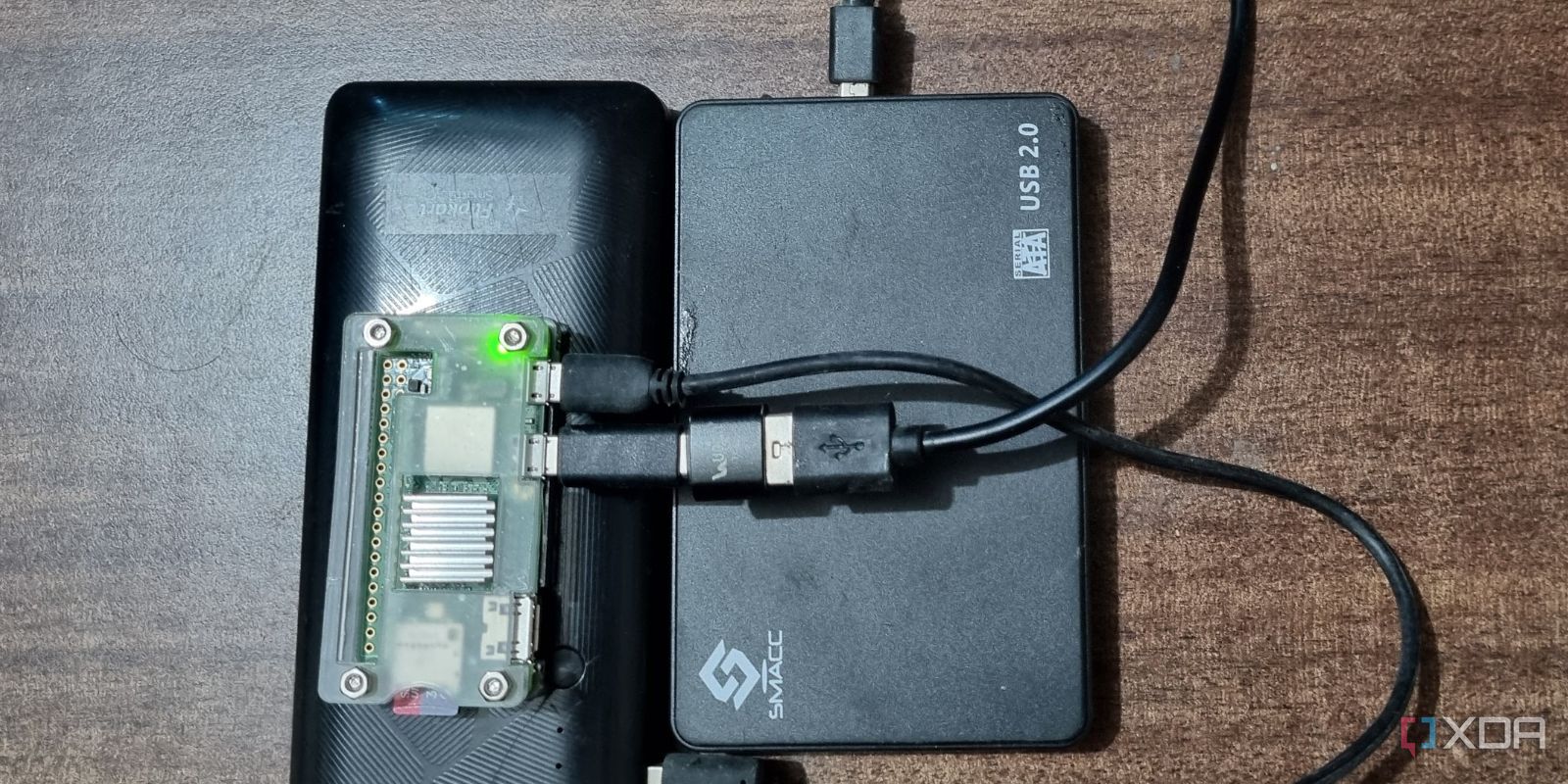
Besides surging electricity costs, my area has a spotty electricity supply. Power cuts become common during the summer when the demand increases to an unexpected limit. My gaming laptop can stay alive for 2–3 hours, but after that, I'll have to pause the download (if it supports it) or restart it.
Since my Raspberry Pi consumes less than 600 mA, connecting a power bank makes it an unstoppable download machine. My fully charged 10000 mAh power bank can keep it active even during prolonged power cuts. During that phase, it'll supply constant power and keep the download uninterrupted during unforeseen emergencies. I don't need to worry about connecting it to a power socket for a single session.
Of course, I also have a backup power supply for the router, without which this ingenious setup would fall flat. My other home has an inverter, which provides moderate backup power for some power sockets, fans, and lights. So, the downloads don't stop even if there are unusually long power cuts.
2 I can remotely manage downloads
Don't need to connect it to the display
Found something relevant to your hobby, like a new OS or a great resource? An SBC can help you there, too. If I were using my Windows 11 PC, I would have to use screen-sharing software like AnyDesk. I don't have a Pro edition, so the Remote Desktop app is unavailable. These apps work great from PC to PC, but what if you wanted to connect to it from your phone?
Raspberry Pi has a great built-in remote access program called RealVNC. Using it, you can remotely access the GUI version of your Pi, and it's much better than using the terminal version of SSH. I have the RealVNC app on my phone and PC, and find the UI experience usable on both devices. I can copy any link, launch JDownloader2 on my Pi, and paste the link there. Even when I'm away, I connect the Raspberry Pi to the power bank; I can start downloads that will be ready by the time I reach home.
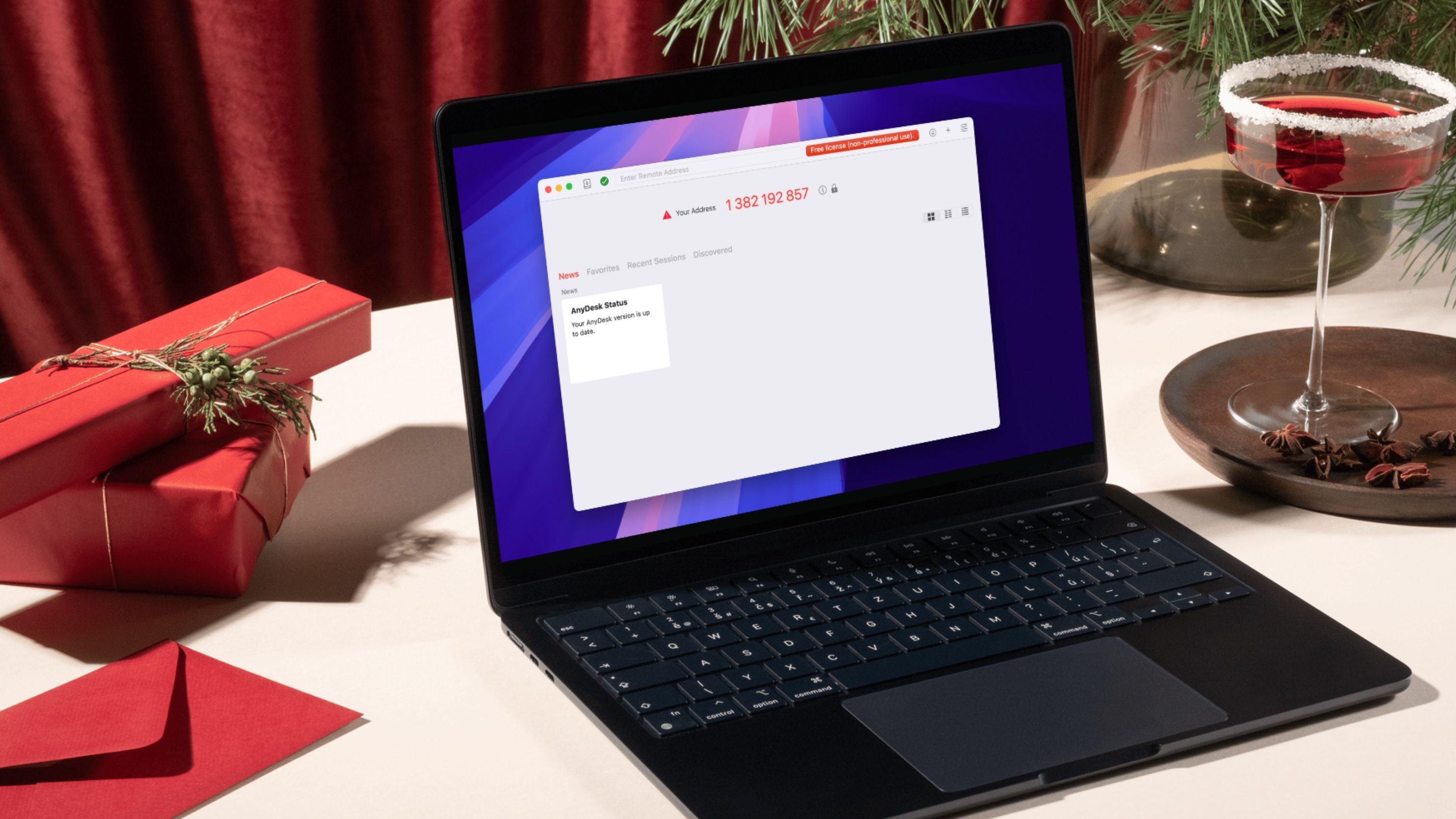
Related
Microsoft is killing Remote Desktop: Use these 4 free alternatives instead
Microsoft is deprecating the Remote Desktop app (RDP) but there are still free alternatives you can use.
1 No worries about download interruptions
Zero surprises

Icon used from Canva free suite
Ever had a family member interrupt your download session because they closed the browser window or a download application? I don't face it all the time, and neither would you, but when you share your PC with someone else, it's a problem. My family uses it for occasional browsing or booking reservations/e-commerce purchases, but my niece is a frequent mini-games player. She has a habit of closing all the windows before running any game, even when I tell her it doesn't impact the performance (basic 3D games or browser games).
After I offloaded all the download tasks to the Raspberry Pi, I had one less problem. It's inaccessible to anyone, and I don't have to worry about accidental app closures or other interruptions like peripheral disconnections (ejecting the wrong disk in the system tray).
Small investment, huge savings
An entry-level SBC like the Raspberry Pi Zero 2W costs as much as a 128GB USB drive, and the rewards are huge. I am now free of any download woes from this small investment. With remote access, I have greater control over it and don't have to worry about electricity wastage when managing downloads. If you download frequently and share the same problems, don't hesitate to try it!
.png)



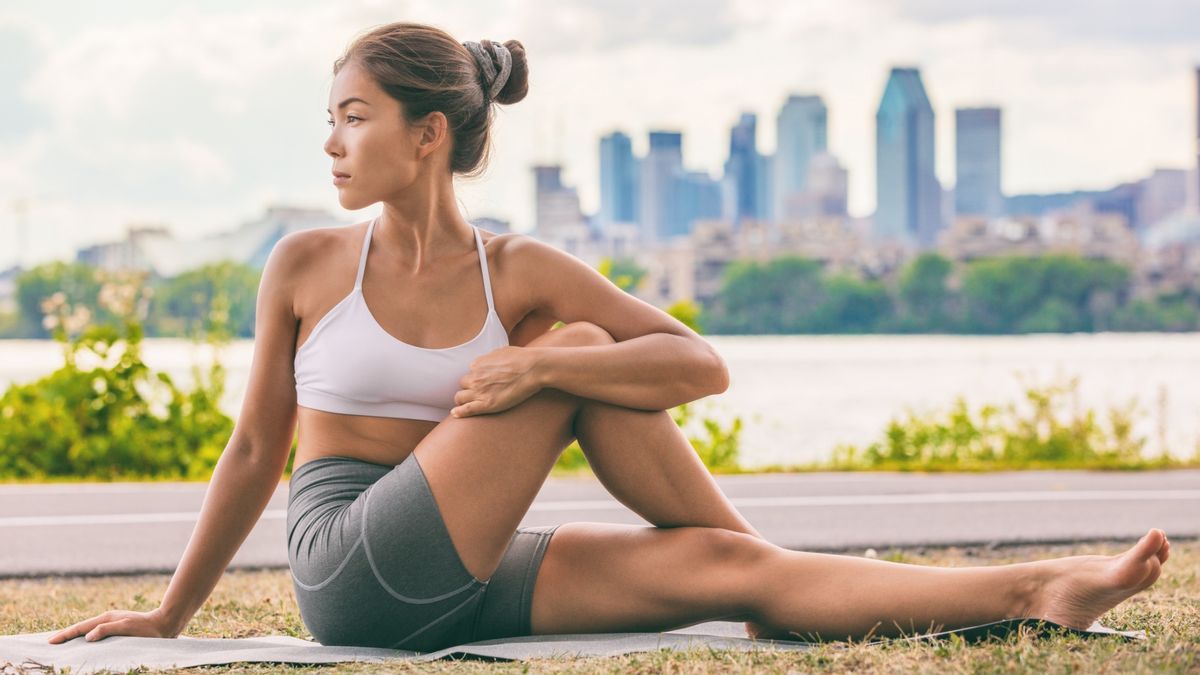







 English (US) ·
English (US) ·