
Sign in to your XDA account

The motherboard is perhaps the most complex component to buy for a new build. Choosing a CPU or GPU for a gaming PC can be done based simply on the performance and budget tiers you're comfortable with. There aren't many options left once you're clear on those two factors. However, picking the right motherboard from countless options that are priced the same and offer the same performance is not as easy, especially today.
This is why I believe my motherboard buying checklist can help anyone choose the right motherboard, every single time. I've arranged this list sequentially, beginning with the budget and chipset finalization, and ending with the model choice and consulting reviews.
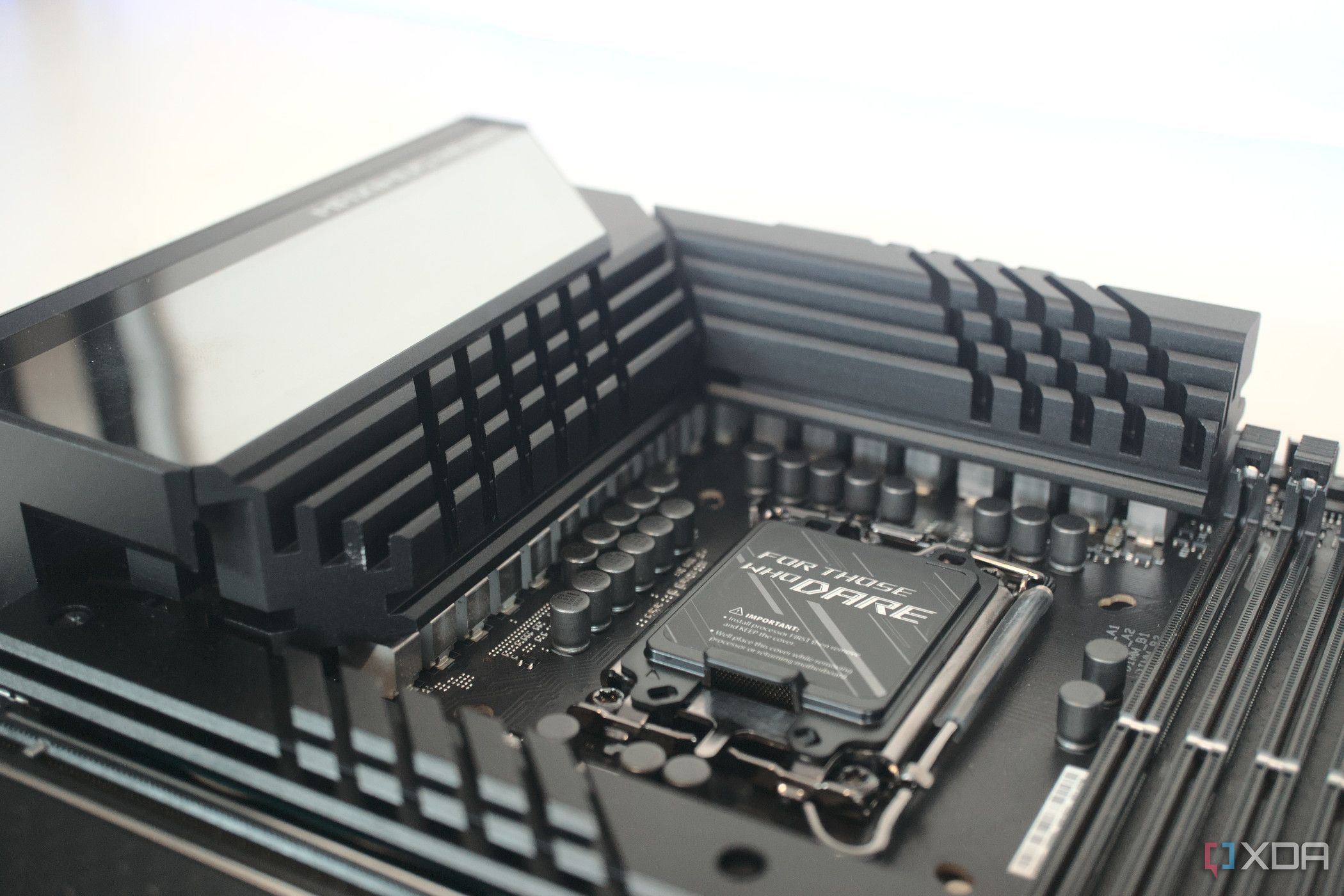
Related
Are high-end motherboards actually worth the expense?
It always depends on how much value a high-end motherboard has for you
5 Decide how much you should spend
This is not the time to splurge
The motherboard is one of those components that you can easily hijack your budget, if you aren't careful. Most people building gaming PCs don't need to spend big on premium motherboards — the ROI is non-existent. Unless you're an enthusiast who knows what they're looking for, there's no reason to spend more than $200, or at most, $300, on your motherboard.
It also depends on the overall budget you've set aside for your PC. If you're building, say, a $1,200 PC, you obviously won't splurge on a $300 motherboard. Your budget is better spent on the best GPU you can afford and a capable CPU to pair it with. On the other hand, once you cross the $2,000 or $2,500 mark, you have slightly more room to spend on the motherboard.
It doesn't mean you should go overboard, since the extra budget should first be spent on the hardware that will directly boost the performance of your build, i.e., the CPU, graphics card, RAM, and, to a lesser extent, CPU cooler and storage. There are other rules of thumb you can keep in mind, such as not spending more on the motherboard than on the CPU, going micro-ATX to save a few bucks (if possible), and not picking the cheapest model available.
The cost of your motherboard is also dependent on the form factor. For instance, mini-ITX motherboards will usually cost you more for the privilege, compared to ATX and micro-ATX boards. As far as the brand is concerned, it really depends on the specific model you're buying, which I'll talk more about in one of the sections below.

Gigabyte B650 Aorus Elite AX ICE
$200 $245 Save $45
The Gigabyte B650 Aorus Elite AX ICE offers premium aesthetic and great features at an affordable price.
4 Know your sockets and chipsets
The most important aspect
The next step is to match the motherboard and the CPU, if you've already chosen the latter. If not, you can begin by choosing the platform or socket you want to build on. Considering modern sockets, you have broadly four choices — AMD's latest AM5 and previous-gen AM4, and Intel's latest LGA 1851 and previous-gen LGA 1700. Each socket will limit you to a set of CPUs to choose from, plus determine the kind of platform longevity you'll enjoy during the lifetime of the motherboard.
AMD's AM5 socket is currently the one promising the longest support for future CPUs, at least till 2027. The AM4 socket is mostly dead, but budget builders can save a pretty penny by going previous-gen. On the Intel side, you can pick LGA 1851 for the newer Core Ultra CPUs, or LGA 1700 for the Arrow Lake chips. The latter can be cost-efficient while providing the same (or more) gaming performance.
Next comes the chipset choice. Now, each socket has multiple chipsets that you need to compare based on your needs. Entry-level chipsets like A820 and H810 only offer a handful of ports and connectivity options, minimal PCIe lanes for graphics and storage, no overclocking support (in the case of Intel), and "just okay" VRMs for power delivery. Mid-range chipsets like B650, B850, and B860 are often the best choices for most users, since they strike a great balance between features and price.
Finally, high-end chipsets like X870, Z790, and Z890 offer the maximum number of PCIe lanes, high-end VRMs, and multiple Gen5 M.2 ports. You should opt for these chipsets only if you know you'll make use of the extra features. Alternatively, if it falls within your selected budget range, you can go for, say, a Z790 or Z890 motherboard over a B860 one.

Asus ROG Strix B850-F Gaming WiFi
$282 $300 Save $18
The Asus ROG Strix B850-F Gaming WiFi has everything you need from a modern motherboard, including tasteful RGB lighting, excellent VRM cooling, plenty of connectivity options, and space for countless M.2 SSDs.
3 Shortlist the models that fit your use case
Nearing the end
Now that you are clear on which chipset you need, it's time to select the exact model. This depends, to an extent, on any brand preferences you might have, depending on your previous experience. By and large, however, each of the motherboard brands, like Asus, Gigabyte, MSI, ASRock, and NZXT, offers many excellent options. Start by shortlisting models that fit your chosen budget, chipset, design preferences, and feature set.
If you're building in a standard mid-tower case, you might not want to pick a micro-ATX motherboard for esthetic reasons. Similarly, if you're dead set on building an SFF PC, you know you need a mini-ITX board, in most cases. If you can do without 4 RAM slots and a few other trimmings, then a mini-ITX motherboard can be a great option. Otherwise, ATX boards are usually the best in most cases. You'll probably have to pay slightly more for a white motherboard or one that's otherwise better-looking.
The features on your motherboard can vary even between models belonging to the same chipset. For instance, the number of Gen5 M.2 slots, BIOS flashback, quick-release slots, M.2 heatsinks, number of RGB headers, number and speed of USB ports, onboard Wi-Fi, Ethernet speed, debug LEDs and displays, and support for high-speed RAM are all features that vary between motherboard models. After this step, you probably have 2 or 3 motherboards on your shortlist, but you need to keep two more things in mind.
2 Ignore the marketing gimmicks
You already know what you want
Motherboard manufacturers will do everything in their power to brand needless and gimmicky features as unprecedented innovation. However, you need to stay away from these marketing attacks, focusing only on the research you've already done. Stuff like AI-powered overclocking, military-grade durability, gaming LAN, VR-ready, and more are simply there to pad the product description and feature set.
You don't need a 14-phase VRM for your mainstream CPU that you'll never overclock, or 10 Gbps Ethernet for your home network. Motherboards with three or more Gen5 M.2 slots or flow sensor headers are also irrelevant for the majority of users. These aren't gimmicks, but it doesn't make sense to pay for them if you'll never install more than a single PCIe 5.0 SSD or build yourself a custom watercooling loop.

Related
6 “gaming” features on motherboards that are just marketing
These gaming features on your gaming motherboard might not be doing anything at all
1 Always consult reviews and Reddit before you decide
You can't do everything alone
Even after you've arrived at the one motherboard that fulfills all your criteria, it's advisable to check out reviews for the model before taking the plunge. Real-world testing uncovers things the brand won't tell you, such as known bugs, slower boot times, high VRM temps, inability to handle high-end CPUs, or instability with certain memory kits. Motherboard roundups where reliable creators compare multiple models with each other can also be a starting point for your research, instead of the last step.
Next, you should also browse a few Reddit posts to spot any problems with your shortlisted motherboard. While anecdotal evidence isn't always indicative of a major problem, multiple first-hand accounts across a long period can be a warning. The Asus warranty scandal, for instance, alerted many users not to trust the brand until it worked on its post-purchase practices and made improvements.
Once you're sure that the motherboard you want to buy is mostly free of any significant performance or stability concerns, you can finally buy it with confidence.
Always choose the motherboard that's meant for you
Choosing a motherboard can be intimidating at first, especially if you're coming in without a few builds under your belt. With a logical, step-wise approach, however, you can simplify the process. By shortlisting motherboards based on your budget, socket & chipset, and required features, you can come to a satisfying conclusion. And after looking up reviews and first-person accounts on Reddit, you can buy your chosen motherboard with confidence.
.png)


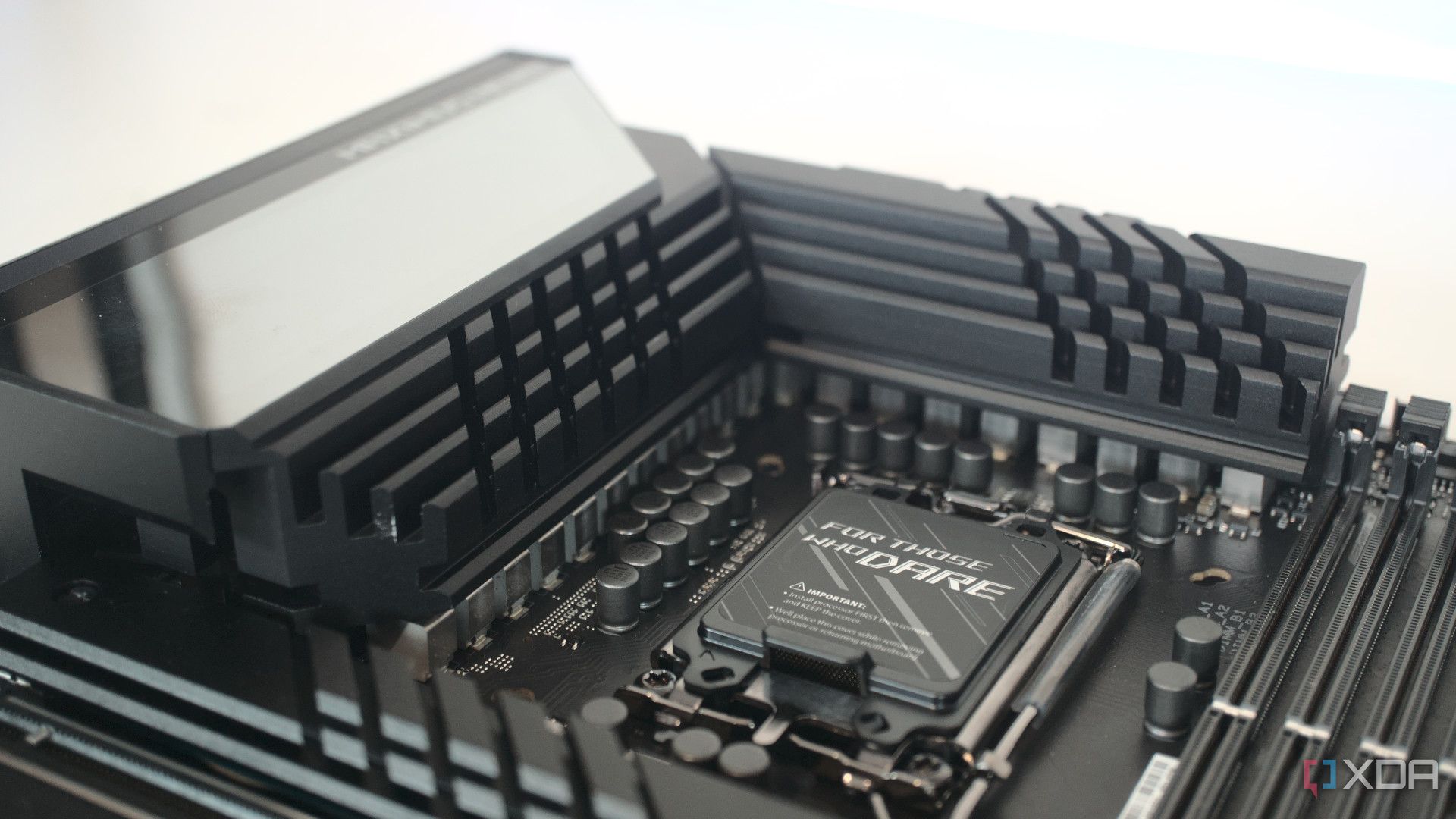










 English (US) ·
English (US) ·