I have been a long-time fan of Proton products. However, one excellent privacy feature I haven’t used much is Proton Mail aliases, otherwise known as “hide-my-email.” It is an effective way to ensure privacy when signing up for sites, newsletters, and even performing sensitive tasks like banking. It helps protect my identity online by hiding my actual email address.
This helps protect my current email, reduces spam, provides better privacy and security, and more. Using aliases helps secure my online presence. In addition to newsletters, I use aliases for shopping, social media, and even financial services.
For instance, when I sign up for more details about a newsletter about credit card points or checks (yes, I still use them occasionally), that points to a separate service than my bank. The aliases have worked, and I’ve seen a dramatic decrease in spam, giving me a sense of security and trust, knowing my real email address is safe from prying eyes. Other services have alias features, but Proton makes it simple and secure. It also integrates well with Proton Pass and Mail.

Related
5 features I use to get more from Proton Mail
Proton Mail is a secure and encrypted email provider, but I also use these features to get more from the experience.
5 Hides my real email
Protection against data breaches and more
The alias feature in Proton Mail hides my actual email identity when signing up for different services. For instance, I can sign up for public Wi-Fi, newsletters, and online services without compromising my actual email address. It creates a randomly generated email address on Proton’s secure servers that forwards to my proper Proton email address.
For example, I can sign up for a newsletter with a “fake” address that is forwarded to my primary Proton Mail inbox. When I interact with the website's newsletter server, it only knows my alias address, not my actual one, which prevents unwanted digital marketing. It also protects my actual email address. Using aliases is simple using Proton Pass, as random alias email addresses are automatically generated, and filling them in just takes a click.

4 Reduces spam
No unwanted messages from mailing lists
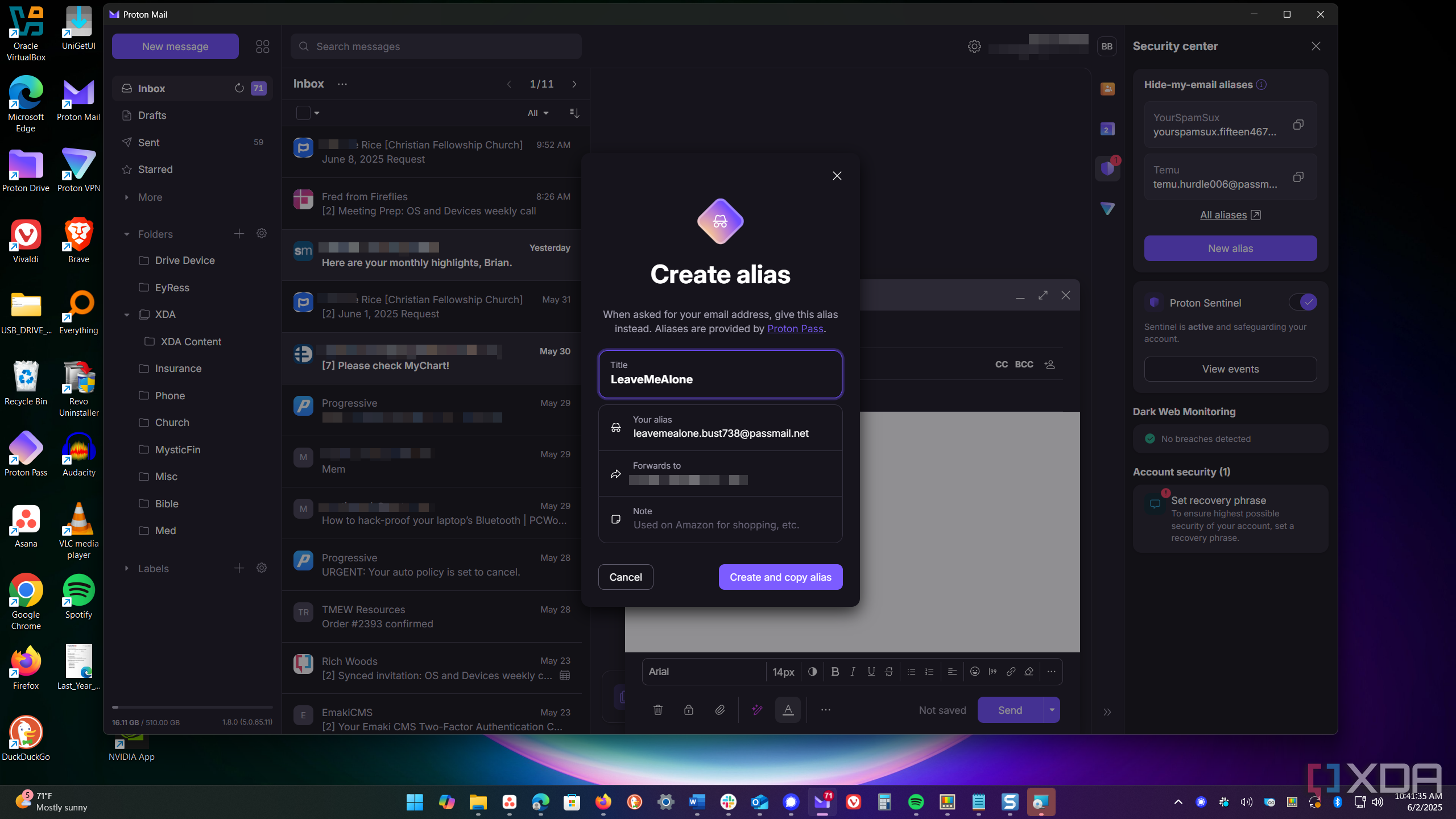
Using an alias stops unwanted spam that many sites’ newsletters send. For instance, I can delete or deactivate the alias if I start receiving spam in my inbox. The newsletter or site’s server doesn’t know where the spam message should go, and it is kicked back to their service as undeliverable.
Wildly enough, I hadn’t subscribed to Netflix for several years. However, I needed to do so, as I wanted to watch WWE’s Raw show live on Monday nights. From previous experience, I knew that it sends many promotional emails to subscribers. This time, I used an alias and chose where the messages go by default, where, in my case, it’s my spam folder. I can always unsubscribe, but that in itself is irksome enough and wastes time. So, when a promo message comes to the alias in Proton Mail, it is out of sight, out of mind.

More security and less profile building
How many times do we read in the news that a site’s database has been compromised? Whether it’s a site you consider secure or a random site producing newsletters, since I use random aliases, my real email isn’t part of the breach. This also prevents ad trackers and data brokers from learning your true email address to target advertisements. Using a different email address makes it more difficult for advertisers to link your activity across services.
An online service doesn’t necessarily need to be hacked per se; the service could have a data leak that exposes email addresses, and again, the randomly generated address is all that’s viewable. Sometimes, email addresses are displayed in plain text, which is also a privacy concern; an alias prevents advertisers and malicious actors from tracking. When a service sells my email address to data brokers, and they often do, it’s not my actual address. This also prevents companies from filling my inbox with spam.
2 Inbox organization
Use aliases to help my inbox
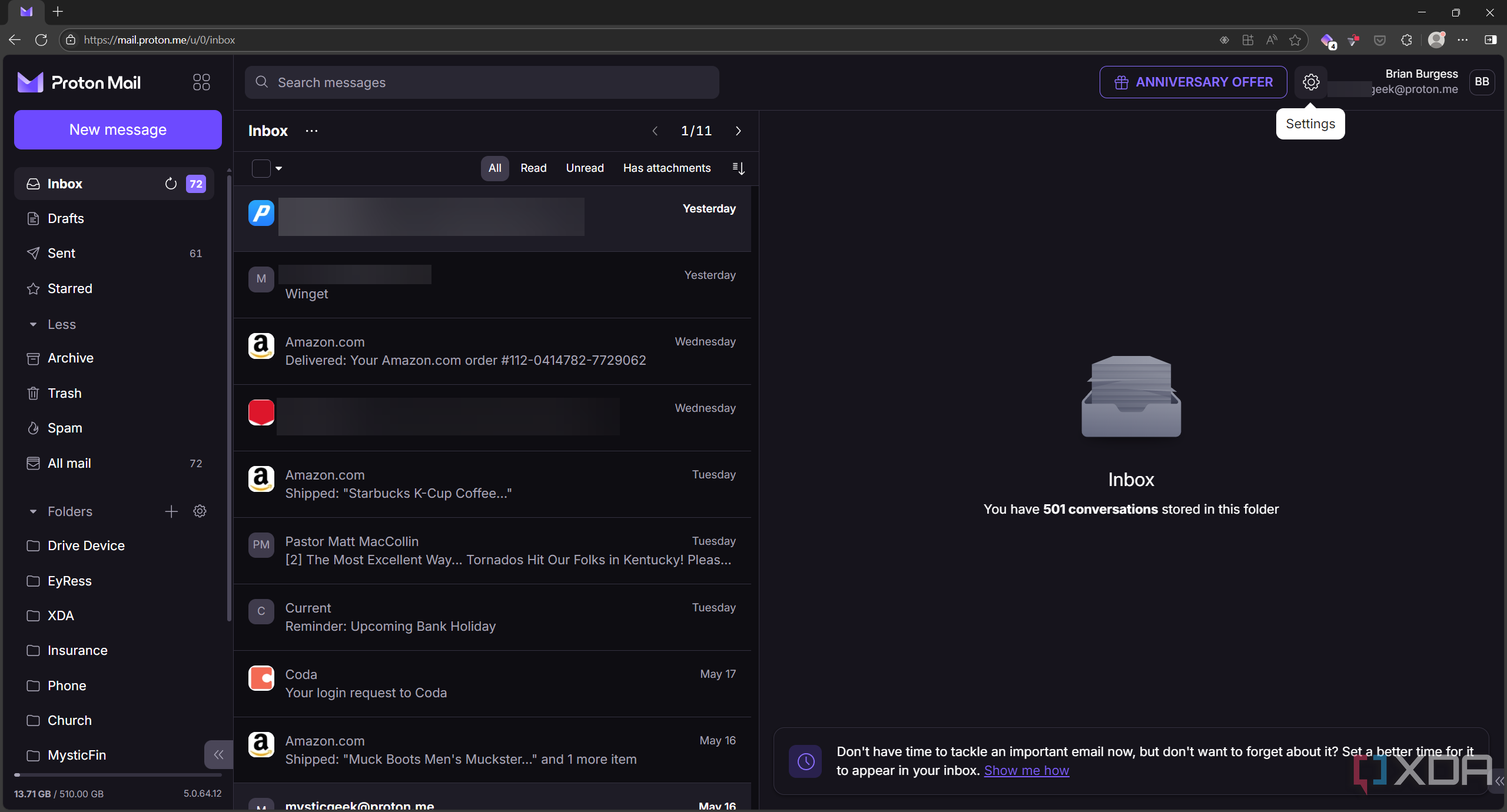
Your inbox is always full, even when you use aliases, and they allow for an easier way to organize your inbox. Proton Mail automatically filters the aliases you assign for specific purposes. In addition, creating custom aliases allows me to name them for specific reasons. For instance, I can create ones for shopping sites and name them "Amazon" or TEMU, and organize them faster since I know where they are coming from.
It's possible to organize aliases into different categories, such as financial, shopping, newsletters, or specific contacts. This makes managing a gnarly inbox much easier. Proton alias emails can easily be directed to specific folders.

Related
5 reasons I password-protect email in Proton Mail for an extra layer of encryption
I password-protect my most important emails to get the most from Proton Mail security.
1 Generating aliases for Proton Mail
With Proton Pass, generating aliases is straightforward
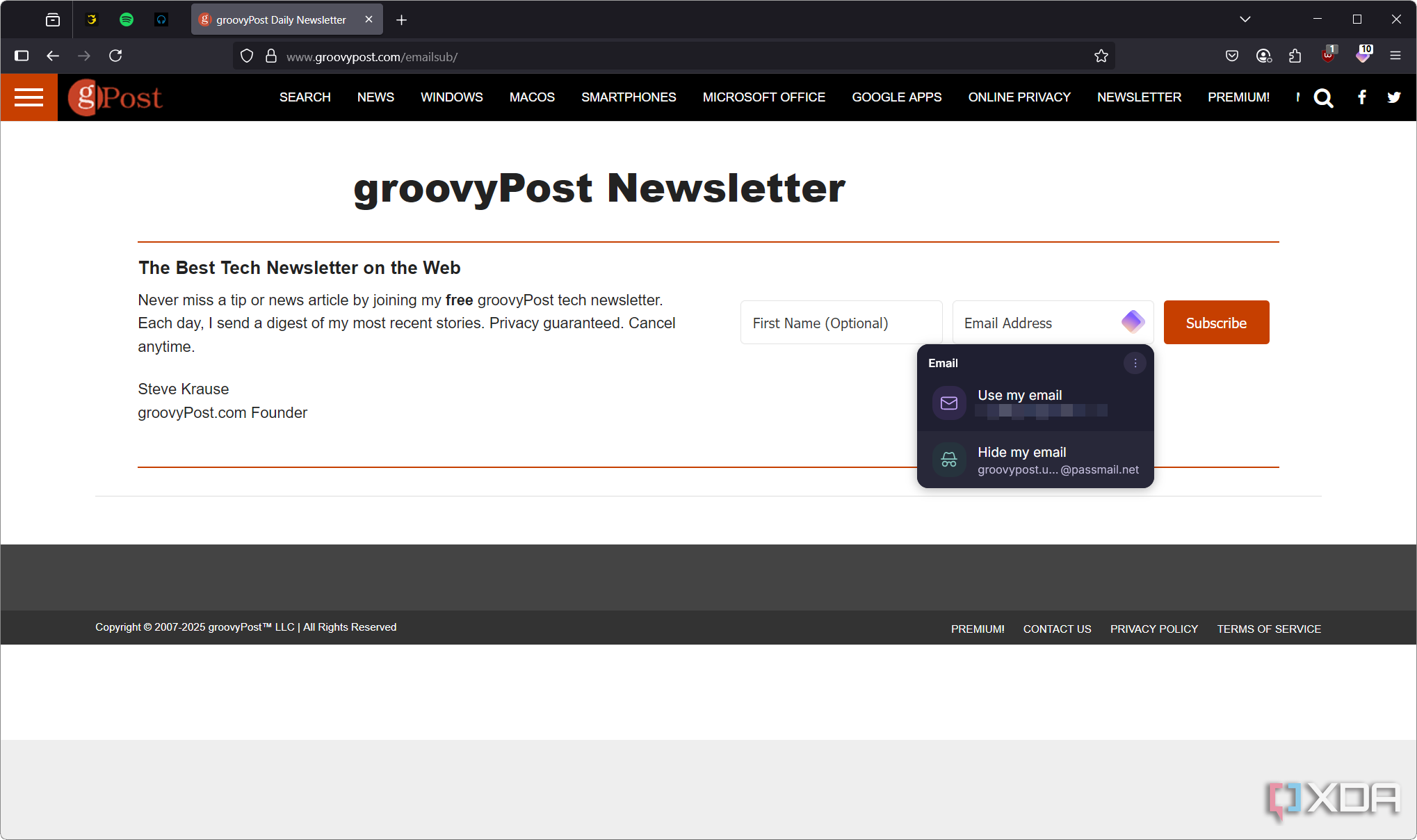
When you sign up for a new service or email, Proton Pass will recommend a random email address you can use with a few clicks. So, when I sign up for a service or don’t want my email known, Proton Pass will recommend a hide-my-email option. Instead of using brian@compansdfy.com, it recommends something like this.shoppingsite@passmail.net, but you can customize the @ domain. Click the option to fill in the email field of the form you’re filling out.
It can't be traced since the address includes a different domain and username. Since this feature never exposes your real email, you can also use it to sell something online, such as Craigslist or eBay. There are several situations where you don’t want to give your actual email, and Proton makes it easy.

Related
5 reasons you need to consider Proton Pass as your next password manager
Proton Pass is a free-to-use password manager with advanced monitoring and security features that I think you'll love.
Protecting your email identity with Proton ensures privacy and security
Using email aliases helps keep my actual email address private. I can also have it directed to a specific folder in Proton Mail. Not only does it provide peace of mind, but it also makes inbox management easier. Since using aliases, the reduction in spam I receive in my inbox is the most significant difference I’ve noticed.
You don’t need a subscription to Proton to test out this feature. Proton offers a free account anyone can use. The free version is limited, offering 10 hide-my-email aliases. So, if you don’t want to go all in yet, the free account will get you started. In addition to getting 10 aliases, you get Proton Mail, Calendar, Drive, Docs, VPN, and Wallet. It provides 1GB of email storage and 5GB of Proton Drive. I started with a free account and fell in love with the products. The hide-my-email aliases feature is another one of the selling points of this end-to-end encrypted suite of apps.
.png)
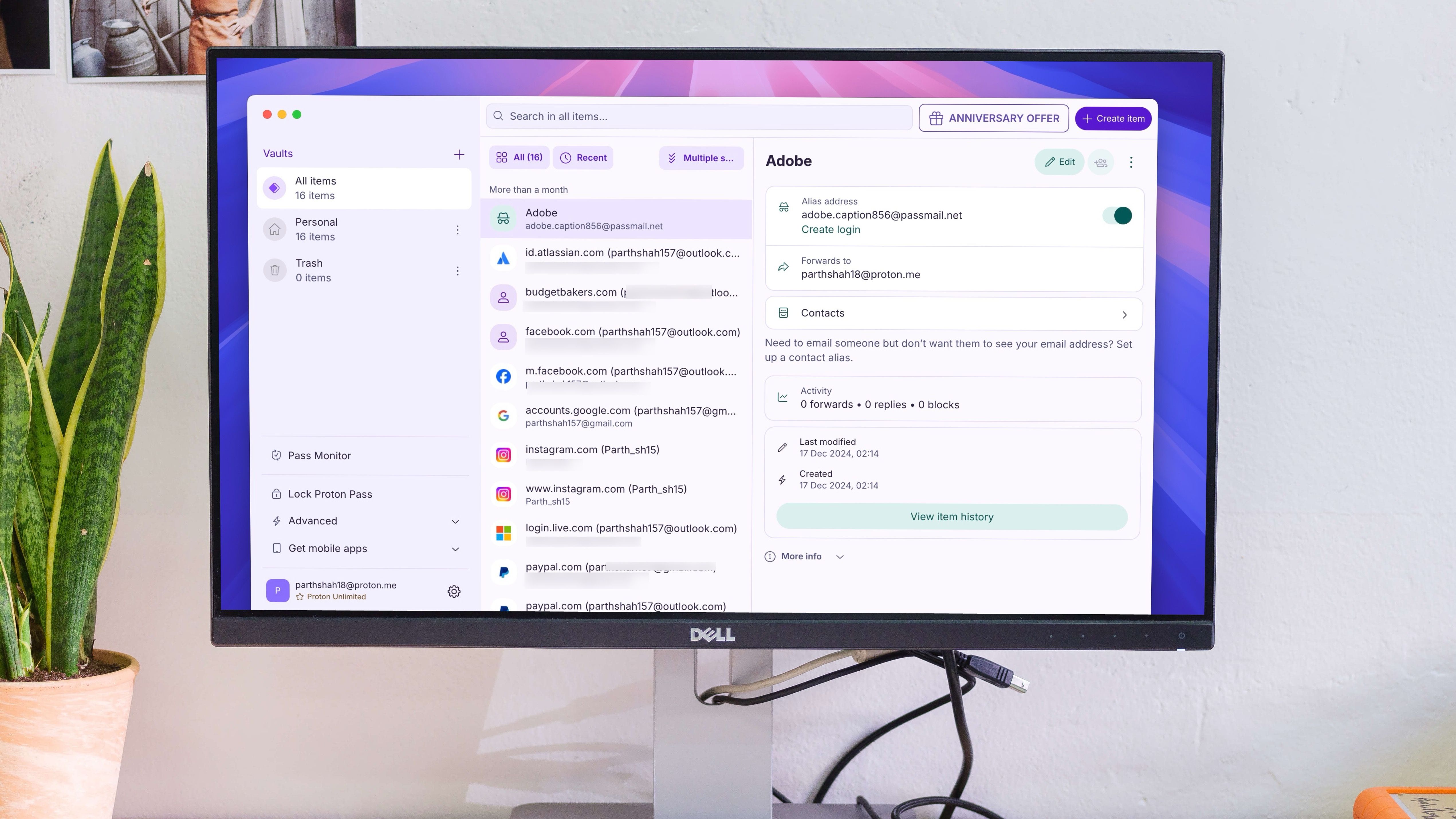










 English (US) ·
English (US) ·