I juggle a lot of this simultaneously, which means I'm always on a time crunch and constantly looking for ways to enhance my workflow.
NotebookLM is the one tool that single-handedly made me believe AI can be a game-changer for productivity. So, here are five ways NotebookLM has transformed my workflow.
I stopped wasting time searching through piles and piles of research
Ctrl+F could never
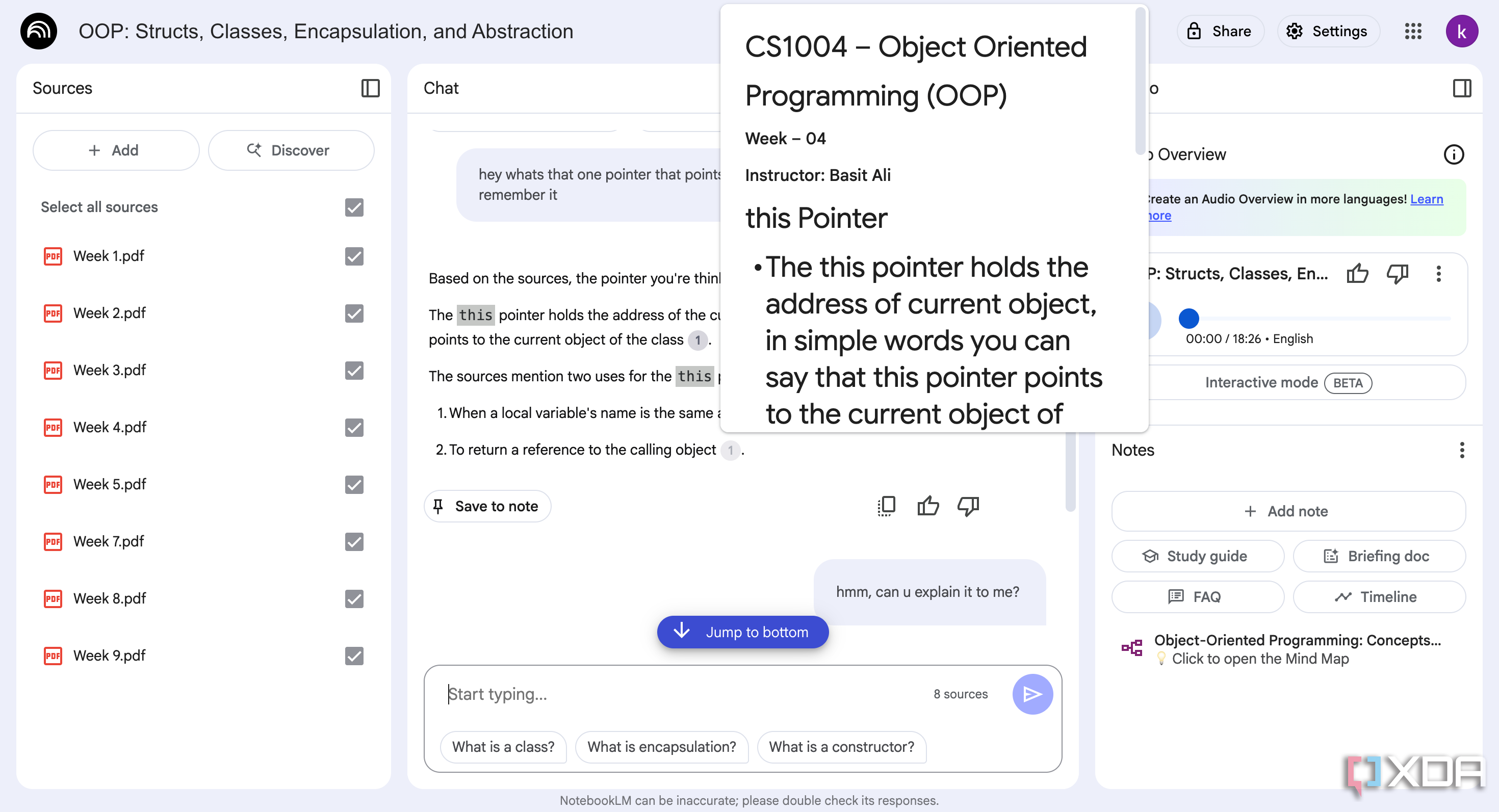
Google describes NotebookLM as an AI-personalized research assistant, and the last bit of the title is what the AI tool finally became for me. Since I'm a journalist, conducting research is pretty much a part of my job description. But since there are times when I'm juggling multiple tasks simultaneously, it doesn't take long for my research notes to spiral out of control.
What I like most about NotebookLM is that it isn't designed to do research for you. Instead, it's meant to help you make sense of the research you've already done. With NotebookLM, I can throw in all the sources I used while researching (after vetting them, of course) and have the tool help me connect the dots. Since it is AI-powered, it can spot things that I might have unknowingly missed.
When my research spans across a lot of sources, there are times I'd like to go back to a particular finding. Sometimes that's to see how it ties in with a newer source I've found, double-check a quote, or simply remind myself of something I flagged earlier but didn’t get to use. Here's where NotebookLM is always a massive help.
Instead of chaotically trying to pinpoint that one source I have in mind, I can describe what I'm looking for in plain language, and it almost always finds the exact excerpt or reference I meant. NotebookLM only references sources you've uploaded to your notebooks, so it doesn't search the web when trying to answer your question. This means it works within the scope of my own research, instead of tossing in random internet results.
Of course, the results NotebookLM gives me aren’t always perfect. But since it provides citations alongside every answer, it's easy to double-check the context and confirm accuracy myself.
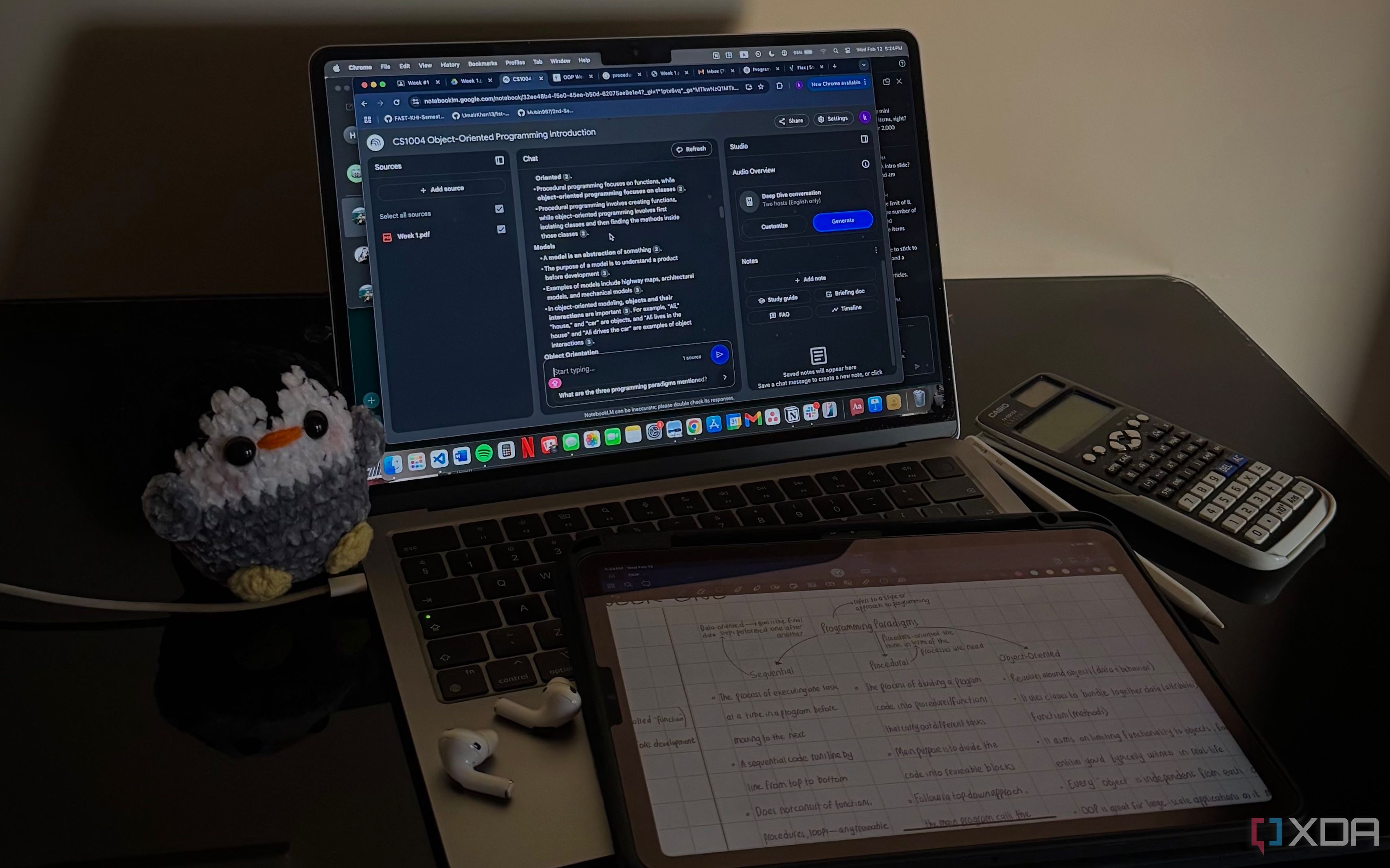
Related
4 features in NotebookLM that changed how I study
At this point, I might just owe NotebookLM my degree.
Mind Maps helps me connect ideas faster
Who knew my ideas just needed a map?
This closely ties to the point above. NotebookLM added a Mind Maps feature not too long ago, and along with transforming how I study, it's massively improved my workflow too. NotebookLM's Mind Maps feature is similar to Obsidian's Graph View, and helps you quickly see relationships between ideas and concepts.
Though it works well with a single source, I've noticed it shines when you upload multiple sources. This is because it helps surface links between ideas across different documents that probably wouldn't have even crossed my mind in the first place. I usually use Mind Maps for notebooks that either have quite a few sources or a handful of longer, dense ones.
The nodes in the map typically highlight only the key ideas, but clicking on one of them generates an entire summary that pulls relevant context straight from your documents. I personally find this a much quicker way to revisit key points without needing to read the same document over and over again. I'm also a visual learner, and heavily rely on mind maps and diagrams in general, so this feature fits right into how I naturally process information.
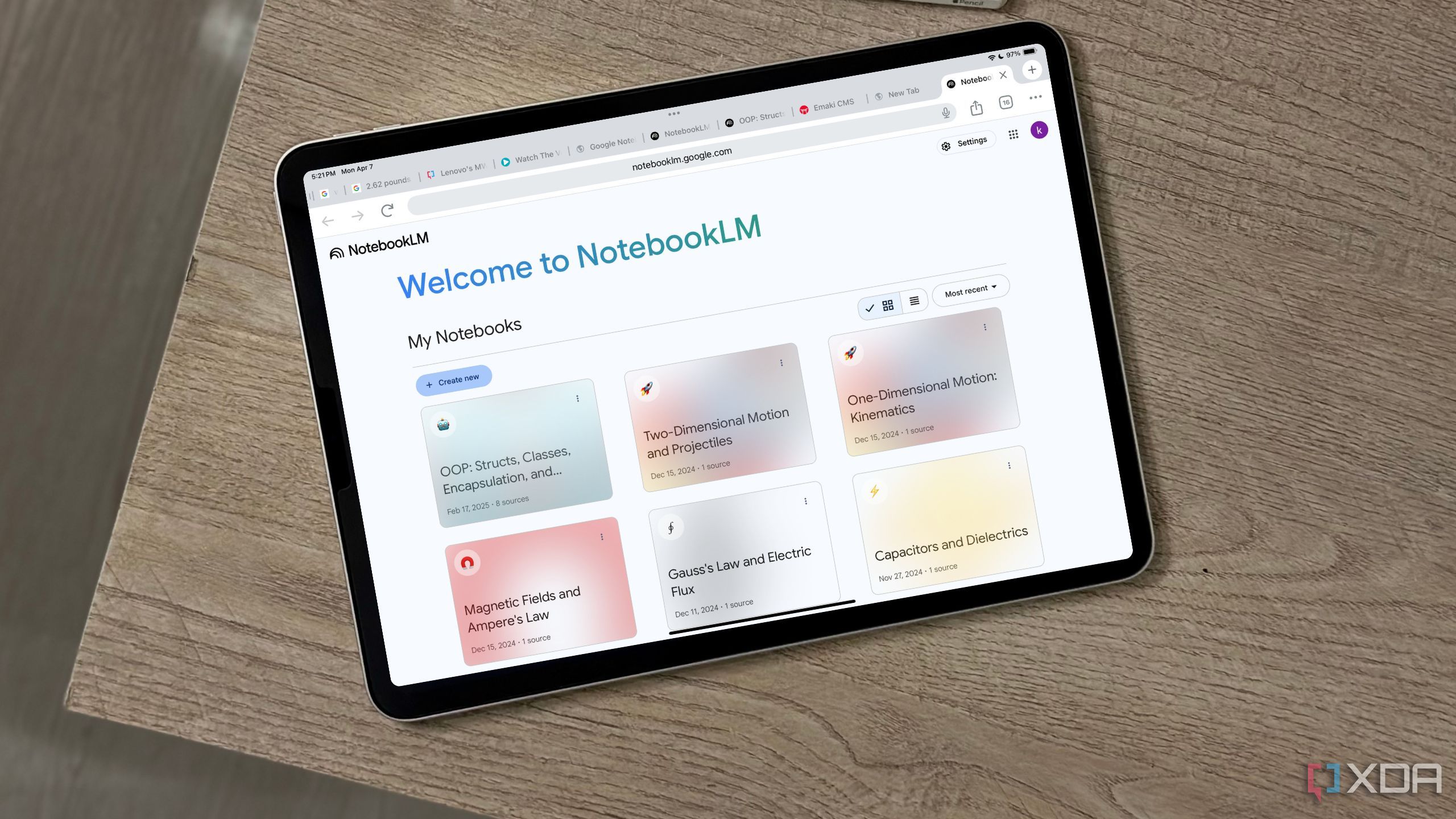
Related
4 productivity tricks I’ve learned after using NotebookLM since launch day
These simple yet powerful NotebookLM tricks have transformed my workflow.
It's basically my second brain now
My memory could never
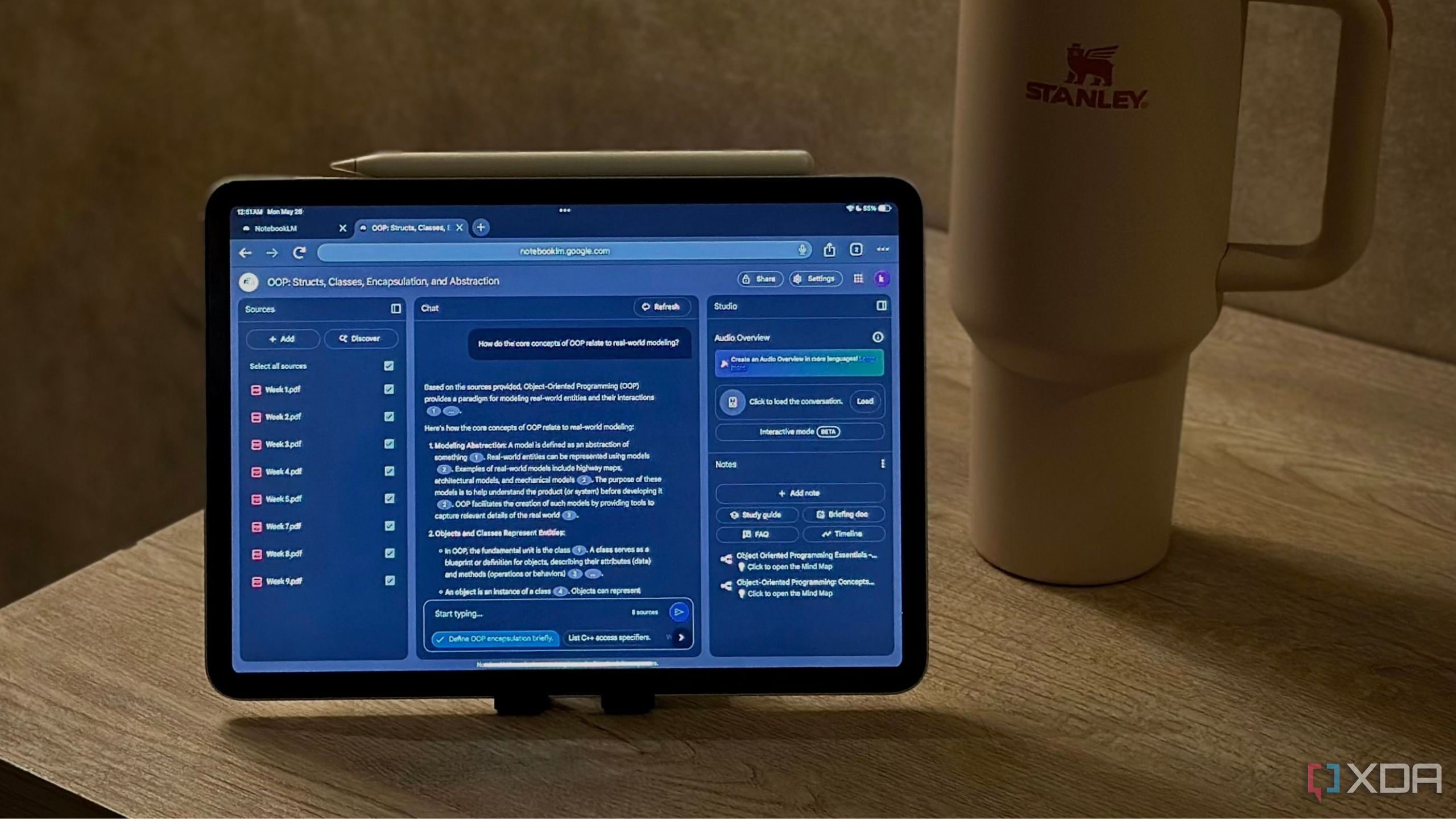
Frankly, I have a memory of a goldfish. And given how much information I work with on a daily basis, that's not exactly ideal. Thankfully, NotebookLM has become a tool I rely on to remember what I can't.
Though I primarily used NotebookLM for studying, which means I have separate notebooks for my college courses, I also created an "everything notebook." I got this idea from one of Google's blogs, where Steven Johnson, who worked on NotebookLM's team when it was in early stages, recommended creating an "everything notebook."
He suggested loading it up with sources that include general stuff you work with daily, ranging from inspirational quotes from books you read or a list of ideas you've brainstormed over the years. Steven explained that this essentially creates a personalized AI.
So, I took a similar approach, and added my own twist to it. I threw in my daily to-do lists, random topic ideas I've been sitting on, useful links I didn't want to lose, and even passion projects I want to create down the road. I essentially started treating it like my iPhone's Notes app, where I'd dump the most random ideas I'd get at 3 AM.
But unlike my Notes app, NotebookLM helps me make sense of all that chaos, and it became a second brain for me. In addition to storing all my brain dumps, it'd help me keep track of them and work with them. If I vaguely remembered noting down an idea, I could just ask NotebookLM to catch me up on it, and it'd pull it up.
The best part? All of this would be in an easy-to-digest format! This is something no other AI tool can do as well as NotebookLM, since it works with only the stuff you upload. Ultimately, this means everything it pulls up is already filtered through your brain first, and it's just helping you make sense of your scattered ideas. Might sound silly, but it's truly a game-changer.
Audio Overviews help me learn passively
Turns my reading list into background noise (the good kind)
Anyone who has used NotebookLM would agree that Audio Overviews is the tool's best feature. It turns sources into podcasts that are fun and engaging to listen to.
I'm someone who always has something playing in the background as I work or study. I just can't focus otherwise. On some days, I listen to my favorite tracks for hours on end. On other days, I watch TV shows and movies I've already seen before. Occasionally, I'll listen to random podcasts while working.
So when NotebookLM launched Audio Overviews, I was intrigued. The idea of being able to turn quite literally anything into a podcast-style summary felt like the perfect match for how my brain works. It's become a regular part of my routine now. When I want to listen to a podcast of an interesting article I read, I just add it to a new NotebookLM notebook, generate an Audio Overview, and listen to it while I'm working or even doing chores.
It also takes out the guilt of feeling like I’m wasting time when I’m not actively reading or studying, and is an effortless way to stay in touch with what I'm learning.
NotebookLM makes collaborating on projects way easier
Group work, minus the chaos
Like most Google tools, you can share notebooks you've created on NotebookLM with anyone. This makes it super easy to collaborate on group projects, where you need to share your research findings with others.
Google recently added a public links feature to NotebookLM, which lets you share notebooks with anyone by simply sending a link without having to add each individual's email address. For instance, I use public links in NotebookLM to share notebooks I created for exam preparation with classmates. Most recently, I've been adding meeting notes to NotebookLM notebooks, and then sharing the public link with everyone involved.
It’s been such a smooth way to make sure everyone has access to the same information. Anyone with access to your notebook can engage with it just like you. For instance, they can generate Audio Overviews, Mind Maps, or ask queries in the Chat panel.
I can't imagine a life without NotebookLM now
NotebookLM's one of the very few tools that got AI right, and as anti-AI as I might be deep down, I'm glad this tool exists. It's changed how I study and work both, and is my secret to working smarter and not harder.
.png)
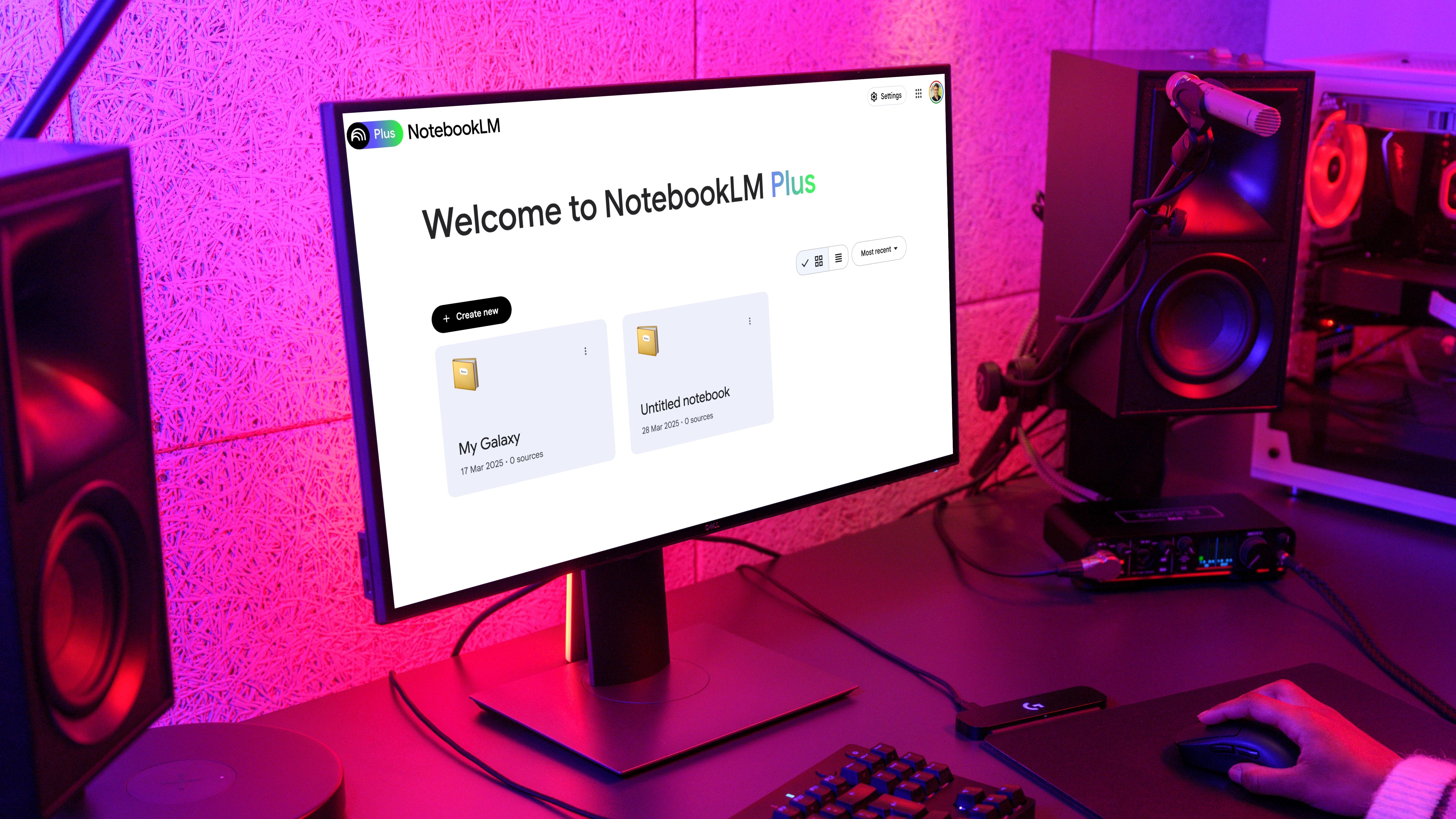
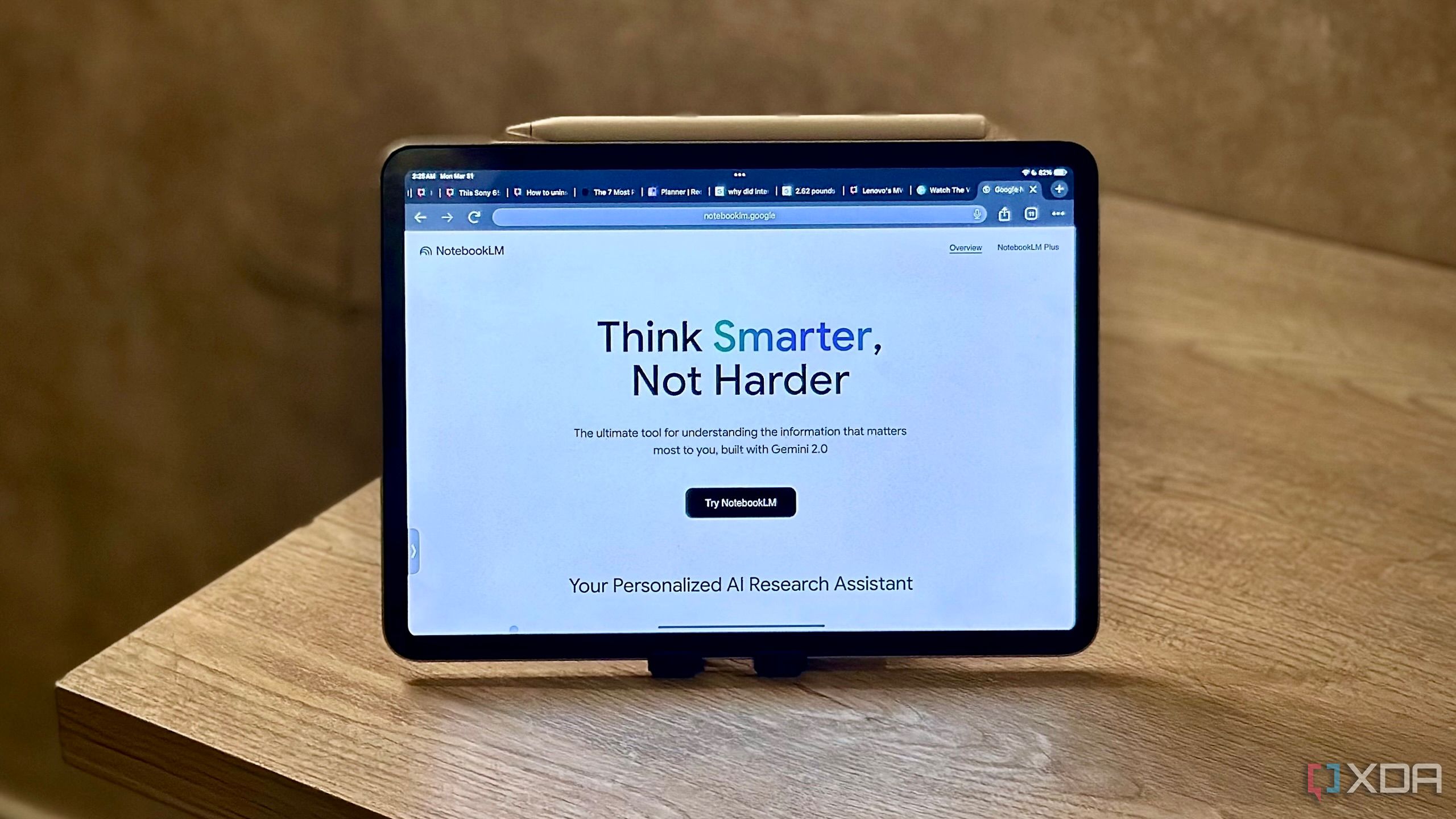











 English (US) ·
English (US) ·