Home Assistant was one of the first services I tinkered with when I started my self-hosting journey. Even as a complete newbie, I had no trouble controlling my smart home devices – and I attribute that to Home Assistant’s clean, uncluttered UI. What I didn’t know at the time was that HASS has a really high skill ceiling, and I’d eventually spend hours learning the ins and outs of the platform.
The reason? Underneath Home Assistant’s simple interface lies a series of cool features. From workflows designed to make my automation projects easier to integrations for devices that I didn’t even know I could pair with Home Assistant, here’s a list of my favorite HASS features.
6 Add-ons
Especially once you start using third-party repositories
Add-ons are standalone apps you can deploy on your Home Assistant hub. If you’ve ever worked with Docker containers, you’ll feel at home (pun intended) with these add-ons. Plus, they’re handcrafted for HASS, so you can configure every aspect of these services from Home Assistant’s web UI.
The default HASS repository alone includes a ton of useful add-ons, from VS Code Server and Samba shares to OpenZWave manager, ESPHome Builder, and Mosquitto broker. Better yet, you can use third-party repos to bring even more add-ons into the equation. With a little bit of effort, you can have Frigate, Nextcloud, Firefly III, and several cool services running on your HASS instance.
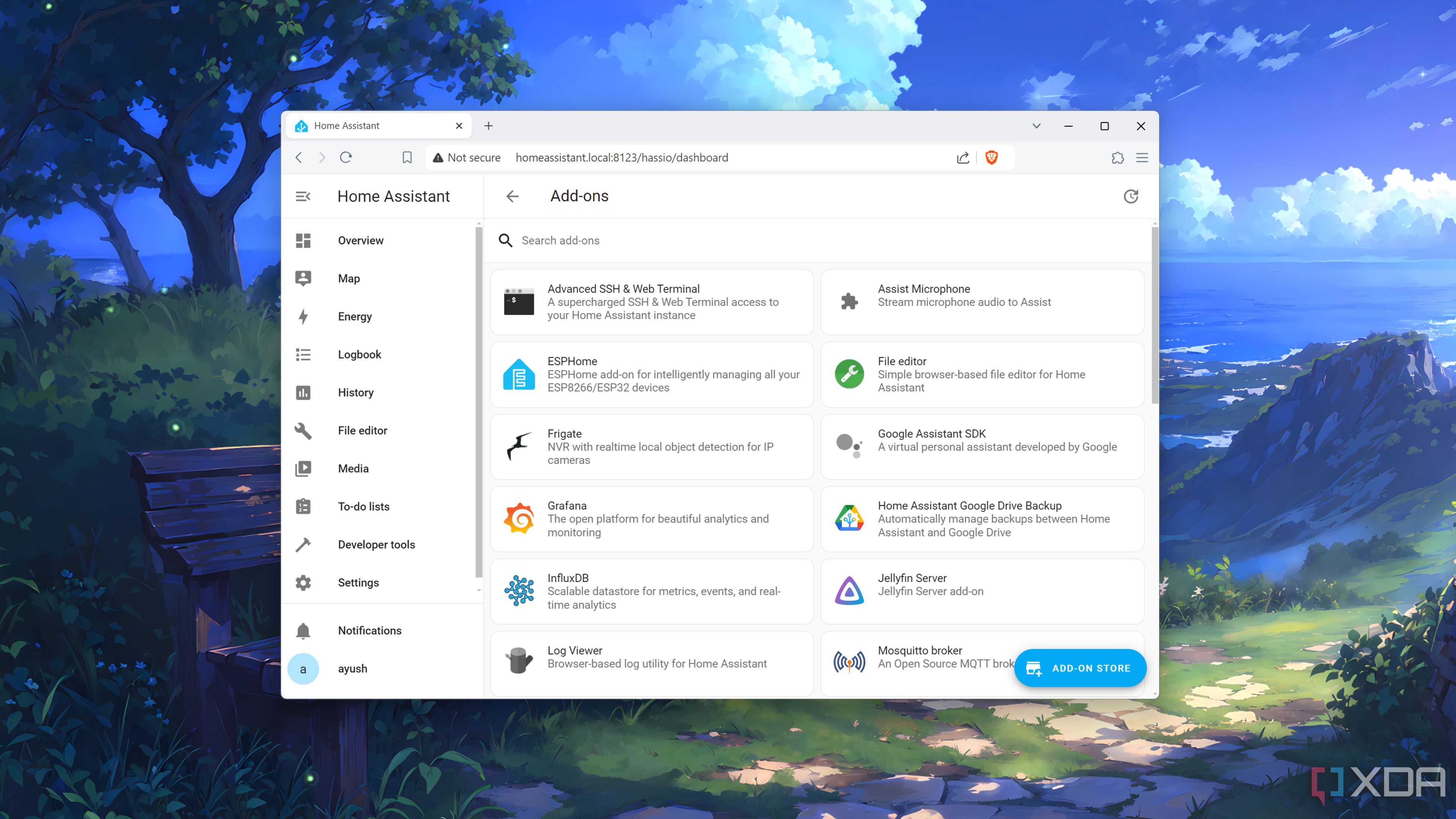
Related
10 of the best add-ons for Home Assistant
Boost the capabilities of your smart home with these amazing Home Assistant plugins
5 Blueprints
Make smart home automation a lot easier
When you think about smart home automation, complex YAML codes and long trigger-action chains are probably the first things that come to mind. Luckily, Home Assistant lets you import blueprints, making it a lot easier to set up automation rules for every smart gadget and IoT device in your arsenal.
With the Home Assistant community full of DIY experts and tinkering enthusiasts, you’ll find blueprints for practically every automation you could think of. And once you get into the nitty-gritty of YAML scripting, you can even design custom blueprints and use them as templates for future automation projects.

Related
5 Home Assistant blueprints that make guests think my house is magic
Blueprints offer a convenient way to automate my smart home devices
4 Custom dashboard
Bonus points if you set up your own helpers

The default Lovelace UI in Home Assistant has the holy combination of solid functionality and uncluttered design. It’s also fairly customizable, as you can create cards that not only pull information from your smart home devices but also control them. But if you want to take your personalized smart home up a level, you can create (or import) custom dashboard templates.
Home Assistant also supports helpers, which are reusable buttons, switches, booleans, and other variables designed to enhance your automation logic. Pair some custom helpers with your own dashboard, and you’ve got a killer smart home setup that’s both sleek and useful.
3 Automatic backups
A neat automation for your smart home server
When you’ve built complicated HASS workflows for your smart devices, losing your perfectly calibrated setup to a mere syntax error is the last thing you’d want. Thankfully, Home Assistant ships with a built-in backup facility to help you save your configuration files, SSL certificates, and add-on collection.
Heck, if you’re as deep into the home lab automation rabbit hole as I am, you can even have Home Assistant sync the essential files with your NAS. For data hoarders who follow the 3-2-1 backup rule, you can connect your Google Drive account to Home Assistant and rest easy knowing you’ve got redundant copies of your HASS instance.
Even more integrations for your smart home
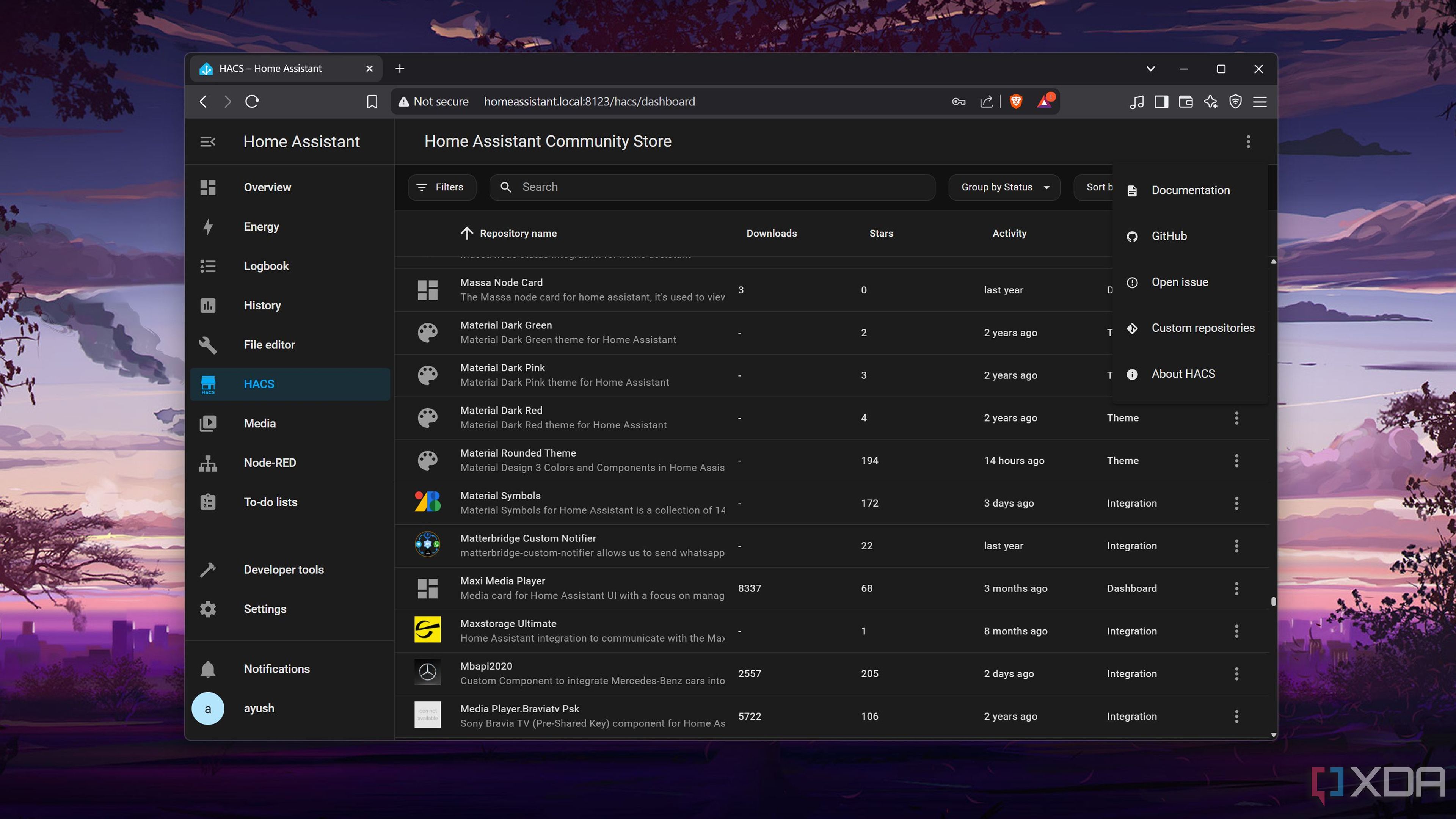
A fresh installation of Home Assistant provides dozens of useful integrations for popular IoT paraphernalia. However, if you own obscure smart gadgets that aren’t natively supported by HASS, you might want to check out the Home Assistant Community Store. While it can be a bit of a pain to set up, HACS adds hundreds of cool integrations to the mix.
Not just integrations for smart devices, mind you! HACS’ offerings even let you add your Proxmox home lab, OpenMediaVault NAS, and Docker hub to your Home Assistant setup.
1 AI Assistant
You can even put together a voice assistant

Automations are cool and all, but have you ever wanted a completely self-hosted AI assistant that can control your smart home without collecting your private information? With a little bit of elbow grease, you can deploy a highly capable AI assistant inside HASS that accepts your commands and triggers complex workflows in less time than it takes to finish reading this sentence.
If you want to take this project even further, you can use text-to-speech and speech-to-text models to create a voice-controlled assistant that not only accepts verbal commands but also responds to them. Depending on your preferred LLM, you may need a beefy PC if you plan to self-host all the AI models required by the assistant.
The sky’s the limit with Home Assistant

I’ve been using HASS for months, and I still come across some neat features that I haven't experimented with yet. The Developer Tools tab, for one, is an absolute gold mine for automation lovers, as its Templates, State, Action, and Events tabs are perfect when you want to set up custom trigger-action workflows. Then there’s the Node-RED add-on that can make your smart home even more responsive and efficient, though you’ll have to spend a fair bit of time getting accustomed to it.
.png)



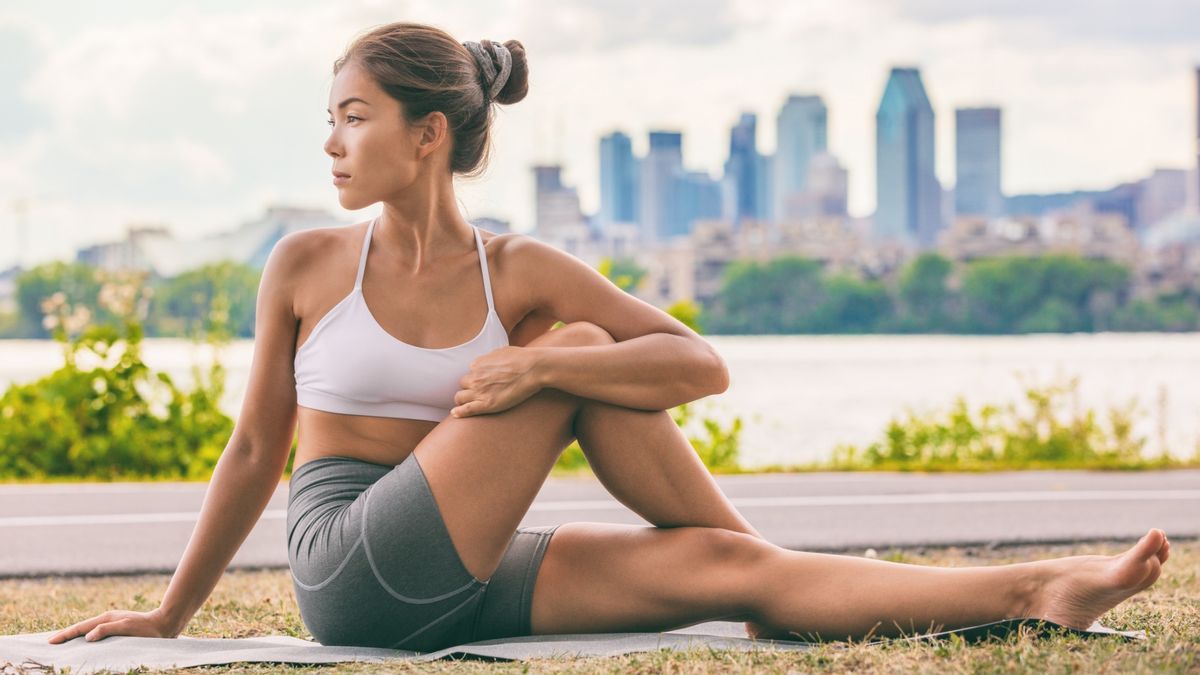






 English (US) ·
English (US) ·