Managing multiple accounts and subscriptions did not guarantee the availability of my favorite show, book, or song. So, I took the self-hosting route to build a bank of my favorite multimedia content. That's why I trusted Docker to ease the task of deploying and configuring various media apps. Using separate Docker containers, I can stream movies, shows, songs, podcasts, ebooks, and digital comics from a single machine at home. When away, I use Tailscale to remotely access and enjoy my humble library from anywhere remotely, and it even works on mobile data. Here are the dedicated Docker containers I use to stream multimedia files from my home lab server.
6 Jellyfin for videos
Bye Netflix, Prime Video
After briefly dealing with the Plex service nightmare, I moved to Jellyfin and have never been happier. Simple interface without any paywalled features, I enjoy streaming my humble collection of ripped movies and TV shows. No sign-ups are required to authenticate any devices that use Jellyfin. I created separate accounts for my family to access and stream the content. Besides, Jellyfin clients on most platforms and Infuse Pro (paid) on Apple's devices sort out my local streaming needs at home, even when the internet connectivity is down.

5 Navidrome for music
Blasting personal favorites for free
Listening to music on a phone works anytime, but I can't carry my entire music library everywhere. I tried different streaming services, but they randomly removed my favorite songs. To overcome that, I manage a bank of music files in Navidrome that work with other audio formats. It's a lightweight option that doesn't consume many resources and is accessible through a Web UI. My music library contains the songs I bought digitally or ripped, and I can also use Internet Radio. That's how I often stumble upon new songs and don't need crowd cache on my phone. Navidrome works as my personalized music streaming service to queue and create playlists with my favorite songs.

4 Pinepods for podcasts
Tuning into the favorite episodes
I often tune into my favorite podcasts when working on a project or fixing my room. While dedicated podcast apps for phones work great, I juggle with the downloaded episodes and the ones I'm yet to listen to. Also, the downloaded episodes take up a lot of space. To reclaim that storage on my phone, I self-host podcasts on Pinepods to offload the entire searching, downloading, and listening of podcasts. Unfortunately, Pinepods has no dedicated apps for mobiles. Pinepods' web app works flawlessly with mobile browsers to play the episodes stored on my home lab server. That's great because I don't have to install an app to stream podcast episodes and not store any files on my phone or computer.

3 Audiobookshelf for audiobooks
Listening to dramatic narrations
I prefer listening to audiobooks since they offer the convenience of not being glued to a physical book. Also, a well-narrated book gives me the freedom to enjoy my commute or clean my desk. Like music files, a typical audiobook can take up hundreds of MBs to GBs worth of storage space. However, self-hosting audiobooks on Audiobookshelf allows me to stream them from any device locally or when I wish to access them remotely. The web UI offers a built-in player to adjust the playback of an audiobook with controls like increasing the speech speed. While Audiobookshelf supports curating a podcast library, it makes me add each podcast manually. That's why Pinepods app is better at discovering new podcasts and episode downloads.

2 Kavita for comics
Admiring colorful art with stories
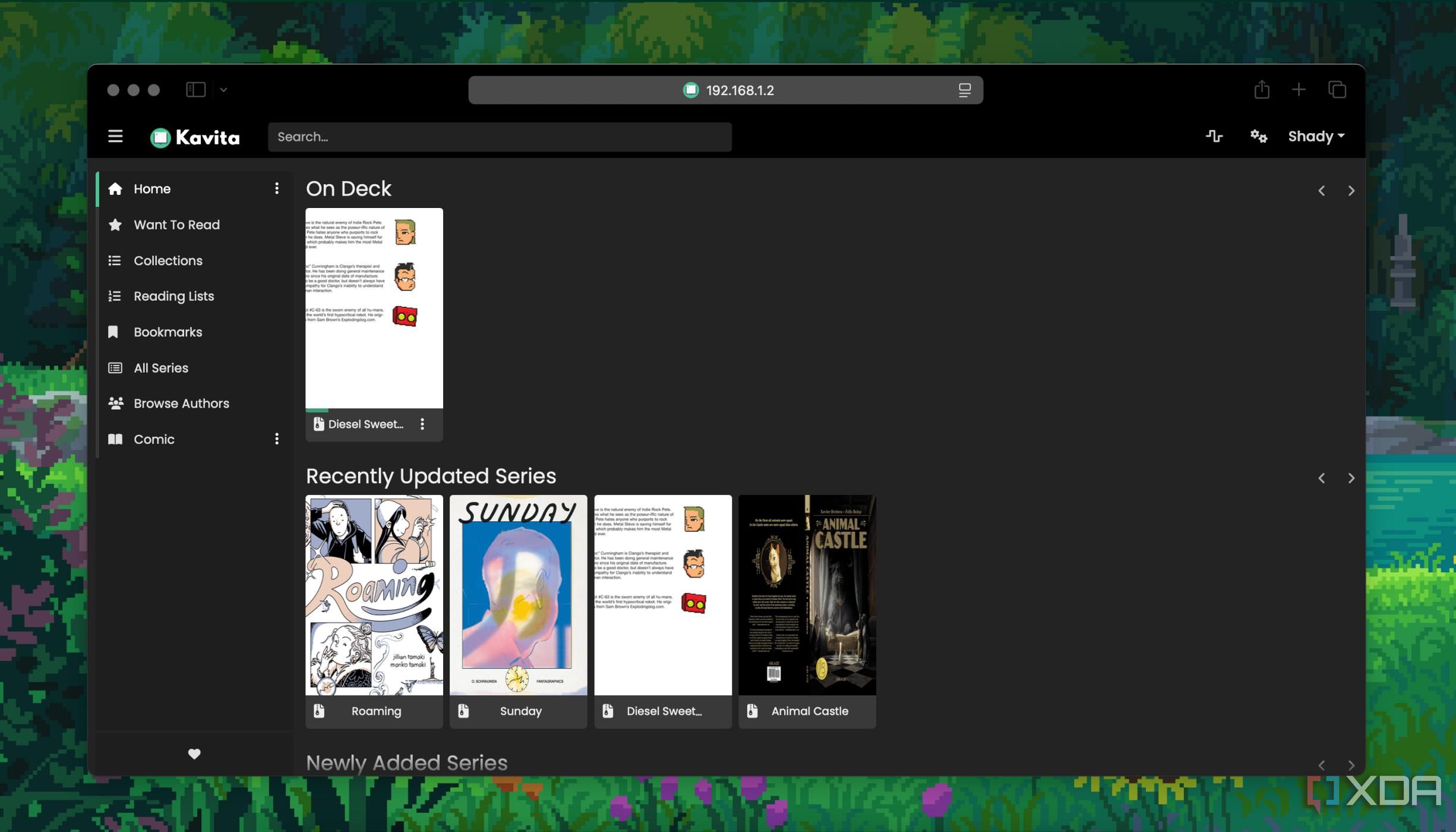
Buying and storing physical copies is quite expensive, like many other hobbies. That doesn't stop me from catching up with some of the best online webcomics available for free, since I use a Kavita server to serve comics on my home lab server. Besides several free comics, I assemble digital comics sequentially, archive them together, and rename the archive from .ZIP to .CBR. That's how I read them, like a single issue or book offline. It smartly autoscales images, even splits them to let me enjoy comics on different screens - phone or tablet. To top it all, Kavita lets me serve Manga, Comics, and light novels in multiple comic formats. That frees me from the hassle of converting them. However, Kavita's server is very particular about folder structure to show the entire comics and manga collection properly.
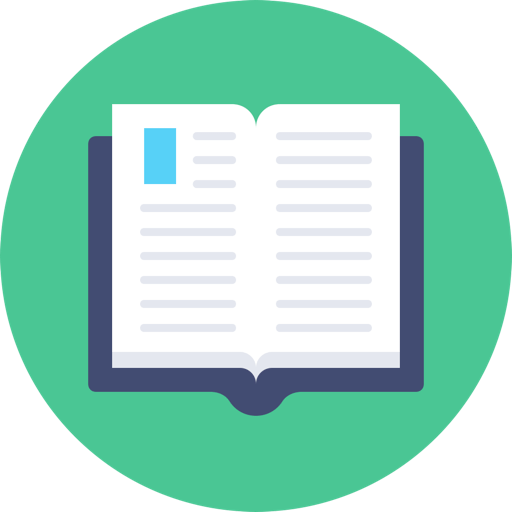
1 Calibre-Web for ebooks
Read digital copies anywhere
Amazon pulled the rug from under Kindle owners' feet by disabling the download and transfer of ebooks via USB. I saw that coming and am glad I have a copy of the Kindle ebooks and several ones procured from Project Gutenberg. Besides deploying the server and adding my collection, Calibre-Web server does the heavy lifting of automatically fetching ebook metadata. Otherwise, I can easily search for the book and select the correct metadata from different sources. Reading ebooks through the web interface is simple and easy, as long as I stay connected to my home lab server. At home, I can pick up any device to read an ebook. Calibre-Web isn't a perfect solution, for it doesn't record a book's last read position or page if I use the web UI. However, using KOreader on Android or other platforms makes picking up a book where I left off easy.

Docker brings different multimedia content apps under one roof
Keeping different media files in dedicated containers frees up precious storage on my phone. That means I mostly use web UI and not fancy, feature-rich apps on mobiles and computers. But I'm okay with that since the Docker containers effectively shoulder the managing and serving part. Also, I use a dashboard to launch the Docker-based multimedia apps from a browser. Considering the rate at which my library is growing, I will need to get a dedicated NAS and not let the media files fight for space.
.png)




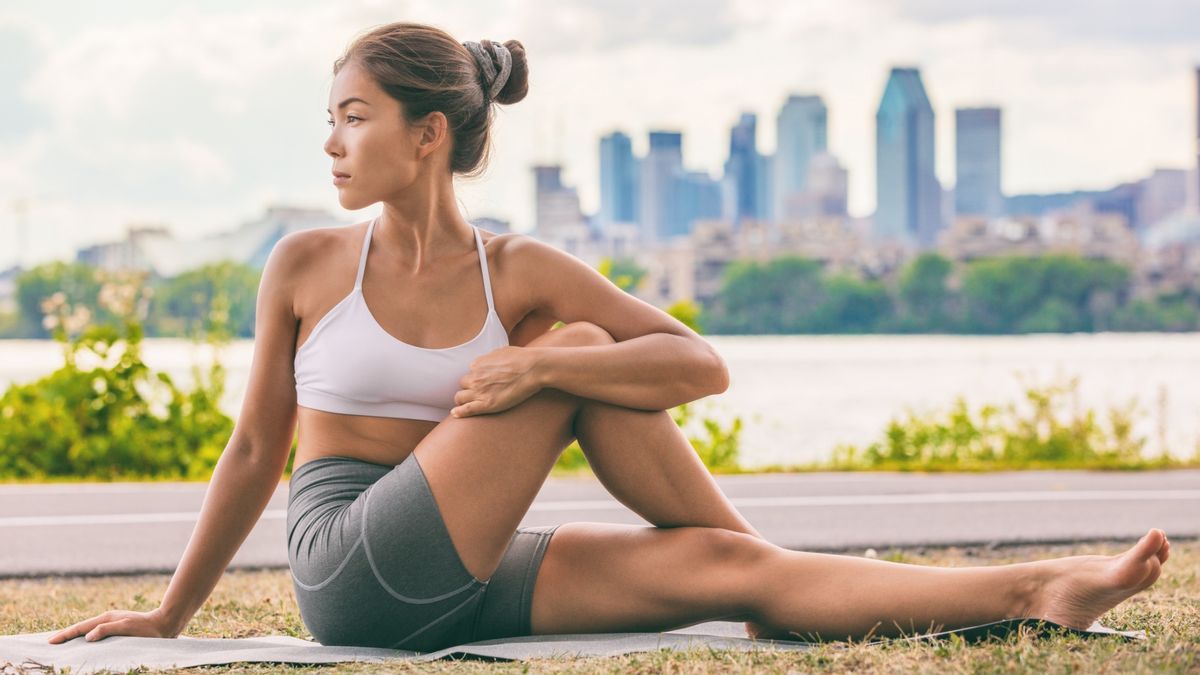







 English (US) ·
English (US) ·