Google Chrome has grown to masively dominate the web landscape. Not only is Google's browser the leading choice in terms of market share, but the open-source project it's built upon — Chromium — is also the foundation for the vast majority of competitors, including Microsoft Edge, Opera, and Vivaldi.
The last beacon standing against Google's absolute dominance is Mozilla Firefox, which has its own engine completely independent from Google's development efforts. Firefox is not as popular as it once was, but it's still a big player in the industry, and you might not know this, but there are a few other browsers based on the foundation offered by Firefox. Many of these can actually be better than Chrome, especially when it comes to privacy and security. If you're looking to de-Google your life, here are a few Firefox-based browsers worth checking out.
6 LibreWolf
Web browsing made simple
LibreWolf is, like many Firefox-based browsers, a privacy-focused option, but it's also heavily focused on simplicity. Out of the box, LibreWolf disables Firefox Sync, and features like Firefox View are also not present. In fact, the UI is unusually clean for a modern web browser, but that can be a good thing.
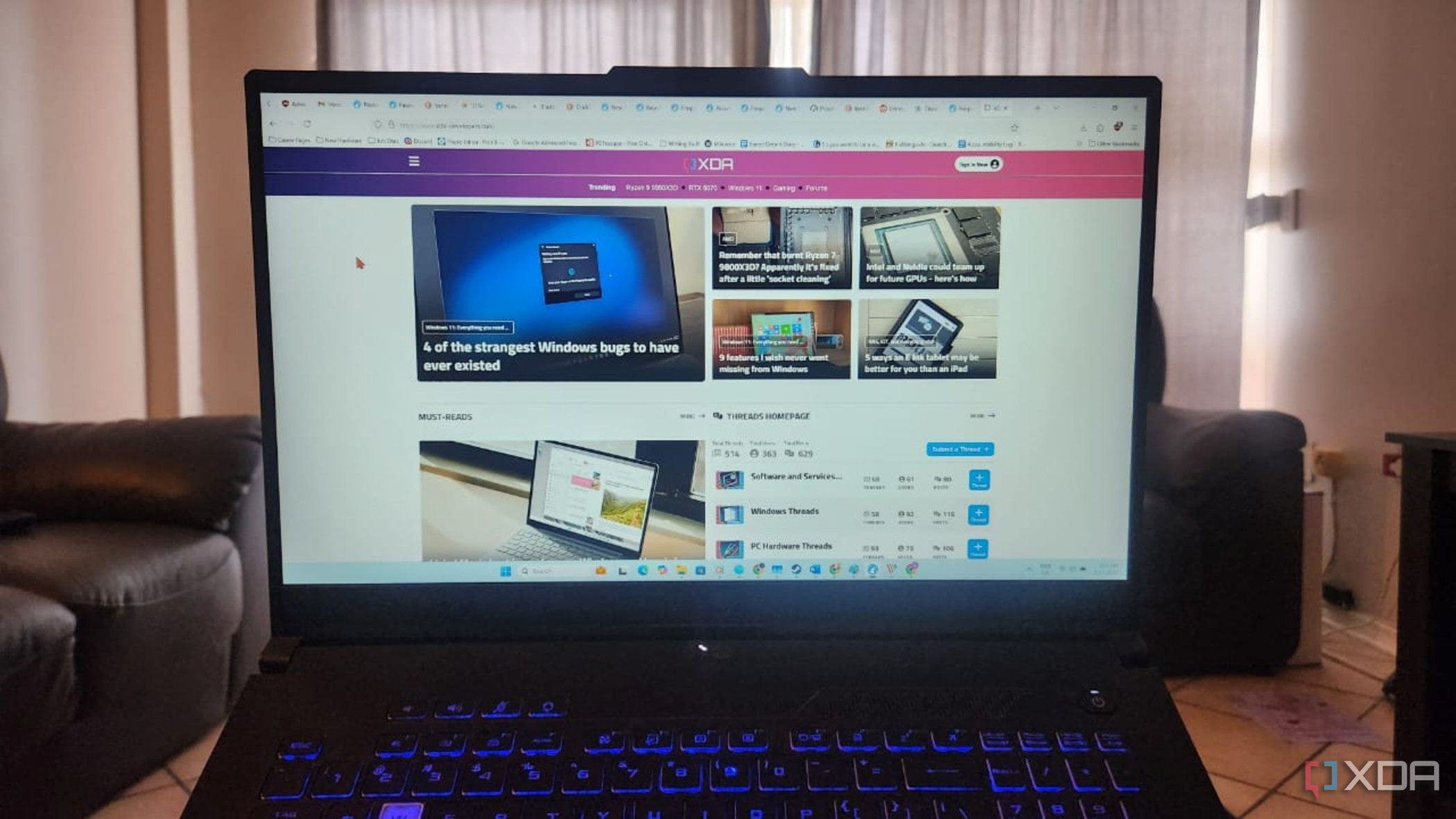
Related
5 reasons to adopt or avoid LibreWolf as your privacy browser
Prevent online tracking and data collection with these LibreWolf features.
LibreWolf takes privacy pretty seriously, coming with the strictest tracking protection setting enabled by default to ensure websites can't track your information. It also uses Resist Fingerprinting, a powerful anti-fingerprinting tool that prevents websites from creating a profile for your machine based on things like your system specs. To top it all off, the uBlock Origin extension is included out of the box, too, providing additional tracking protection and ad blocking.
There isn't a lot more to LibreWolf in terms of features, but the browser is committed to its privacy mission, and the simplified approach may workj better for you. LibreWolf is also built on the latest stable version of Firefox, so you're always up-to-date with the latest standards.

5 Waterfox
All about privacy
Waterfox is a browser that wears its inspiration on its sleeve. The name is a very obvious reference to the browser that inspired it, and in terms of features, Waterfox doesn't try to deviate too far from its source material, but there is more of an emphasis on privacy. Waterfox collects no telemetry data from users, so you can rest assured your browsing information is completely private. It also ships with Oblivious DNS over HTTP by default, helping to mask your traffic from your ISP as well.
One feature I also find particularly interesting in Waterfox is the ability to create a private tab inside your current window. It may not seem like much, but most browsers force you to open private tabs in separate windows on the desktop. I like this because I remember Microsoft Edge for Windows Phone doing the same thing, but it was never supported in any desktop browser I used. It makes things more convenient, and you don't always need a separate window if you want to just quickly look something up in private browsing. That option is still available, though, so you can always choose what you prefer.
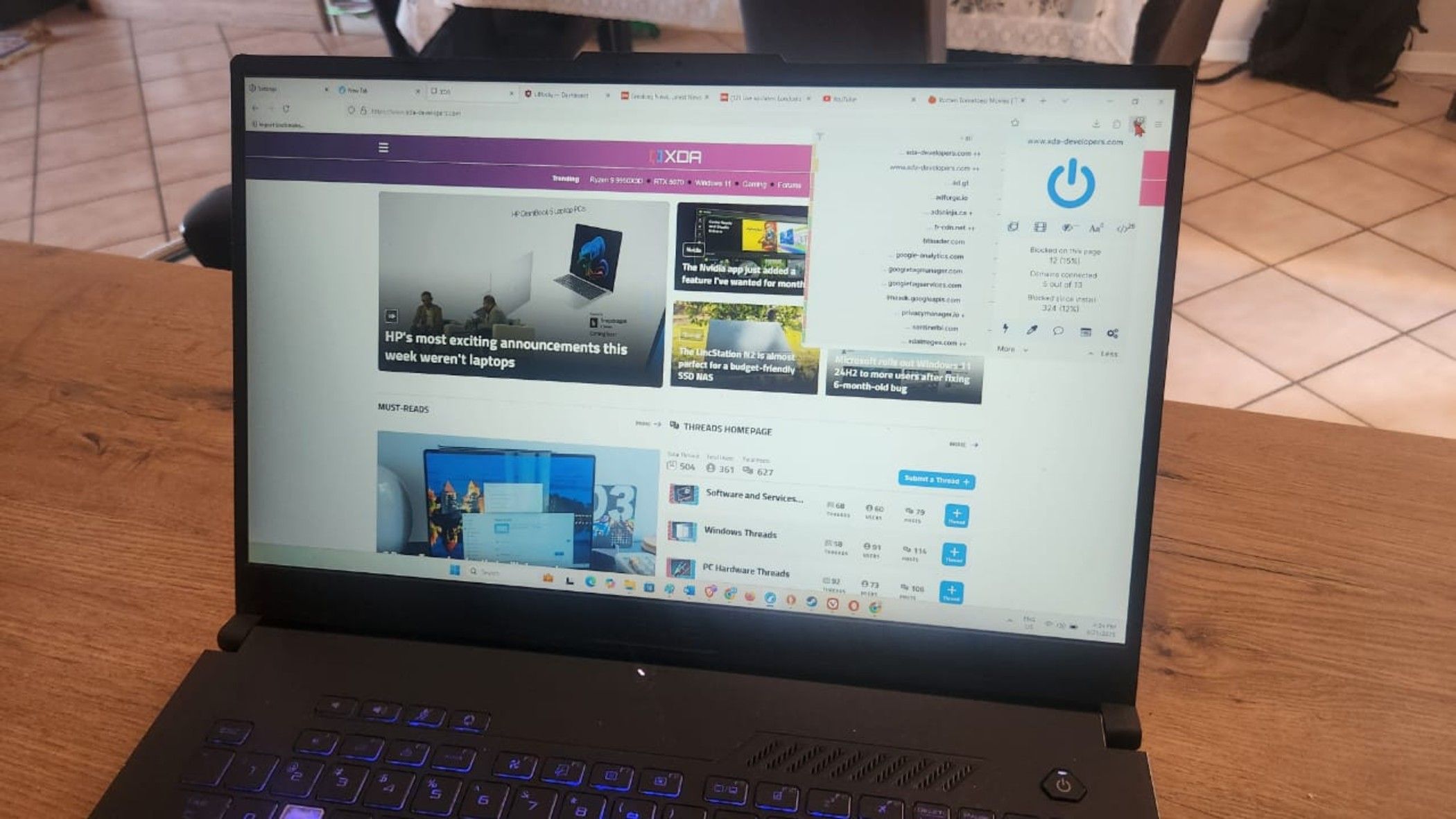
Related
5 reasons why you should use a privacy browser to prevent online tracking
Privacy browsers have these advanced features to improve your security and reduce unwanted ads and data collection.
A couple of other highlights include a dedicated search engine for private tabs (DuckDuckGo by default) offering extra privacy, along with the option to use vertical tabs if you prefer working that way. Waterfox also comes with some nice themes out of the box, and it supports Firefox View (referred to as Waterfox View here) so you can sync content across devices or easily access tabs you recenlty closed. Of course, Waterfox also supports extensions designed for Firefox, so you can enhance your experience that much more.

4 Mullvad Browser
So far, it feels like most of these browsers sell themselves on the idea of privacy, and Mullvad Browser doesn't do much to change this. However, it does have a couple of big names attached to it. For one thing, the Mullvad Browser comes from the same people behind Mullvad VPN, and while there's no VPNM integration here, you can see how the company is committed to enhancing your privacy. What's more, Mullvad partnered with the Tor Project to help make this browser, so there's a lot of expertise behind this one.
The Mullvad Browser combines some of the best parts of the browsers above. It comes with a Mullvad DNS resolver to help keep your identity safe, on top of featuring anti-tracking and anti-fingerprinting technology, making it even harder for websites to identify and track you. On top of that, Mullvad deletes your history by default and uses its own search engine to enhance your privacy even further. Much like LibreWolf, Mullvad Browser also comes with uBlock Origin installed by default, so tracking is cut down to the absolute minimum and you also get no ads while browsing.
Mullvad comes without the usual Firefox features like Sync or View, but that makes sense for a privacy-oriented browser.

3 Tor Browser
A staple for a reason
Tor is a browser whose reputation precedes it. As far as privacy goes, there's no browser quite like it. The Tor Browser routes all fo your internet traffic through the Tor network, which consists of thousands of relay points around the world. The Tor network allows you to mask your identity online much more effectively than using a typical VPN, as it bounces your traffic through a bunch of random relays, making it significantly harder for anyone to track your activity. Anyone attempting to trace your traffic can't immediately see where it originates and where it's headed, so it's nearly impossible to link a specific activity to you.
Tor's main claim to fame is being used to access the dark web, and while we won't go into that, it's impossible to deny how much the Tor browser does to protect your identity on the internet. At any point, you can reset your identity to remove all traces of your browsing from your own PC and start over, and you can also generate a new route on the fly, so your traffic is routed through different relays at any given time. This enhances your security further since it makes it harder to trace a path across the same relays. If you live in a place where the Tor network is blocked, the Tor browser also supports creating bridges to route your traffic through a different endpoint before connecting to the network.
Aside from its privacy benefits, Tor is a relatively simple browser, stripping out some Firefox features to offer a more simplified and cleaner experience.
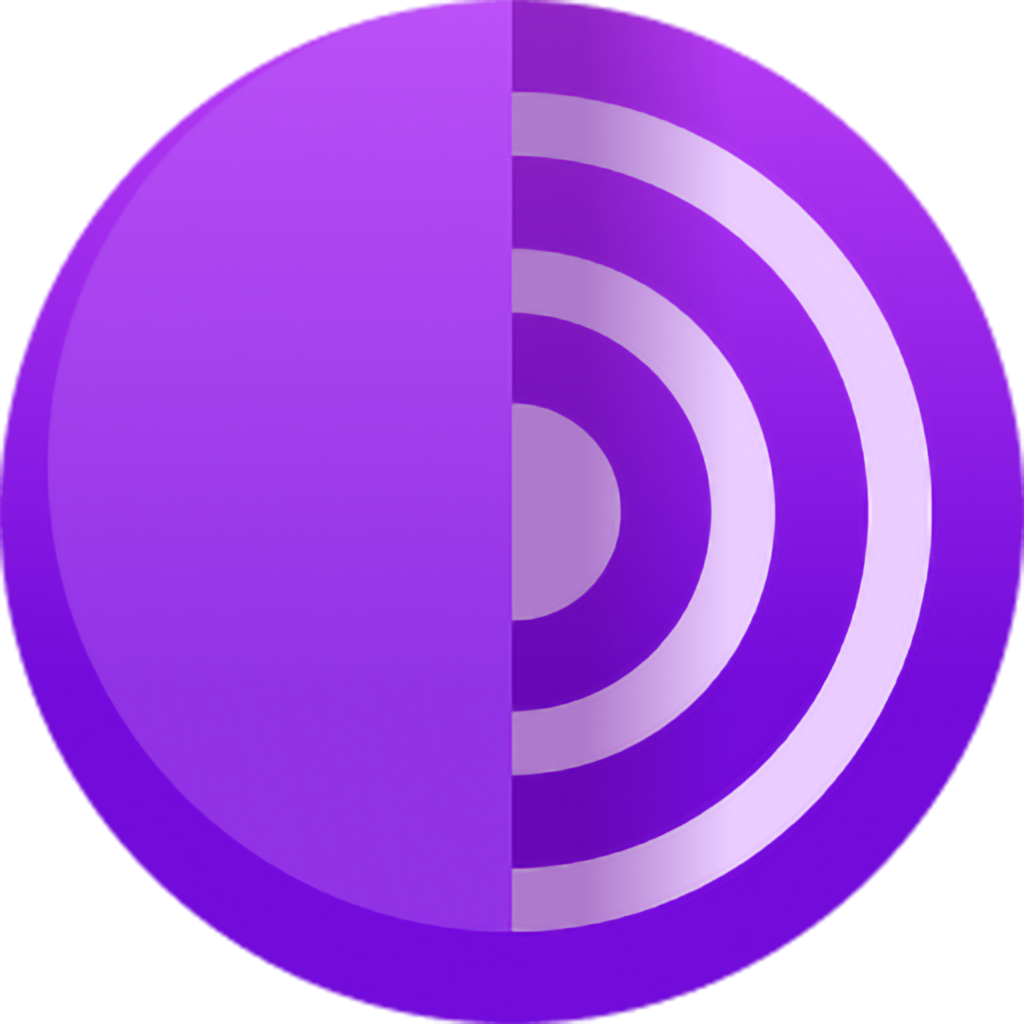
2 Zen
A breath of fresh air
We've talked about the Zen browser before on XDA, and it's one of the best options out there if you're looking for something a little different from the norm. While Zen keeps the privacy focus of its Firefox roots, it goes far beyond what you might expect in terms of customization and general design.
The UI paradigm of Zen is significantly different, moving your tabs to the side of the browser window, while also managing pinned tabs a bit differently. In Zen, you can add your essential tabs to the top of the tab bar, where they appear with smaller icons so you can have quick access to all your most commonly visited sites. These serve as both bookmarks and tabs, since they'll only load when you click them, but can also be used to switch back and forth between these tabs.
Zen refers to itself as the "calmer" internet browser, and the UI does reflect that. It's all presented in this beautiful, colorful design, and you can choose from different basic colors in the settings to make the browser your own. What's more, in addition to typical Firefox themes and extensions, Zen also supports Zen Mods, which are basically plugins that can change the look and feel of the browser in various ways, such as changing the look of flyout menus, enhancing the developer tools, or setting custom fonts. There's a lot to dive into here.
Zen can also boost your productivity thanks to the ability to split tabs in side-by-side views, so you can stay on top of multiple pages at the same time. Plus, you can customize all kinds of keyboard shortcuts to take specific actions within the browser so you can get things done more quickly. Otherwise, features like Firefox Sync are also supported, making this a great option you can pair with Firefox on your phone.
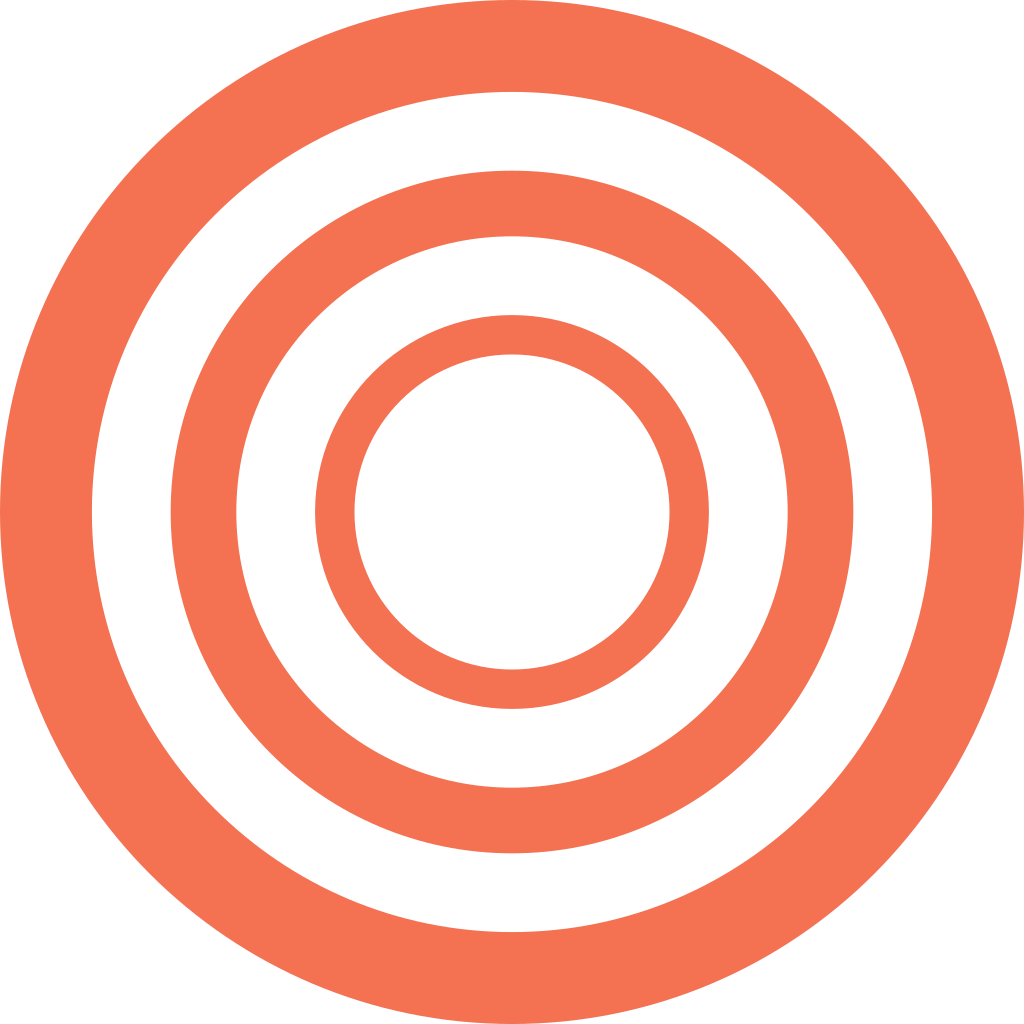
1 Floorp
Simple, fast, and powerful
Floorp is my personal favorite of all the Firefox-based browsers, and it's even replaced Vivaldi as my primary browser at one point. The main focus of Floorp is speed and productivity, and despite being developed by a very small team in Japan, the project is fairly successful in achieving this. Speed is hard to measure when it comes to web browsing, but it feels like pages load very quickly in Floorp compared to most other browsers I've tried, and everything here feels really snappy. The UI is great, too, with a few styles available to choose out of the box, plus the usual support for Firefox themes and add-ons.
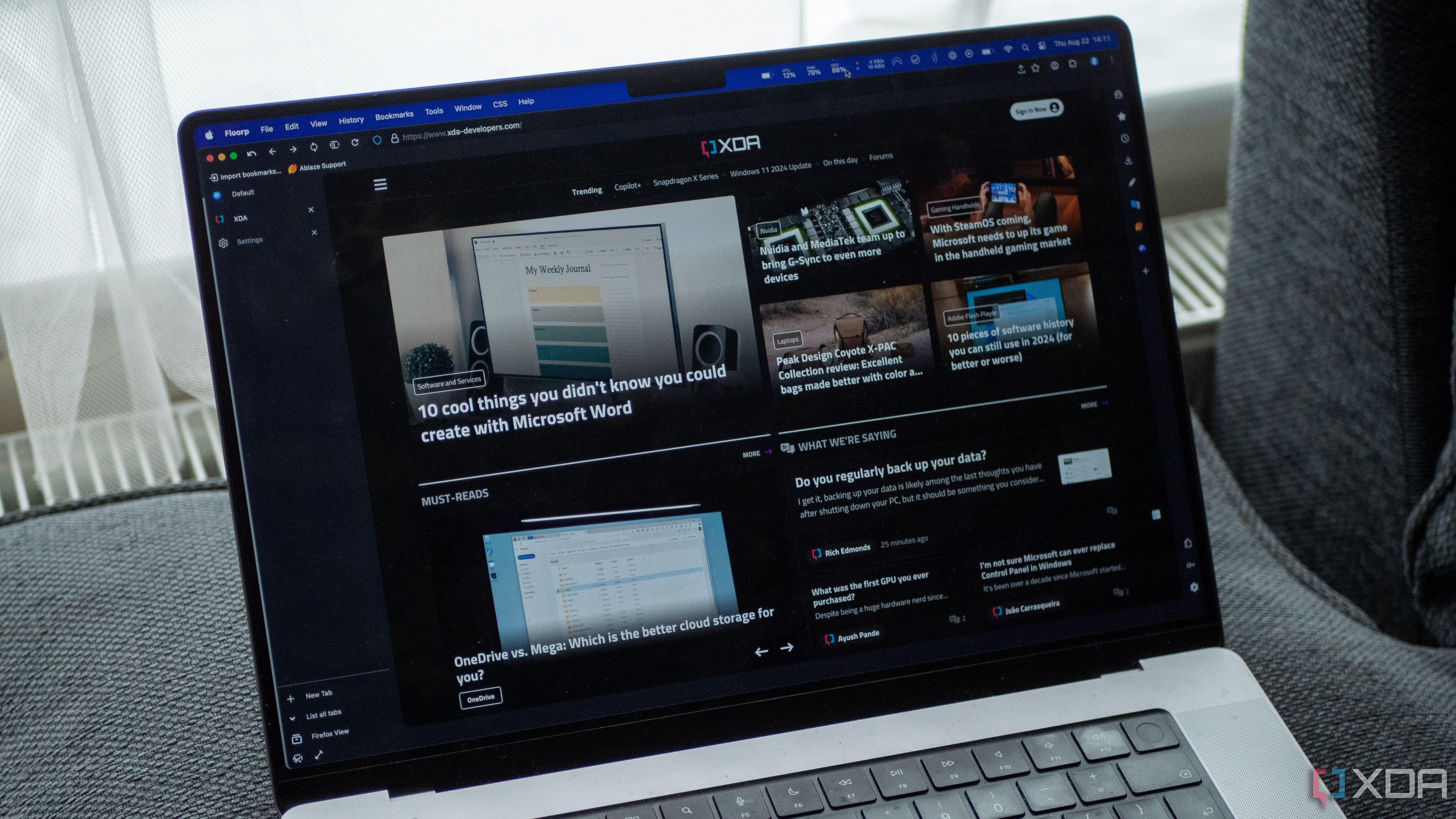
Related
5 reasons Floorp is the best browser you've never heard of
If you're looking for a new browser, check out Floorp, a combination of Firefox and Vivaldi.
One of the things I love about Floorp is the support for split view, though it's not quite as powerful as what Zen offers. It does the job fine most of the time I need split view, and it's nice to have. I also like the sidebar in Floorp, as it helps me manage things like my history and download much more conveniently than having to go through the menus. You can also pin any website you want to the sidebar to get even quicker access, a feature I love in Vivaldi, and it's great to have it here as well. Much like Zen, Floorp also lets you configure various keyboard shortcuts for specific actions to speed up your workflow. One feature I also like is that Floorp has a built-in screenshot tool, and it can even detect web elements to capture just the part of a page you need.
Floorp doesn't try too hard to break free from its Firefox roots, so things like Sync and View are still supported as well, and you can pair this with Firefox on your phone for a smooth cross-device experience. Plus, even with a similar feature set, Floorp does a good job having a different look and feel from Firefox without breaking all the conventions like Zen does, so in my opinion, it has the most going for it to justify giving it a shot.

Break Google's domination and enhance your privacy
No matter which of these options ends up resonating with you the most, it's important to remember that there are great alternatives out there to the products made by giant tech corporations. Chrome and Chromium-based browsers may seem like they're everywhere, but there are some fantastic options out there based on Firefox for those who value privacy above all else. Even if you're not a huge fan of Firefox itself, these options offer enough distinctions to be worth considering, whether it's even better privacy or a more appealing design.
I've made it clear that Floorp is my personal favorite, but if you have your own preferred non-Chrome browser, I'd love to hear it in the comments.
.png)
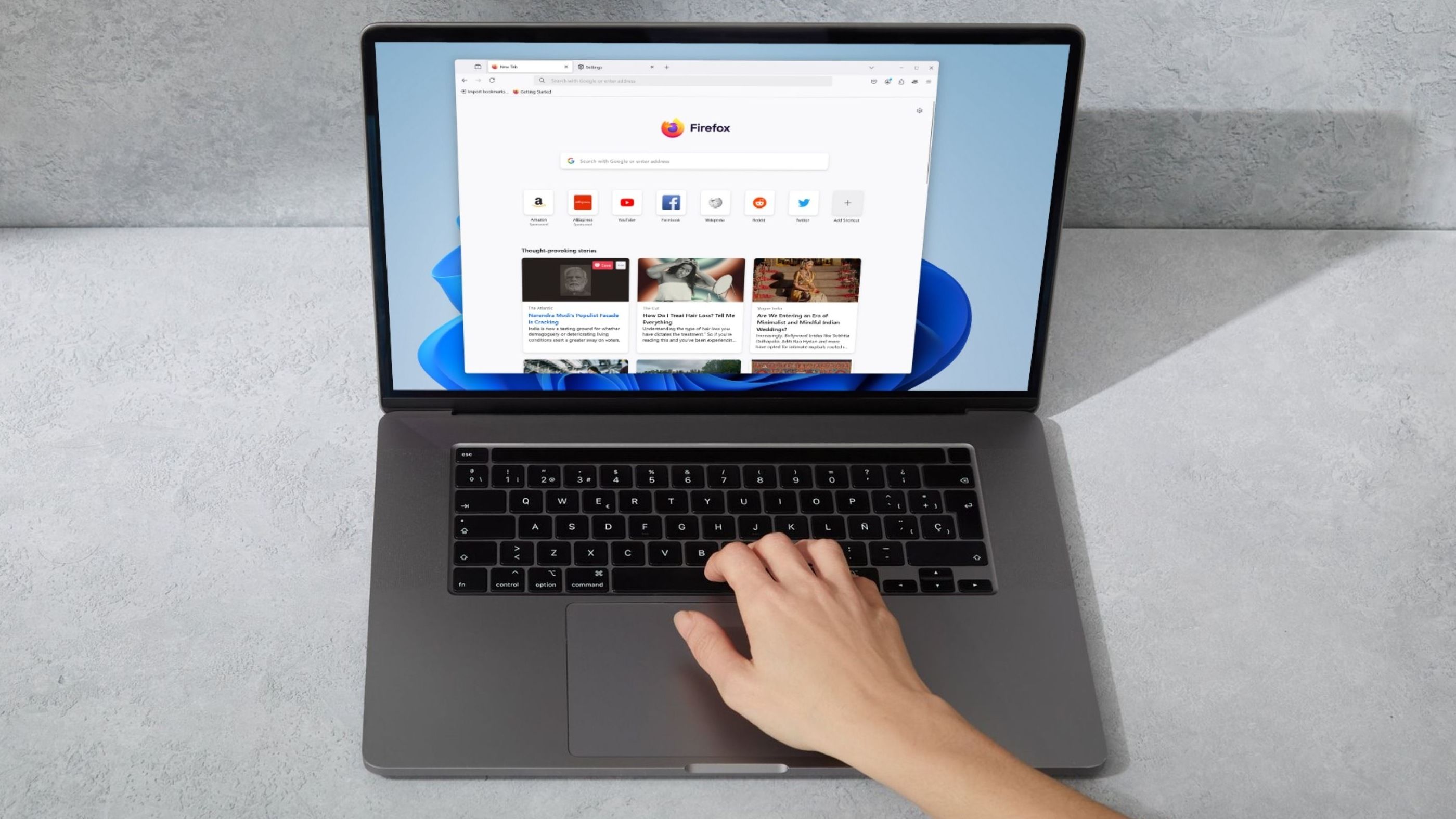

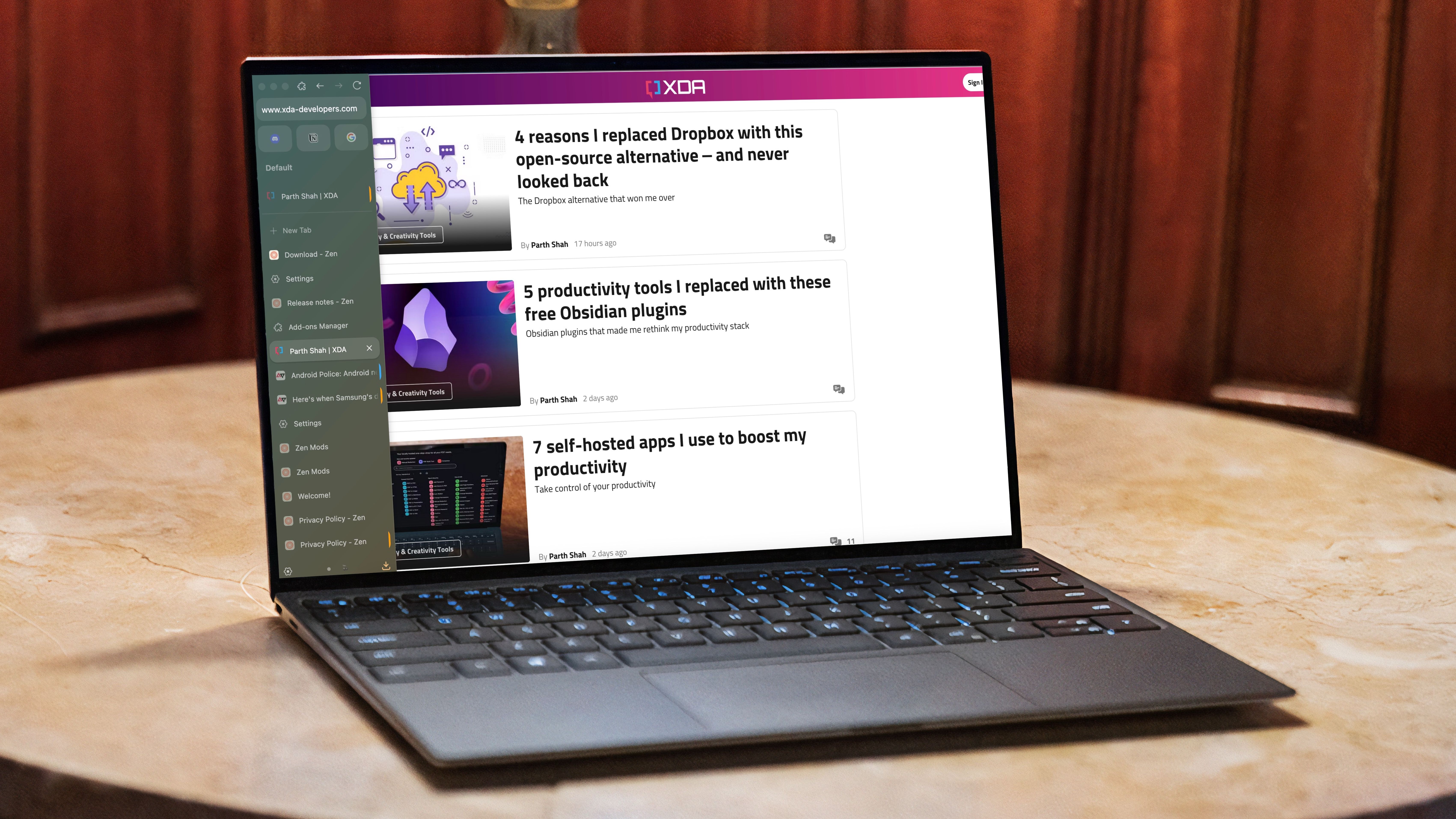








 English (US) ·
English (US) ·