Working with Home Assistant is relatively easy when using popular integrations with newer hardware. Its versatility as a community-built open-source software shines in crafting automations that don’t require any additional hardware. If you like to tinker, you can unlock Home Assistant’s true potential by automating the devices already on your network, apps with cloud integration, and app-based services. Wondering how? Here are a few hand-picked examples of Home Assistant automations anyone can use without any additional hardware. Of course, they do require some setup work.

Related
These 5 Home Assistant automations make my day without extra hardware
You can craft different automation in Home Assistant without needing any hardware and brighten up your day
6 Weather forecast automation
Before putting your head out of the window

Weather forecast services have become essential, especially when I have to plan a drive, trip, or even a meeting. Several times, this automation has saved my day by alerting me about hot weather or potential showers. You can tweak the alerts and warning levels based on severity to focus only on the important ones for your and your family’s safety. Thanks to the National Weather Service integration, I can plan my travel or meetings based on the forecast alerts. With the NWS integration, you’ll need to use the email of the nearest NWS station as the API key to get it working and confirm the accurate longitude and latitude values of your home. If you use solar panels, try out Forecast Solar integration to estimate the amount of energy your panels will produce for your gadgets and appliances.
Ensure you pick up everything your family wants
One of my hopeful adventures quickly that met reality face first was curating a shared shopping list with my family. Despite the initial struggles, my family enjoys using a shopping list since an automation notifies them when I visit a store we all shop at. The best part is that there’s only a Home Assistant involved, and not even third-party software. A safe and sane shopping list automation can notify you whenever someone adds or removes an item. My go-to recommendation is to use Zone-based automation, which notifies you about using Shopping List whenever you visit a store that you shop at regularly. That only works if you’ve added that store as one of the zones in Home Assistant.
4 Monitoring the health of devices
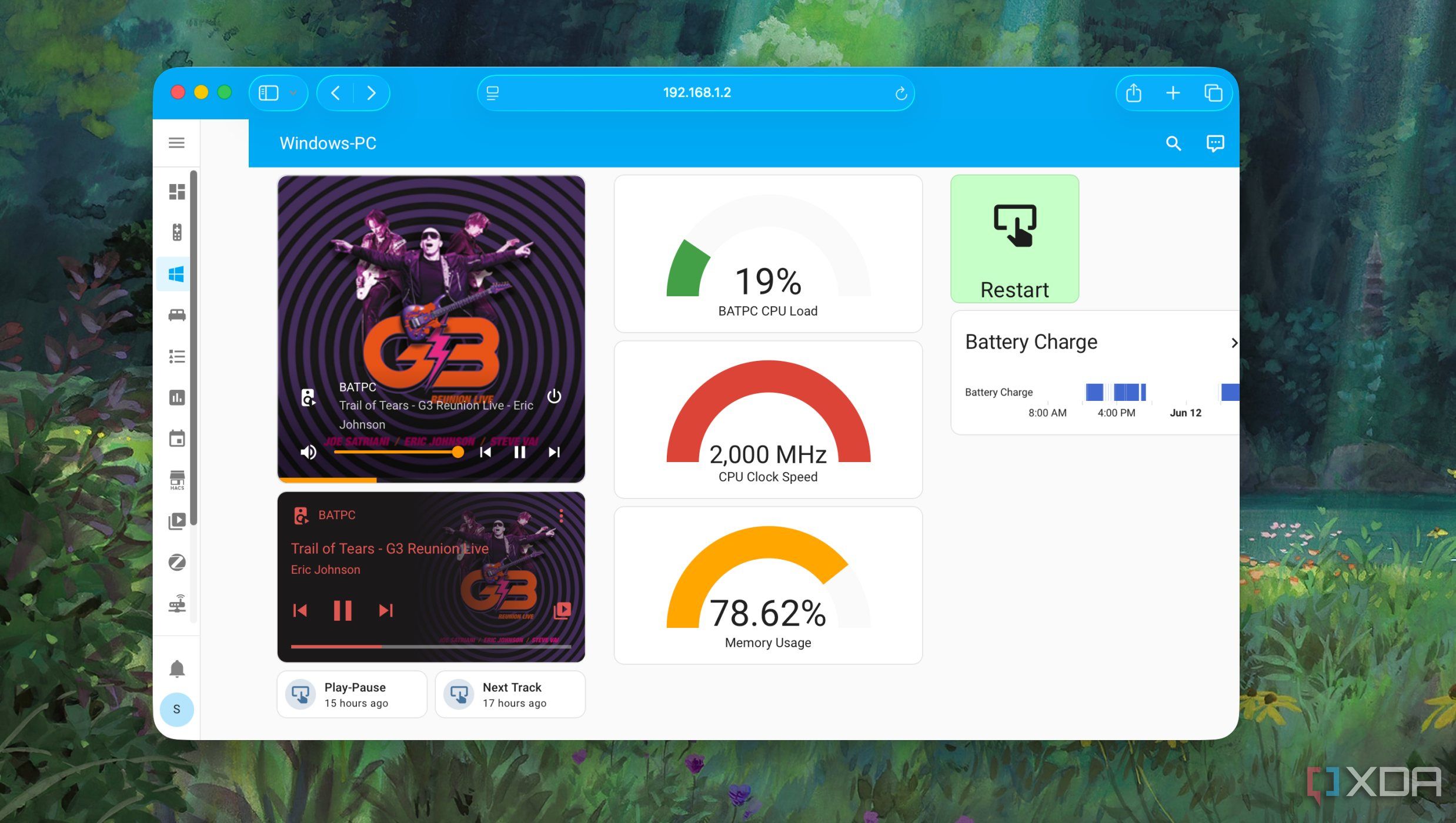
By default, the System Monitor integration has been a game-changer to keep an eye on the Raspberry Pi, which runs a Home Assistant instance, and alerts me when the Pi’s temperature rises. I use the HASS.Agent software on my Windows desktop to make it work with Home Assistant to monitor my PC even when I am not using it. I created an automation to alert me whenever a family member uses my Windows desktop to play tunes from my music library or access my private folders. The regular alerts due to the automation made me realize that it was necessary to equip my computer and Raspberry Pi case with better cooling and fans. I often use automation to hibernate my PC when I have to step out. You can try out the OpenHardwareMonitor or Glances integrations to extract more system-related information and automate it in Home Assistant.

Related
6 Home Assistant integrations I use to make my smart home smarter
If you have a smart home and want to make it even smarter, these Home Assistant integrations will do the trick.
3 Set the mood with music
Enjoy the tunes to relax, dance, or sleep better
While music is a personal choice, setting up an automation to play pleasing songs in the morning can help set the mood and even the tone of the day. The Home Assistant allows me to create simple automation that plays music based on the time of day or night. After integrating Spotify into Home Assistant, my automation triggers Spotify to play my sleep time playlist an hour before midnight. That helps me wind down after work and fall asleep easily. As a precaution, you can set the conditions for the automation to work only when you’re in your room. Otherwise, it can freak out your family and might turn off the machine that runs Home Assistant. Are you big on music? Explore Music Assistant to combine your offline and online music libraries inside Home Assistant.
2 Get reminders for tasks
Maintain your things and keep them in top shape
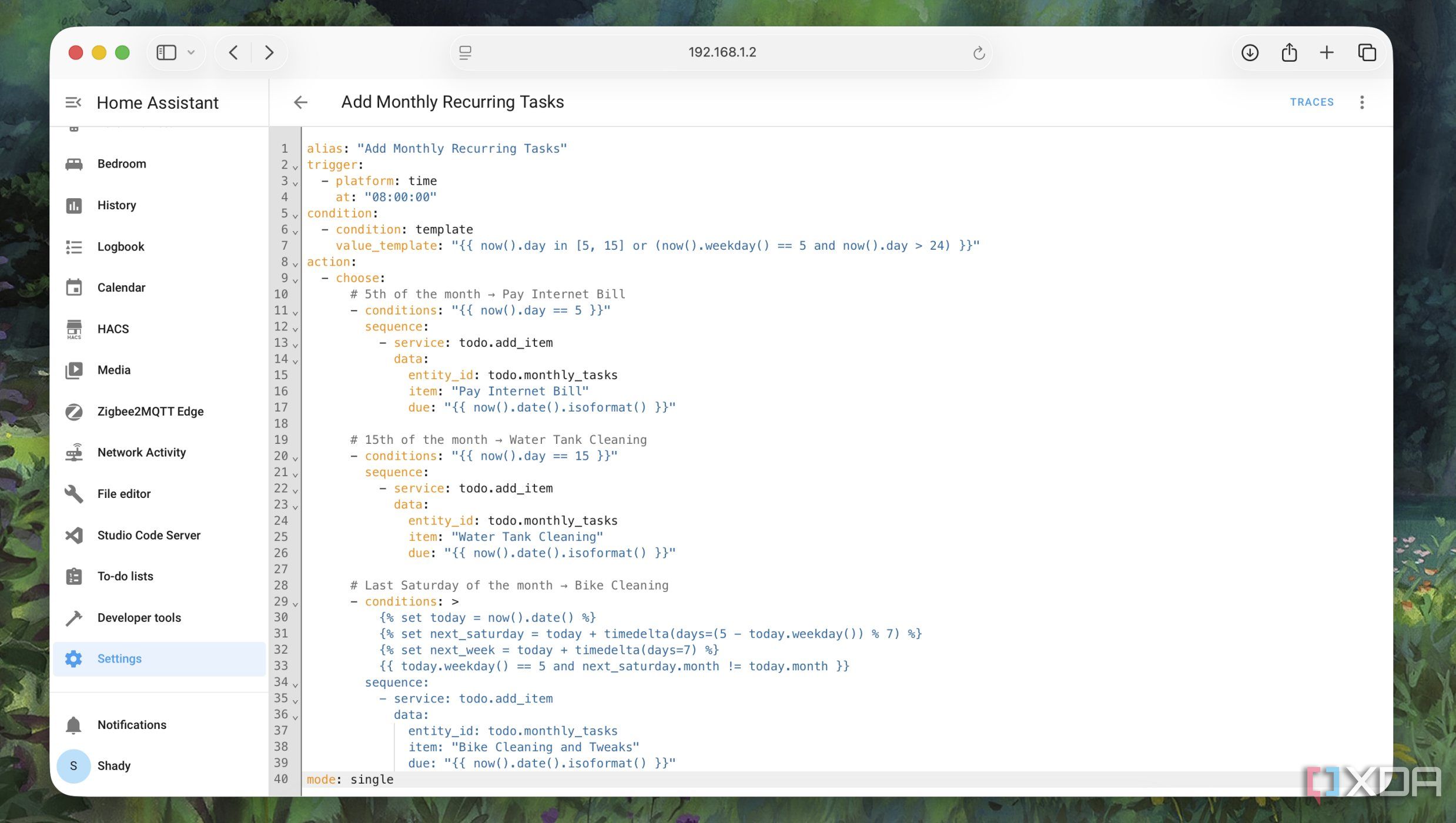
Reminders about recurring yet essential tasks can help you take care of things without relying on a mental or physical checklist. From taking out the trash to changing the engine oil based on time, such reminders can certainly improve the quality of life. Even with the basic To-do list integration, you can set automations to remind you when to replace the batteries for your gadgets and appliances. Reminders can also help with daily tasks. For example, I use a Simple Plant integration from HACS to help my mother remember to water the plants as she often forgets when tied up with other activities.
1 Catch up with the news and podcast episodes
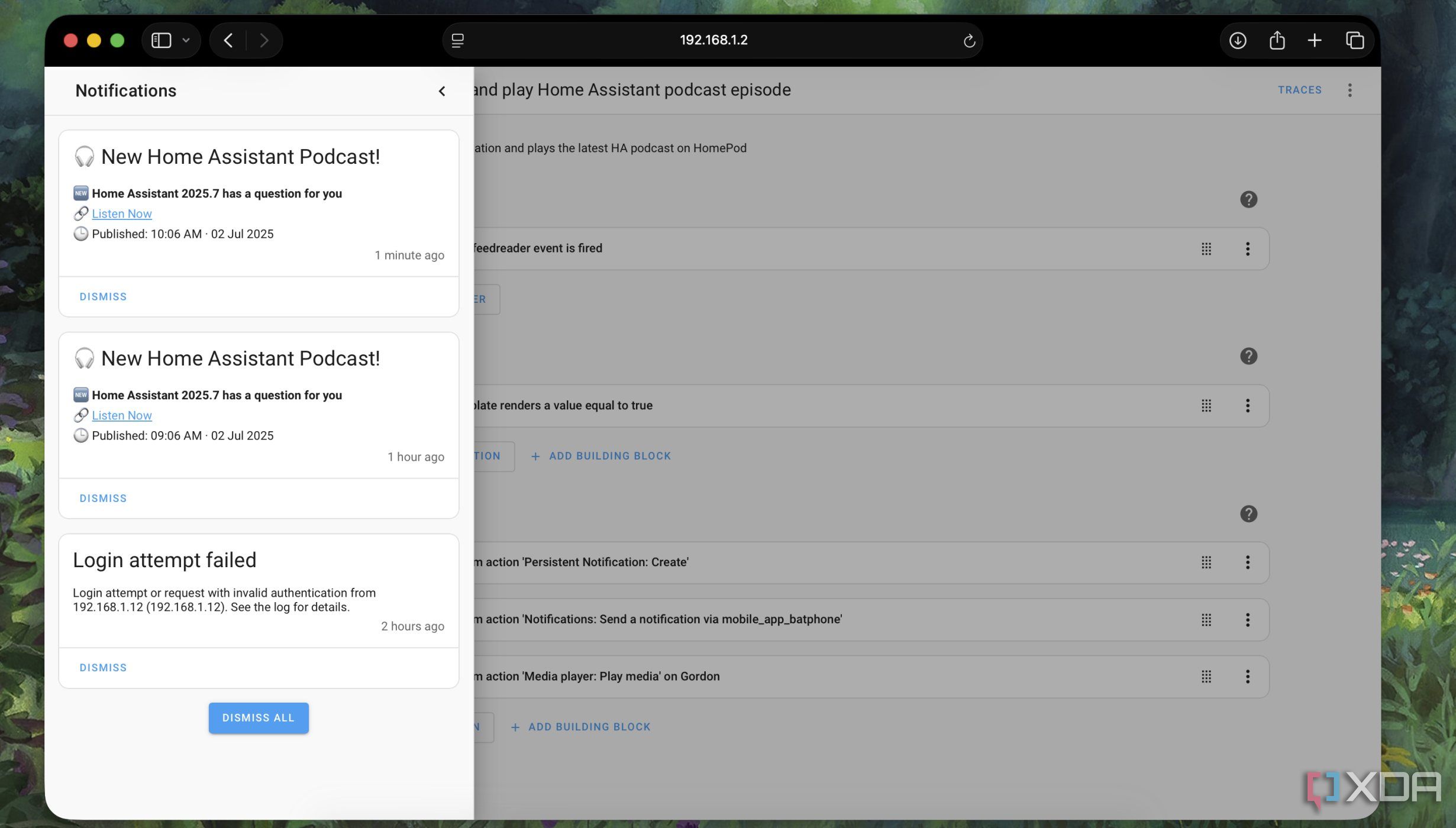
To stay up-to-date with the news and latest podcast episodes, I have set up a Feedreader integration in Home Assistant to fetch data from various websites. You can automate Home Assistant to scan every 15 minutes or hour to fetch news or check new episodes from your favorite podcast show. If it finds a new episode or a news update, you can customize the automation to send you a notification on your phone. I recommend using actionable notifications so that you can open the link or play the new episode directly. Add a condition to send you a notification only if you are in the same room as your smart speaker.
You can automate without additional hardware
You don’t need to buy any additional hardware to automate your existing devices in Home Assistant. That said, the complexity of automations may increase as you integrate them deeper with your existing devices. With some experimentation and help from the community, if you hit a roadblock, it’s possible to create automation in Home Assistant without new hardware, which may make you consider removing some of your mobile apps. Regardless, you can use Home Assistant automations to impress your friends and family.

.png)


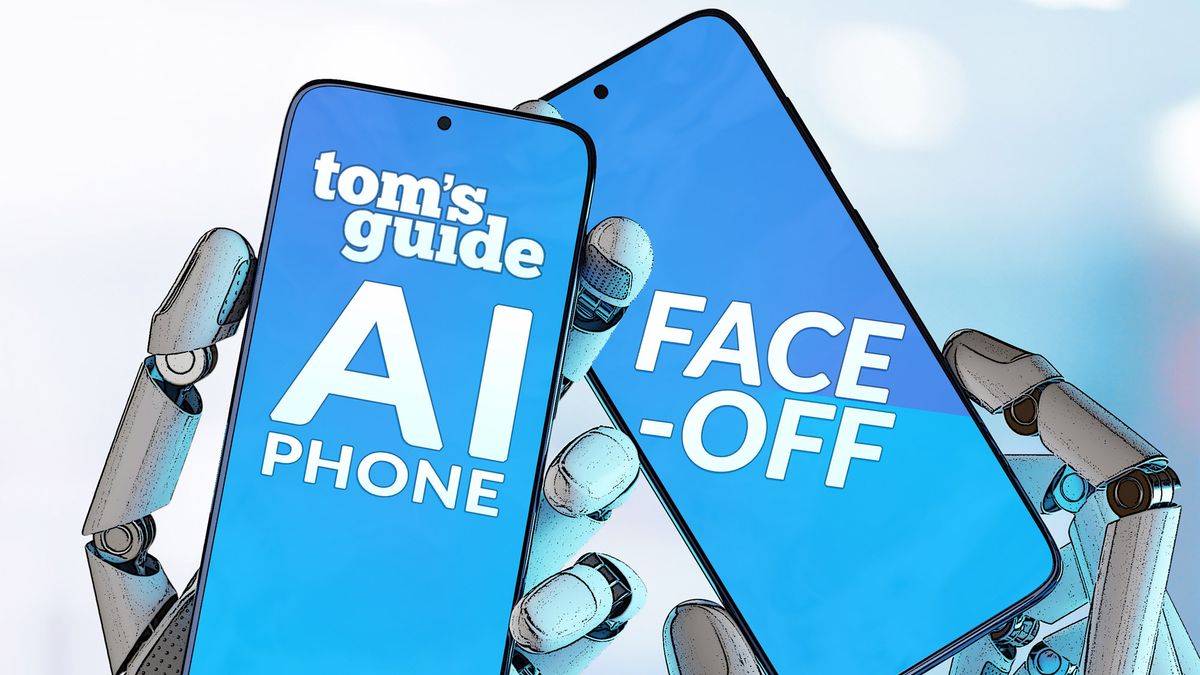








 English (US) ·
English (US) ·