Notion is already a powerful tool, but with some useful widgets, you can turn it into something entirely different — a personalized command center. I wanted my Notion dashboard to feel less like a notebook and more like a personalized control panel, which meant adding widgets that not only gave me access to what matters but also worked smoothly and looked good. There's no code or confusion with these widgets, just little tools that can make a big difference in your productivity or daily goals.
6 Button
Add a quick link to anything
Sometimes all I need is one click to jumpstart a task, and that's where Indify's Button widget comes in. It lets you create customizable buttons inside your Notion page that can open links, launch apps, or take you to your other Notion pages. I've been using it to check in on one of my mailboxes that I often forget to open, and as a quick link to my weekly planner in Notion.
In the Indify editor, you can customize the button however you want, including changing the name, color, and corner type. Additionally, you can add multiple buttons to a widget.
5 World Clocks
Keep track of multiple time zones
There are a million different clock widgets available for Notion, but most of them only serve the purpose of looking aesthetic. World Clocks by CommonNinja lets you add multiple clocks with different time zones to the same widget. This is useful for me as I live in a different country from my place of employment, and seeing the clocks side-by-side lets me quickly calculate the time difference. The free version lets you add up to five clocks, plus their appearance is fully customizable.
4 Pomodoro Timer
This timer helps you stay focused
I love Pomodoro timers and have been using them ever since learning about the Pomodoro technique. The Pomodoro Timer from studywithme.io has a nice blend of functionality and aesthetics. It's designed with hand-drawn Studio Ghibli-inspired visuals, and you can choose from a handful of these artworks in the Theme settings.
Beyond the charming design, it has a host of settings you can use to customize your experience. You can select between the 25-minute Pomodoro timer, a 5-minute Short Break, and a 10-minute Long Break. But you can also customize those durations if they don't work for you. Enabling the Sequence setting will repeat four sets of Pomodoro + Short Break, then one Long Break. This is super helpful for busy work or study days. There are also a handful of alarm sound options you can choose from for when the timers go off.
3 A Soft Murmur
Tune out the noise with ambient sound
A Soft Murmur is an ambient sound generator designed to enhance focus. What I absolutely love about it is the customization. You can choose from 10 different ambient sounds, including waves, birds, rain, wind, and even a coffee shop. Furthermore, you can play as many of them at the same time as you want and adjust the volume for each. I like combining Rain, Thunder, and Birds to create a jungle atmosphere.
The Meander option automatically fluctuates the volume of each sound you've got turned on, which is meant to make it sound more natural. You can also create sound mixes and set timers for your sounds.
2 Google Calendar
Keep track of upcoming events without leaving Notion
Embedding my Google Calendar into Notion is a straightforward way to keep my schedule, other notes, and tasks visible. I get to see upcoming events without leaving Notion and can plan my other tasks in Notion around those.
You could do this by making your Google calendar public and embedding the share link straight into Notion -- it will show up on your dashboard the same way it looks in Google. However, Indify has a widget that lets you add some visual customizations, and you can interact with the calendar by navigating through the hours, days, and months.
1 Life Progress Bar
Get a bigger picture
The LifeProgress Bar by WidgetBox is one of the more unexpectedly useful widgets I added to my Notion dashboard. It's not interactive; you must edit the WidgetBox editor's details (such as the colors and your life expectancy). But it's a nice little motivator to see a visual representation of my life every time I open my board.
My favorite clicks on the page
After trying many Notion widgets, these are the ones that stuck because they make my workspace feel more like a control panel -- useful and centralized. If you've been staring at an empty dashboard or looking for ways to improve it, starting with a couple of these widgets can make it feel more like your own.
.png)
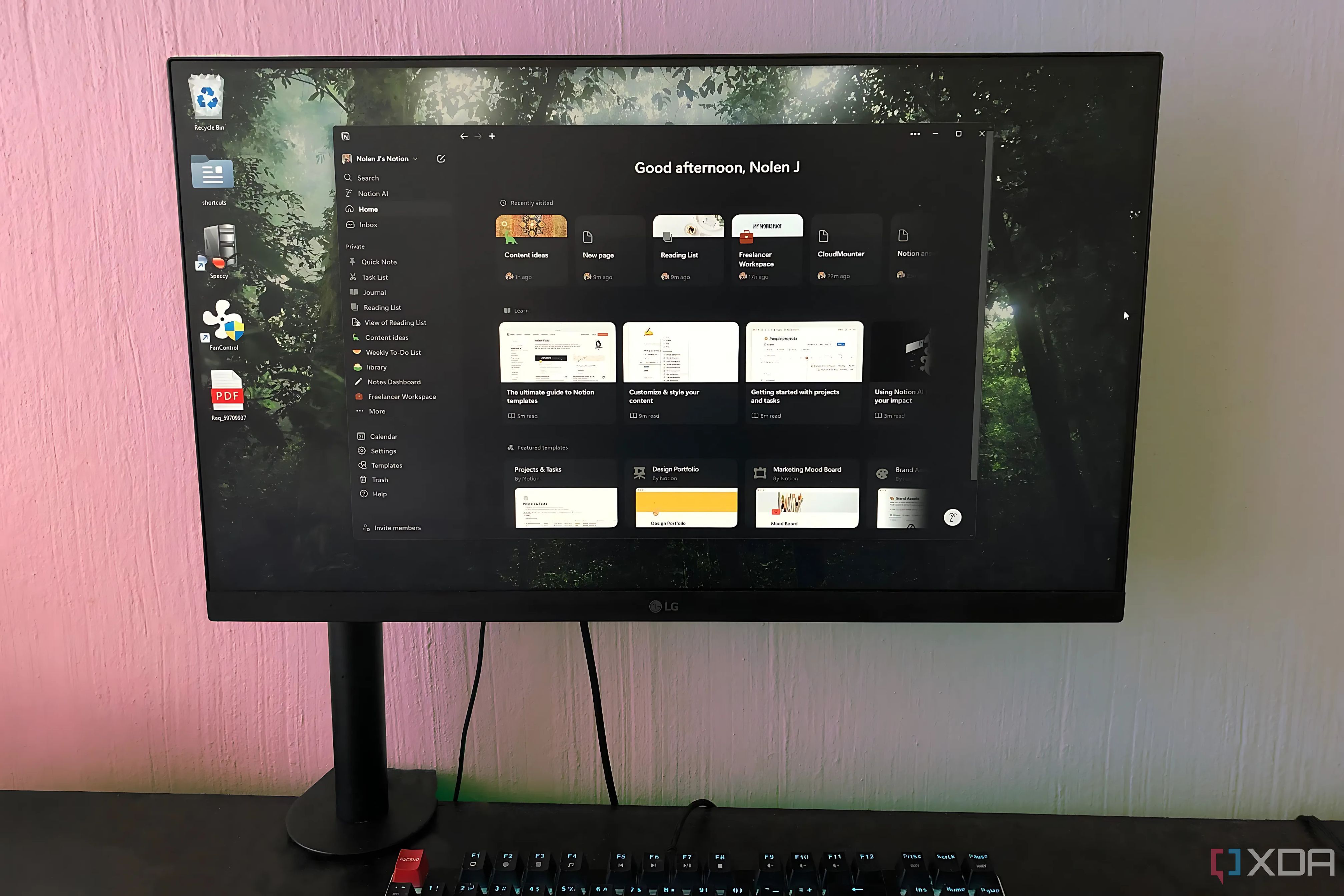














 English (US) ·
English (US) ·