Mini PCs seemed like niche devices at first. I thought they were suitable primarily for media centers or as backup systems, and didn’t expect much more. But after years of testing, building, and customizing them for all kinds of roles, I’ve come to realize just how capable these small machines really are. Looking back, there are several things I wish someone had told me earlier.
From underestimating their power to overlooking key specs, each of these lessons came with a bit of trial and error. Whether you’re eyeing one for a compact desktop, a silent home server, or something even more creative, understanding their real potential upfront can make all the difference.

Related
4 reasons the Mac Mini can be the perfect home server for the right person
The Mac Mini won't be perfect for everyone, but it's a surprisingly good piece of kit for home lab enthusiasts.
6 They’re capable of more than you think
Mini PCs can handle serious workloads and multitasking
When I first picked up a mini PC, I assumed I’d use it for basic tasks like web browsing or as a media player. What I didn’t expect was how well it could handle more demanding workloads. Today’s mini PCs, especially those with recent Intel N150, Ryzen 7, or Apple Silicon-class processors, are surprisingly competent. Even compact machines can easily support 16GB or more RAM, fast SSDs, and multiple 4K displays.
Over time, I found myself leaning on mini PCs for software development, video editing, and even running Docker containers. They’ve handled Home Assistant setups, acted as headless servers, and served as surprisingly responsive desktop replacements. For many use cases, they punch well above their weight. That shift in mindset only came after I pushed one further than I originally intended.
There’s also something freeing about realizing you don’t need a big tower for solid performance. I used to associate “real” computing power with noise, bulk, and high heat output. Mini PCs break that assumption. If I had known how much they could really do, I would have invested in better models and leveraged their strengths much earlier.
5 Power draw is impressively low
Energy efficiency can drastically cut your bills

One of the best features of mini PCs is their energy efficiency. Most models idle between 5 and 10 watts, and rarely exceed 25 watts under full load. That’s a considerable drop compared to even a modest desktop PC, which can idle at 60 watts or more. Over time, especially for machines that operate continuously, the cost savings accumulate.
This efficiency makes mini PCs an obvious choice for home servers, media centers, or remote access machines. You can leave them running without worrying about your electric bill spiking. I use one as a low-impact Plex server and another as a lightweight dev box that’s always available over Tailscale. They run cool, don’t need active cooling in some cases, and just quietly do their job.
I wish I had understood earlier how substantial those savings could be. Not only in terms of money, but also in terms of heat output and environmental footprint. They’re great for passive tasks, and even better when you care about the overall efficiency of your workspace. Low power doesn’t mean low capability anymore.
4 Expandability is better than expected
There’s plenty of room for upgrades and accessories
Many people assume that mini PCs are sealed off or locked down, but that’s rarely the case anymore. Most models include at least one or two upgradeable slots, usually for RAM and storage. In some cases, you’ll find additional M.2 or SATA slots inside, just waiting to be used. The compact form factor doesn’t always mean limited flexibility.
I’ve personally added NVMe drives, upgraded to 32GB of RAM, and even incorporated internal SATA SSDs on several models. The external options are also solid. USB-C docks, 2.5GbE Ethernet adapters, Zigbee coordinators, and even eGPU enclosures can add serious expandability when needed. You just need to check compatibility and plan your layout carefully.
If I had known this earlier, I wouldn’t have dismissed lower-end models that lacked internal storage but had great ports and CPU specs. I would have also budgeted differently, setting aside funds for future upgrades rather than assuming I had to buy everything upfront. The flexibility surprised me in the best way.
3 They’re perfect for silent builds
Fanless and low-noise designs are easy to find
Noise can be a bigger factor than people realize, especially when working in quiet environments or building something for the bedroom or media center. Many mini PCs come with ultra-quiet cooling systems, and some models even operate completely fanless. That means no moving parts, no humming under load, and no maintenance headaches down the line.

Related
5 pros and cons of small-form-factor PC builds
SFF PCs can be a fun way to save space and keep the aesthetic of a room together, but they're not for everyone.
I’ve tried both fan-cooled and passive-cooled mini PCs, and the difference is huge. Even the quietest fans are noticeable once everything else is silent. A fanless model, such as the MeLE Quieter, or a well-designed unit with large heatsinks, makes for a more peaceful workspace. Plus, they collect less dust and tend to run cooler overall when properly ventilated.
Before I started seeking out fanless systems, I didn’t realize how much background noise I’d tuned out. It wasn’t just an annoyance—it affected how comfortable I was working in certain rooms. I wish I’d paid more attention to acoustic design earlier, especially when there were so many silent or near-silent models already on the market.
2 Not all ports are created equal
Knowing I/O specs avoids frustration later

I’ve learned the hard way that it’s not enough for a mini PC to simply have a port. The type, version, and bandwidth of that port matter just as much. Some HDMI ports, for example, are limited to 30 Hz at 4K. Some USB-C ports don’t support video out or power delivery, even if they look identical to others that do.
One of my early mini PCs had a USB-C port, but I couldn’t connect it to an external monitor without a dongle that didn’t exist at the time. Another claimed 2.5GbE support but was throttled due to an internal PCIe bottleneck. These little gotchas aren’t always apparent from the spec sheet, but they can seriously limit what you can do. Now I carefully check chipset specs, port standards, and user reviews before making a purchase.
Some USB-C ports don’t support video out or power delivery, even if they look identical to others that do
If I’d thoroughly considered the differences between USB 3.2 Gen 1 and Gen 2, or HDMI 1.4 versus 2.1, I’d have saved myself a lot of frustration. A well-connected mini PC can be a joy to use, but only if its ports function as expected. Don’t skip the fine print.
1 Great for travel or remote work
Portability and power are a winning combination

I always packed a laptop for trips or remote work, but mini PCs have changed that. Some aren't much larger than an Xbox controller, making them small enough to fit in a coat pocket or carry-on pouch. When paired with a foldable keyboard and portable monitor, they make excellent travel workstations. You get your whole desktop environment without the overhead or weight of a laptop.
What really surprised me was how reliable this setup has become. With cloud backups and remote tools like Tailscale, I can spin up my exact development or writing environment from anywhere. A small power brick or USB-C power bank is all I need. I’ve used a mini PC as a traveling server, streaming box, and complete productivity machine, depending on the situation.
If I’d realized this earlier, I would’ve ditched my underpowered travel laptop a long time ago. Mini PCs offer consistency, flexibility, and power in a way that most thin-and-light laptops struggle to match. Once you build your portable setup around one, it’s hard to go back.
A few lessons that made a big difference
Exploring the selection of mini PCs has altered my perspective on computing at home and on the go. The small footprint hides considerable potential, and knowing what to look for makes all the difference. If I had started with this knowledge, I would have made smarter purchases and avoided many frustrating trial runs.
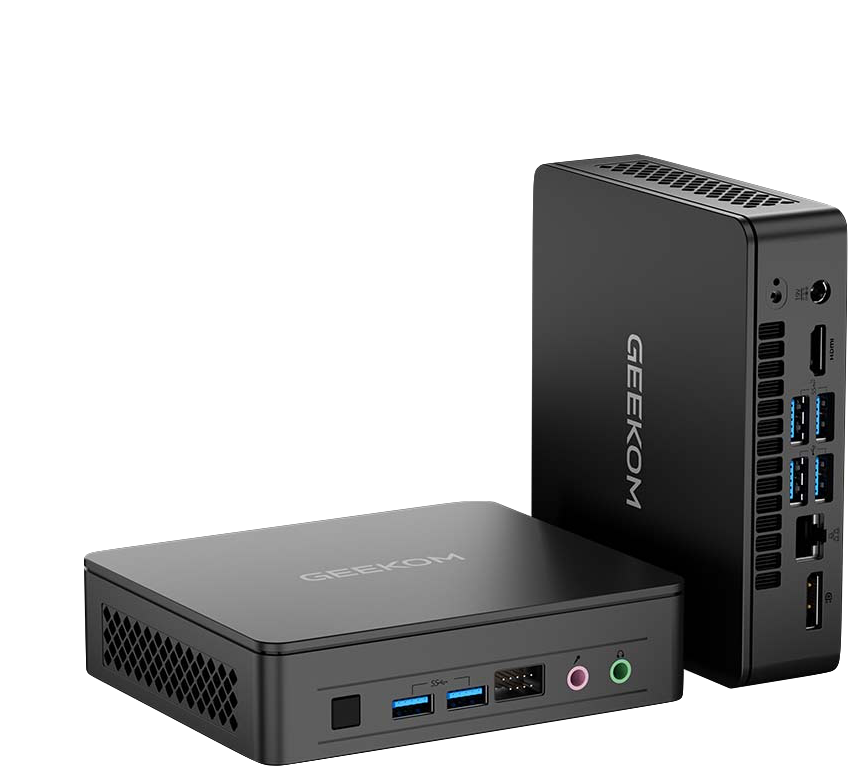
CPU Intel Alder Lake N150 (up to 3.6GHz)
Graphics Intel UHD
.png)
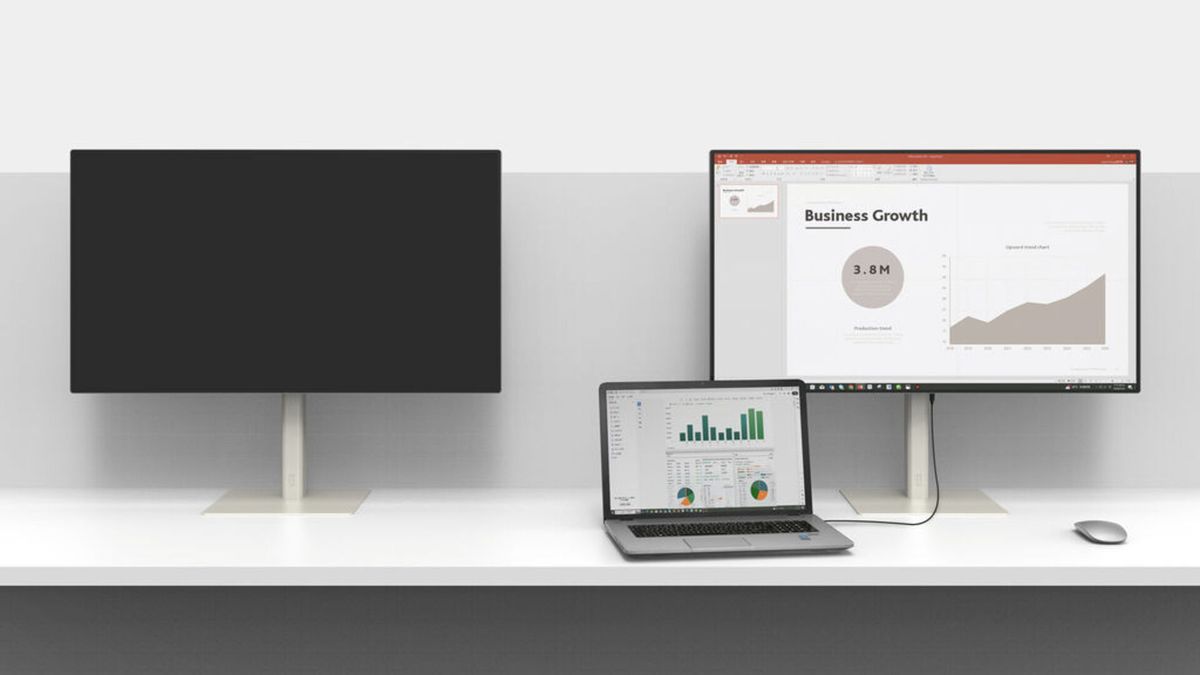


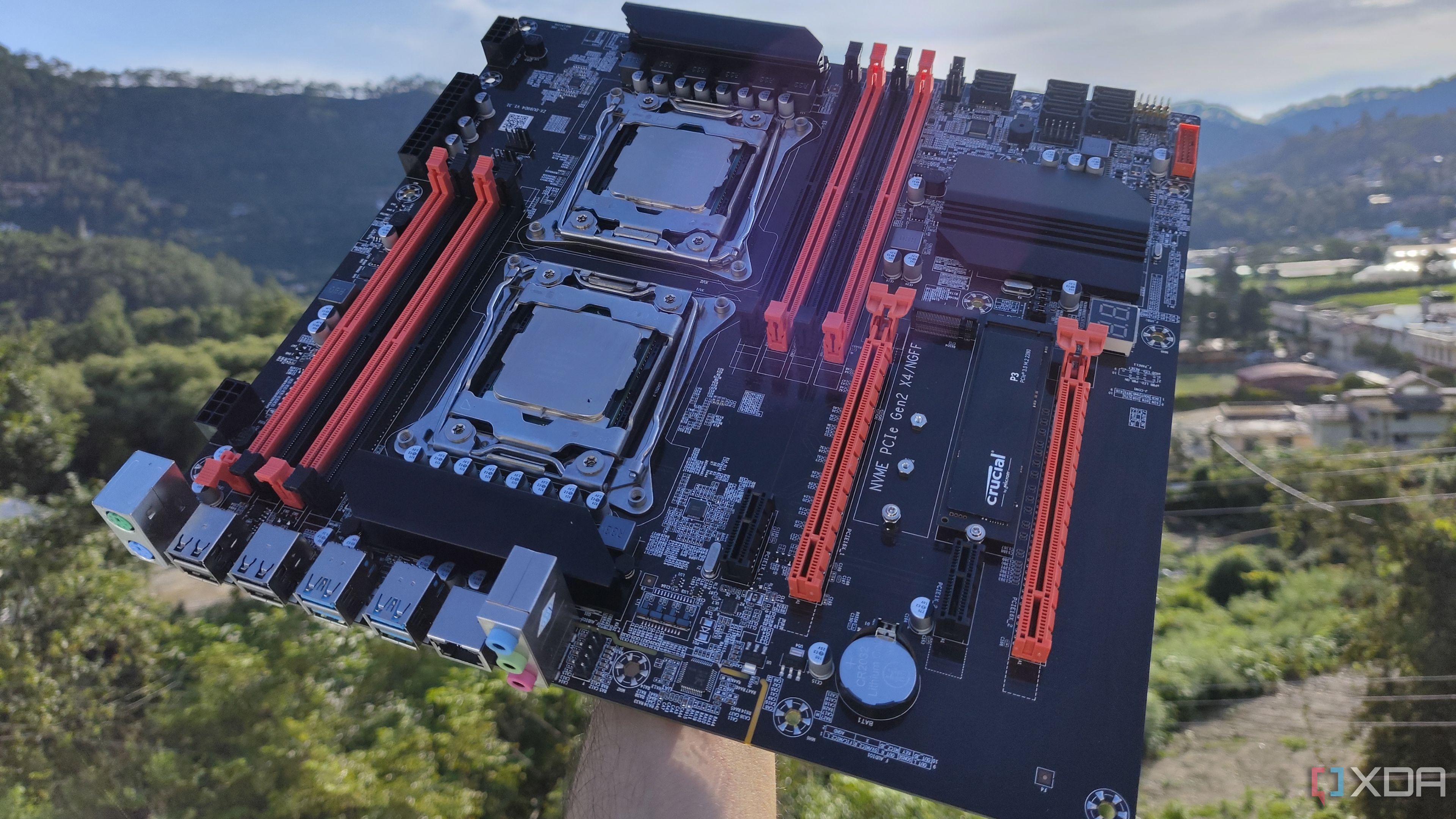







 English (US) ·
English (US) ·