Comparing Synology and QNAP isn’t quite easy. They both have their strong aspects — one excels at refined minimalism, while the other is a chaotic genius. One has a clean interface and rock-solid stability, while the other throws in every feature under the sun. It makes them suitable for two different kinds of users, making sure everyone gets what they actually want in a NAS.
Still, there are a few things that each ecosystem could learn from the other and benefit the end users without compromising the brand’s inherent nature. So, here are three features I wish Synology would steal from QNAP, and three QNAP should absolutely copy from Synology.
6 Synology needs more adventurous hardware
And faster refreshes wouldn’t hurt either
QNAP’s hardware team really stays on its toes when it comes to implementing the user feedback. Its systems were among the first to make 2.5GbE ports a standard, which Synology is only now catching up to. Many of its models even come with an HDMI out for direct media streaming, which comes in handy if you have the NAS placed next to your living room TV.
On the other hand, Synology is not only a step behind on the internals when compared to QNAP, but its refresh cycle is also slower. And instead of adding more features, it recently removed the PCIe slot on its latest DiskStation DS925+, which continues to lack an internal GPU. It’s about time Synology upped its game hardware-wise, at least for the user’s sake.
5 Synology could improve its VM and container support
QNAP is just better at those
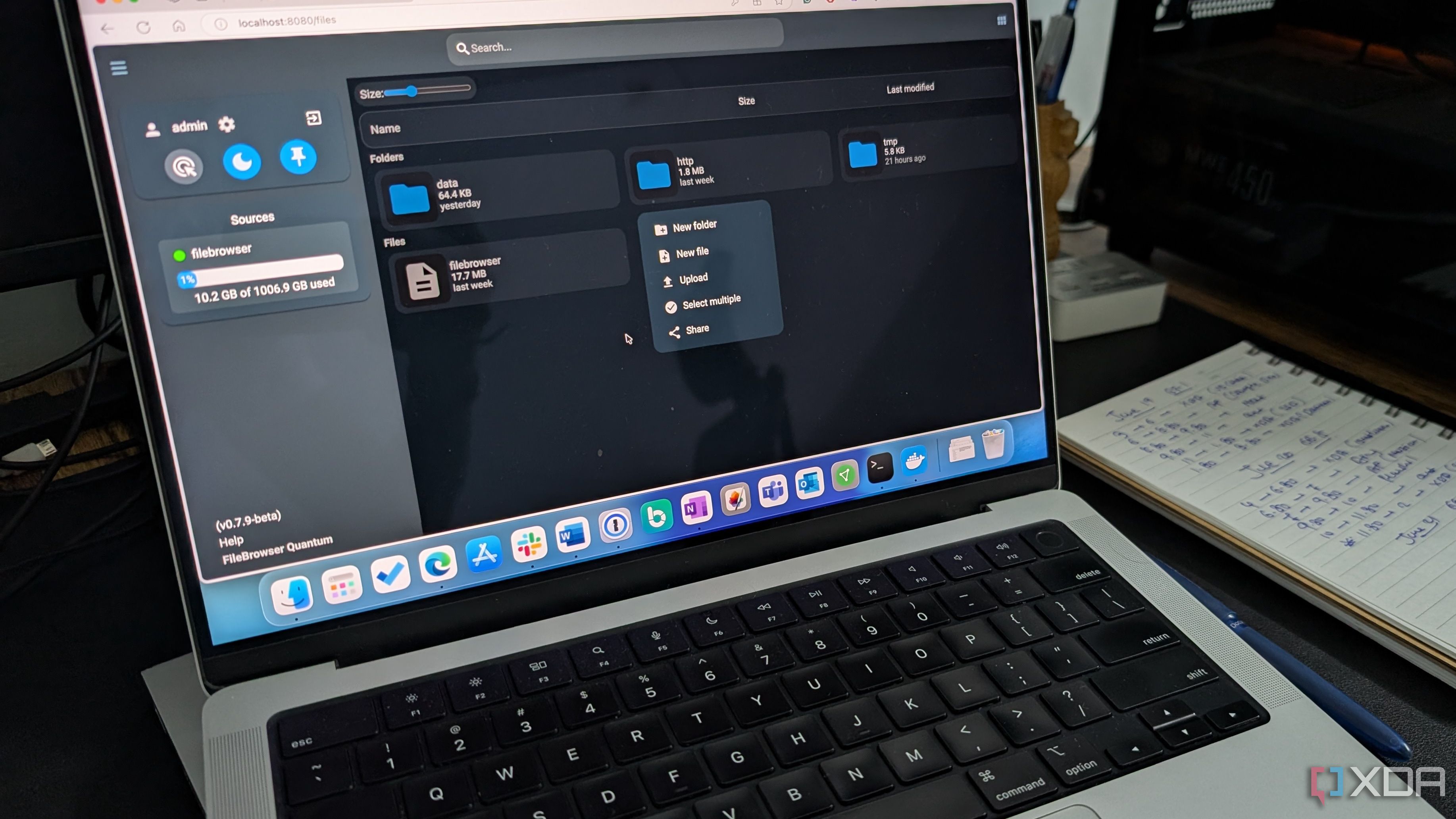
QNAP’s Virtualization Station is more flexible than Synology’s Virtual Machine Manager. It supports GPU passthrough on several NAS models, including the TS‑1277 and TVS-h series, enabling VM performance that is on par with dedicated GPU workstations. This alone helps it support AI training, 3D modeling, video editing, and other computationally intensive tasks, which would otherwise require a dedicated server.
By contrast, Synology’s offering lacks these advanced virtualization features and lacks GPU passthrough, limiting high-performance users. Synology would benefit from adding that option and broadening its container support, helping its users run demanding workloads on a single NAS unit.

Related
What are the difference between containers and virtual machines?
Containers and virtual machines sound similar but are vastly different.
4 Synology should open up to third-party apps
Ah, the freedom to break my own system!
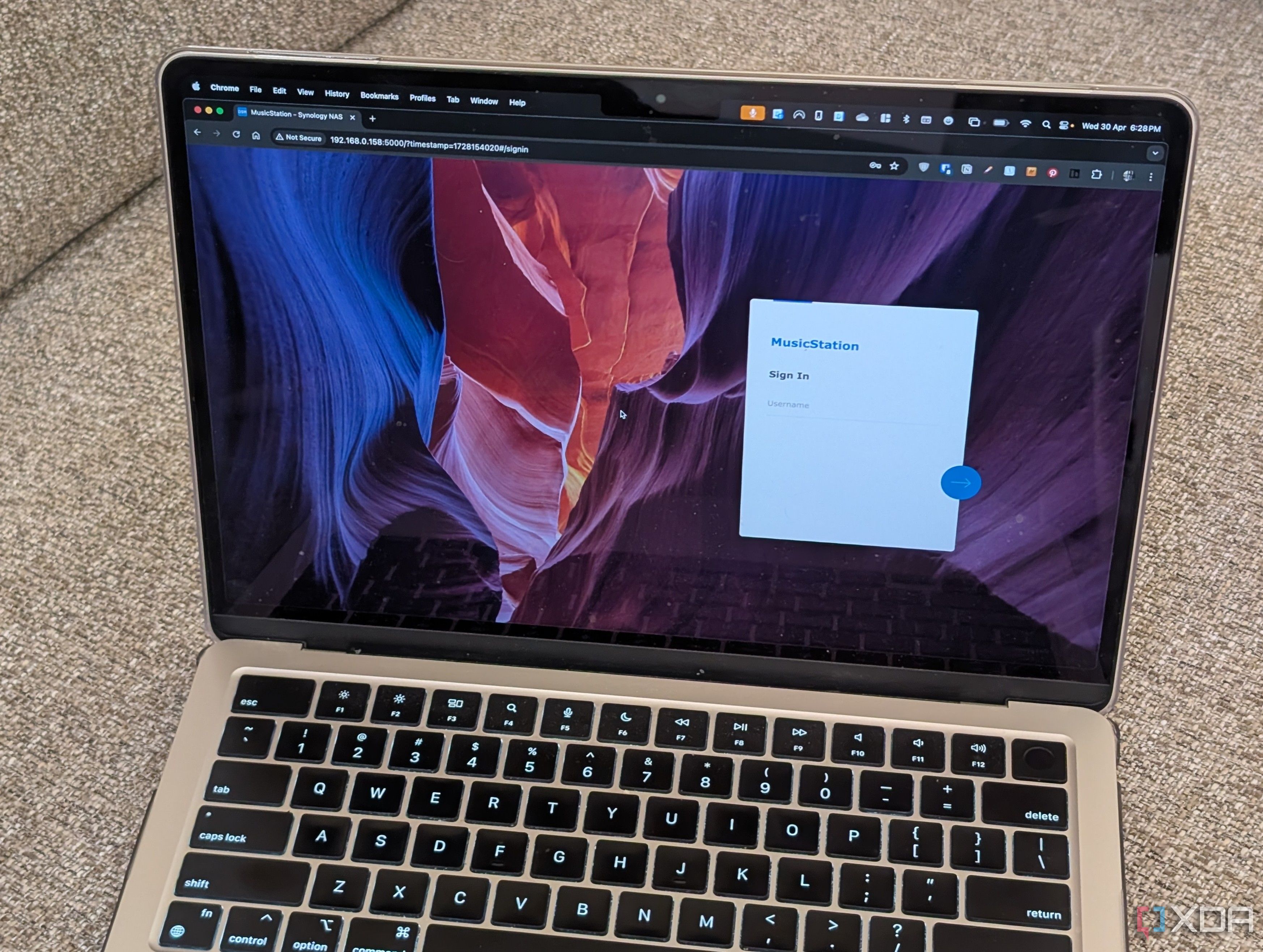
QNAP is messy, but it owns up to it. Its App Center welcomes all apps from random developers and experimental tools. Something weird caught your eye, and you feel the urge to test it out even though it may break your system? Nobody’s gonna stop you!
Synology takes the Apple route — it’s polished but much more cautious. You're expected to work within the ecosystem unless you want to jump several hoops to install apps not listed on the Package Center. That’s fine for casual users, but annoying for power users who want more control over their system. Synology’s call to delist open-source tools was a sign that it needs to be more open to user needs.
3 QNAP needs to clean up its interface
For God’s sake, please

Synology’s DSM sure isn’t perfect, but it’s still miles ahead of QTS when it comes to user experience. Its dashboard feels more modern and easier to navigate, thanks to its resemblance to Linux, adding a touch of familiarity. Even if you’re new to NAS, you won’t need much time to find your way around it. It has consistent layouts, and everything is easy to grasp, especially after the major UI revamp a couple of years back.
QTS instead feels like it’s trying to impress enterprise users and geeks alike. There are a lot of panels and submenus to deal with, and there is a chance you may even find duplicate settings, while app design can vary quite a bit. People switching from simpler tools like Google Drive and Dropbox particularly won't find it as convenient.
2 QNAP needs a cohesive cloud-like experience
Synology’s surely ahead in this game

Synology Drive is a robust, well-thought-out system that offers a cloud-like experience, even though its elements feel quite similar to Google Drive. Maybe that’s a good thing for those switching from Google’s ecosystem to a NAS. Besides that office suite, Synology’s backup and snapshot tools are user-friendly and dependable, making cross-platform backups a breeze.
QNAP has its own alternatives like Qsync and Hybrid Backup Sync, but they feel more fragmented instead of being a part of the same, close-knit ecosystem. The app’s interface is noticeably less intuitive, and the products themselves are a notch less reliable. What they need to copy is Synology’s seamless cross-device integration and a simpler UX.
1 QNAP should get serious about mobile apps
It’s not 2010 anymore, QNAP
Synology’s mobile apps aren’t flashy, but they’re solid. Synology Photos, Drive, DS Finder — they all work fine and sync quickly. And more importantly, they look decent on modern phones. There are plenty of apps to choose from, which get updated frequently, and thankfully have a consistent interface.
The mobile suite from QNAP feels a tad on the chaotic side. Qphoto and Qvideo feel like they’re stuck in the Android KitKat era, while the QFile app crashes more often than I’d like. The UI, too, can be inconsistent, and the login flow can be flaky at times. QNAP could easily bridge the gap by focusing on a handful of its core apps first and making them cleaner, faster, and more reliable for its users.
Choosing the best NAS for yourself
Deciding on the NAS brand you want to go for is critical. Buying a Synology will get you a clean interface custom-made for home users, while QNAP is better suited for advanced user needs. However, besides brand, there are a lot more things that you should consider when buying a NAS, especially for the first time. Consider it as a long-term investment, and only then will you start thinking of its long-term value. You will have to make your current buying decision based on how your storage and horsepower needs will grow over time, helping you make a more solid call — one that you won’t regret a couple of years from now.

Brand QNAP
CPU Intel Celeron N5095
Memory 8GB DDR4 (max. 8GB)
Drive Bays 4
Expansion 2x M.2 PCIe 3.0, 1x PCIe Gen 3 x2
Ports 2x 2.5 GbE, 2x USB-A 3.2 Gen 2, 2x USB-A 2.0, 1x HDMI
QNAP's TS-464 is an impressive four-bay NAS with a striking design, powerful internal specs, and IR support for a remote control. If you're looking for the best-equipped NAS for running Plex (or other media solutions) without spending a small fortune, this is the NAS for you.
.png)












 English (US) ·
English (US) ·