There are plenty of reasons you should try open-source software, including a lively community of contributors and robust features. But there's also the fact that open-source software can save you money, both in terms of providing useful financial management tools, as well as helping you avoid the costs of other premium software.
While most people have heard of Firefox, VLC Media Player, or Linux, there are also plenty of under-the-radar free and open-source (FOSS) projects that can save you money. I tried out a few using Docker Desktop and found an array of useful tools with powerful features.
A jack of all trades
Two things surprised me about Omni Tools: how easy it was to set up in Docker, and how effective its tools actually are. Omni Tools is a utility app that includes tools for removing the background from images, splitting PDFs, creating GIFs from videos, and more.
While there are other tools out there that allow you to do this for free, I always personally worry about trusting sites with my files and whether the downloads they provide are safe. But Omni Tools lets you self-host the app, which you can then easily access in your browser.
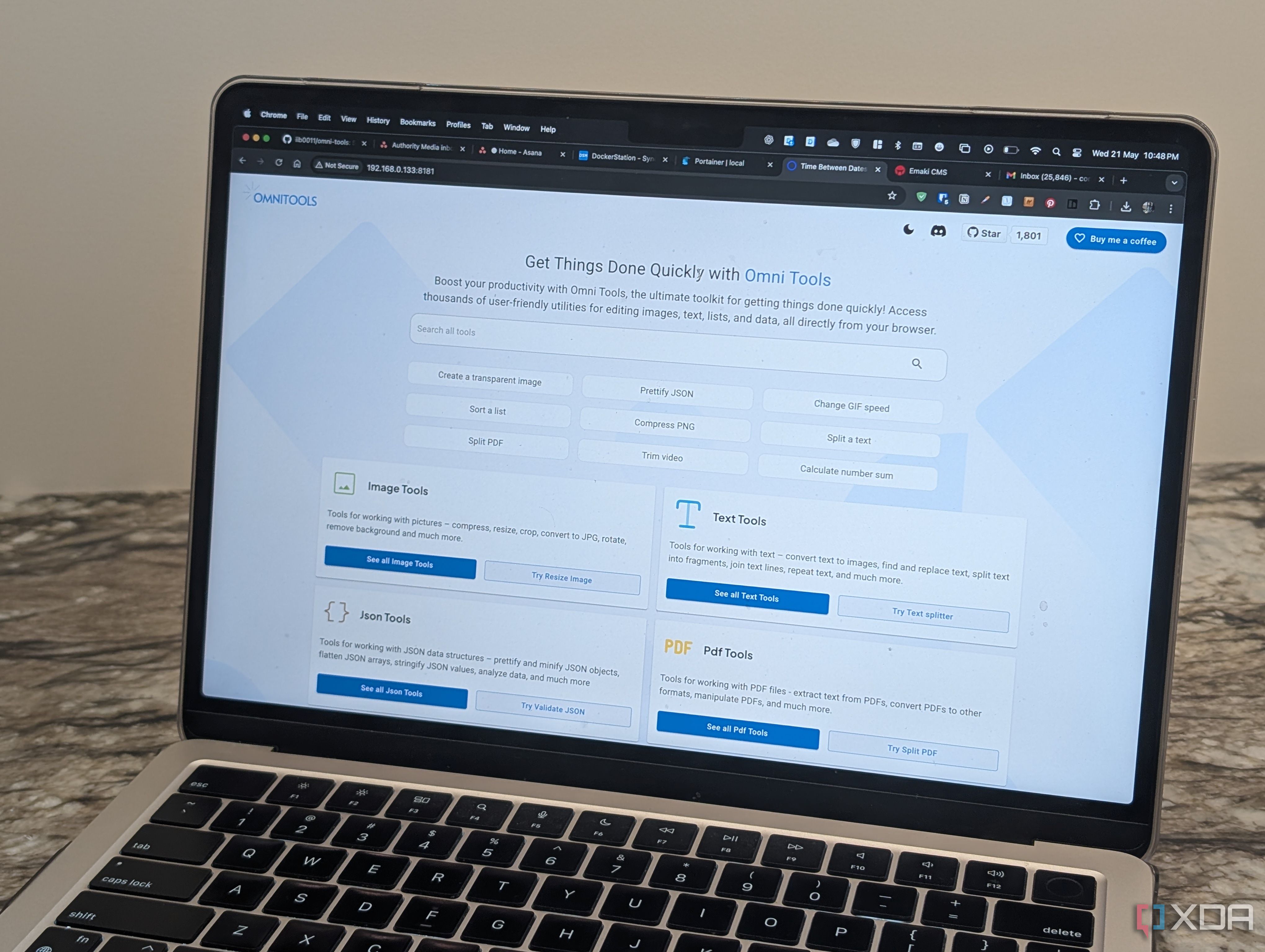
Related
This open-source tool has quickly become my favorite productivity hack
A self-hosted toolbox that lives in the browser tab and quietly saves me hours every week
There are so many tools to explore in this open-source project. For me, it saves me from having to spend money on file converters or Canva's background removal tool (which is a paid feature). I can also now merge PDF documents for free without needing to shell out for Adobe Acrobat Pro or using a free online tool I'm not sure that I can trust. But there are so many utilities included in Omni Tools that it's worth exploring whether it can help you save money by removing your dependence on paid software.

5 Darktable
For the photography enthusiasts
While I've known about the open-source image editor GIMP for years, Darktable is a lesser-known photography workflow application that allows you to use non-destructive editing for your images. While it's a bit intimidating for a beginner to use, the software includes plenty of tools that photographers will look for. In fact, the number of tools can be overwhelming. But if you take the time to explore them and tweak the UI, you'll get plenty of use out of Darktable.
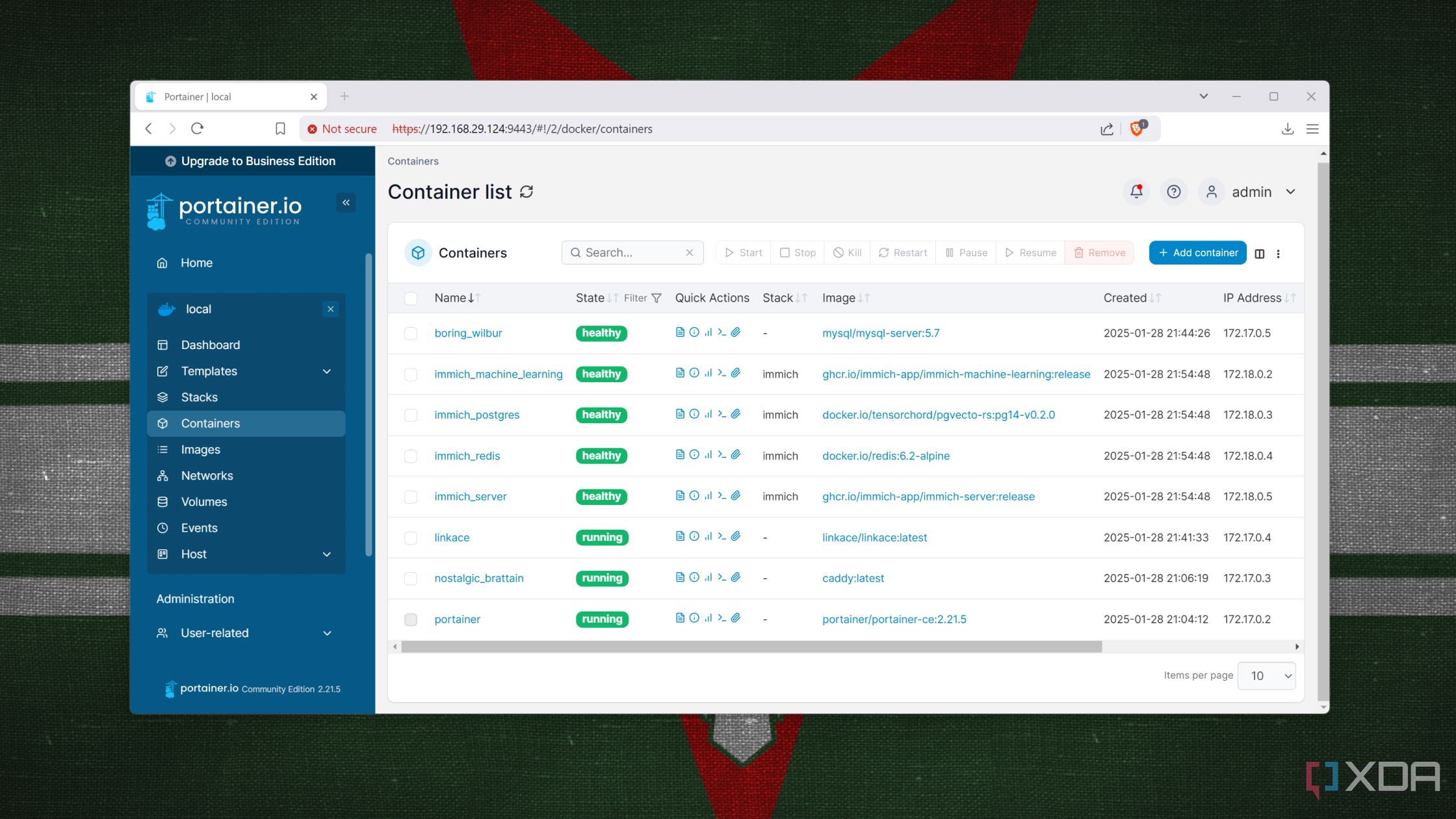
Related
I use these 4 tools to enhance my Docker experience
A basic Docker installation is fine and all, but these four tools can elevate its functionality to the next level
If you're just looking to crop and adjust your image slightly, you're probably better off using simpler software. But if you're looking for robust control over color balance, color profiles, denoising, and even the ability to add a watermark to your image, then Darktable can save you from the expensive subscription fees of other similar software.

4 Wallos
A self-hosted platform for tracking subscriptions
There are several ways to keep track of your subscriptions, including creating a subscription tracker in Notion. But if you're looking for a self-hosted platform, Wallos is one of the best options. This is thanks to its support of plenty of currencies and the ability to customize the categories your subscriptions fall into.
The main drawback is that you have to manually add all your subscriptions, but I'd argue that this is preferable over giving an app access to sensitive financial information. Since it's self-hosted, the information remains on your own server rather than being uploaded to the cloud.

Related
5 reasons self-hosted software is gaining popularity again
Self-hosting software comes with certain undeniable benefits
When I tried out the software, I was able to add my Netflix and Spotify subscriptions, hosting and mobile phone fees, and software subscriptions. You can even add other recurring expenses to the software if you want to see where your money is going each month.
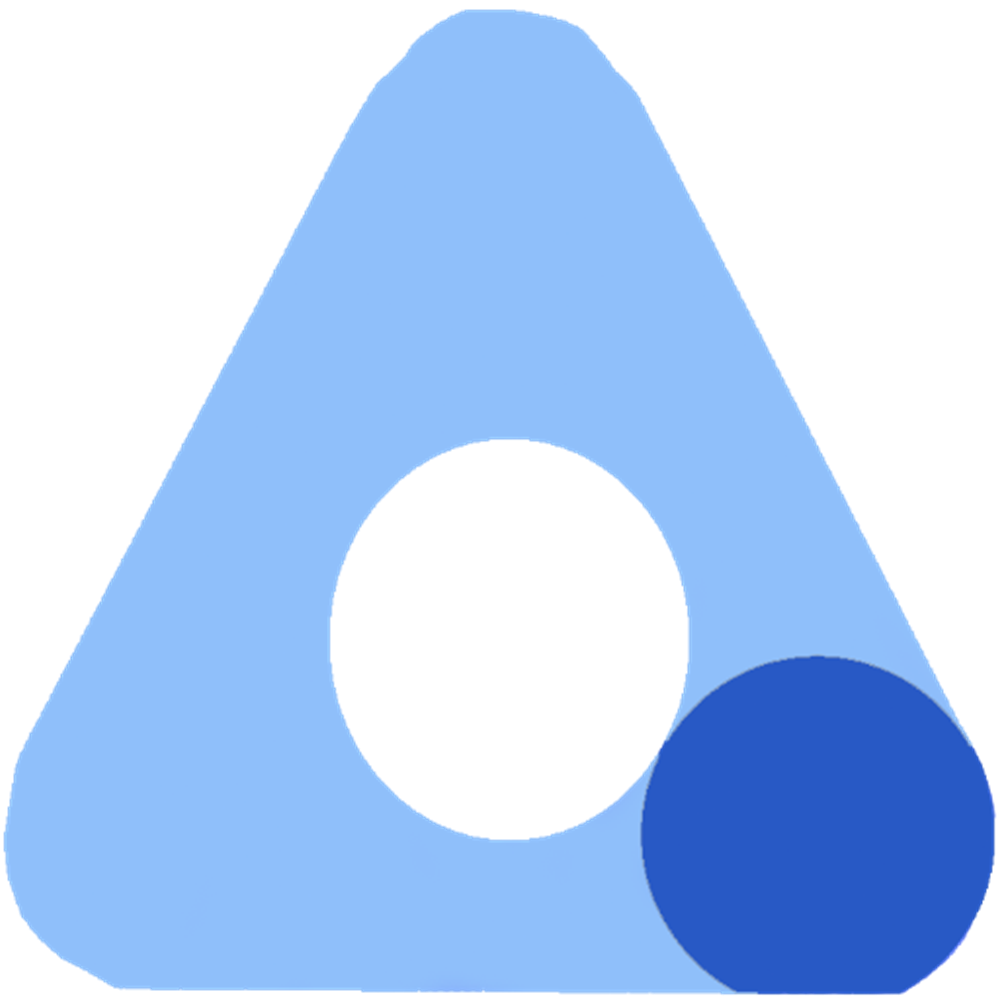
3 Firefly III
Self-hosted financial management
I was initially skeptical of Firefly III, but once I imported data onto the self-hosted platform and sorted it into various categories, I realized how powerful it is for getting an overview of your finances. While I opted to manually import my data from a banking statement, you can also link Firefly III to GoCardless and Spectre.
One of my favorite features of Firefly III is the ability to set up rules for transactions. For example, I could automatically sort transactions with certain keywords into specific categories. This made it easy to see what I was spending most of my money on at a glance.
Firefly III can save you money in two ways. First, it's a feature-rich free tool that prevents you from having to use paid software. Second, it gives you an overview of your finances and allows you to set budgets, making it easier to see where you can cut costs and if you're overspending.

2 OpenProject
Powerful project management software
If you're looking for project management software that can help you stay organized, then OpenProject is a great open-source option that you can self-host. While some features are limited to the Enterprise edition (the free, self-hosted version is the Community edition), the platform still has plenty of features that will be sufficient for most users.
OpenProject also provides a demo project and board examples that let you play around with the features. Even though Kanban boards are an Enterprise feature, it's pretty easy to recreate one manually by creating a custom basic board and adding columns for the task status. I did this with an article ideas board and sorted tasks into four columns: To pitch, Pitched, Assigned, and Completed.

Related
6 free and open-source apps you actually haven't heard of
Looking for some trustworthy free apps? We've got you covered
You can also add other users to the project and assign tasks to them. However, if you want them to be able to access the software from outside your network, you will have to configure a publicly accessible address. You can do this in a number of ways, including using Tailscale Funnel, an exposed IP address, using a domain that points to your IP address, using CloudFlare proxying with firewall rules, or inviting users to your tailnet and giving them access via ACL.
1 VoucherVault
Keep track of vouchers and more
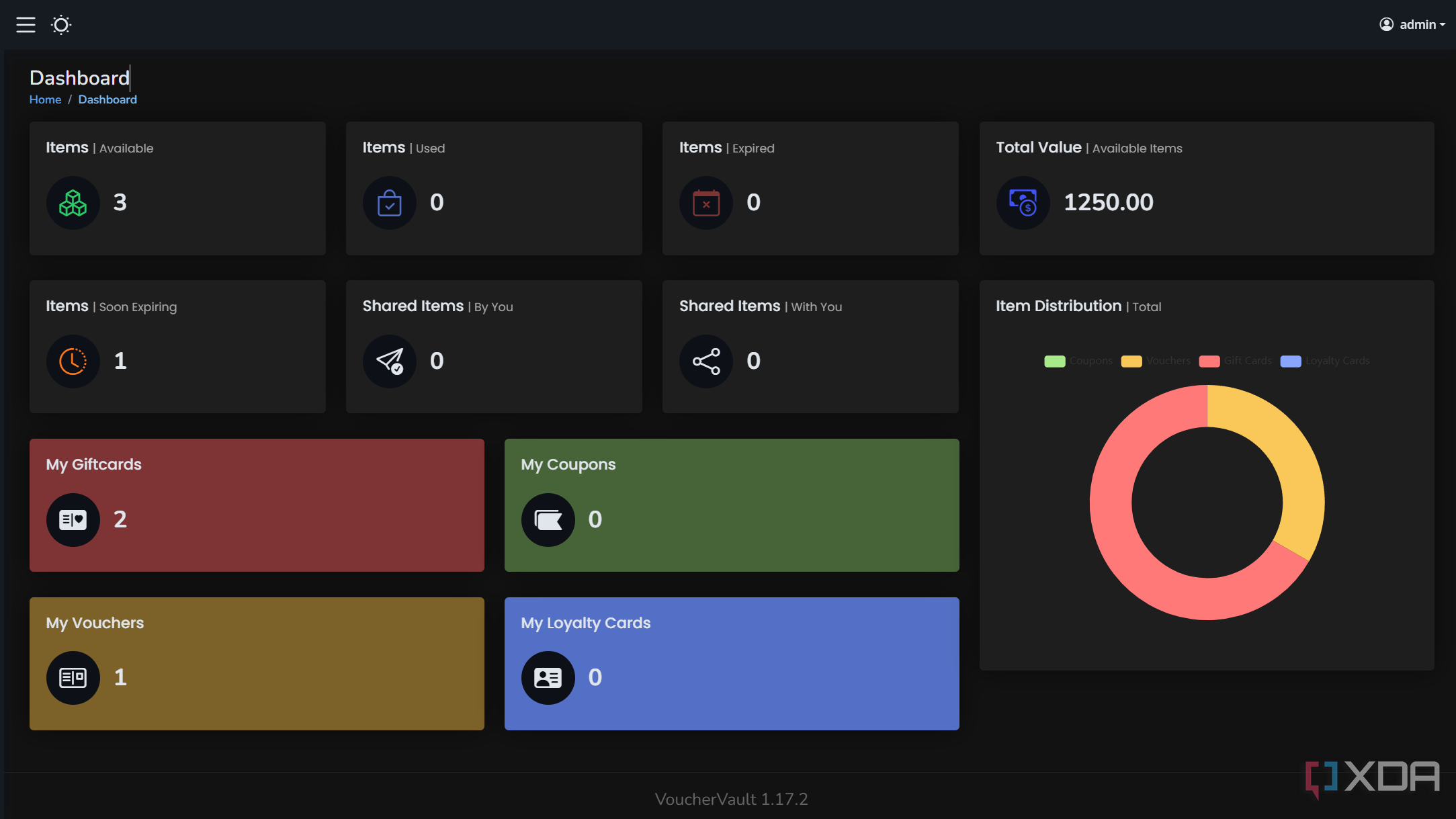
Vouchers and coupons can be difficult to keep track of, especially when you receive them from a bunch of different services. But VoucherVault makes it easier to keep stock of your available vouchers and gift cards, while also notifying you when they're due to expire soon.
This saves you money in the literal sense, since it makes sure you use your discounts and gift cards before they expire. You can also use VoucherVault to keep track of loyalty cards and the rewards available on them.
VoucherVault is a self-hosted, open-source project that ensures you can maintain your privacy. While the tool's dashboard view lets you know if a voucher is about to expire soon, you can also link it to Apprise to receive notifications from the service. You can also share vouchers between users so that you're not the only one who has access to these items.
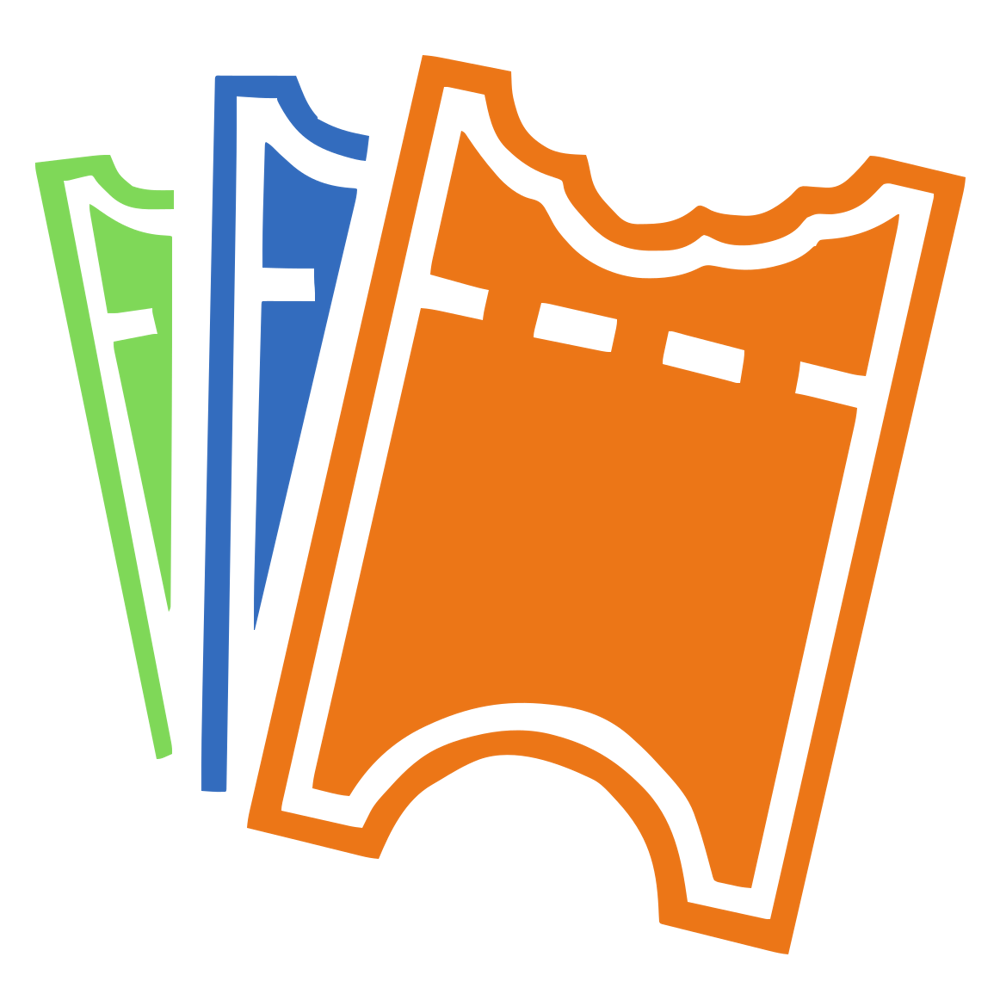
These lesser-known services have tons of value
While these open-source projects don't have the same name recognition as Firefox, NextCloud, or other big platforms, they still have plenty of value for those using them. Most of these are also self-hostable, meaning that you can protect your privacy while still having access to incredibly useful features.
But if you're still looking for ways that open-source software can save you money, you may also want to check out some of the major free open-source alternatives to paid software.
.png)
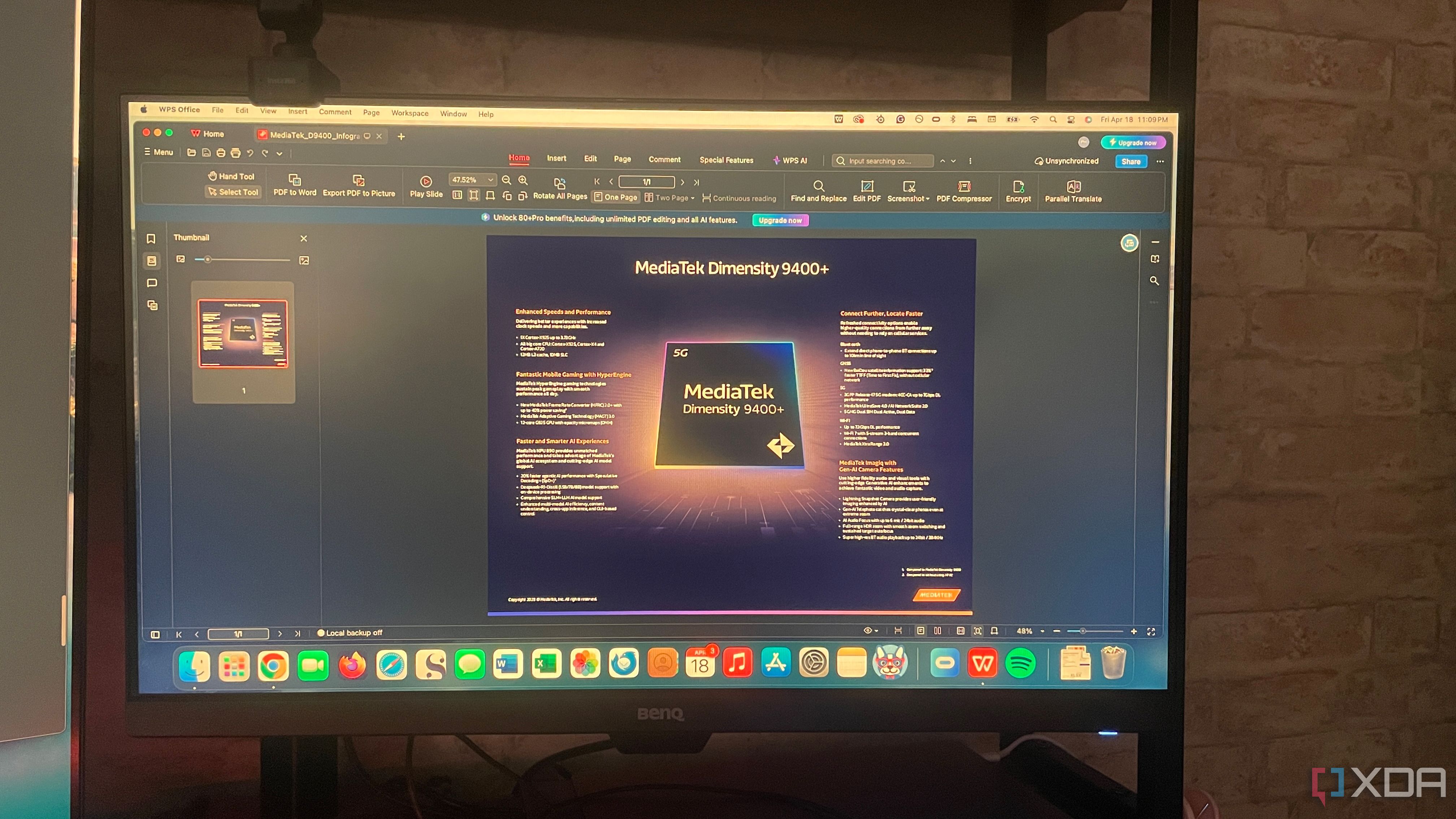












 English (US) ·
English (US) ·