My PC might be the core that powers my entire setup, but it's not the element responsible for maximizing my productivity, at least not in my current line of work. As a writer, I don't need the latest and greatest hardware to save time; I need a clean, efficient, and comfortable setup that incentivizes me to turn up every day without fail. And though I have invested in a few items to achieve that goal, there's still work to be done. To start with, I need to sort the cable jungle behind my desk, free up some space on it, and get a more comfortable chair.

Related
7 essential tips for creating a productive home office
Transform your home office into a productivity powerhouse
6 A cable management tray
About time
This is one of the things I know I should do, but keep delaying. Since the day I got my current PC, there's been an ever-present cable jungle behind my desk. And it's not completely hidden from view either; you can see in the image above how it stares at me with the weight of procrastination. I know that sorting this mess isn't even time-consuming or expensive, but I've become accustomed to it.
However, buying a cable management tray to finally tidy things up is now on my priority list. A clean desk setup doesn't just enhance the esthetics of your setup, but also makes it that much more pleasant for you to work on. I know that a more inviting setup means I'll feel more inclined to get up and get to work every single day. Besides, it'll also reduce the amount of dust that keeps collecting behind my desk.
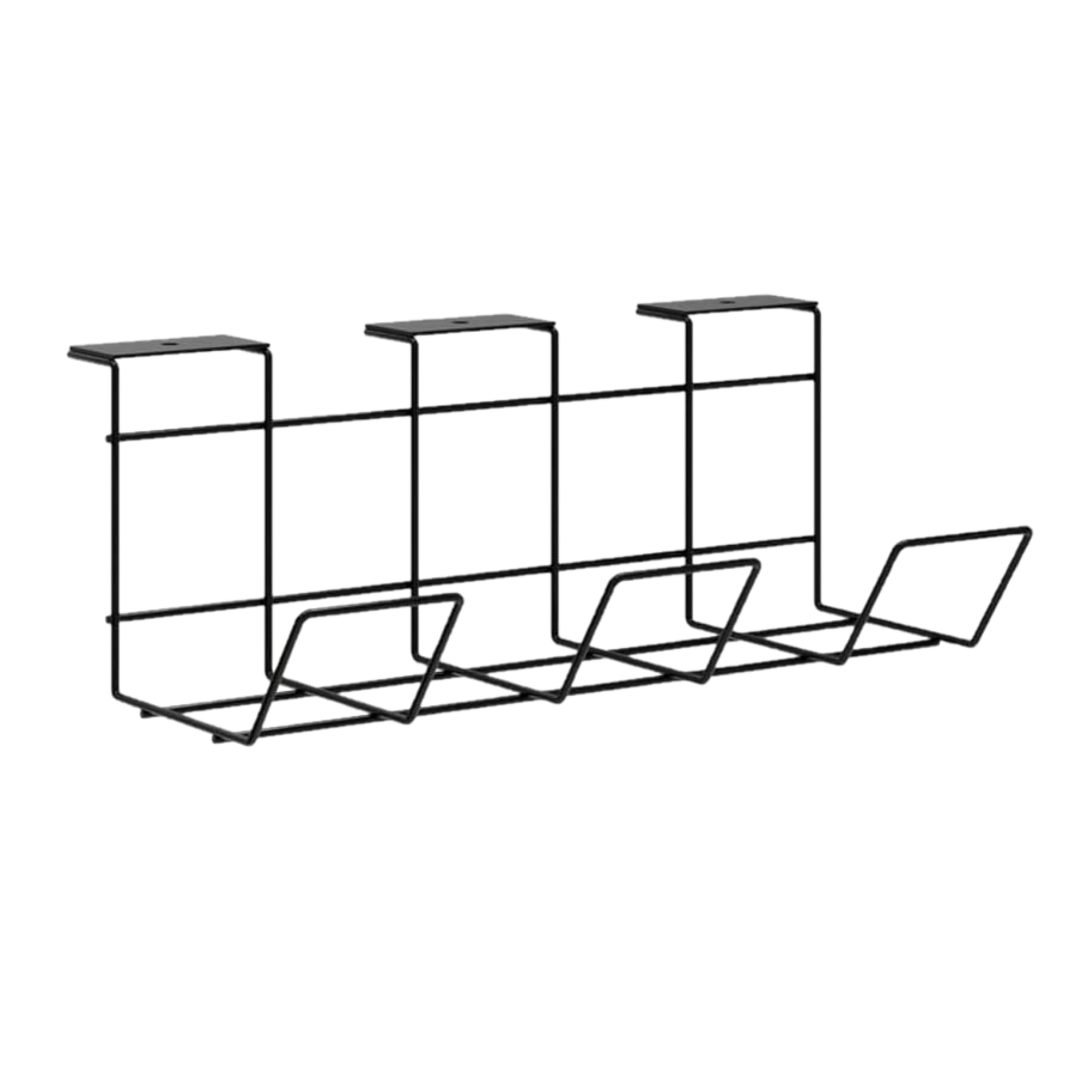
Scandinavian Hub Under Desk Cable Management Tray
$25 $35 Save $10
This cable management rack is great for holding your PC cables and even a power strip. You can finally get rid of the cable jungle behind your desk.

Related
Want a great-looking PC setup? These 8 upgrades are all you need
Upgrading the look of your PC setup doesn't have to be costly or complicated
5 A wireless charger
I need convenience more than speed

An older Satechi wireless charger (left) beside the 3-in-1 foldable charger (right).
Currently, I charge my phone with my wired charger routed from a power strip under my desk to a cable clip next to my monitor. It's a decent arrangement, but I have to use my phone in an awkward position while it's charging. I can't hold it in the proper portrait orientation due to the way the cable reaches the top of the desk. Also, I'm always tied to the same spot; I can't use my phone wherever I like to check the occasional notification.
A wireless charger with Qi support will solve both of these problems. I just need something that supports around 15W wireless charging, so that the charging speed on my Pixel 7 isn't affected too much. This isn't a particularly expensive investment either, considering the convenience I'm getting from it. It will also allow me to eliminate yet another cable from my desk, improving the esthetics.

KPON Invisible Wireless Charger
Declutter your desk with this invisible wireless charger from KPON. It frees up space on your desk by magnetically attaching to its underside, giving it a clean look. It works with all Qi-certified devices and offers 15W peak output.

Related
5 cheap PC desk setup upgrades that actually matter
Upgrade your desk setup without going too crazy, thanks to these affordable accessories
4 A monitor arm
I can't stand the stand anymore
My monitor's stand is great — it offers height, tilt, and pivot support — but it's just a little bit too big. It's a V-stand that juts out from under my monitor, reducing my desk space more than I like to admit. I can fit my soundbar, deskmat, and other accessories & peripherals on my desk, but it's a tight fit. I'd love to have more space on my desk without, you know, buying a larger desk that would make my room look smaller.
The obvious answer is a monitor arm that would allow me to push the screen toward the back wall, freeing up about a foot of depth between the deskmat and the monitor. I won't even have to lose the functionality of my existing stand, so that's a big bonus. And the price of a single monitor arm isn't steep at all; you can get one for around $35–50 on Amazon.

Wali Single Monitor Mount (GSDM001)
$35 $45 Save $10
The Wali GSDM001 offers a ton of robust features at a great price. It supports multiple monitor sizes, and has a gas spring arm with adjustable tension. It can be mounted on a desk via C-clamp or grommet-based installation.

Related
4 ways a monitor arm changed the way I work
After spending several years with boring ol' monitor stands, I finally used a mounting arm — and I regret not making the switch sooner
3 A high-resolution webcam
I've lasted a long time without one

I need to take a lot of calls, whether it's our team meetings or my coaching sessions. I've been managing with my phone and iPad till now, but it's not an ideal situation. The thing is, I always need to manage two screens when I'm on a call — the one I take the call from, and my PC. All of my work resides on my PC, so it would be a lot easier if I just bought a webcam that connects to the PC.
I've been avoiding it because I didn't want to ruin the look of my monitor, but I guess it's high time I valued function over form. Besides, I can always remove the webcam when I'm gaming or writing, so I don't have to look at the thing 24/7. Compared to my Pixel 7 or the iPad 9th generation, a 2K webcam will be a massive improvement in image and sound quality.

Anker PowerConf C200 2K Webcam
$52 $60 Save $8
The Anker PowerConf C200 Webcam features an adjustable FOV, a 1440p resolution, and a low-light correcting sensor. It’s the perfect webcam for serious meetings.

Related
Need to jazz up your home office? Get yourself these 10 must-have upgrades.
Your home office is your mainstay for almost half of your day. These indispensable upgrades can help you take it to the next level.
2 A decent pair of headphones
My headset doesn't do the one thing it's supposed to
I have a supposedly decent gaming headset right now — the Razer Barracuda X. However, it's never worked well for me since the day I bought it. The sound quality is passable, but the isolation is subpar, and the microphone seldom works. I can't remember how many times I've heard people on the other end tell me that my voice is cutting in and out.
Considering the headset isn't able to do the most important thing needed on a call, I need to get a new pair. I still have my eyes on the Razer BlackShark V2 Pro or the Corsair HS80 RGB Wireless. They're old models, but they're known entities — great mics, good-quality audio, and plenty of features for PC gaming. A better gaming headset won't just improve my multiplayer sessions; it'll fix the primary issue I face on calls with my current pair.

BlackShark V2 Pro (2023)
$153 $200 Save $47
The Razer BlackShark V2 Pro (2023) brings many improvements over the original version making it a superb gaming headset. The microphone is better than ever, and so is the overall connectivity and battery life. The headset even has onboard FPS profiles.
1 A comfortable ergonomic chair
My back isn't as robust as it used to be
I did buy an ergonomic chair around a year ago. It looks like every other model on the market that comes with a mesh back, lumbar support, adjustable armrests, and a headrest. That said, it doesn't offer much in terms of sitting comfort. I've visited the physiotherapist too many times in the last year to continue with this monstrosity. There's not much wrong with the chair, but it fails in certain key areas, namely the seat cushion thickness, lumbar support quality, and the back rigidity.
My physio told me my back has lost some of its natural curve, and the seat cushion is so thin that sitting for 30 minutes at a stretch gets painful. Even the lumbar support exists only to tick a checkbox. Getting a better chair isn't just urgent; it's downright unskippable if I want to keep myself out of the physio clinic. Considering I need to sit at my desk for at least 6 hours a day, a comfortable ergonomic chair is one of the best investments I should be looking at.

HON Ignition 2.0 ergonomic office chair
$361 $425 Save $64
This ergonomic mesh chair from HON comes in a variety of different colors, synchro-tilt, a soft feel courtesy of a combination of fabric and mesh, weight capacity up to 300 pounds, and tons of customization to build your own perfect Ignition chair on HON's website.

Related
7 tips to create your ultimate gaming-and-workstation PC setup
Wondering how to build a dual-purpose, work-and-play PC? These tips will help you out
Don't ignore the non-PC parts of your PC setup
The CPU, GPU, and other components might hog most of the limelight when it comes to a PC setup, but the little things aren't so little either. A monitor arm, hi-res webcam, some charging & connectivity accessories, and a comfortable chair can be the difference between a productive and inefficient desk setup. If you aren't investing in convenience, health, and well-being, then you won't be able to use your PC setup for too long anyway, not without developing serious issues.
.png)






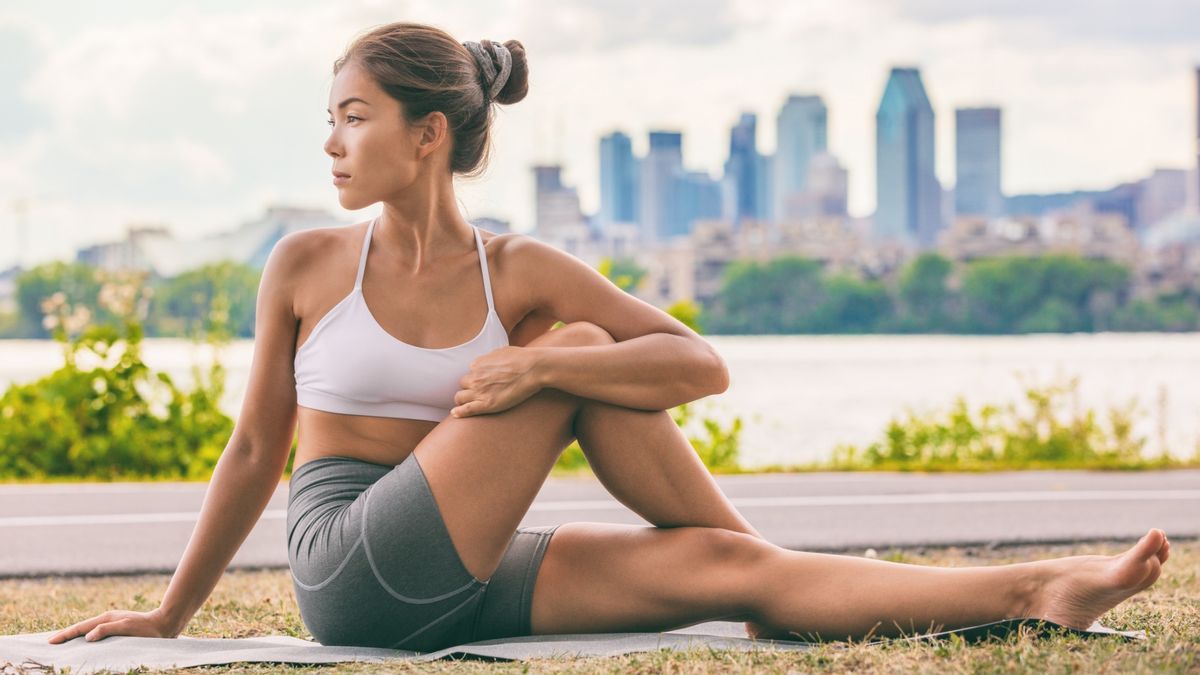





 English (US) ·
English (US) ·