To me, staying on top of my daily habits isn’t about motivation or waiting to feel like doing it — it’s about getting started regardless and having a system in place that makes it easier to keep going. This is where Notion usually steps in. I’ve been using it for years for setting up my to-do lists and reminders, but it’s capable of way more than that. You can turn it into a habit coach and tracker with some simple tricks. Here’s how I do it…
A visual reference for different categories
Long, monochrome entries make it easy for me to get lost in sauce, so I use the Multi-Select feature to create color-coded tags. This won’t work for your average to-do list, as the feature is only available in Notion databases. But I mainly use databases instead of lists for tracking my habits anyway.
I’ve got a handful of tags that apply to the main parts of my life, including mind, wellness, work, and creativity. Assigning the relevant tag to a database entry not only gives me a more visually digestible overview of my habits, but it also helps me spot when something is being neglected. For example, when a database is only filled with blue work tags and yellow mind tags, that means I probably need to focus more on wellness and creativity (aka hit the gym and do some video editing).
6 Setting in-page and database reminders
A quick and easy way to remember
Notion isn’t a reminder app, but it does have a couple of reminder functions. Firstly, you can create in-page reminders by simply adding the tag @remind to your text, then clicking on it to select a date. I prefer setting my reminders in databases, however. All you have to do is add a Date property, then in the Date column next to your entry, select the date, and turn on Remind. You’ll get a notification in your Notion Inbox for these.
I also pair these reminders with formulas to flag things that are overdue, at least the things that are important for me to pay attention to. Seeing that “overdue” label makes me do a trouble-take on the entry.
5 Using emojis
They're visual habit check-ins
As a visual thinker, emojis tend to do the trick for me. I’ve started adding emojis to my database entries as well as my in-page text to get a visual of the status and my performance (you can do this by hitting the colon symbol and searching for the emoji). For example, a fire emoji means I’ve crushed it, and the diagonal mouth face emoji means it went “meh”. Over time, your databases can start to tell a story about how you approach your habits.
Even better: when you use the Filter view to see how many entries have which emoji. This way, you can see which types of habits need a little more focus or effort.
4 Using the “last edited time” property
This helps track habit engagement
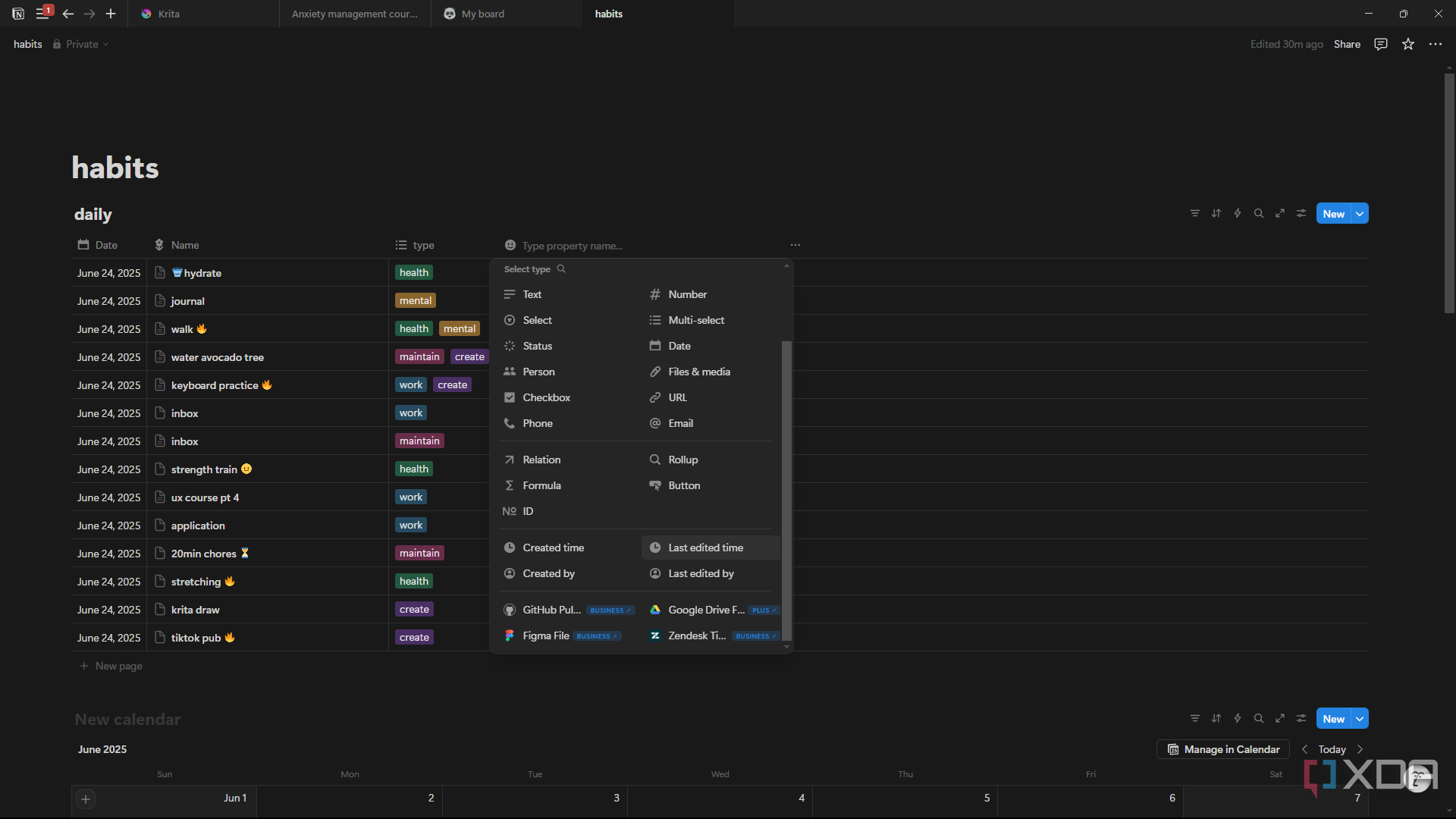
Another cool way to keep track of your habit engagement is by adding a Last Edited Time property to a database. This will let you know how long it’s been since you’ve interacted with that entry. This pairs especially well with the above-mentioned emojis and color-coded tags — if you consistently notice something that you’ve been neglecting, the Last Edited Time will confirm. This way, you can take action and put it in a priority list or schedule it into your calendar for some TLC.
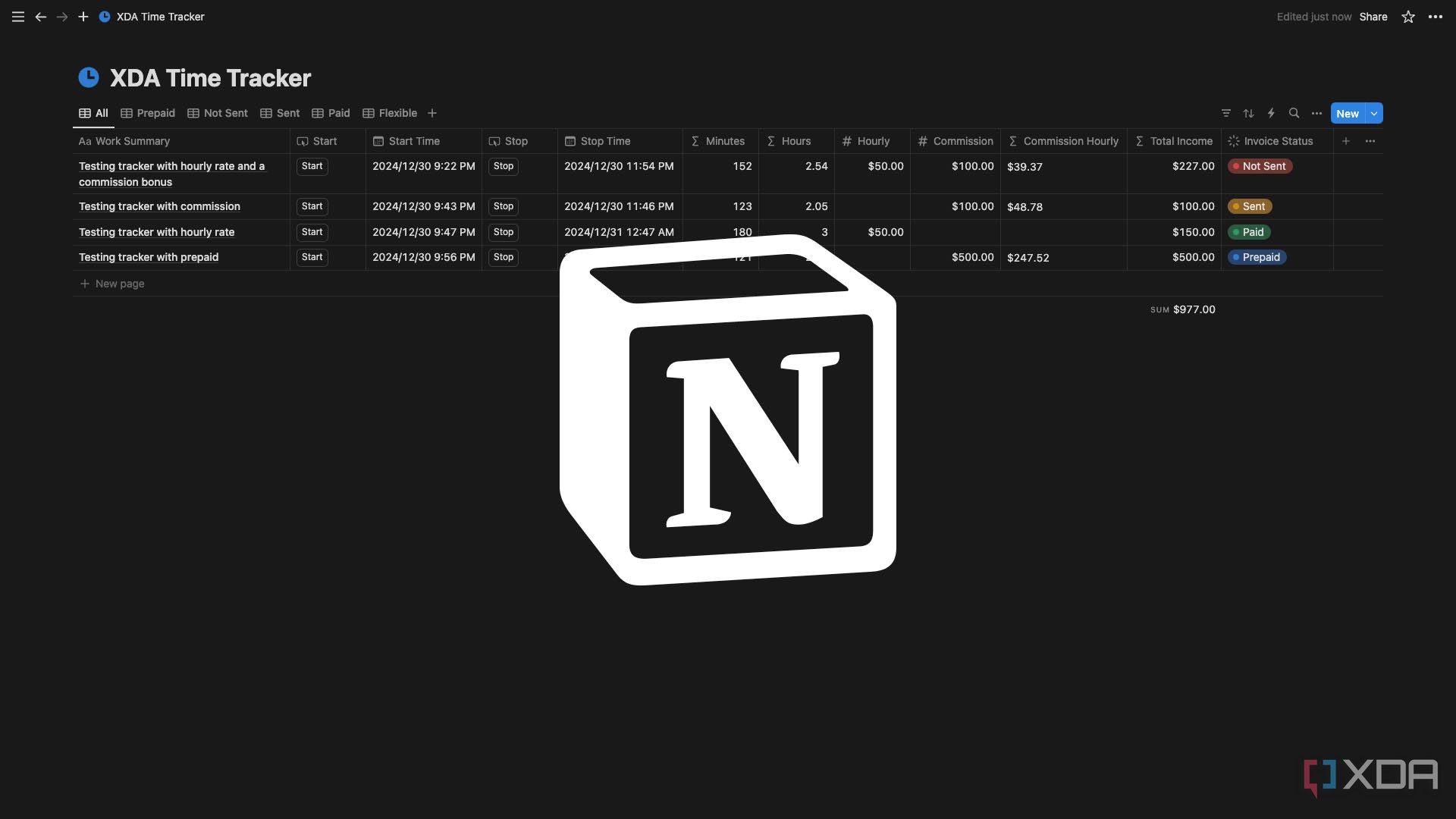
Related
How I ditched complexity and built a simple Notion time tracker
I set out to create a minimalist productivity system that focuses only on what’s essential
3 Using the “created time” property
To track how long you've stayed consistent
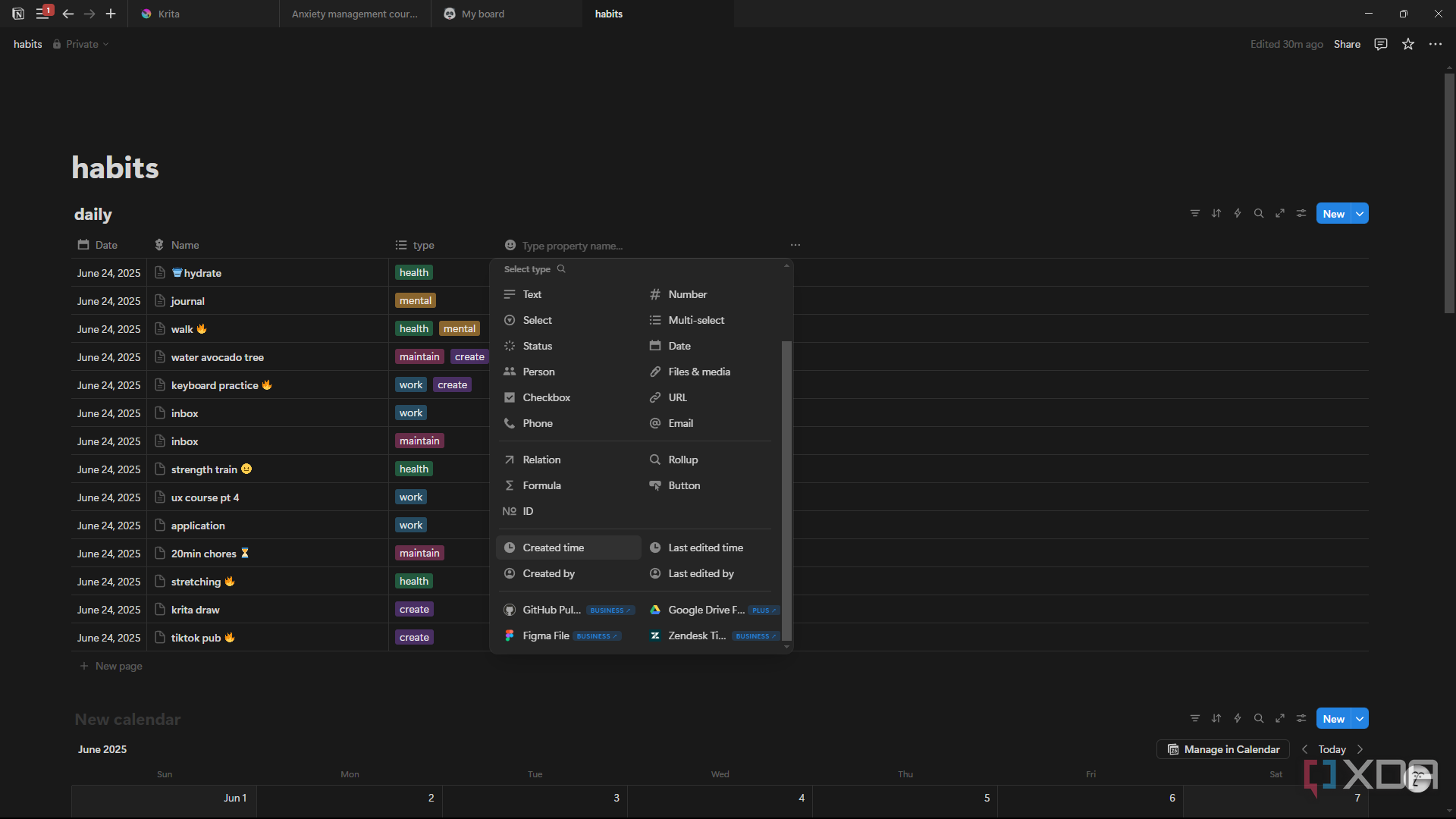
In the same vein as above, the Created Time property lets you track how long a habit has existed. So if you’re continuously referring back to an entry, having this property is like a nice reminder of how long you’ve been at it and can serve as motivation to keep going. This is also a good time to add a formula to calculate how many days or months it’s been since the habit was born — it’s like a little streak counter.
2 Creating trackers with Rollups
Get a data overview
Rollups are the perfect little trackers and one of my favorite Notion database tricks. They pull data from another database and can give you a quick overview of your habits. Let’s say I want to track my total water intake — I’ll have a separate database where I track every glass of water, and in my daily habit tracker, I can pull all that information to reveal the total number of glasses in the form of a status bar. You can do this for anything, such as the number of pages you’ve written for your book or the total number of habits you've completed for the day.
1 Tying habits to bigger goals with relations
To remember the bigger picture
The simplest trick on this list is utilizing Relations. It’s basic but effective. I have a separate Long-Term Goals database where every goal has supporting habits attached to it. For example, an “improved sleep” entry could have habits like “no screens after 10 pm” attached to it, or “Flight of the Bumble Bee” will have all the bars I’ve practiced on the keyboard and tracked attached to it. Seeing these connections just makes the daily habits feel more meaningful.
Designing a consistent system with Notion
Sticking to your habits is more about consistency than anything else, and Notion is built for exactly that. There are a host of features and functions you can take advantage of to make sure you stay on track - all you have to do is take a few minutes to set them up. If you’re not sure where to start, then try a few of these tricks to get the ball rolling.
.png)

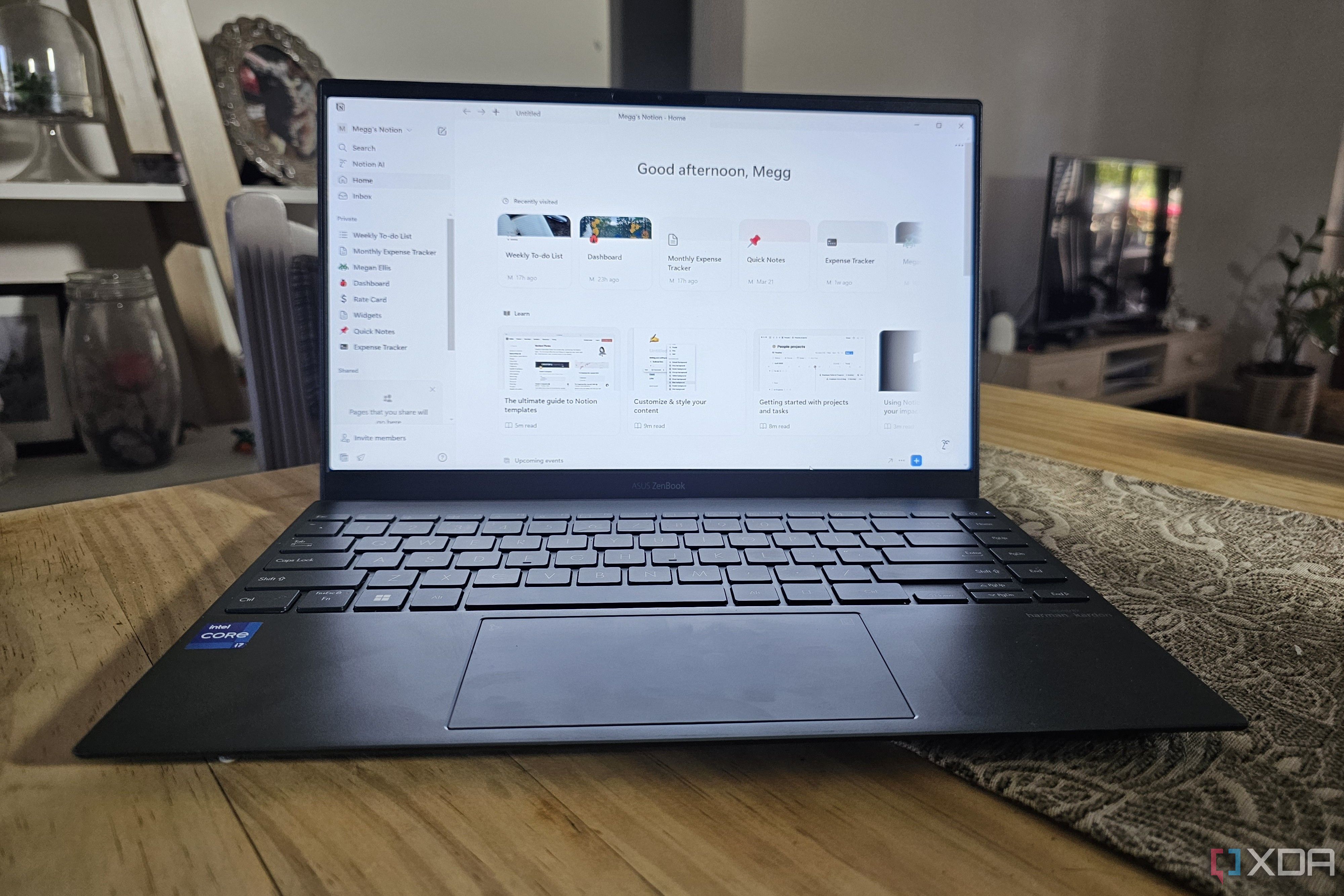


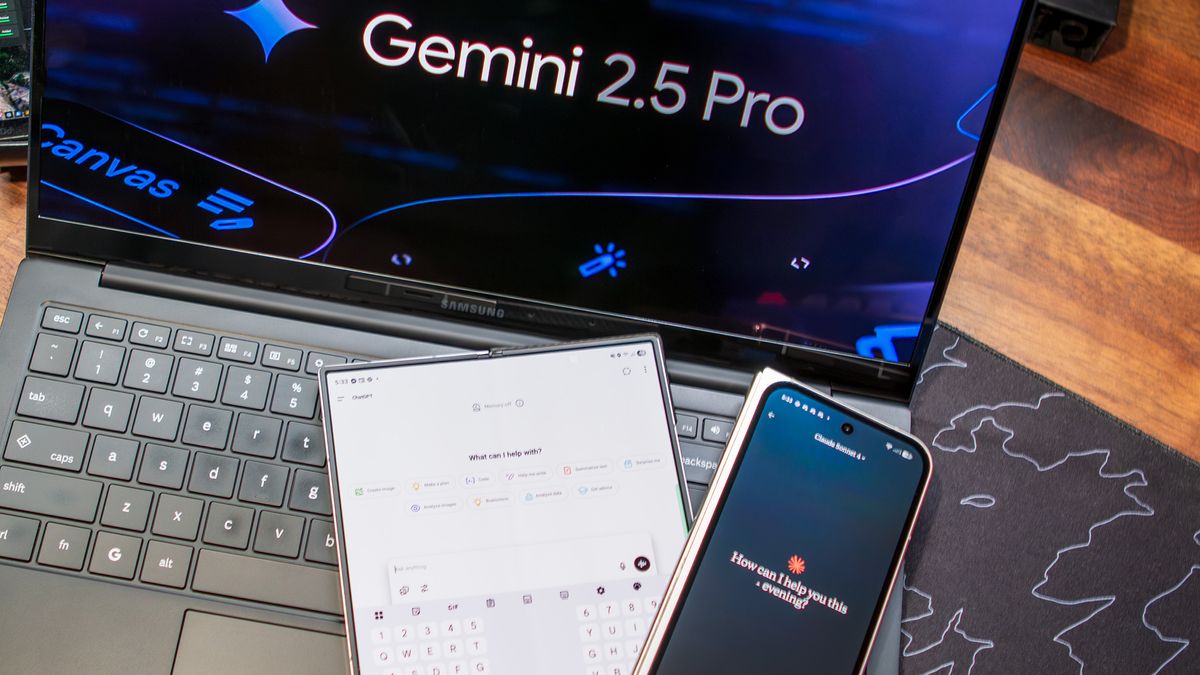








 English (US) ·
English (US) ·