One of the best aspects of the Steam Deck is how much control you have over both the hardware and software. With a vibrant ecosystem of modders and developers, and easy tools like Decky Loader, everyone's Steam Deck looks a little bit different in its configuration. But there's one utility every Steam Deck owner should have installed. It's called SimpleDeckyTDP, and I couldn't imagine using my Steam Deck without it.

Related
This free Steam Deck plugin adds better upscaling and frame generation to lots of games
FrameGen offers Steam Deck users a way to boost performance by using upscaling and frame generation technology
7 A simple install via Decky Loader
Have your cake, and eat it, too
SimpleDeckyTDP is built off of the Decky Loader framework, which hosts and facilitates dozens of useful plugins for the Steam Deck. Unfortunately, SimpleDeckyTDP isn't available through the Decky Loader marketplace. But thankfully, installing the plugin requires no more than running a single command if you already have DeckyLoader installed — if not, we have a guide on how to install Decky Loader.
With Decky Loader installed, head to desktop mode on the Steam Deck and open up Konsole. Enter the following command and run it:
curl -L https://github.com/aarron-lee/SimpleDeckyTDP/raw/main/install.sh | shThat's it. Head back to Game Mode, and you'll see SimpleDeckyTDP available in your Decky Loader plugins. You can run the same command to update the plugin, and you can even reinstall it from Game Mode if you run into any issues. There's a version available for the desktop, as well as instructions to build the app yourself, on SimpleDeckyTDP's GitHub page.

Related
I love my Steam Deck but these Decky plugins make it so, so much better
Being able to customize the look and feel of your Steam Deck is fantastic.
6 Become the governor of power
Do you need more GPU or CPU power?

One of the most interesting features of SimpleDeckyTDP is called Power Governor. The Steam Deck's APU is fairly balanced out of the box, working within a very small 15W power range across both the GPU and CPU. The Power Governor feature allows you to provide more power to the CPU or GPU, optimizing your performance in games that lean heavier on one component over the other.
Like all the features available in SimpleDeckyTDP, you can tie your Power Governor settings to individual games that will automatically kick in when you boot up those games. There are four options available, ranging from maximum GPU to maximum CPU power, but you're free to turn off the feature entirely; something that's possible with most of the settings in SimpleDeckyTDP.

Related
5 SteamOS 3 features that changed the way I game on Steam Deck
So, what are the best features of SteamOS 3? Let's see the 5 SteamOS 3 features that changed the way I game on Steam Deck.
5 Plug in for more power
A feature that's shockingly absent from the Steam Deck

One of my favorite features of the ROG Ally X — and other Windows-based handhelds, for that matter — is that your performance profile automatically changes when you plug the device in. The Steam Deck has no such feature. Valve took a similar approach to Qualcomm with the Snapdragon X Elite. You should get the same performance on the Steam Deck regardless of if it's plugged in or not.
That's great, but it's also frustrating to raise the TDP whenever you're plugged in. With a lot of games, you will see identical performance between 15W and, say, 12W on the Steam Deck, and lighter titles need even less power. SimpleDeckyTDP allows you to set a custom TDP when you plug the Steam Deck in, so you can shoot up to the full 15W the APU is capable of to squeeze out every drop of performance while connected to power.
4 Better wake and resume features
Get around hurdles when waking your Steam Deck up

For as smooth as using the Steam Deck is, there's one area where it sometimes runs into issues: resuming from sleep. You can particularly run into issues when you sleep the device while a game is running. Although you usually won't run into problems, some games will resume with audio issues or completely frozen, forcing you to close them, or in the worst case, do a hard reset on the Steam Deck.
SimplyDeckyTDP has a few features that specifically care about the sleep and resume features. You can disable setting the TDP when resuming, as well as disable any suspend actions. For me, the most useful setting is configuring the max TDP when resuming from sleep. You can encounter audio stutters when resuming games sometimes, and forcing the maximum TDP when waking the Steam Deck gets around those issues.

Related
8 places you can get free games for your PC or Steam Deck
If your looking for games to add to your library, you better start with these 8 platforms
3 Burst through game startups

The Steam Deck doesn't have to go through the long shader compilation process of most modern PC games, and that's due to the fact that Valve pre-compiles Vulkan shaders whenever you download a game. Still, you can encounter hitches when starting up games on the Steam Deck. That's something that happens on any PC, and it's a result of the game getting everything going; setting aside the cache, grabbing up memory, and starting the trail of data through your PC.
One of the more interesting features in SimpleDeckyTDP is essentially a burst setting for the APU in the Steam Deck. You can tell the APU to run at its maximum TDP for a set period of time when you load up a new game — a few seconds is usually all you need. That gives you the full power of the chip when you need it most while allowing you to still use a lower TDP during gameplay. And, even better, it all happens in the background.
2 Control your APU with RyzenAdj
Some experimental features in the works

Most of the plugins that tweak the Steam Deck's power settings use RyzenAdj, which is an open-source project that exposes a ton of parameters for Ryzen APUs, including the one in the Steam Deck. Power Tools is probably the most well-known RyzenAdj plugin, but some of the features of the interface are available in SimpleDeckyTDP, as well.
You get undervolting settings, which the developer says are still in an experimental phase, as well as access to the APU slow limit. If you use a discrete AMD GPU, the typical RyzenAdj settings will enforce power limits on both your APU and your discrete GPU. This setting forces the TDP to only apply to the APU.
Although that doesn't mean much for the Steam Deck — good luck getting an external GPU working with Valve's handheld — this is a great setting to have around. SimpleDeckyTDP works elsewhere, including platforms like Bazzite, after all.
1 Tweak a custom BIOS
Only for the brave

You can flash a custom BIOS on your Steam Deck that unlocks additional features, including pushing the TDP beyond the 15W limit set by Valve. SimpleDeckyTDP won't help you do that, and if you're not comfortable taking on the risk of potentially bricking your device, I wouldn't recommend flashing a new BIOS. But, if you already have one flashed or plan to do a new BIOS flash, you can manage your settings through SimpleDeckyTDP.
This is where the true power of a third-party plugin comes in. Although Valve has designed the Steam Deck to give users a ton of control, it naturally doesn't want to answer a bunch of support emails for running power settings outside the intended range. Because of that, you normally need to go back into the BIOS to adjust power settings, as they won't show up in the Steam Deck's default power options. SimpleDeckyTDP gives you access to these settings, and even allows you to tie them to per-game profiles.
Simple TDP adjustment
There are various tools that allow you to adjust the power settings of the Steam Deck, but SimpleDeckyTDP is the one for me. And it's right there in the name — it's simple. There are extensive settings if you really want to dig in, but for those who just want to make a few quick adjustments on a per-game basis, SimpleDeckyTDP is great for that, too.
.png)
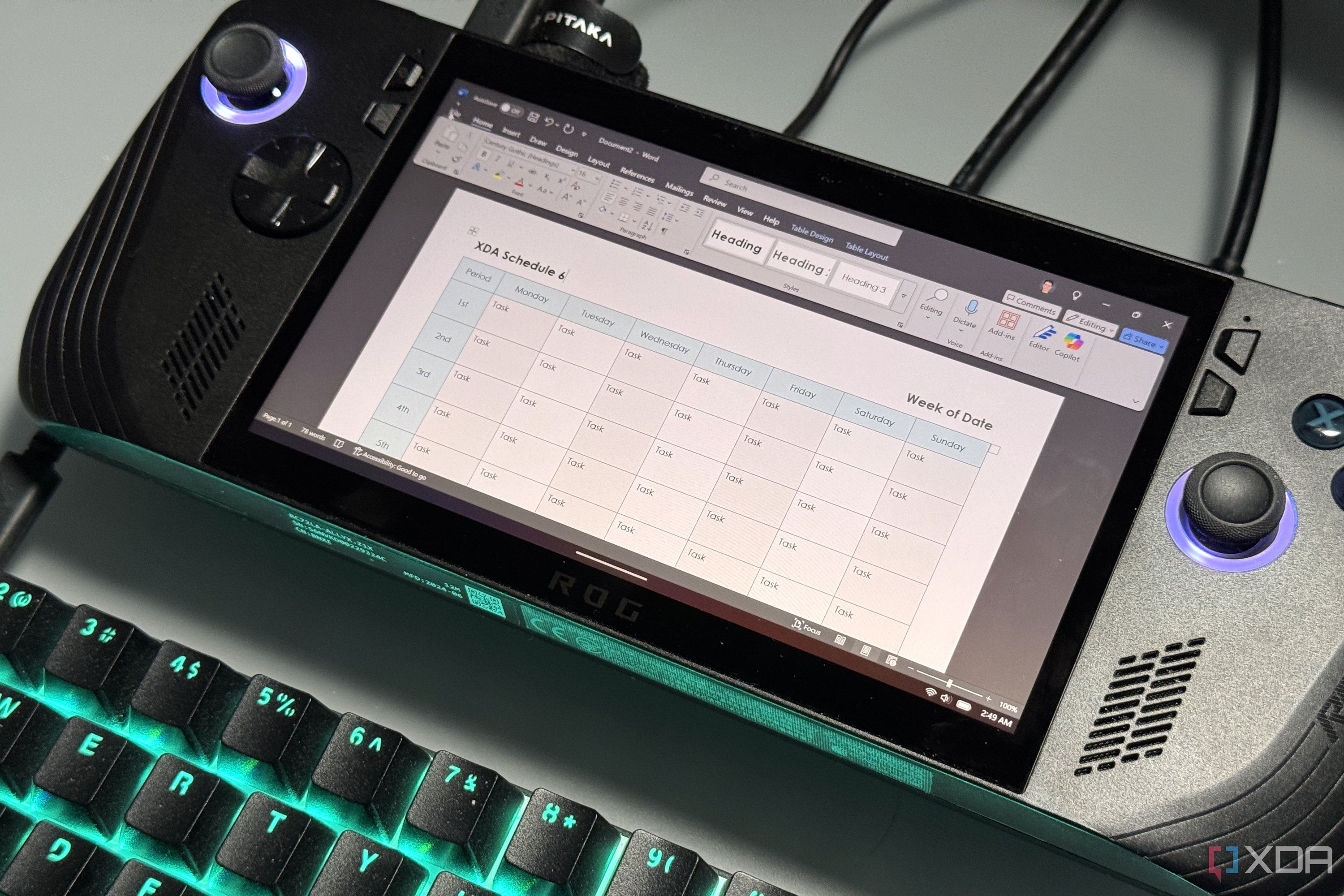












 English (US) ·
English (US) ·