Home automation is more powerful than ever, and choosing the right platform can make or break your smart home experience. I’ve worked with both Home Assistant and Hubitat and found that while Hubitat has its merits, Home Assistant consistently offers more control, flexibility, and long-term satisfaction. Whether you’re new to smart home tech or you’ve been deep in Zigbee and MQTT for years, here’s why I think Home Assistant is the better choice.
7 Local control that actually feels local
Faster responses, fewer cloud dependencies, better uptime
One of the most frustrating things about any smart home setup is lag. With Hubitat, you do get local control, but in practice, it can sometimes feel sluggish, mainly when multiple automations are triggered at once. Home Assistant, on the other hand, consistently delivers near-instant responses. I’ve noticed lights turn on faster, sensors update more quickly, and even complex automations run with zero noticeable delay.
Beyond performance, the reliability of Home Assistant’s local control shines when your internet goes down. You won’t lose access to your devices or dashboards, and your automations keep running smoothly. It’s also easier to fine-tune how each integration communicates locally, so you’re not relying on cloud APIs unless you choose to. That’s real local-first operation, not just a marketing term.
Home Assistant also enables full offline functionality in various configurations. Whether you’re running it on a Pi, NUC, or server, you can still access your interface and control devices without cloud fallback. This gives you more confidence during outages and makes your setup more resilient. You’re in control, not your internet service.
6 Far wider device compatibility
More integrations, better support for custom hardware
Hubitat does support a decent number of devices, especially those using Z-Wave and Zigbee, but Home Assistant goes much further. Thanks to its thriving open-source community, Home Assistant includes official and community-supported integrations for nearly everything you can imagine. I’ve connected obscure sensors, DIY ESPHome boards, and even legacy IP cameras with minimal fuss.
The versatility is unmatched. Whether you want to tie in a smart sprinkler controller, a power monitor, or a media player from the early 2010s, there’s likely an integration or custom component ready to go. You’re not boxed in by manufacturer choices or limited to a short list of officially supported brands. That freedom is a significant reason why tinkerers and power users continue to gravitate toward Home Assistant.
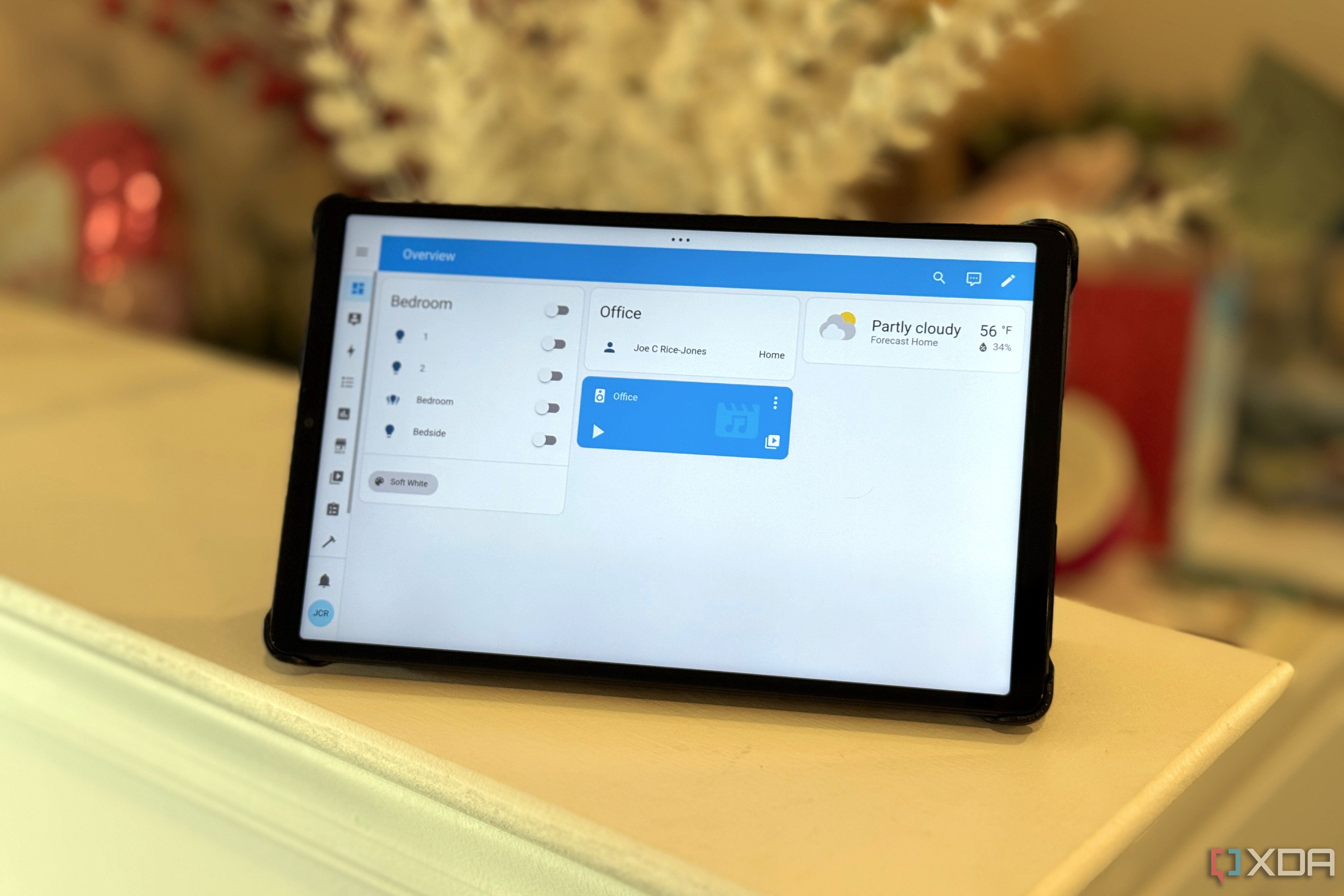
Related
5 things I wish I had known before using Home Assistant
Despite the steep learning curve, there are features to help you catch up quickly and rich community support to help with solutions.
Even better, it’s not just about quantity. Home Assistant’s integrations are generally well-maintained and actively improved. Many of them offer deeper functionality than you’d get on other platforms, exposing more device controls, attributes, and sensors. That level of access makes a huge difference when you’re building complex automations or dashboards.
5 Visual dashboards that actually impress
Lovelace offers total customization without limits
Hubitat has dashboards, but they often feel like an afterthought. You can create basic tile layouts, but the customization is limited, and the interface feels dated. Home Assistant’s Lovelace UI blows it away in terms of flexibility and presentation. You can build dashboards tailored to your exact needs, whether you’re optimizing for touchscreens, mobile devices, or desktop use.
Lovelace supports conditional cards, dynamic data displays, and extensive theming. It’s also easy to add interactive controls, live camera feeds, or media player widgets right in your main view. The best part is that you can start with a simple dashboard and gradually enhance it as you become more comfortable. There’s no pressure to dive in all at once, and the built-in editor makes the process pretty intuitive.
If you’re comfortable writing YAML or using custom cards, the possibilities grow even more. You can animate transitions, pull in data from third-party APIs, and build views that react to who is home or what mode the house is in. Your dashboards don’t have to look like everyone else’s — they can be as simple or as detailed as you want. That personal touch makes your smart home feel truly yours.
4 Automations that go way deeper
More logic, better triggers, and templates that work
Hubitat’s automation options are helpful, especially Rule Machine, but they start to feel clunky the deeper you go. Home Assistant offers a far more advanced automation engine, backed by its support for YAML, scripting, and powerful templates. That means you can build routines based on almost any condition, trigger, or state, down to the second.
One of the things I appreciate most is the ability to fine-tune behaviors using Jinja templates. You can evaluate sensor values, make decisions based on time, presence, or mode, and even change automation behavior on the fly. The UI-based automation editor in Home Assistant has also undergone significant improvements over time, providing both beginners and advanced users with solid tools to work with. It’s as flexible as you want it to be.
You can even create blueprints and share them with others or reuse them across different setups. This reduces repetition and makes your automations easier to manage as your system grows. Compared to the rigid structure of Rule Machine, Home Assistant’s approach feels like a true automation framework. It opens up a world of creative, responsive behaviors.
3 The pace of development is unmatched
Weekly updates packed with useful features
Home Assistant moves quickly. It gets updates nearly every week, and those updates often bring meaningful new features, bug fixes, or UI improvements. Hubitat’s updates are much slower and less frequent, which can leave you waiting months for fixes or new functionality. That difference in pace makes Home Assistant feel more alive and community-driven.
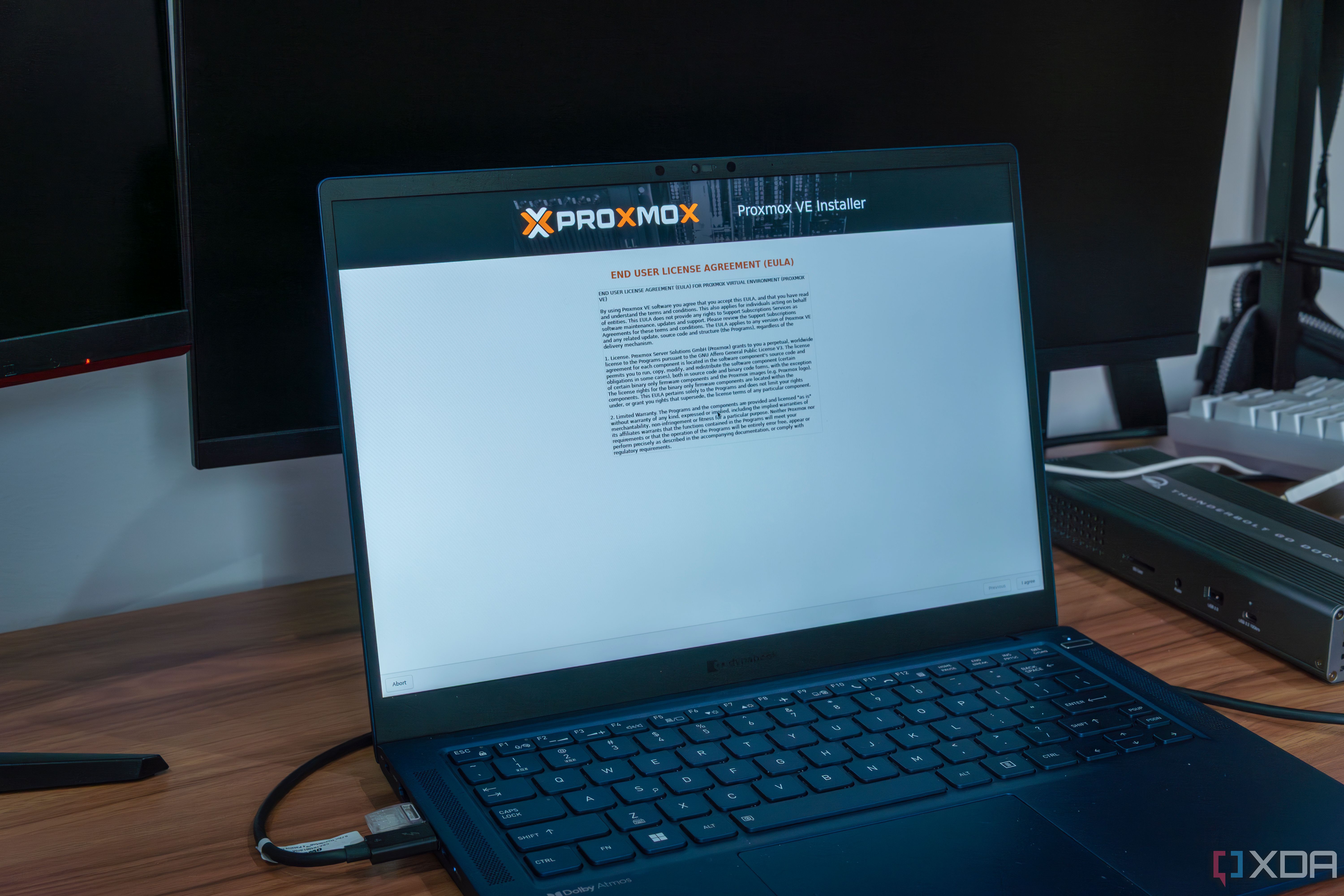
Related
I turned an old mini PC into my Home Assistant hub using Proxmox
I can now separate my services so that only my essentials run on this low-power machine.
The team behind Home Assistant also communicates clearly and openly about upcoming changes. You’ll usually see blog posts, changelogs, and roadmap updates that keep you in the loop. It’s reassuring to know the project is moving forward fast without compromising stability. And because it’s open source, the community helps keep momentum going by contributing ideas, integrations, and enhancements of their own.
Even better, the update process is straightforward and safe. Home Assistant includes a built-in backup and restore system, along with update notifications right in the interface. You can see what’s new, check for compatibility, and roll back if needed. It’s a mature process that gives you confidence when staying up to date.
2 Open source transparency and control
No vendor lock-in and full access to your data
Home Assistant’s open-source nature is one of its strongest advantages. You can inspect the code, host everything on your own hardware, and export or back up your entire system whenever you want. Hubitat, while self-hosted, still functions as a proprietary black box. You don’t get the same level of transparency or control over how it works behind the scenes.
That openness makes it much easier to troubleshoot issues, share configurations, or build upon existing features. You also avoid the risk of platform obsolescence due to business decisions beyond your control. Even if Home Assistant changed directions tomorrow, you’d still have everything you need to run your setup independently. That peace of mind matters more the longer you invest in your smart home.
You’re also not tied to any one company’s ecosystem. If you want to switch from Z-Wave to Zigbee, or replace your smart thermostat with something more open, Home Assistant can accommodate that. It respects your choices instead of locking you into theirs. That philosophy goes a long way toward earning user trust.
1 Better long-term scalability
More room to grow as your setup expands
When you start adding more devices, logic, and dashboards, the differences between the two platforms really start to show. Hubitat can handle moderate setups, but it begins to feel strained once you exceed a certain level of complexity. Home Assistant scales much better. You can easily host it on anything from a Raspberry Pi to a powerful server or Docker container.
It’s also easier to split up workloads with Home Assistant. You can run companion instances using Home Assistant’s Remote integration, or offload specific tasks like media streaming or presence detection to other tools that tie in cleanly. If your home automation needs grow over time — and they probably will — you won’t feel like you’ve hit a ceiling. Instead, you’ll feel like the system is growing with you.
There’s also a healthy ecosystem of add-ons and companion apps to support that growth. From database optimization tools to backup schedulers and network diagnostics, you can expand your system without hacking it together. That long-term flexibility makes it easier to commit to Home Assistant as the heart of your smart home.
Home Assistant remains more capable, flexible, and future-ready
Home Assistant doesn’t just win on features — it creates a better experience from start to finish. You get faster responses, deeper automation, a more vibrant community, and complete control over your smart home. For anyone who wants to move beyond basic toggles and timers, it opens the door to something much richer.
While Hubitat is a solid platform with a dedicated user base, it just doesn’t offer the same level of adaptability or user empowerment. Home Assistant rewards curiosity and scales to meet complex needs without much friction. That’s why, for my smart home, I keep coming back to it again and again.
In the end, it’s about what you want from your automation platform. If your goals are customization, flexibility, and complete control, Home Assistant will continue to deliver. It has evolved into a platform that feels both professional and personal. That combination is hard to beat.

.png)











 English (US) ·
English (US) ·