With new FOSS applications and self-hosted utilities popping up at a breakneck pace, now’s the best time to deploy useful services on your own hardware. From a privacy standpoint, locally-hosted apps are free from the prying eyes of large corporations. Most popular self-hosted services have FOSS roots, so you don’t have to worry about your wallet getting bled dry by regular subscription fees.
The best part? Hosting applications is easier than it has ever been, and you can even turn your everyday Windows 11 machine into a reliable self-hosting platform with a couple of containerization tools and Type-2 hypervisors. And once you’re setting everything up, you can start hosting these incredible services on your Windows PC.
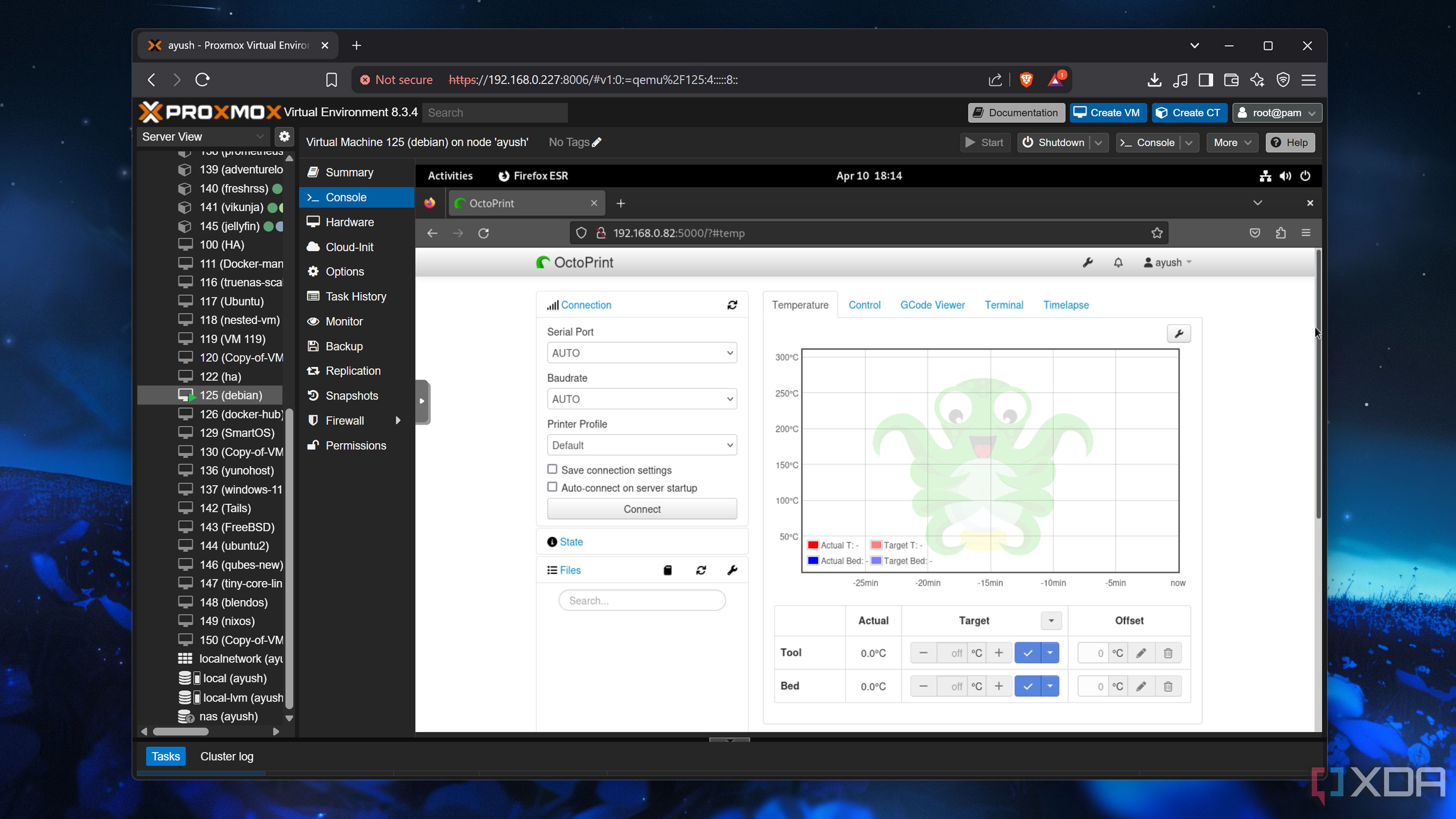
Related
4 amazing self-hosted services I use for my 3D printer
Make 3D printing more convenient by hosting these neat apps on your home server
8 Immich
It's more economical than Google Photos
Leaving the privacy issues with storing your precious memories on an external cloud aside for a moment, Google Photos may seem like a convenient option when you’ve only got a few gigabytes worth of images you wish to back up. But once your photo collection grows past the 2TB threshold, Google's cloud-based service can drain your wallet like there’s no tomorrow with its high subscription fees.
Self-hosting your own Immich instance is a budget-friendly solution to this conundrum. Its UI is identical to what you’ll find in Google Photos, and you’ve got a plethora of tagging, automation, and AI-based recognition features to help you better organize your image collection.
7 Vaultwarden
A vault for all your passkeys, API tokens, and passwords
Considering the plethora of accounts your average user has to manage, password managers are a must-have utility in this day and age. However, storing your credentials on a third-party database can expose them to database breaches, and you may end up paying a premium for the more secure options out there.
That’s where Vaultwarden comes in handy with its self-hosted nature. Despite consuming minimal system resources, Vaultwarden can store everything from your passwords and API tokens to TOTP codes, IDs, and other personal information. The only caveat with this setup is that you’ll have to configure hardened security rules for the virtual machine housing your Vaultwarden container.
6 NocoDB
Say adios to Airtable subscriptions
Switching gears to productivity-oriented applications, NocoDB is worth checking out if you use Airtable to manage your projects. UI-wise, NocoDB is fairly easy to use, and it includes the advanced grouping, filtering, searching, and other table operations you’re used to on Airtable. NocoDB can also represent your records using the Grid, Gallery, Form, Kanban, and Calendar views when you want a more streamlined way to browse your database.
Unlike its rival, NocoDB doesn’t restrict the number of records or users you can add to your project-management database. NocoDB supports custom webhooks and integrations, a feature that’s noticeably absent from the free version of Airtable. Heck, NocoDB even includes a dedicated tool for importing Airtable records, which is useful if you want to test the app before making the switch.
5 Jellyfin
Take back your media with a private streaming server
If you’re a cinephile and prefer collecting media to paying sky-high subscription fees for video-streaming platforms, you’ll have a blast running Jellyfin on your Windows PC. Designed to help you organize, watch, and catalog your media collection, Jellyfin combines a clutter-free interface with solid hardware transcoding provisions – all without charging you a premium license.
That’s before you include all the plugins you can integrate into your Jellyfin server. Just make sure you have enough disk space on your Windows machine before you turn it into an all-in-one streaming server.
4 Firefly III
The finance manager, not the AI generator
Bookkeeping tools are great for tracking your budget, expenditure, and savings. But if you’re a privacy-conscious user, the last thing you’d want is for your bank transactions, bills, and receipts to remain accessible on a third-party finance management utility. As such, a self-hosted Firefly III container becomes the ideal option for keeping tabs on your financial health.
Rather than connecting directly with your bank account and creating potential security loopholes, Firefly III’s data import wizard harnesses a secondary service like GoCardless to pull the CSV records of your financial transactions. Firefly III’s data visualization provisions are just as robust, as you can display your bills, budget, loans, savings, and other financial records inside neat graphs.
3 n8n
Automate your software stack like a pro
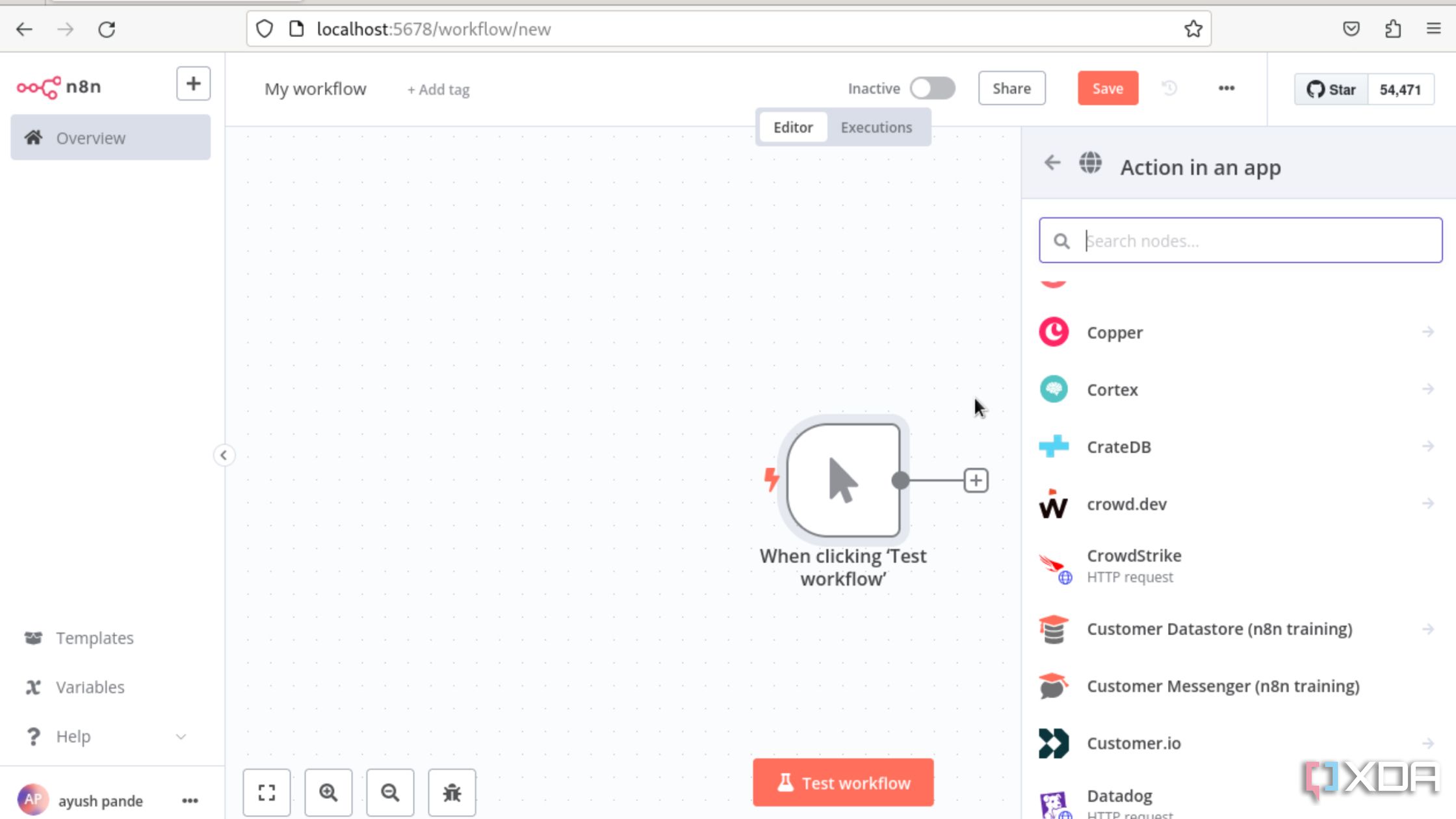
Capable of tackling the more tedious aspects of your projects, software-based automations are a godsend for professionals looking to maximize their productivity. However, the industry-grade Zapier only lets you set up 100 tasks every month with the free version and you don't get to use webhooks either.
Since the self-hosted (community version) of n8n includes support for unlimited workflows and executions, you’re free to create automation tasks to your heart’s content. While the node-based editor is great for your average workflow, n8n also lets you leverage a JS editor to further customize your trigger-action commands. Throw in the massive list of pre-configured community templates, and n8n is hands-down the best tool for automating your applications, services, and even the containers on your Windows 11 workstation.
2 Penpot
The UX/UI design tool for self-hosting enthusiasts
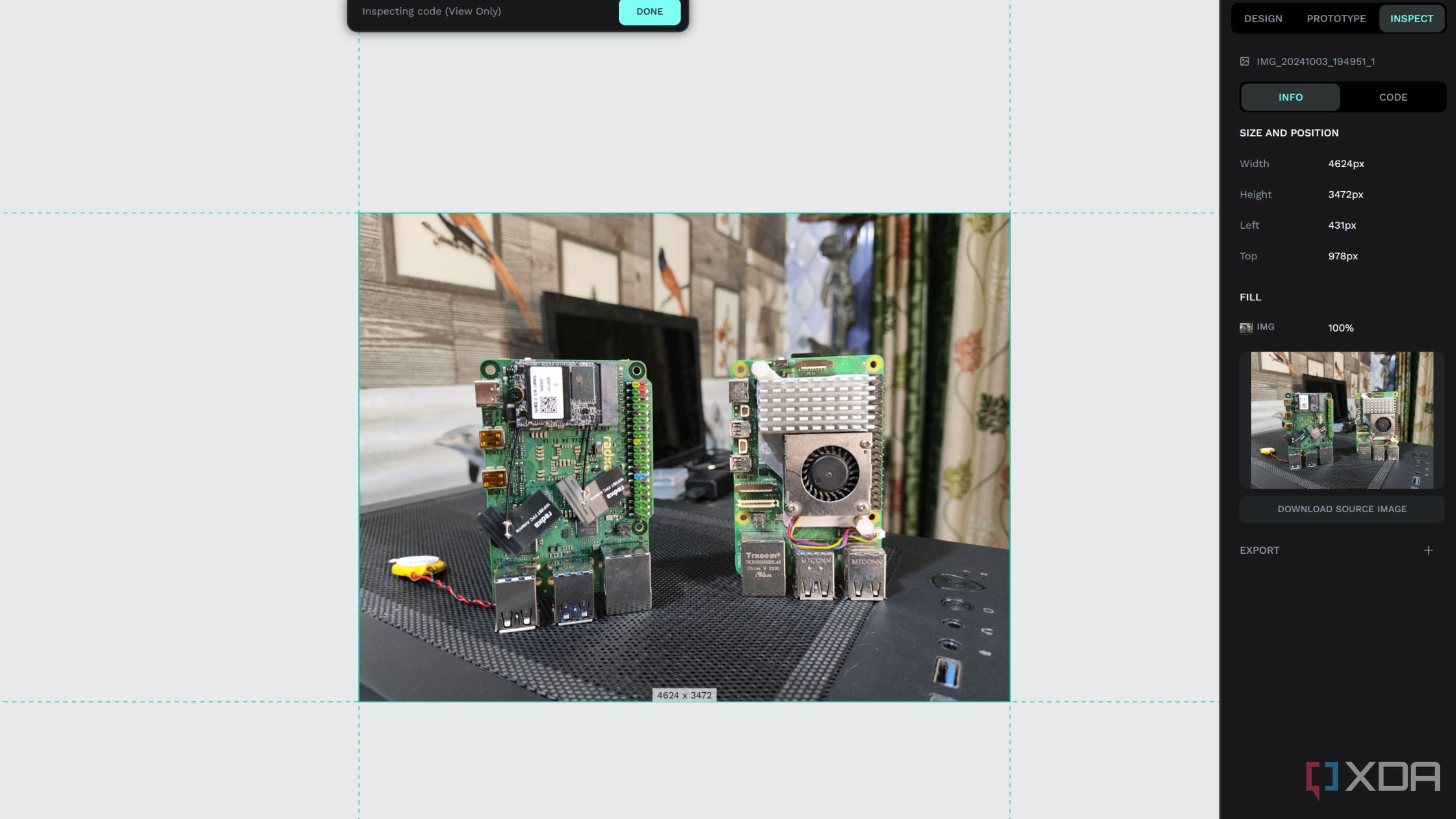
Whether it’s creating logos, watermarking screenshots, or making quick edits to your images, design tools like Figma and Canva are solid companions for creative professionals. But if you’re not willing to pay subscription fees to access more image manipulation features, you’ll find Penpot a rock-solid addition to your self-hosted suite.
Running Penpot inside a container lets you leverage all the design and prototyping tools supported by the app, including the ability to access the CSS/HTML code for all your design elements. Plus, you can enhance the self-hosted UI/UX server’s functionality even further with some neat plugins.
1 Nextcloud
It can rival Microsoft 365 with the right set of apps
If you’re in the home lab or self-hosting ecosystems, you may have seen this one from a mile away. On its own, Nextcloud is an amazing personal cloud for sharing, syncing, and backing up your files. But its utility jumps to the next level once you arm it with certain tools from the App Store.
For instance, the Collabora Online and Nextcloud Office combo lets you access presentation slides, text documents, and spreadsheets from Nextcloud’s UI. Then there’s the Paperless app, which is perfect for managing the bills, receipts, and invoices uploaded to the Nextcloud instance. Add the Talk, Calendar, and Notes apps to your Nextcloud server, and you’ve got a fully-private, free-to-use Microsoft 365 alternative on your Windows 11 machine.
Build a powerful self-hosted application stack on your Windows PC
As is the case with self-hosted applications, there are a couple of other services that deserve a mention on this list. If you’re an audiophile who wants to move away from Spotify and other third-party music streaming platforms, you can try hosting a Navidrome server on your PC. Likewise, gamers with powerful battlestations can use the Apollo + Artemis combo to stream their titles directly to mobile devices instead of dropping high subscription fees on cloud gaming platforms. Vikunja serves as a solid alternative to Todoist for folks who love building lists, while TriliumNext Notes is hands-down one of the best note-takers I’ve used – self-hosted or otherwise.
.png)
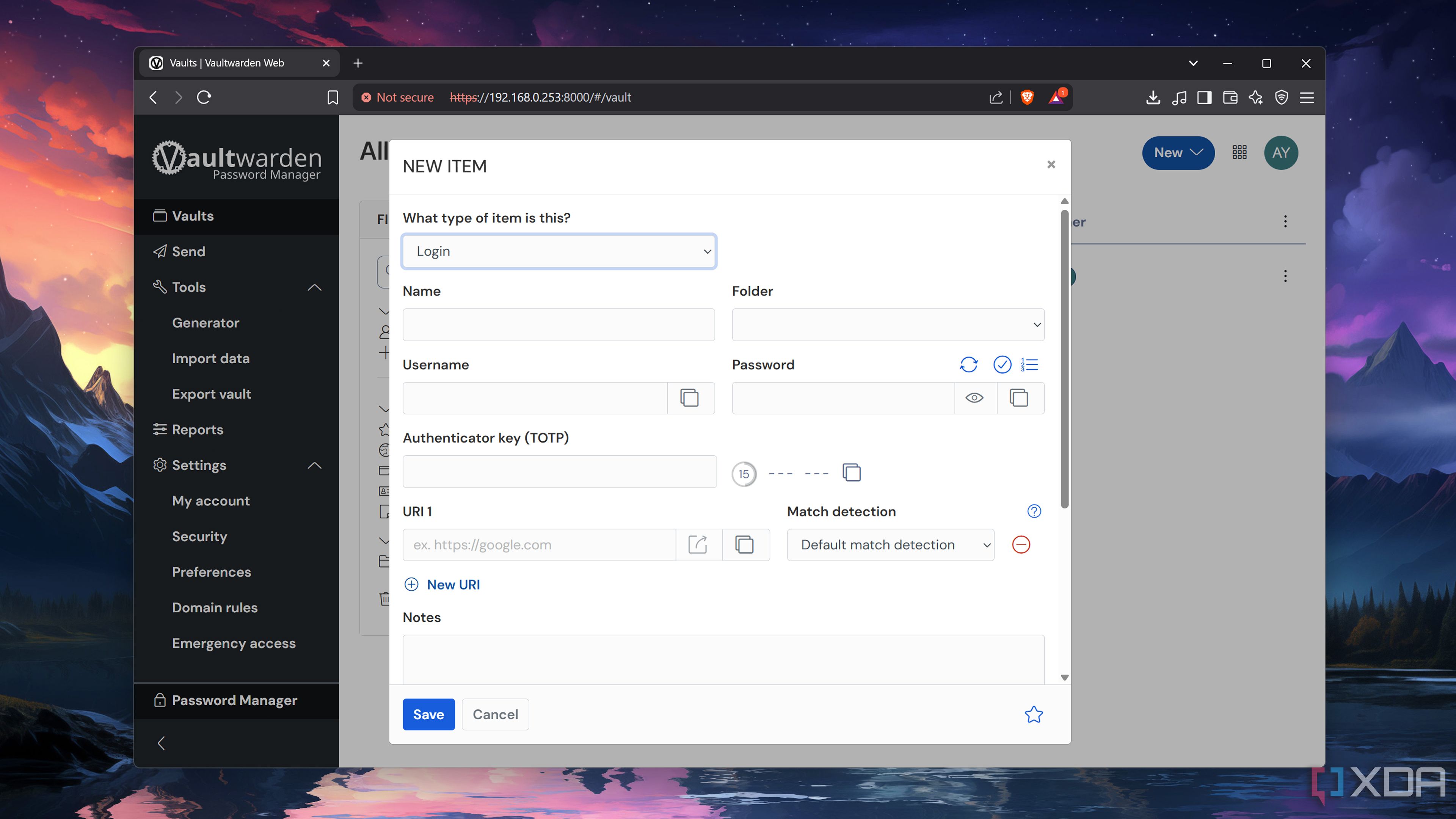











 English (US) ·
English (US) ·