I was considering upgrading the backbone of my home LAN for a while. While I "only" have gigabit broadband, both my PC and server have 2.5 GbE ports, and I figured it was about time I actually made use of them, especially given that my ISP is rolling out 2 Gbps broadband (though at a significant premium). I didn't want to invest a whole lot of money, so I scoured the internet for a small and cheap 2.5 GbE managed switch to upgrade from my 1GbE unmanaged switch. It turned out to be a pretty big upgrade, and I absolutely love it.
The managed switch that I picked up was a YuanLey 6-port switch, packing two 10 Gbps SFP+ ports and four 2.5 GbE Base-T Ethernet ports. Not only do I have more than twice the speed between my home server and my PC than I had before, but it's also made it possible to implement VLAN isolation for my IoT devices, set up Link Aggregation (LAGG) for my home server, and future proofs my network if I ever decide to upgrade to my provider's 2 Gbps plan.
To be honest, the biggest mistake I made was going for a mere four ports. I wasn't sure how much value I would get out of a managed switch, so I started small. For now, though, this particular switch that I'm using was affordable, coming in at around $50. There are many cheap managed switches out there that people swear off of, though this YuanLey switch was one of the few cheaper switches that I saw receive consistent praise from enthusiasts and beginners in the home lab space alike.
The YuanLey 2.5 GbE is perfect for my needs
And speeds are a big improvement
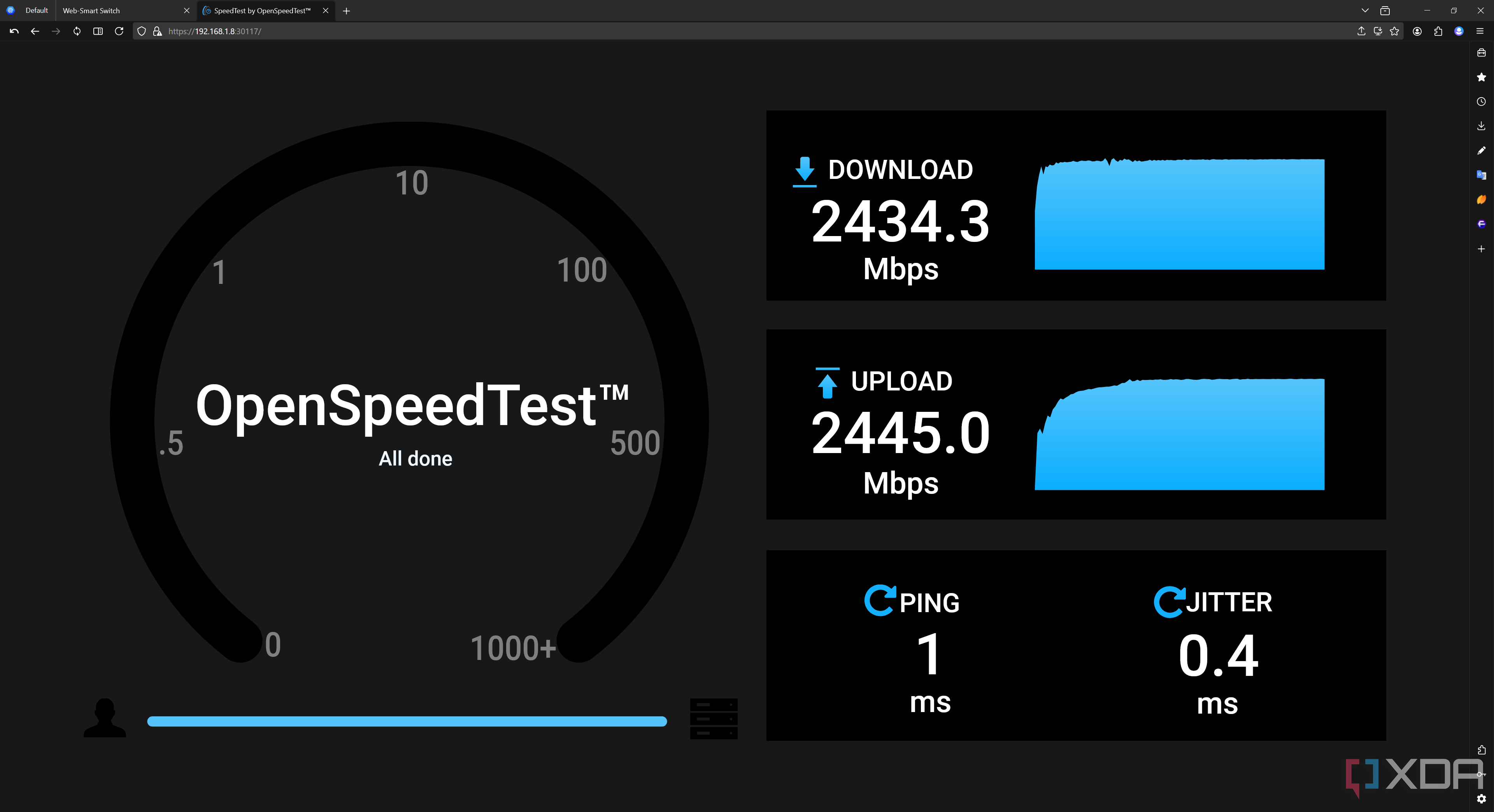
Now, before getting into anything else, the improved speed is something that I sorely needed without even realizing it. Obviously even an unmanaged 2.5 GbE switch would have been capable of providing this upgrade, too, but I didn't really think that it would be as much of an upgrade as it was. Part of the motivation for this purchase in the first place was so I could use the 12TB of storage in my NAS over the network, and moving several hundred gigabytes either direction could be quite frustrating. I'd top out the connection at roughly 120MB/s, which is not exactly a slow transfer speed. However, it's still quite a lot of time when dealing with a lot of data.
Now, I get anywhere from 260MB/s to 300MB/s speeds over my network, which is incredible. It can cut my transfer times by nearly a third, and when I'm working with large files such as video projects or even entire games over my network, it can make a big difference. This has been the biggest improvement, second to none, though the features that a managed switch offers are pretty nice too.
If you just need a speed improvement and have no interest in using the features of a managed switch, you can save some money and just go for an unmanaged one. If, though, you want to use the extra features like VLAN tagging and LAGG, then it's well worth it, which we'll get in to. As for this particular switch itself, it's a completely fanless switch with a metal chassis, and if you want to, you can easily wall mount it. It's low-power too, never going above 10W in my testing and typically sitting around 5W most of the time. I've been very impressed with it even just as a switch in general, and the managed features are excellent, too.

Related
4 reasons you should buy an unmanaged switch
If you want to extend your network and add more devices, an unmanaged switch could be a great idea.
QoS, VLANs, and LAGG
The typical managed switch features
By default, the YuanLey will assign itself 192.168.1.199 as its direct-access IP address, which can be configured manually once connected. It packs all of the usual managed switch features you'd expect, like VLAN tagging and QoS. While not an issue in my home, thanks to the gigabit speeds that I have available to me, I can even prioritize specified ports over others to ensure that I always have the fastest connection if needed. In that same vein, I can also control the allocated bandwidth per port, so I could theoretically allocate 500 Mbps to my router and free up an always-available 500 Mbps minimum connection to the other connected devices.
Some of the security features here are particularly interesting, and I'll probably play around with them at some point. The two security features I'm most interested in are DHCP snooping and port-based mirroring, and their implementation at the switch-level allows for network monitoring in a way that shouldn't deteriorate traffic flow. In the case of DHCP snooping, you designate which of the ports (if any) is a DHCP server, and then you designate the clients. This way, if a rogue device attempts to become a DHCP server and hijack the network, the managed switch will ensure that devices only use the IP address designated by the true DHCP server. For port mirroring, it just mirrors the stream of packets from one port to another port, so that they can be monitored externally without disrupting a connection.
Finally, there are individual port statistics, cable diagnostics that will test each connection to the switch (I've dealt with bad Ethernet cables before; trust me, not fun to diagnose manually), and other interesting features that I haven't even tried to mess with yet, such as IGMP. I haven't configured LAGG yet on account of my port constraints, but even then, there are niche benefits. In this case, it would be to allow my primary home server to use a 2 Gbps connection (as it only has a 1 Gbps NIC), though this increased performance wouldn't be noticeable in pretty much any use case that I would have. I still want to do it for those niche benefits, but it isn't a priority just yet.
VLAN tagging is something I've already started deploying and using, and I'm currently experimenting with Home Assistant on my main network, IoT devices on my VLAN, and then allowing those IoT devices to only communicate to Home Assistant on the main VLAN. I might also move my Home Assistant to the IoT VLAN at some point and then simply allow Home Assistant through, but that's something I have to play around with to see what works best for me.
I should have gone for more ports
Otherwise, I'm loving it

To be quite honest, my biggest regret is not getting a switch with more ports. Four works just fine, but I'm already looking into an adapter to convert my Ethernet from my router to an SFP connection just so I can free up one of the 2.5 GbE ports for regular usage. Then again, at that point, it might just be worth upgrading to an eight-port managed switch, or picking up another unmanaged switch also capable of those speeds. My unmanaged switch is a mere gigabit switch, so it works, but it doesn't enable me to access the full speeds of my network.
On top of that, there's also a cost-benefit analysis. The biggest tangible improvement from increased speeds has been the improved connection speed between my computer and my NAS for transferring large files, and that was what I most cared about. Even though VLAN tagging is nice from a security point of view, I had already entirely blocked my IoT devices from the internet and most of the other devices on my LAN via my OPNsense firewall, opting to control them with a combination of local alternatives powered by Home Assistant. My cameras publish regular RTSP streams that I pull into Frigate and pass to Home Assistant, and my Tuya lights can all be controlled with Tuya Local in Home Assistant, too. Creating a VLAN and adding my IoT devices to it has felt more like "ticking a box," so to speak, when it comes to security, rather than achieving anything in particular.
Still, not only is it nice to have the option for devices that can't be controlled as easily from Home Assistant (I have a Smart IR blaster this applies to), it's also an opportunity to learn new tech and play around with things that I understand on a conceptual level but don't have as much practical experience in. Home labbing is an educational journey, and I've been loving the experience of having new problems to solve and things to learn as I optimize, improve, and challenge my setup with various hijinks.
For a small investment, this has been a big win. As already mentioned, I've seen others talking about their experiences with this particular switch, and the more "reputable" brands are significantly more expensive here in Ireland. While I typically abide by the "you get what you pay for" doctrine, in this case, I saw no reason not to take the plunge on this particular unit and see how it fares. I saw plenty of people who had been using a YuanLey switch state that they had experienced zero issues, and I've been actively monitoring its network traffic. Aside from when I checked for any updates, it has made zero outbound connections. Maybe it fails in a few months time, but if it does, at the very least it's been a great starter device to get to grips with a managed switch before going for a bigger and beefier investment.

Related
VLANs finally fixed my smart home headaches
I might have traded one headache for another, though...
.png)










 English (US) ·
English (US) ·