Ever since the Digital Markets Act (DMA) went into effect in the European Union (EU), nearly all the big tech giants (which the European Commission refers to as "gatekeepers") have made some changes to comply with EU regulations. The list of tech giants includes Microsoft too, which made changes like allowing users located within the European Union to uninstall Microsoft Edge, Bing, and OneDrive from Windows 11 devices. The company also announced that data collected from third-party apps on Windows 11 PCs won’t be used to give Microsoft an unfair advantage over competing developers.
Well, as announced via a blog post on Microsoft's website, Microsoft has now announced new updates to Windows 10 and Windows 11 in the European Economic Area (EEA). And if you're located in the U.S., safe to say you're missing out (yet again).
Microsoft is easing off on pushing Edge even more in the EEA
One of the best changes Microsoft’s making to comply with the Digital Markets Act (DMA) is that the company is finally going to stop pushing you toward the Microsoft Bing app. Bing searches will now open in your default browser of choice instead of, well, the Bing app. Similarly, clicking on a link from a widget that appears on the Widgets Board or Lock Screen will also open in a user's default browser in the EEA. After allowing users in the EEA to finally uninstall Microsoft Edge, the company is taking another step toward breaking its habit of relentlessly pushing the browser, even when no one really wants to use it.
You might have noticed when you launch Edge (even if it’s just to install a new browser), one of the first few prompts you’ll see is Edge checking whether you’d like to set it as the default browser. Well, this would happen otherwise too, and Microsoft’s finally putting an end to that in the EEA.
In its blog post, Microsoft mentioned that Edge will now only prompt you to set it as the default browser when you open the app willingly, by clicking on its icon on the Taskbar or searching for it. It’s a minor change, but one that’s appreciated, especially given the company’s recent obsession with pushing Edge (it even went as far as publicly shading Chrome).
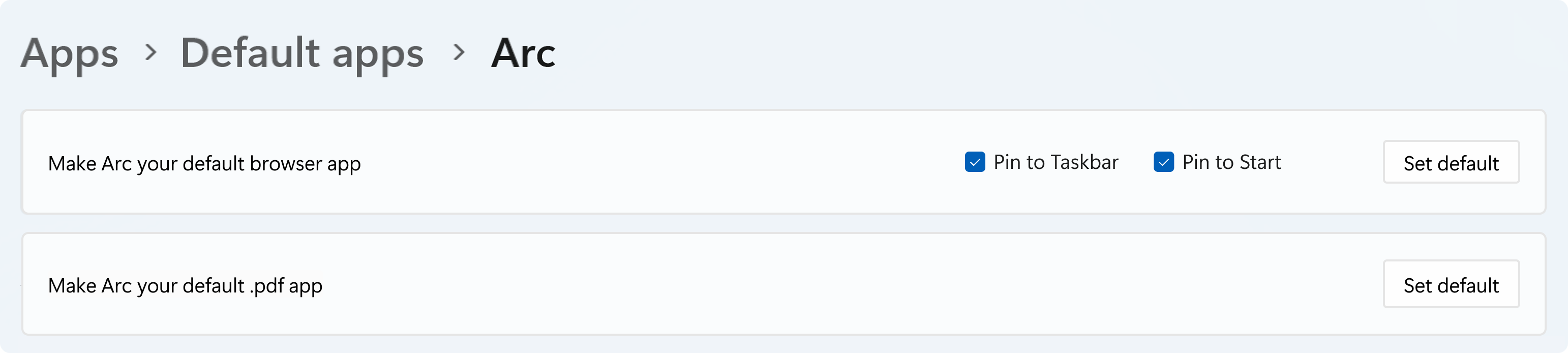
Image Credit: Microsoft
This change has been around since May 29th and is available starting with Edge version 137.0.3296.52. When you set a browser as the default, it'll now be pinned to the Taskbar automatically, unless you choose not to. Similarly, when you uninstall Edge, other Microsoft apps will no longer prod you to reinstall it.
The other changes are quite minor. For instance, clicking the Set default button when you're changing the default browser currently sets http, https, .htm, and .html. In the EEA, there’ll now be more file and link types included in that change. Windows Search is getting a few updates too, including support for third-party web search providers, the ability to view results from multiple sources side by side, and the option to reorder or turn providers on or off in Settings.
Though some of these changes are already out, like a few of the Microsoft Edge updates, Microsoft is still rolling out many of them. The company will first ship them in Windows Insider builds, and then roll them out generally.
.png)












 English (US) ·
English (US) ·