I've been using Google Photos to back up my pictures for close to a decade now. For the most part, I've had a seamless experience doing so, since the app automatically backs up photos shot on my phone in the background. Whenever I need to access my gallery, I can either use the app or fire up Google Photos on the web. However, there are two issues with a service like Google Photos. One -- you need to pay for cloud storage beyond a certain capacity, and two, your data is uploaded to remote servers, so there's always some sort of risk involved. Owing to this, I started looking for alternatives that tackled both these issues.
A few weeks ago, I decided to self-host Immich -- almost an exact replica of Google Photos. I liked pretty much everything about it, but the UI left more to be desired. It was similar to Google Photos, but I wanted something more polished and sophisticated. Well, it didn't take me long to come across another alternative -- Lychee. Like Immich, Lychee is also a self-hosted image gallery service that can back up photos to your own server. After using it for a week, it seems like I've found exactly what I was looking for.
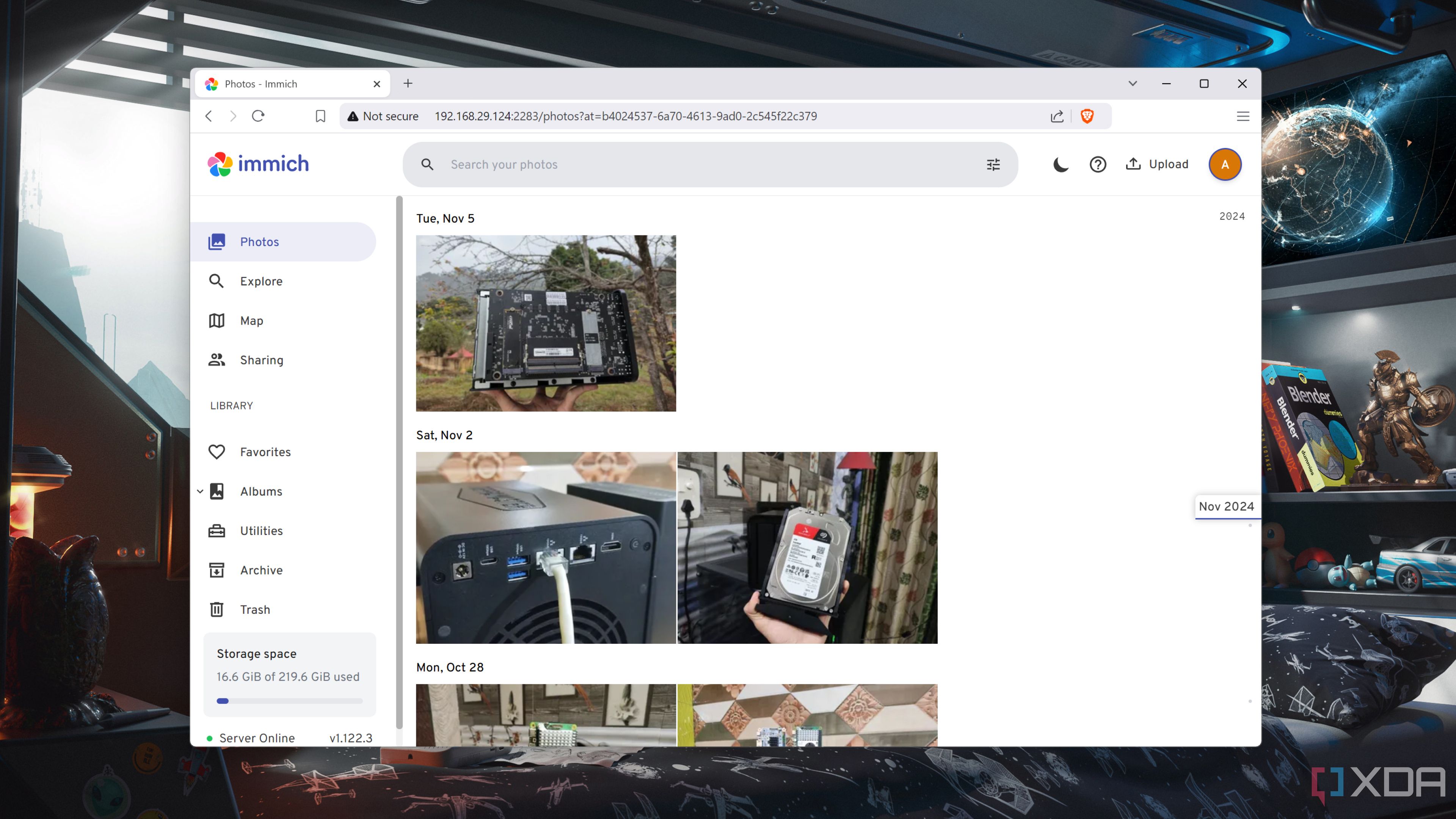
Related
Here's how you can replace Google Photos with a self-hosted Immich server
Take full control of your privacy by storing your photos and videos in a self-hosted Immich server
Clean and minimalistic UI
Quick and easy to navigate
As soon as you open Google Photos, it shows you all your photos and videos in one place. Lychee adopts a slightly different approach. Opening the page shows you all your albums if you've segregated your photos. If not, you can pick the unsorted album and view all your photos in one place. I like this approach since it adds an extra layer of privacy. If I'm opening my gallery in front of friends or family, I may not want all my photos to be displayed at once.
Once you get past the homepage, images are displayed in a tiled format in the form of a grid. Click to expand an image and view its EXIF data. There are no distracting elements or multiple menu options -- just your pictures. Again, I prefer this approach to Google Photos, where there can be too many elements at once. On Lychee, everything is tucked away into a hamburger menu on the left. Uploading an image is also equally straightforward. Either select one from your local storage or import it using a link. You can also set the image to be visible publicly.
A bucketload of features
Love the granular settings
As soon as you launch Lychee for the first time, you will be asked to create an admin account. Post that, you can create several profiles for your family members so that they can also upload their photos to the platform. Since none of the photos are going to the cloud, they remain on your personal server and are, hence, safe. Lychee provides a Frame feature, wherein a slideshow of all your images will be played on the screen. This can even be used as a screensaver when you're away.
Apart from that, all the usual features that you've come to expect from a gallery like this are present. Location tagging, categorizing, renaming, sharing, etc. What's missing is a suite of editing tools and some sort of face-recognition algorithms to segregate photos based on the people in them. Hopefully, these will be added in future releases. For now, what I appreciate is the level of granular controls Lychee offers. For instance, you can change the aspect ratio of thumbnails, the default order for sorting, show or hide decorations on album covers, display the date and time, change the way images are processed, choose whether you want to see GPS coordinates, etc. Power users who love changing preferences as per their requirements will certainly love how easy it is to change pretty much every setting on Lychee.
I've found my new favorite gallery
Compared to Immich, the biggest difference I noticed with Lychee is how snappy the UI is. Navigating between different albums is a breeze, and accessing the menus within the portal is also fast. Additionally, there are very few UI elements, making it easier to jump from one screen to another. I also liked the tiled layout for the albums, and the overall aesthetic compared to Google Photos or even Immich, for that matter. The search functionality is slightly barebones, but I hope that gets addressed soon. That's the beauty of open-source software, after all!

Lychee
Lychee is a self-hosted image gallery app that can replace Google Photos for your image backups.
.png)












 English (US) ·
English (US) ·