Many PC builders still get things wrong when it comes to PC airflow. And I get it, it isn't the most glamorous part of a build, but if you're operating on wrong information, you're probably not enjoying the well-cooled, silent, and clean PC that you can. Whether it's the size of the case, the number and configuration of the fans, or cable management, some airflow myths can hinder your PC's airflow. You need to know some of these before you buy a case and fans for your PC.

Related
5 airflow mistakes I see in almost every mid‑tower build
They might seem small, but these airflow mistakes are a strict no-no in any mid-tower PC
5 The more fans, the better
Quantity alone isn't enough
Suggesting fewer fans might sound counterintuitive, but simply stuffing your case with fans isn't always a good option. The ideal number of fans on a PC can vary, but most people don't need more than 3 intake and 2 exhaust fans. In larger cases with side and bottom intake options, you can expand to 6 intake and around 3 exhaust fans. What matters more than the absolute number is how you've arranged your fans.
Besides, the more fans you install in your case, the noisier your system can get. Instead of installing, say, nine 120mm fans, you could get a larger case and install only four or five 140mm fans to achieve the same airflow with lower decibel levels. Even the type of fans can matter more than the quantity; while static pressure fans work well in smaller cases, airflow fans are usually better in most builds.
4 The default fan curves are good enough
They almost always aren't
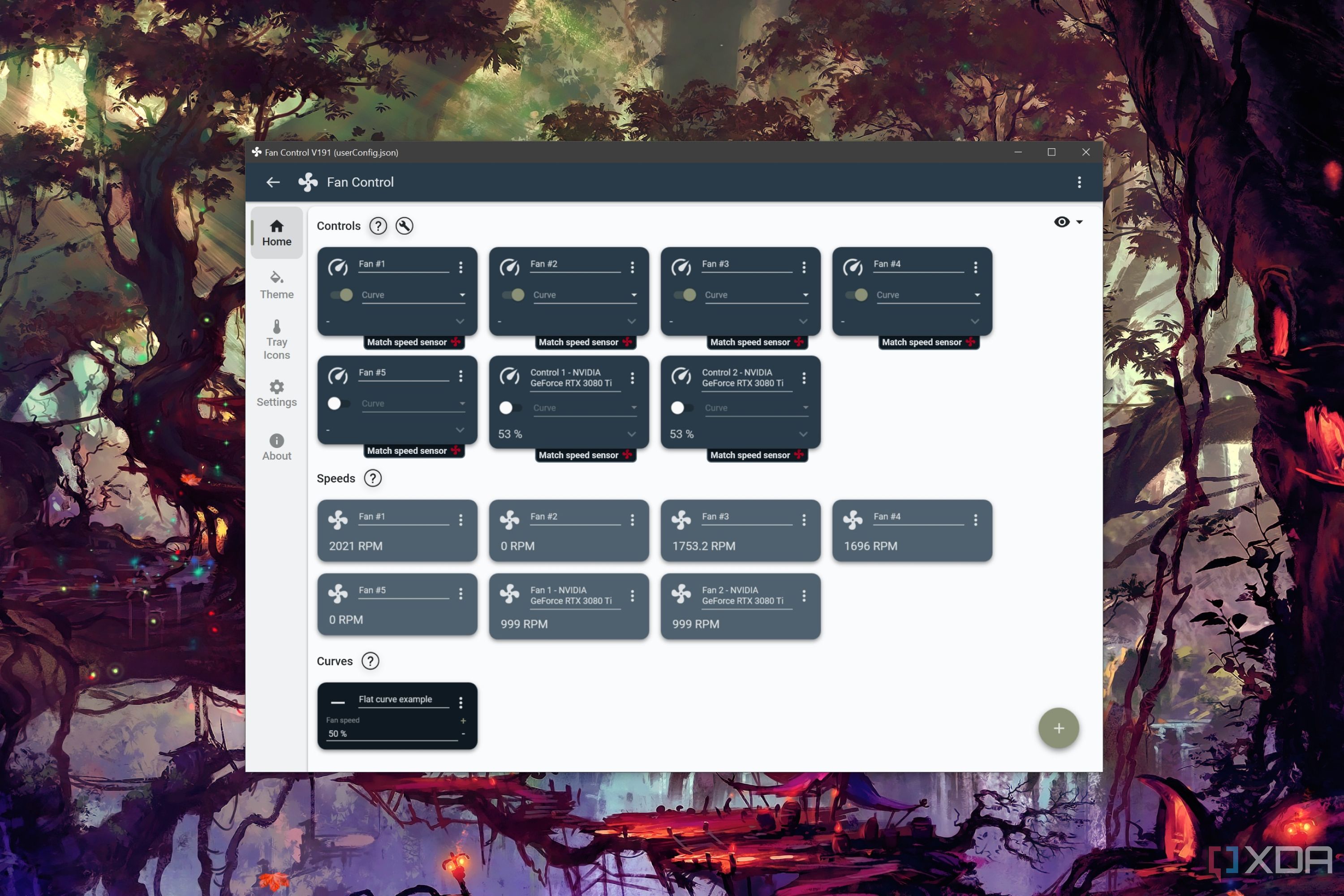
The stock fan curves you get on a new PC — the ones in the BIOS/UEFI or the motherboard software — aren't the best. Often, new PC builders assume that their case fans running at full blast 24/7 is normal. You can, however, tune the fan curves for every single fan to strike the perfect balance between performance and noise. Programs like Fan Control can help you set multiple fan curves that can work in tandem, and you can even link them to any temperature sensor (CPU, GPU, system, etc.).
You only need to do this once to enjoy a whisper-silent PC, or one with aggressive cooling — it's your choice. Depending on your experience with a new build, you can modify the curves over a few days to reach the settings that work best for you. Even the silent and performance modes that you see in the default BIOS/UEFI settings are no match for what you can achieve yourself.

Fan Control
Fan Control is the most powerful tool to set custom fan curves on your PC. It's free, has tons of customization options, and is a one-stop solution to optimizing your fan curves.
3 Cable management has no impact on cooling
Extreme cases can raise system temps
Conventional wisdom dictates that ignoring cable management doesn't affect your PC's airflow and temperatures much. This might be true in most cases where PC builders do an okay job of preventing cable jungles and hotspots, but in extreme cases, messy and stray cables can obstruct airflow and lead to inefficient cooling inside your PC.
Shorter cables running over heatsinks, front panel cables hanging in front of the intake fans, or GPU power cables obstructing bottom intake fans can negatively impact the airflow. You ideally need a clean pathway for the air to flow over all the components and the motherboard heatsinks, so that the incoming air benefits every part of the build. Using cable extensions, routing cables through the right grommets, tying loose cables up, and eliminating bunched-up cables can ensure seamless airflow.
2 Positive air pressure is optional
Not for the average user
While it's not a rule that everyone should opt for positive pressure inside the case, it usually works best for most PC builders. Positive pressure indicates that you have more air coming in than going out, resulting in a net positive air pressure inside the PC. This ensures hot air doesn't stay inside the case for long, effectively lowering the system temps. Most people use a mid-tower case that benefits from positive pressure rather than negative pressure.
Negative pressure means you have more air pushed out of the case compared to that coming in. This creates a kind of vacuum inside the case, resulting in air being pulled in from any crevice, even the unfiltered ones, leading to increased dust accumulation on the components. Also, if you don't manage the airflow well, negative pressure can result in higher temperatures due to hot air being recirculated inside the case.
Having positive pressure is just easier and more beneficial for the average user. All you need to do is install more intake fans compared to exhaust fans inside the case, with all of them running at roughly the same speed.

Related
PC airflow guide: How to strategically set up your case fans
You'll need to set up proper airflow inside your PC case for optimal cooling. This guide will show you how.
1 Case size doesn't matter for airflow
Bigger the better?
Some people might think that as long as they have a clean build with enough fans to create positive air pressure, things can't be improved further. However, the size of the case itself is a big factor in your PC's cooling performance. A case with more internal volume not only has naturally better heat dissipation through convection, but also provides more space between components for better cooling.
Even cable management gets easier on a spacious case, and you get mounts for larger 140mm or 200mm fans that can draw the same amount of air as smaller fans without running as fast. Sure, you can build a cool and silent PC in a mid-tower case, but it's that much easier with a large case that has generous compatibility with larger radiators, larger fans, and even custom watercooling loops.
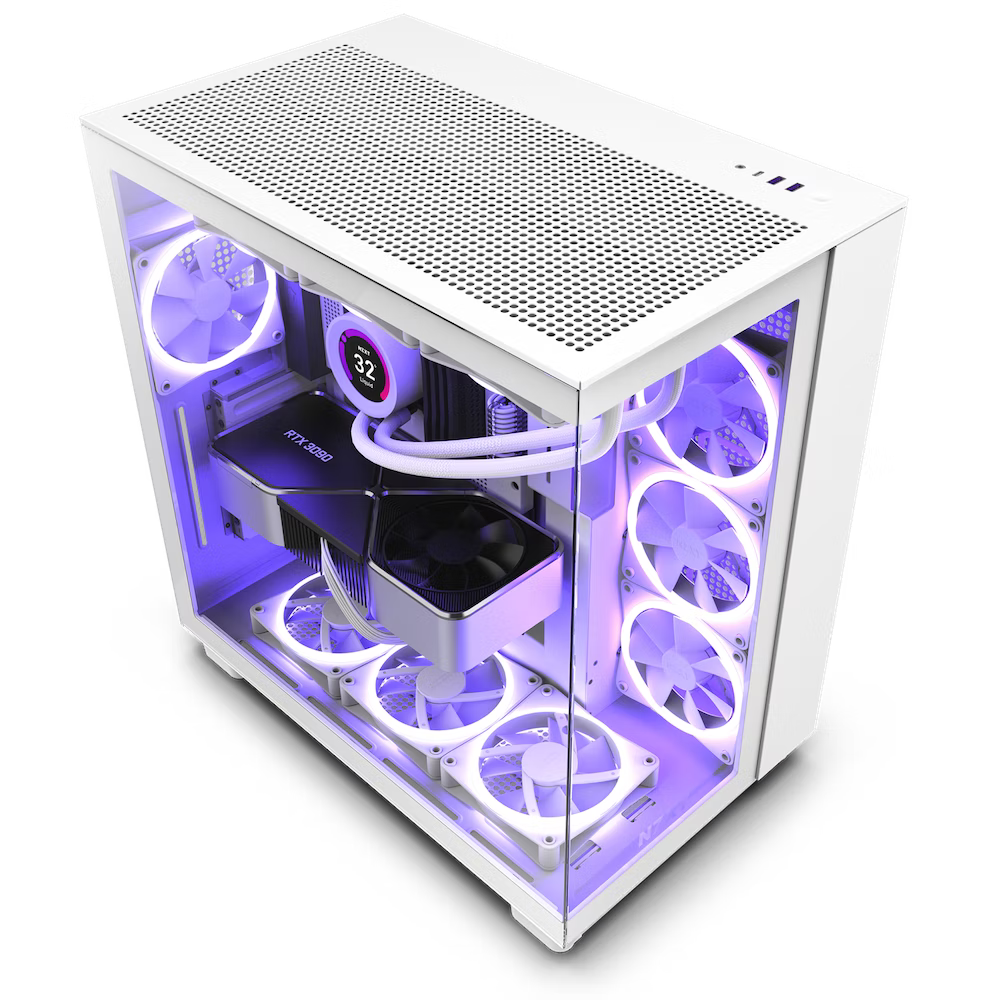
NZXT H9 Flow
$150 $165 Save $15
The NZXT H9 Flow is a premium case from a reputable brand that offers a unique take on the traditional PC case design. It has ample support for water cooling, excellent thermal performance, and a gorgeous aesthetic.

Related
5 unexpected benefits of buying a spacious PC case
Large cases allow for more than just upgradability
Case airflow deserves more attention
Most PC builders don't give airflow the attention it deserves. It can be the difference between a well-built but terribly cooled rig and a not-so-fancy but incredibly cool & silent machine. You don't need expensive hardware to build a PC with optimized airflow; you just need to know about case sizes, fan configuration, fan curves, and cable management. Improving what you already have often works better than going out and buying new stuff.
.png)














 English (US) ·
English (US) ·