
Sign in to your XDA account

Summary
- Microsoft introduces Copilot Vision for step-by-step computer instructions.
- Copilot Vision's "Highlights" feature breaks down tasks based on shared images.
- Copilot Vision can now handle two apps concurrently for user convenience.
Long before I began writing about technology, I was my mother's key computer technician. Well, I say "was;" the truth is, I still kind of am. However, explaining to my mother why putting an app's shortcut in the recycle bin doesn't uninstall it was a keystone in my learning what I wanted to do as a job. Well, it turns out that my old job's vacancy has now been filled, as Copilot Vision on Windows will give people step-by-step instructions on how to use their computer.

Related
Microsoft is making the Copilot key experience less intrusive
Following negative feedback from commercial customers, Microsoft is making the Copilot key experience less intrusive.
Microsoft reveals its new Copilot Vision capabilities
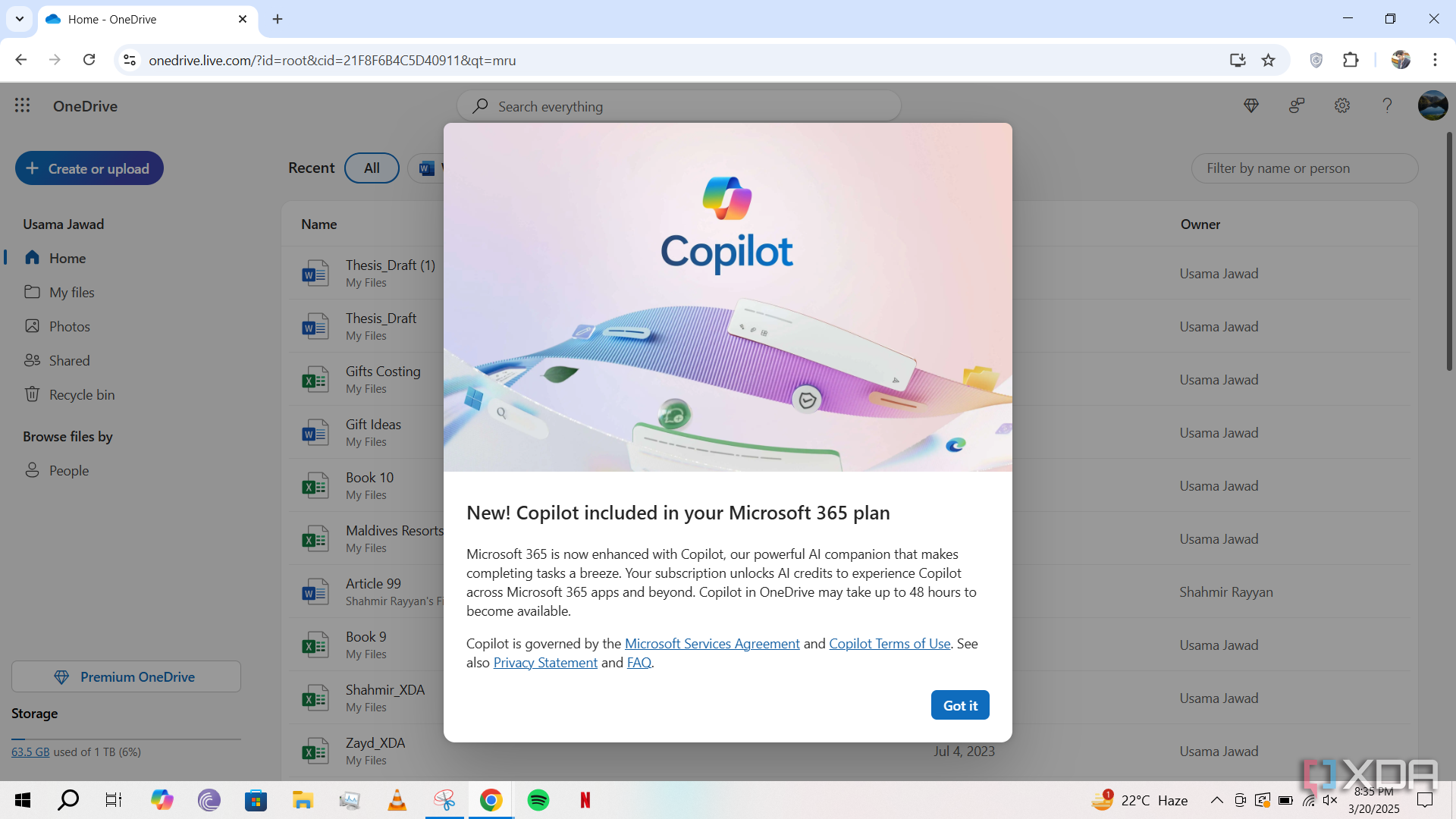
In a post on the Windows Insider Blog, Microsoft explained what Copilot Vision can now do on the Insider channel. The first one is called "Highlights," where you send Copilot an image of an app you're using. You can then ask the AI assistant how to achieve a specific task. Copilot will then do its best to break down the steps required to achieve whatever it is you want to do. Here are some examples Microsoft gave for things you can ask it using Copilot Vision's Highlights feature:
- Share your Settings window and ask Copilot “Show me how to turn on night light.”
- Share your favorite productivity app and ask Copilot “Show me how to add a footer.”
- Share your favorite video editing app and ask Copilot “Show me how to add text to my video.”
Microsoft also announced that Copilot Vision can now handle two apps at the same time. The example it gave is comparing a list you made in a word processor to a list you found online in a web browser and asking Copilot to compare the two and let you know if you're missing anything. Unfortunately, Highlights only works with one app, but hopefully Microsoft will add support for multiple windows eventually.
If you want to give this feature a try, Microsoft states that "This Copilot app update (version 1.25044.92.0 and higher) is beginning to roll out across all Insider Channels via the Microsoft Store." This means you won't receive it until you're enrolled in the Insider Channel. Even if you're already a part of it, Microsoft says that it's doing a controlled rollout, so you may not see it right away. It'll also only appear for users in the US.
If you're interested in learning more about how Copilot can help you get stuff done, check out all the new features added to Microsoft 365 Copilot last month.
.png)









 English (US) ·
English (US) ·