As a gamer, buying a new GPU can always seem urgent, no matter where you are in the lifecycle of your current GPU. Whether you're tempted to replace your 5-year-old GPU or hyped by the mid-cycle refresh of your 1-year-old card, the onus of putting the brakes on a needless purchase is on you. So, what can you do instead of dropping hundreds on a brand-new graphics card, especially in this market where nothing is available at a fair price? Well, it turns out, a lot.

Related
I never upgrade my PC if it can still do these 5 things
Hit the brakes on that upgrade if your PC can still do this
5 Enable ReBAR or SAM if you haven't already
Only relatively modern GPUs support it, though
Resizable BAR (Nvidia) or Smart Access Memory (AMD) are PCIe technologies that allow your CPU to access the entirety of your GPU's VRAM instead of in fixed chunks of around 256MB. This has some serious performance implications in gaming, depending on your particular GPU and the games you play, anywhere from a 5% to 15% increase in FPS.
For a GPU like the RTX 3080, you can see in the image above that turning ReBAR on increases the FPS by around 10% on average. You should certainly give this a shot, considering it's a free performance boost with a few clicks. The caveat is that ReBAR and SAM are only supported on RTX 3000, RX 6000, and newer GPUs. You'll also need a 10th Gen Core, Ryzen 3000, or newer CPU. And you'll need to move to UEFI if you're still running legacy BIOS.
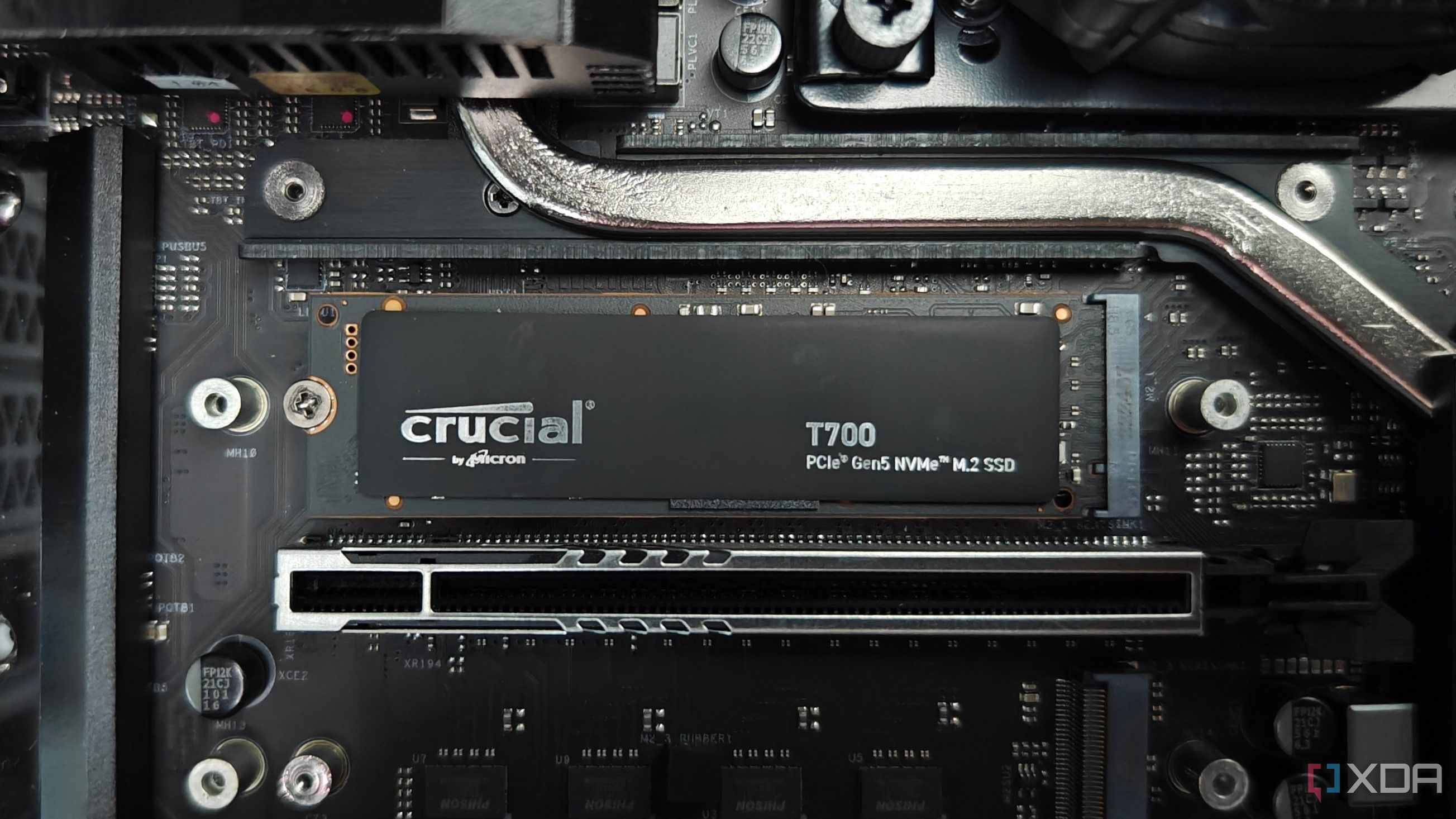
Related
How to convert SSD from MBR to GPT: A step-by-step guide
GPT is the newer and more versatile technology than MBR.
4 Overclock it to get over the line
The line being 60 FPS
There's a possibility that you're considering a GPU upgrade only because your current card is falling shy of the magical 60 FPS mark. You don't want to compromise on the graphical settings, so buying a new card seems like the only option. Have you considered GPU overclocking, though? It's a simple way of extracting more performance out of your GPU by using a tool like MSI Afterburner or AMD's Adrenalin software.
Overclocking might seem complicated and risky if you haven't done it before, but it's fairly straightforward. As long as you follow the instructions, and don't copy settings from random users on the internet, you'll be fine. Your card has built-in protections to prevent any real damage to the hardware. You'll just need some time and effort to find the right frequency and voltage settings for your GPU, since they can differ for every unit.
If you manage to cross the 60 FPS mark thanks to a free 10% boost from overclocking, you can safely delay your GPU upgrade till the market is in a better state.

Related
5 reasons to overclock your GPU instead of buying a new one
Consider overclocking your GPU before rushing for another GPU upgrade
3 Try Lossless Scaling for frame generation
We have frame gen at home
Another reason you might be interested in the newer Nvidia or AMD cards could be frame generation. Many people might consider AI-generated frames "fake," but for the average user, they offer a massive boost in performance. The actual "feel" of the game might not be the same as that of conventionally rendered frames, but most people will be hard-pressed to notice it. The good news is that you can enjoy frame generation without paying for an RTX 40 or RTX 50 series card (or AMD alternatives).
Lossless Scaling is a third-party tool that can allow you to use AI-generated frames in any game, irrespective of whether it has official support for the feature. The experience isn't optimal for fast-paced games, but you should explore the tool in single-player games and judge the results for yourself. The program costs $7 on Steam, which is loads cheaper than the price of a new GPU. If it actually manages to improve your gaming experience in a meaningful way, you might not need a new GPU after all.

With its powerful frame generation and upscaling provisions, Lossless Scaling offers an affordable way to increase your in-game FPS.
2 Give optimized settings a shot
You don't always need Ultra or Very High presets
If you really don't want to lower in-game settings, then this isn't an option for you, but you should at least see if you can spot the differences. In the majority of cases, the "High" preset looks just as good as "Very High" or "Ultra" while providing significantly more FPS. It's great to see all the latest path tracing tech in action, but once you've experienced it a few times, you can revert to more optimized settings for your daily gameplay.
In many cases, you don't even have to touch the core settings like texture quality, level of detail, anti-aliasing, or crowd density. Lowering things like volumetric and ray tracing settings will net you a nice FPS boost without a big hit to the visual quality. Besides, many games look stunning without ray tracing, so it's not like you'll have nothing to play if you avoid the pretty lighting, shadows, and reflections.
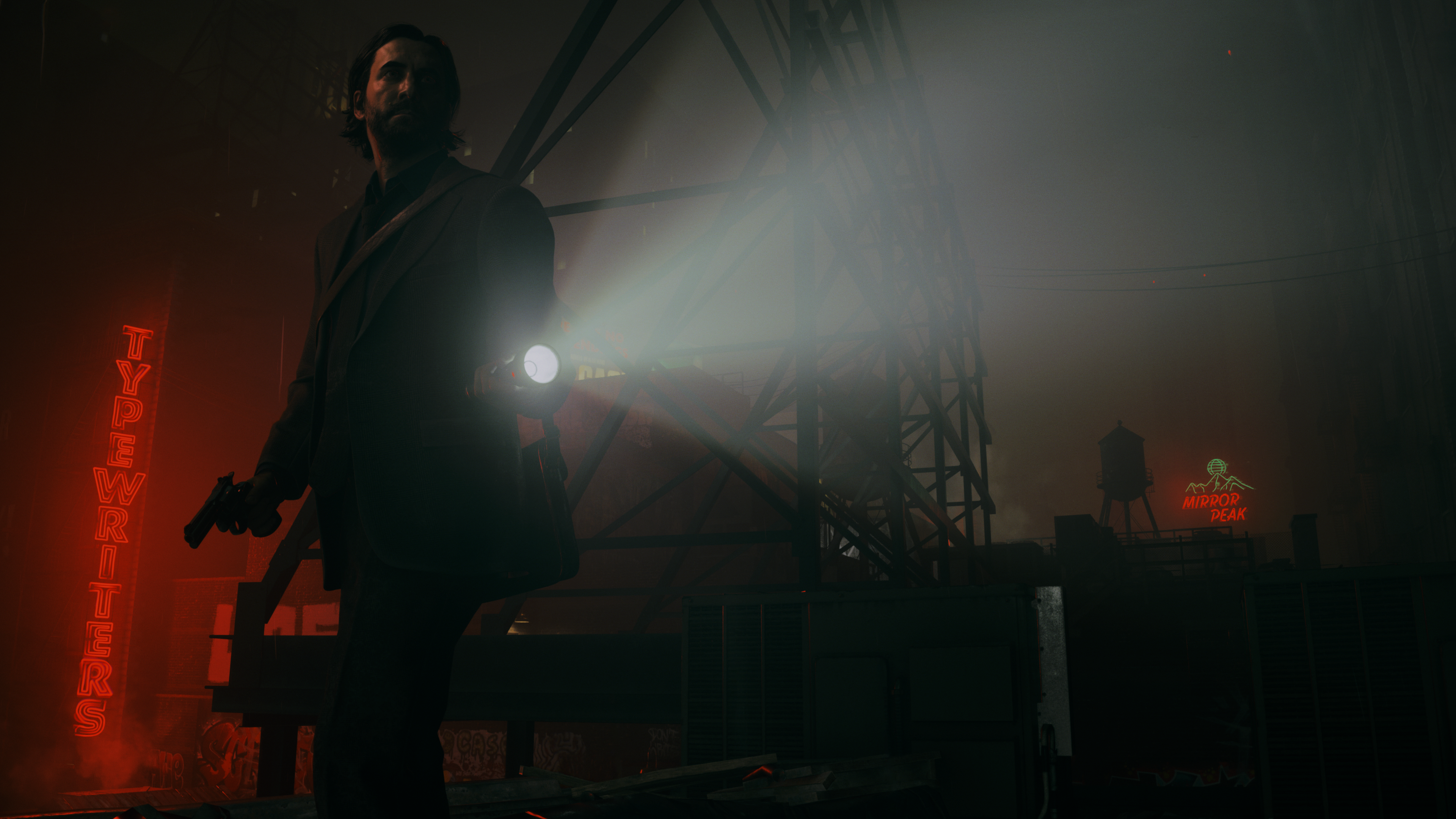
Related
The only 10 games that can justify the ray tracing tax
Ray tracing comes with heavy financial and performance overheads. Here are the only titles that make it all worth it.
1 Explore pre-owned GPUs
It's technically not a "new GPU"
I know the idea is to avoid spending on a new GPU altogether, but a pre-owned GPU is not "new," is it? A lot of the time, you can find greater value in older-gen GPUs compared to a lot of the new stuff on the market. Sure, you need to find the right deal and ideally test the GPU before buying, but it's worth it if you're saving hundreds while still getting pretty much the same gaming experience.
The current crop of RTX 50 and RX 90 series GPUs is still retailing at inflated prices, so it's an especially ideal time to explore the pre-owned market. The RTX 40 series is hard to find new, so if you spot a good deal on, say, an RTX 4080 or RTX 4070 Ti, it will be money better spent. Pre-owned AMD GPUs like the RX 7900 XTX, RX 7900 GRE, or RX 7800 XT are also great cards even in 2025, so keep an eye out for them.
Buying a pre-owned GPU on eBay isn't the gamble most people think it is, considering the excellent buyer protection policy. On other marketplaces like Facebook Marketplace or Craigslist, you'll need to protect yourself before buying used PC hardware. If you're open to a drive and the seller is willing to let you test the card, you can grab some great deals in your neighborhood.
It's always good to delay a big purchase if you can
I know that buying a new GPU is tempting, but you shouldn't jump to it without considering other options. Experimenting with slightly lower in-game settings, overclocking, and Resizable BAR should be the starting point. After that, you can also look into programs like Lossless Scaling, and finally, pre-owned GPUs. Used hardware can often provide you with more performance at a lower price, especially in the kind of GPU market we're living in right now.
.png)
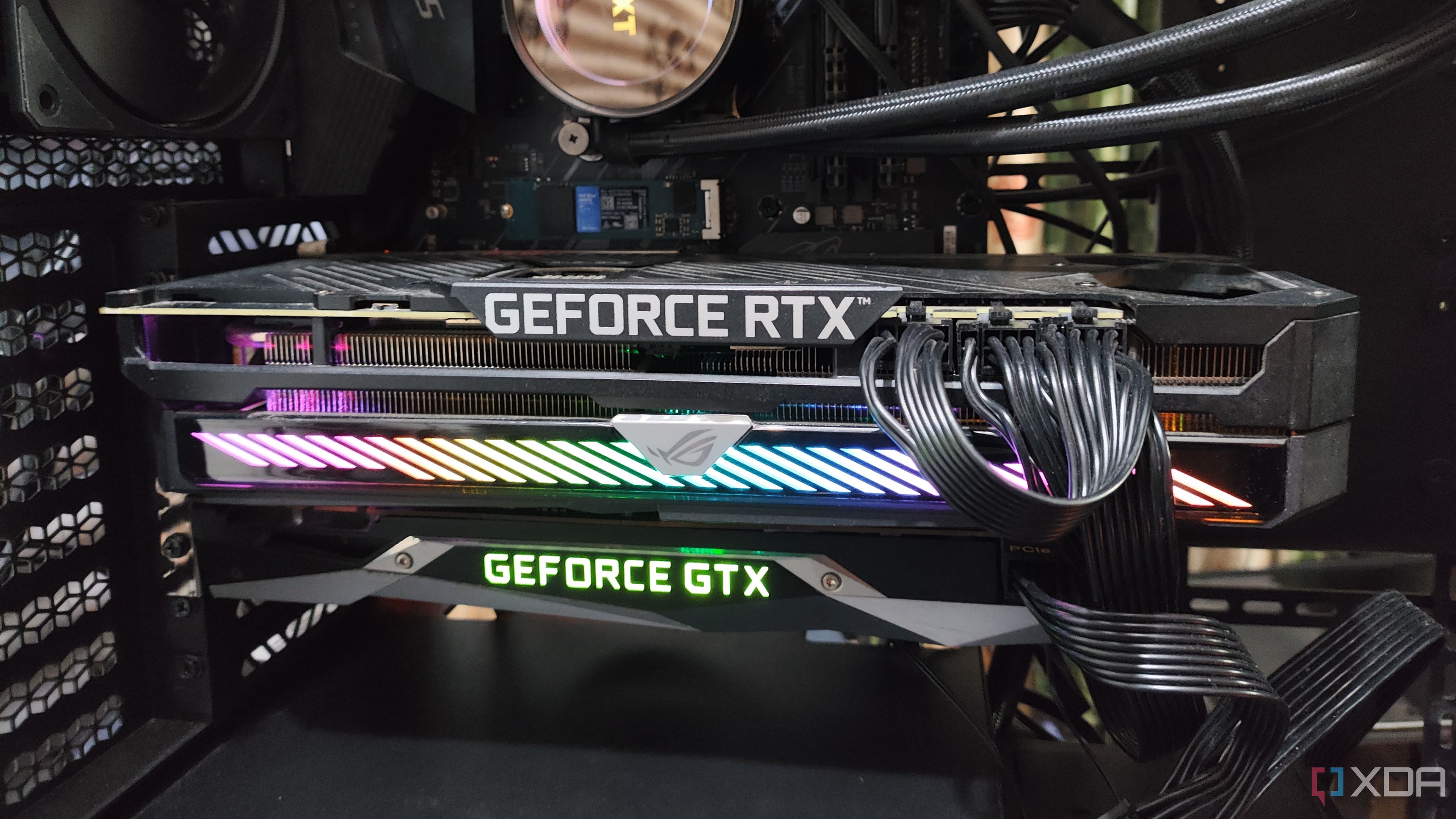


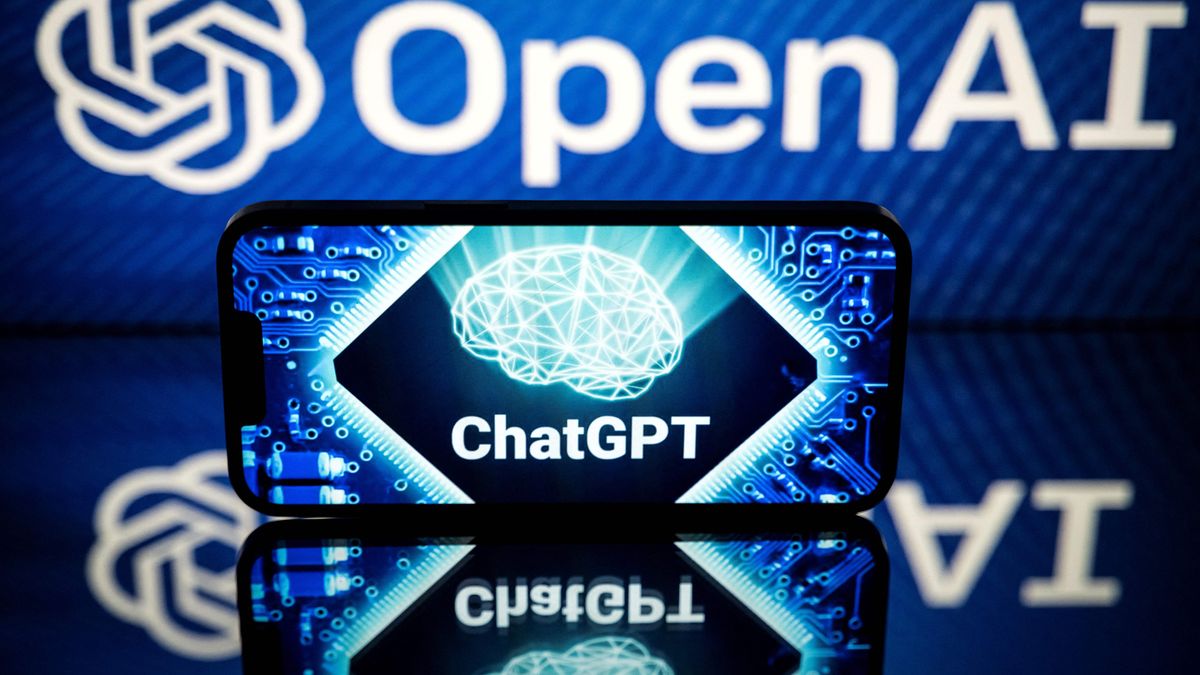








 English (US) ·
English (US) ·