Let me share a little secret with you — I hate spending money. In almost every situation, if I can find a way to spend less to achieve a "close enough" result, I will, and that goes for software, too. It took years of convincing to get me to finally pay up for Adobe Photoshop for work, I've always avoided paying for Microsoft Office, and I don't really have any other subscription service for anything I might need. Most of the time, I'd rather find a free alternative.
But since I did start having access to Photoshop and Lightroom, and since I've had to occasionally use Office apps in recent times, I've been very annoyed whenever I need to use free alternatives to some of these tools. It was especially noticeable when I decided to use Linux for about a week and Adobe's apps were all but non-existent. It becomes painfully obvious why some of this software is paid, and I end up wishing I had access to it instead.
Photo editing without Adobe is painful
Why are all these apps so complicated?
Listen, I work at XDA, I know what my colleagues are saying, and as I just said, I hate spending money. So when my colleagues talk about how great of a Photoshop replacement GIMP is, or how you can use Darktable instead of Adobe Lightroom, of course I'm curious. But whenever I try these programs, I feel so overwhelmed that it instantly just drains the energy out of me.
Just look at Photoshop. Yes, the UI is complex and there's a lot you can do with it, but the features I need are easily accessible. One of my most common actions is removing the background from an image, and with just a couple of clicks, Photoshop can easily detect the edges of objects and make it easy to separate an object from its current layer. I can easily adjust the selection with the brush, which also continually relies on color detection to speed up selections while making sure they're accurate. Sure, I've seen it struggle with detecting edges before, but at its worst, it's only as bad as every other app I've tried where I have to manually select each pixel with extreme caution.
A similar story happens with Lightroom. When I was using Ubuntu recently, I was forced to find an alternative to Adobe's RAW image processing tool, and it wasn't fun. My first thought was to try Darktable, since I've heard a lot of praise for it, but I quickly settled on another alternative called RawTherapee, which I liked a bit more. But that's not saying much — just look at the UI of Lightroom compared to the other two.
It's so much harder to tell what does what in Darktable and RawTherapee, and once you get into the actual settings, it's just completely crazy. Lightroom has its AI-powered Denoise feature, and it makes it completely breezy to get a great-looking image. Sure, it requires a powerful GPU, so it takes about 40 seconds to run on my Mac Mini, but I don't have to think about it. Just click the button and it works. Even if I want to use manual noise reduction, I just have three sliders to work on light noise, color noise, and sharpness. Why are there so many options in Darktable and RawTherapee? Why is it so hard to get started with these apps, and why do my images end up looking worse than they would with Lightroom?
There's something to be said about having more fine-grained control over the outcome, but is that really a benefit when you need to spend so much longer to get a result that actually looks appealing? I'm sorry, I just don't see it.
Free Office alternatives and Excel tables
Oddly specific, I know
Most of the time, I don't really need to use an Office app for work. I write all my content directly in our CMS (risky move, I know) or in Notepad if I don't have an internet connection. However, more recently, I've had to generate reports, which are exported as CSV files I then need to open in Excel. With Microsoft Office, it's a no-brainer. Just open the file and all the data is where it belongs, looking as it should.
But since trying to move to free alternatives, I've discovered that most of them just don't work properly for this specific use case. An app like LibreOffice just kind of drives me away because of its UI feeling disorganized and confusing, plus I haven't been able to figure out how to insert a table in an Excel file.
Then, there are alternatives like OnlyOffice or SoftMaker FreeOffice, but these have a whole other problem. When importing a CSV file, these apps ask me to choose all kinds of settings to help the import process go more smoothly, but even with the right settings, they mess up. Maybe it's because these tables contain numbers in the thousands, but because some of these numbers have commas in them, instead of appearing as they should, the numbers often get jumbled up with incorrect digits, making the sheet unusable.
What's more, these CSV files also include some dollar figures with the corresponding icon, and even after I create a table, I can't sort it by using this field. In a very weird behavior, when I sort the cells in ascending order, they'll be sorted based on the starting digit, rather the the actual value, so something with a $9 value would appear before a $3,000 value. Even changing the cell data type doesn't seem to fix this.
Thankfully, I have found a free solution that actually works thanks to WPS Office, but that's another can of worms. The Linux version of WPS Office is out of date compared to other platforms, ads are very frequent, and you might have concerns that the developer is based in China. Unfortunately, however, it's been the only viable solution that doesn't require me to upload the file to the internet and edit it on the web.
There are other examples
You could even say Linux is one of them
Even beyond these two big examples, there are a lot more things you might think of where a free tool just can't quite do things as well or (most often) as intuitively as the paid options. One example you might think of is using Linux itself compared to Windows, though I'd argue it's easier than you might think to get used to how Linux works, especially with distributions like Ubuntu or Linux Mint. The problem there has more to do with the lack of support from app developers and less with the operating system itself.
But there are even more examples. When it comes to Windows customization, for instance, tools like Start11 or StartAllBack make it very obvious why they're paid because they go above and beyond to not only provide additional features, but also make them easily visible and understandable to the user. Meanwhile, a tool like Open-Shell is a lot more limited in what it offers and almost overly complicated to set up in full. Something like Rainmeter or xoblite is genuinely confusing if you're installing it for the first time, and I wouldn't blame you for uninstalling those programs like I have after testing them.
I'm sure you can think of some examples of your own where a free piece of software just doesn't hold a candle to the paid ones.

Related
4 things Linux still gets wrong for the average user
It’s 2025, and Linux still manages to trip over the same old problems.
Not all of them, though
There are some shining examples
I don't want to throw all free apps (or apps with free versions) under the bus here, because there are some options that are legitimately fantastic replacements for paid alternatives. The biggest example for my personal usage is Blackmagic Design's DaVinci Resolve software. The software is paid if you're using it in a studio, but most people using it at home can get it for free, and it's an absolutely fantastic video editing tool with an interface that's fairly understandable (video editing is always fairly complex, but still) and tons of useful features, with more being added on a regular basis. I've been using it for my personal YouTube videos for a while now and I have no plans to switch anytime soon.
Another great example is Audacity for audio recording. It's a relatively straightforward app, but it provides great control so you can get the best audio possible, and it's a beloved tool for podcasting. Then there are tools like OBS, which is such a great program for live streaming that it's essentially become the go-to for just about everyone wanting to create a presence online this way. Not only is it great for streaming, but it's also fantastic for recording videos, allowing you to combine all kinds of sources to easily show off what you want to show. For a long time, things like screen recording and especially streaming felt like they were reserved for paying users, but OBS changed that completely.
On a smaller note, I would also point to OneCommander if you're looking for a replacement for the Windows 11 File Explorer. It does have a premium version, but OneCommander is mostly free, and it's still a fantastic file manager with a modern design, useful features, and great performance.
You get what you pay for
It makes sense that paid software would have the resources to offer a better, more polished experience to its users. But for how much I hear others raving about a free alternative being amazing, it's frustrating when I want to check it out and things are way more complicated, yet less effective than the paid options I'm used to.
But as much as this article is a complaint, I think it's even more important to be appreciative of the free apps that do offer excellent experiences and save everyone money. DaVinci Resolve and OBS are absolutely essential parts of my toolkit, and I'm very happy I can use them for free. I just wish more of these apps were on that level of greatness.
.png)


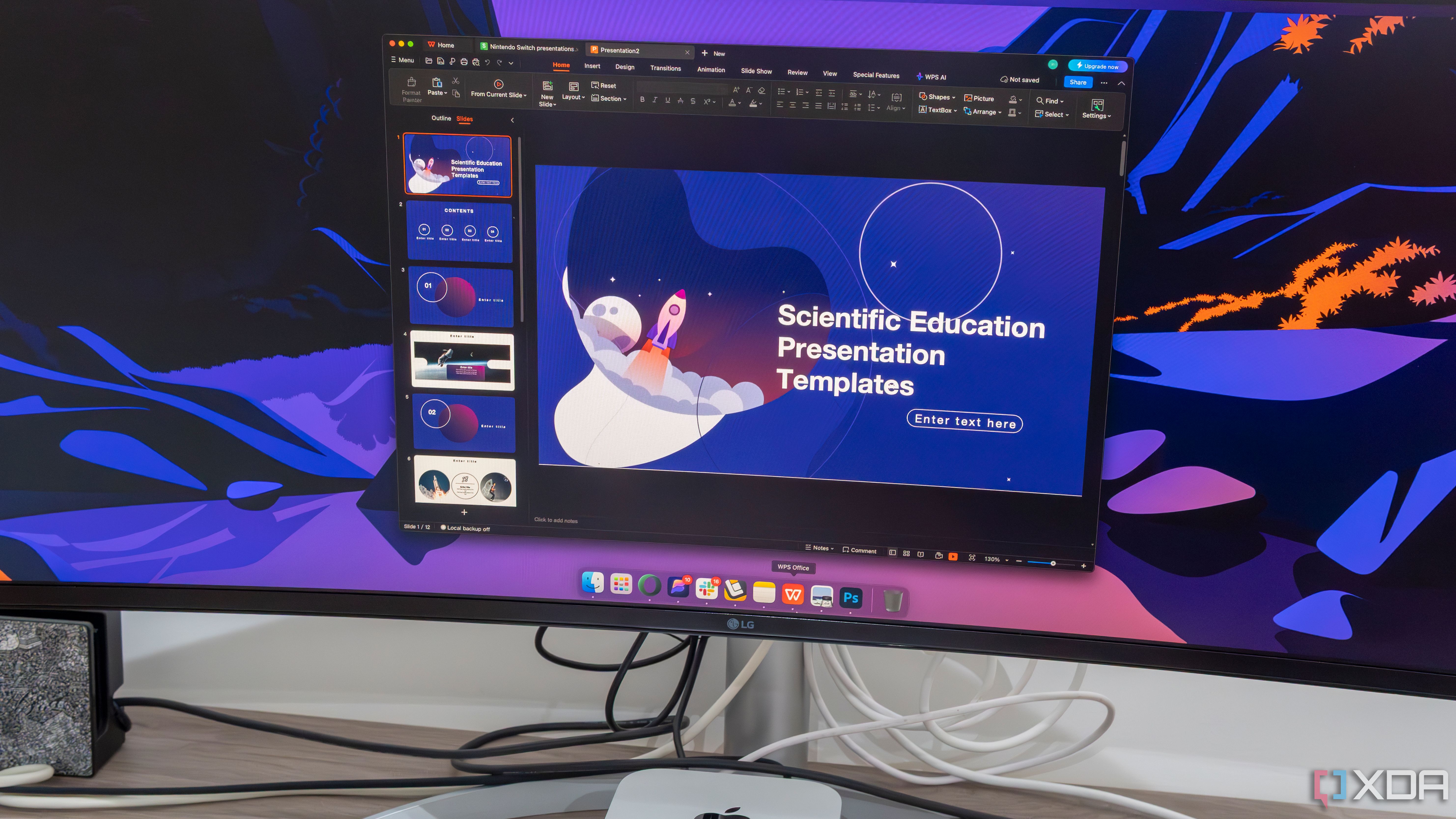












 English (US) ·
English (US) ·