Building a home lab is a great project for those who wish to self-host apps and cut subscription costs, learn something new, improve local infrastructure, or simply wish to dabble with some equipment that isn't their PC. It usually starts with network-attached storage (NAS) enclosures, but you can use almost anything to build your home lab with Proxmox or some other software solution. I started building out a proper home lab before finally purchasing my first home, getting everything ready for the move, where a dedicated spot would be created for some serious hardware.
With the help of some quite frankly incredible apps, including Home Assistant, I would create the ultimate smart home for my family. That was until I experienced some hidden costs. If this happens to be the first time you're building out a home lab or running a NAS 24/7, here are some things to bear in mind to avoid getting caught off guard.
6 Storage expansion
You'll need more drives
If there's one thing you'll need to do as you build out your NAS and/or home lab, is expand storage capacity, which involves the purchase of drives. Should you have a limited number of bays that are already fully populated with hardware, you'll need to buy some replacements or some kind of expansion unit. The cost of server-grade or NAS-specific drives is considerable, especially compared to consumer HDDs and SSDs you'd typically find inside desktop and laptop PCs.
Most of my NAS-rated drives are old and were purchased before I configured my own media streaming service and started backing up everything I could without touching a cloud storage service from the likes of Google and Microsoft. Most of these drives are 2 TB or 4 TB and have to be replaced to create larger drive pools, especially when used within a RAID configuration. Replacing drives doesn't have to be a net loss, however, as these can easily be repurposed for other tasks.
I moved a few from the primary storage system to a dedicated network video recorder (NVR) where all our IP cameras connect for footage to be stored.
5 Upgrading the network
Hello, 2.5Gb and 5Gb speeds
Most homeowners don't need faster LAN speeds than 1 Gbps since most hardware will usually run at far less, including streaming 4K video through Netflix. That's not the case when you unfortunately add more and more devices to the LAN, which require bandwidth. Multiple clients streaming from the Jellyfin server, numerous cameras running on the same network, general connections on phones and computers, not to mention smart-connected hardware such as appliances and IoT. Things can quickly get out of hand.
It's largely why I switched the house from our ISP-provided router, which was no slouch, to give it credit. With a custom-built OPNSense firewall, we had four 2.5 Gb connections to work with. This also enabled us to upgrade to faster than 1Gbps fibre further down the line without wasting money on an Internet plan we couldn't fully utilize. Then there's the case of internal connectivity, which has been greatly improved with a few network switches with ports rated higher than 1 Gbps.
Another thing to look out for with networking equipment is PoE and other advanced features, which can also drive up cost. PoE was incredibly handy to have with our new hardware since it allows for all cameras and other supported devices to send and receive data as well as be powered by a single Ethernet cable.

Related
5 reasons you need 10GbE in your home network
Explore the fantastic advantages of 10GbE networking and explain why you need to build your network around it
4 Higher utility bills
Running it all 24/7
Running anything continuously will incur some additional charges for your utility bill. It's what we have to factor in when calculating any savings made by cancelling service subscriptions and self-hosting apps from home. I worked out our running costs for the home lab to be about $1.25 per day, which equates to around $450 per year. That includes the primary Proxmox server, storage NAS, all networking hardware, IP cameras, smart home devices, and light bulbs.
My home lab is fairly extensive, but you won't pay anything near this amount with a single NAS running. It's easy to work out how much everything is drawing using local admin web panels or through power meters. Add everything together in your favorite spreadsheet (I recommend Nextcloud for self-hosting!), and multiply it by your electricity cost. It's worth noting that I've cancelled countless services, saving almost $100 per month, so the electricity bill is still cheaper.

Related
How I save nearly $100 every month by self-hosting these services
You can save a lot of money by switching from these services to self-hosted solutions.
3 Hardware upgrades
Server parts aren't cheap
Depending on what hardware you end up using to form the base of your home lab operations, you may have to endure considerable costs when upgrading or replacing parts. Drives are bad enough, but proprietary parts can prove troublesome to those who pride themselves in being even slightly budget-conscious. Second-hand server hardware may seem like a good deal, but it can quickly eat into your budget with difficult-to-source or enterprise parts.
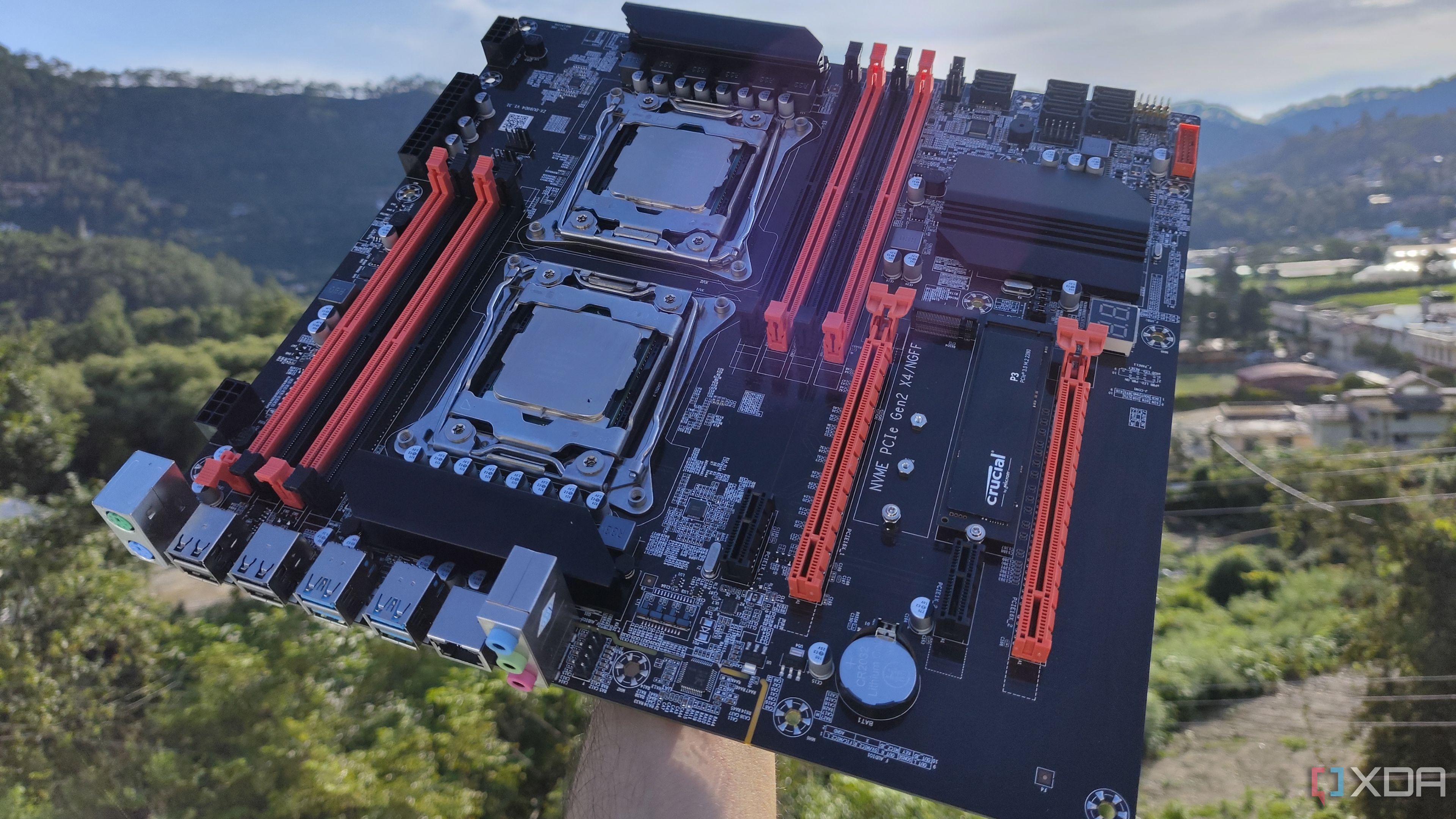
Related
5 reasons why a server PC is hands down the best way to build a NAS
If you're searching for the ideal components for your next NAS build, here are five compelling reasons why you should go with server-grade hardware
2 More heat (and noise) to contend with
Consider opening a window
This isn't an issue if your home lab equipment is installed somewhere else in the house, but it can prove troublesome to those who don't enjoy hearing loud fans throughout the day. This was the case with our early home lab deployment, which was situated in the same room we dedicated to remote working. Suffice it to say, my partner was not pleased to learn this new noise level would be constant for all hours of each day. Thankfully, with the new abode, I can place the hardware somewhere out of the way.
The additional heat is not something to overlook. Even if running a Proxmox virtualization server with a few virtual machines and Docker containers available on the LAN, you'll still be producing a fair amount of heat, depending on the system. Older server hardware will be notoriously loud and hot under even the lightest of loads, as rack systems will prioritize air flow with smaller fans to keep everything running cool. Custom systems can be configured in such a way that less heat and noise is generated.
1 The home lab rabbit hole
You'll need more parts soon
The home lab is an ever-evolving entity that grows in size and cost as you look to add more services into the mix. Pick up a set of new light bulbs and a USB Zigbee receiver for replacing that aging proprietary Philips Hue bridge. You'll always find something new to self-host or load up on your hardware. I know I do. In fact, I even brainstorm what else I can do to improve the lives of everyone at home, even guests who spend the night.
A home lab is still an excellent hobby
Just because a home lab can come with some unforeseen costs, that doesn't mean you shouldn't bite the bullet and build one. I have no regrets since what you can achieve with a home lab is nothing short of astounding, so long as you have the imagination to plan everything out and enough time to work on solutions for the various issues that will more than likely creep up. Yes, it's not a cheap hobby, but then what is these days? So long as you're smart with purchases, it can be easy to actually save money in the long run.
.png)


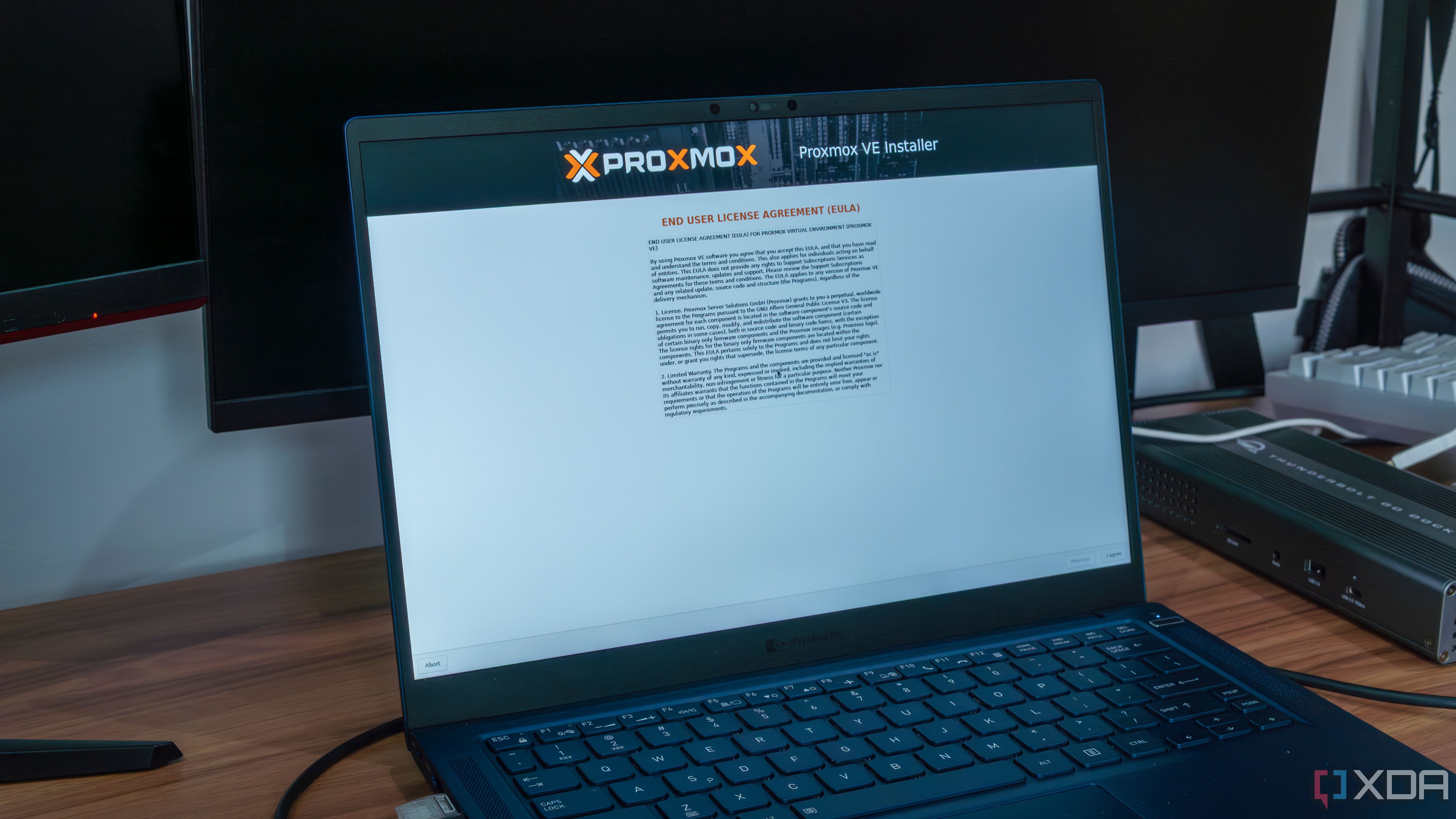










 English (US) ·
English (US) ·