If you've been using PCs for at least 10 years, chances are you have an old monitor stashed somewhere in your house (if you haven't gotten rid of it, that is). It might be your older 27" 144Hz gaming monitor, an even older 24" 60Hz display, or an ancient 15" CRT monitor — whatever it is, you can find fun ways to reuse it. And I won't be reminding you to use it as a secondary monitor for your current PC, or anything similar. I'm also not going to rehash the ideas shared in the article linked below by my colleague Joe Rice-Jones. So, let's get into it.

Related
6 cool projects to reuse your old monitor
Old displays still have a lot of life in them, even if the backlight is gone.
5 Create a retro gaming PC
Time to finally scratch that retro itch

Your older monitor might not be cool enough for your main gaming PC anymore, but you can always use it to create a dedicated retro gaming PC with a Raspberry Pi. The modest SBC isn't the most powerful one on the market, but it's more than enough if you want to emulate your favorite DOS, NES, and SNES games. Even if your old monitor only measures 22" or 24", you'll have tons of fun running Batocera or RetroArch on it.
All you need is a cheap Raspberry Pi, a memory card to store the OS and ROMs, your trusty old monitor, and speakers if your monitor doesn't have them onboard. . . It doesn't even matter if your monitor only has a 1080p 60Hz panel, since the aim here is to soak in the nostalgia, and not boast the best specs. That said, a high-resolution monitor will allow you to upscale classic games, so you can enjoy them in a whole new way.
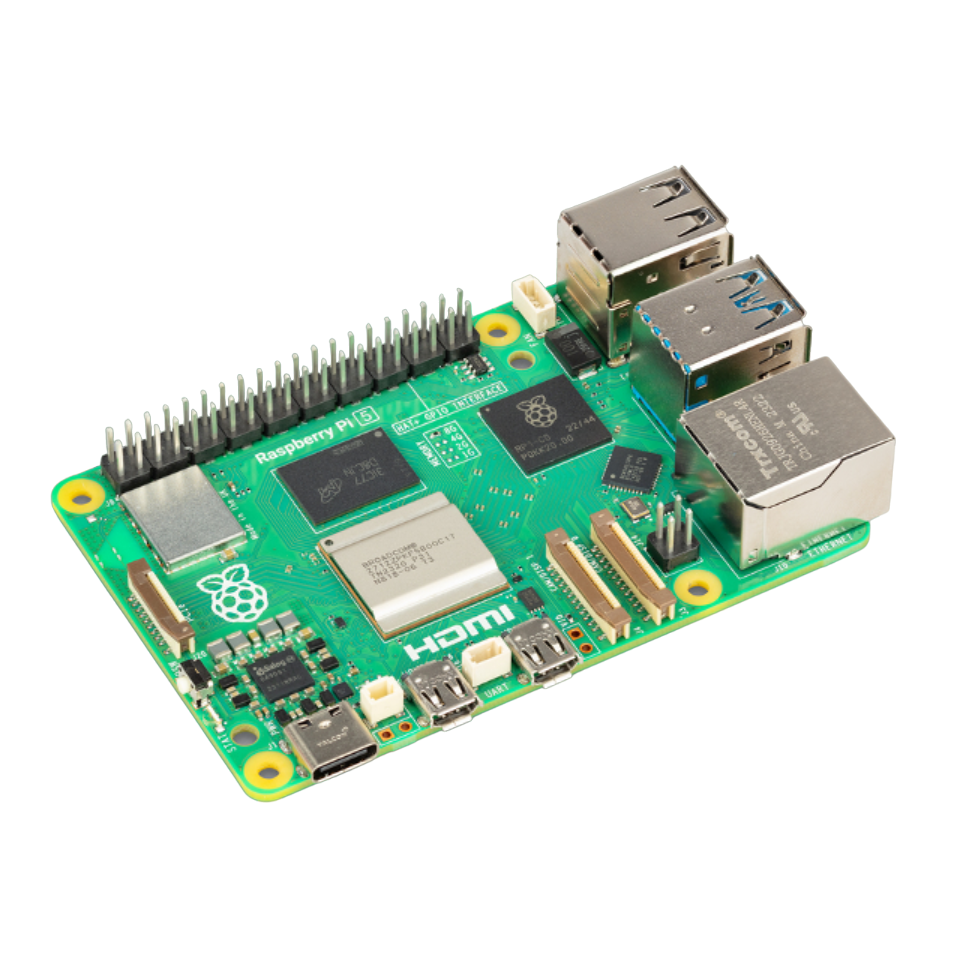
CPU Arm Cortex-A76 (quad-core, 2.4GHz)
Memory Up to 8GB LPDDR4X SDRAM
Operating System Raspberry Pi OS (official)
Ports 2× USB 3.0, 2× USB 2.0, Ethernet, 2x micro HDMI, 2× 4-lane MIPI transceivers, PCIe Gen 2.0 interface, USB-C, 40-pin GPIO header
GPU VideoCore VII
Starting Price $60
The fifth iteration of the Raspberry Pi is a lot more capable than the older models. With a quad-core Arm Cortex-A76 CPU, support for dual monitor setups at 4K 60Hz, and a dedicated power button, there's a lot to love about this palm-sized computer.
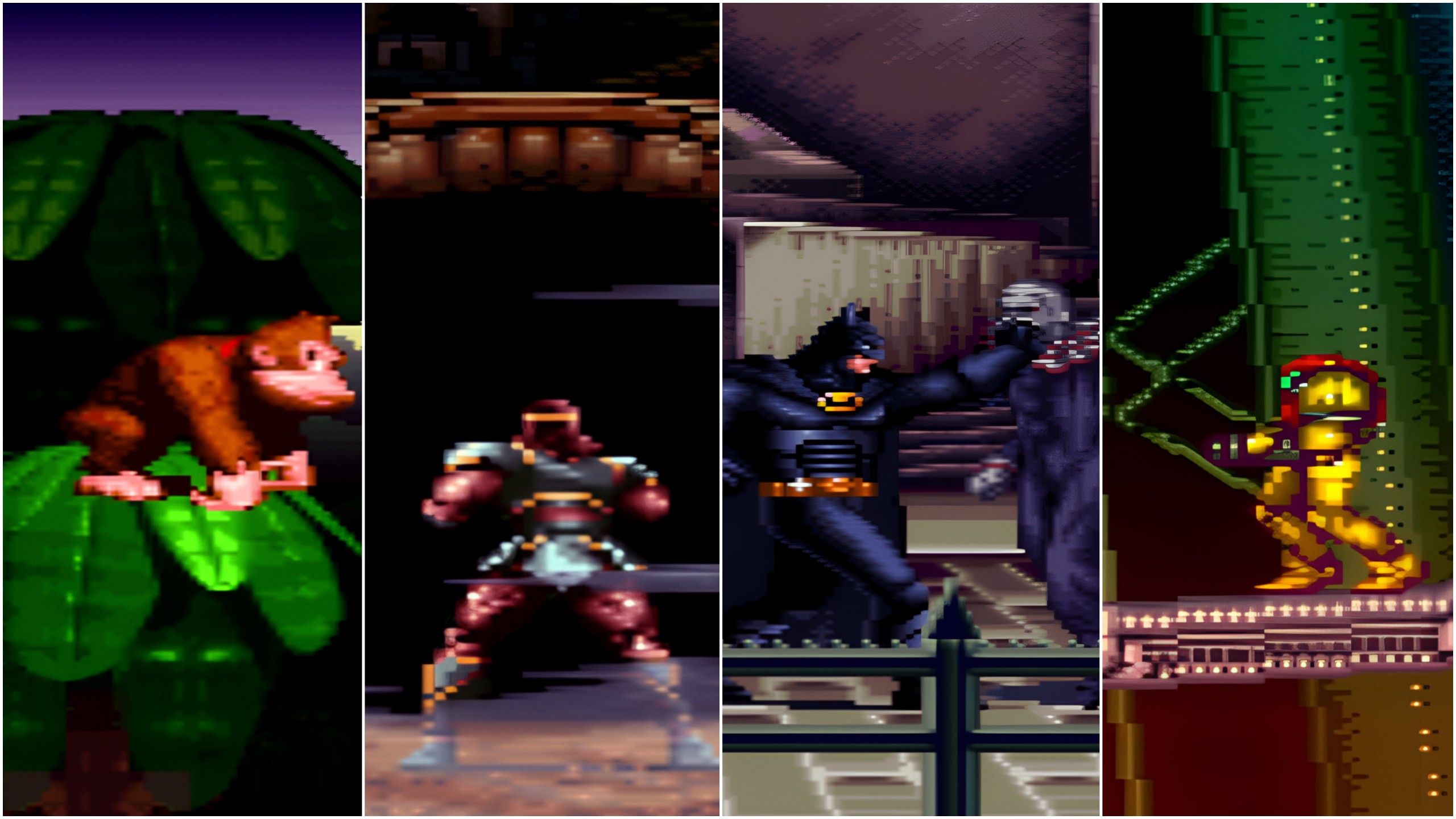
Related
Let's settle it: These are the 11 best Super Nintendo games of all-time
The SNES boasts one of the most stacked and rich game libraries of any console, ever. These are some of the greatest games on the historic console.
4 Make a DIY arcade cabinet
Going full retro
If you want to go a step further, you can put together a full-fledged arcade cabinet with your old monitor and a Raspberry Pi, reliving your childhood days (okay, I'm old). For the ultimate hobbyist experience, you'll need to source an old arcade cabinet, and install your old monitor inside it, along with a bunch of other electronics to get everything running. For peak retro feel, an old CRT monitor will work best, but you can manage with a flat-screen display too.
If all of this feels like too much work, you can simply mount your old monitor on the wall, add a shelf below it, and place your Raspberry Pi on it. You'll need to add external speakers too if your monitor doesn't have onboard audio. Many DIYers prefer a tabletop/bartop arcade machine that can rest on a standard-sized table and save you a lot of space. As for the specs, you aren't limited to Raspberry Pi; you can reuse your older PCs while you're at it.

Related
10 things to use your old desktop PC for
If you're wondering what to use your old desktop for after upgrading, we've got a few ideas...
3 Get yourself a personal streaming screen
You can never have too many screens, right?
One of the simplest ways to extend your old monitor's lifespan is to use it to stream your favorite movies and TV shows. Maybe your main living room TV is occupied more times than you like, and you want to have a personal entertainment den in your room. Whatever the reason, repurposing your old monitor into a streaming device is fairly easy — you just need a streaming stick like Amazon Fire TV Stick, Roku Streaming Stick, or Google Chromecast, and you're good to go.
If your monitor doesn't have an HDMI port, you can use a cheap HDMI-to-VGA adapter for the connection. And if it doesn't have onboard speakers, then you'll need a PC speakers that connects to the monitor using the 3.5mm jack or the HDMI port. You will likely need to power the speakers separately, using the speakers' USB or power cable.

Setting the bar for affordable TV sticks for some time, Amazon's latest integrates Alexa into the remote and can be powered directly from your TVs USB port.
2 Craft a pet bed for your furry friend
Build vs. buy
This is one of the most creative ideas to reuse your old monitor. As long as you have a CRT monitor that can be hollowed out to create a small and cozy bed for your cat or dog, you can go crazy with this project. A word of caution, though: disassembling the CRT monitor to remove the stand, tube, circuit board, and all the internals can be risky due to leftover charge and implosion concerns. If you're not confident, you can get it done by a nearby technician. Otherwise, take the necessary precautions and go the DIY route.
Once you've removed all the internals and reassembled the shell, it's time to clean and paint it with bright colors that your pet will love. Next, add a small pillow and other warm fabrics for extra comfort, and invite your pet to enjoy the geeky retro monitor bed.
1 Use it as an external monitor for your laptop
Productivity + gaming + saving the environment
A productive new role for any old monitor is as an external monitor for a laptop. Maybe your aging laptop could benefit from some extra screen real estate, higher resolution, and extra Hz. In such a case, even your old 120Hz monitor could be a great addition to your old laptop. You can extend your display or simply shift to using the monitor exclusively, especially if you mostly use your laptop at home.
All you need is an HDMI cable for most laptops and monitors; otherwise, an appropriate adapter will do the trick. With a second screen on your laptop, you'll not only be more productive, but also get a bigger and (ideally) better screen to play some games on. Plus, you'll avoid sending your old monitor to the scrapyard — win-win-win.

Related
6 cool ways to enhance your laptop with external hardware
Make your laptop even better with the right mix of peripherals.
Begin the next chapter for your old monitor
Monitors are usually some of the longest-lasting parts of any PC setup, but once they get outdated, it's often hard to justify keeping them around. I sold my older 22" 1080p monitor soon after buying my current 27" 1440p gaming monitor. If you're struggling with finding a new purpose for your old LCD or CRT monitor, try using it for retro gaming, streaming, or enhancing your laptop productivity. You could also create a cat bed with it and keep it around for years to come.
.png)










 English (US) ·
English (US) ·